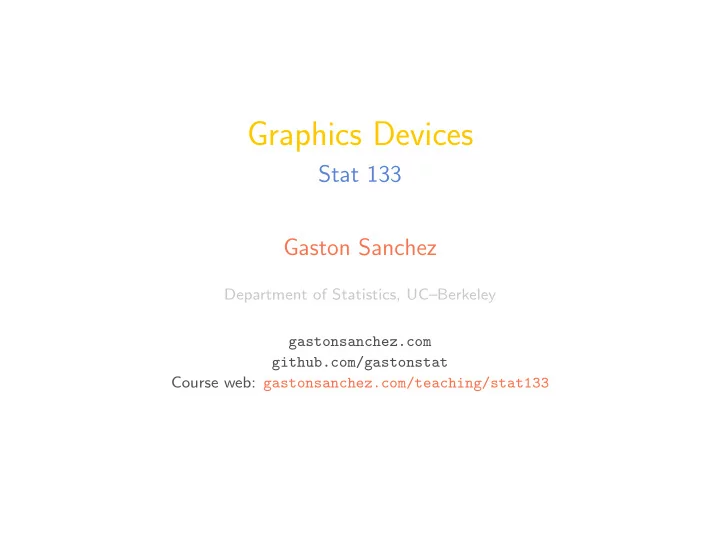
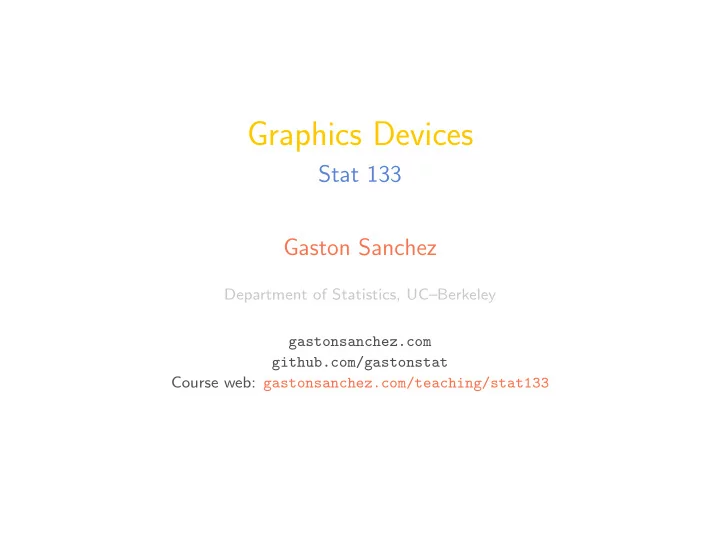
Graphics Devices Stat 133 Gaston Sanchez Department of Statistics, UC–Berkeley gastonsanchez.com github.com/gastonstat Course web: gastonsanchez.com/teaching/stat133
Graphics Formats How to produce graphical output in different formats 2
Plotting options When creating a plot in R ... Screen display OR Save in File 3
Plotting options 3 4 2 5 1 6 10 7 9 8 4
Plotting options # displaying on screen pie(rep(1, 10), col = rainbow(10)) # saving to a file pdf("dummy_plot.pdf") pie(rep(1, 10), col = rainbow(10)) dev.off() 5
Plots with R What happens whe you make a plot in R? ◮ Graphical output is directed to a graphics device ◮ A graphics device must be opened ◮ Subsequent calls to graphics functions directed to a device ◮ Finally, the graphics device is closed 6
Graphics Devices 2 types of graphics devices ◮ Screen devices ◮ File devices ◮ For more info see ?Devices 7
Graphics Devices Default plotting ◮ The default plotting is made via a screen device ◮ e.g. when you call plot() , pie() , or barplot() ◮ The plot appears on a given screen device ◮ If you use RStudio, the plot appears of the RStudio graphics device ◮ You can specify a particular screen device 8
Screen Devices Screen Devices functions Function Graphical Format X Window window (Cairo graphics) x11() Microsoft Windows window windows() quartz() MacOS X Quartz window When displaying on screen, we usually don’t have to worry about graphics devices 9
Quick examples If you have a mac try this: quartz() # open screen device plot(1:10, 1:10, pch = 19) # plot something After inspecting the plot ... # close device dev.off() 10
Quick examples If you have a PC try this: windows() # open screen device plot(1:10, 1:10, pch = 19) # plot something After inspecting the plot ... # close device dev.off() 11
Screen Devices in R ◮ dev.new() opens the default device (not in RStudio) ◮ your default device can be found with options("device") ◮ If you use RStudio to plot on screen, the device is "RStudioGD" 12
File Devices File Devices ◮ Instead of displaying a plot on screen, we can save it to a file ◮ when saving a plot to a file you must use a file device ◮ each file device has its own name ◮ some devices are platform dependent 13
File Devices File Devices functions Function Graphical Format postscript() Adobe PostScript file Portable Document Format pdf() svg() SVG file (Linux and MacOS X only) Windows Metafile (Windows only) win.metafile() png() PNG file JPEG file jpeg() BMP file bmp() TIFF file tiff() LaTeX PicTEX file pictex() xfig() xfig FIG file Multiple formats via Ghostscript bitmap() 14
File Acronyms File Acronyms Acronym Description PDF Portable Document Format SVG Scalable Vector Graphics PNG Portable Network Graphics JPEG Joint Photographic Experts Group BMP Bitmap TIFF Tagged Image File Format 15
Output Formats Graphics devices from the output format Vector -vs- Raster 16
Output Formats Vector Formats An image is described by a set of mathematical shapes (e.g. PDF, PostScript, SVG) Raster Formats An image consists of an array of pixels, with information such as color recorded for each pixel (e.g. PNG, JPEG, TIFF, all screen devices) 17
Quick examples Vector format: pdf("dummy_plot.pdf") # open device pie(rep(1, 10), col = rainbow(10)) # plot something dev.off() # close device Raster format: png("dummy_plot.png") # open device pie(rep(1, 10), col = rainbow(10)) # plot something dev.off() # close device 18
Vector or Raster? Vector Formats Vector formats are superior for images that need to be viewed at a variety of scales (i.e. zoom in and out). 19
Example: vector image (pdf) 3 4 2 5 1 6 10 7 9 8 20
Vector or Raster? Raster Formats Raster formats tend to be preferred when a plot is visually complex (e.g. many data points), and it will produce smaller files if the image is very complex. 21
Example: raster image (png) 22
Vector or Raster? If further modifications to an R plot will be made using third-party software: ◮ removing a particular form are only possibe with vector format ◮ modifying pixels of a particular color are only possible with raster formats Keep in mind: It is easy to convert a vector format to a raster format, while the reverse is almost impossible 23
Vector Formats PDF ◮ Good choice of static format ◮ Resizes well, usually portable ◮ Less efficient if a plot has many objects/points ◮ pdf() uses default sans-serif font (Helvetica) ◮ Other standard fonts are supported ◮ For more exotic fonts you should call embedFonts() 24
Vector Formats SVG ◮ XML-based format ◮ Good choice for web pages ◮ svg() available in Linux and Mac ◮ SVG output in Windows requires package "Cairo" ◮ Some advanced SVG features are limitted in R 25
Vector Formats Windows Metafile ◮ Vector format for Windows ◮ Plots compatible with Microsoft products (e.g. Word, Excel, PowerPoint) ◮ Can only be produced on Windows systems 26
Raster (Bitmap) Formats PNG ◮ Desirable format for simple images (most statistical graphics) ◮ Good for line drawings or images with solid colors ◮ Good for many, many objects, points= ◮ PNG uses lossless compression: compresses the image without losing information ◮ PNG does not resize well ◮ Consequently, PNG files can be edited without reducing quality ◮ Most web browsers can read this format natively 27
Raster Formats JPEG ◮ Good for photographs or natural scenes ◮ JPEG uses lossy compression: compresses the image with some information loss ◮ Consequently, repeatedly editing a JPEG filewill result in quality reduction ◮ JPEG does not resize well ◮ Better suited for complex images with lots of different regions (like photographs) 28
Raster Formats TIFF ◮ Sophisticated format that allows multiple pages of raster output within a single file ◮ Supports lossless compression ◮ Less supported by web browsers ◮ Preferred format for publishers of books or journal articles 29
Raster Formats Image Size ◮ Size of Raster images is specified in number of pixels (rahter than physical size in inches) ◮ The physical size of a raster image is determined by the resolution at which it is viewed ◮ e.g. PNG image 72 pixels wide will be 1 inch wide when viewed on a screen with a resolution of 72 dpi (dots per inch) ◮ e.g. PNG image 72 pixels wide will be 0.75 inches wide on a screen with a resolution of 96 dpi 30
Extension Packages Extension functions and packages Function Format Package Multiple formats Cairo() "Cairo" LaTeX PGF, TikZ file tikz() "tikzDevice" devSVGTips() SVG file "RSVGTipsDevice" Java Swing window JavaGD "JavaGD" 31
Data mtcars head(mtcars, n = 10) ## mpg cyl disp hp drat wt qsec vs am gear carb ## Mazda RX4 21.0 6 160.0 110 3.90 2.620 16.46 0 1 4 4 ## Mazda RX4 Wag 21.0 6 160.0 110 3.90 2.875 17.02 0 1 4 4 ## Datsun 710 22.8 4 108.0 93 3.85 2.320 18.61 1 1 4 1 ## Hornet 4 Drive 21.4 6 258.0 110 3.08 3.215 19.44 1 0 3 1 ## Hornet Sportabout 18.7 8 360.0 175 3.15 3.440 17.02 0 0 3 2 ## Valiant 18.1 6 225.0 105 2.76 3.460 20.22 1 0 3 1 ## Duster 360 14.3 8 360.0 245 3.21 3.570 15.84 0 0 3 4 ## Merc 240D 24.4 4 146.7 62 3.69 3.190 20.00 1 0 4 2 ## Merc 230 22.8 4 140.8 95 3.92 3.150 22.90 1 0 4 2 ## Merc 280 19.2 6 167.6 123 3.92 3.440 18.30 1 0 4 4 32
Different sizes - same resolution # 600px - 500px png(file = "cars-600-500.png", width = 600, height = 500) plot(mtcars[ ,c('hp', 'mpg')], type = "n", main = "Horsepower and Miles-per-gallon") text(mtcars[ ,c('hp', 'mpg')], lab = rownames(mtcars)) dev.off() # 400px - 350px png(file = "cars-400-350.png", width = 400, height = 350) plot(mtcars[ ,c('hp', 'mpg')], type = "n", main = "Horsepower and Miles-per-gallon") text(mtcars[ ,c('hp', 'mpg')], lab = rownames(mtcars)) dev.off() 33
cars-600-500.png -vs- cars-400-350.png Same units = "px" , pointsize = 12 , res = NA 34
Same sizes - different resolution # resolution 72 PPI (pixels-per-inch) png(file = "cars72.png", width = 600, height = 500, res = 72) plot(mtcars[ ,c('hp', 'mpg')], type = "n", main = "Horsepower and Miles-per-gallon") text(mtcars[ ,c('hp', 'mpg')], lab = rownames(mtcars)) dev.off() # resolution 96 PPI (pixels-per-inch) png(file = "cars96.png", width = 600, height = 500, res = 96) plot(mtcars[ ,c('hp', 'mpg')], type = "n", main = "Horsepower and Miles-per-gallon") text(mtcars[ ,c('hp', 'mpg')], lab = rownames(mtcars)) dev.off() 35
Same sizes, different resolutions 36
Considerations Plots on Screen -vs- Plots on Print 37
Recommend
More recommend