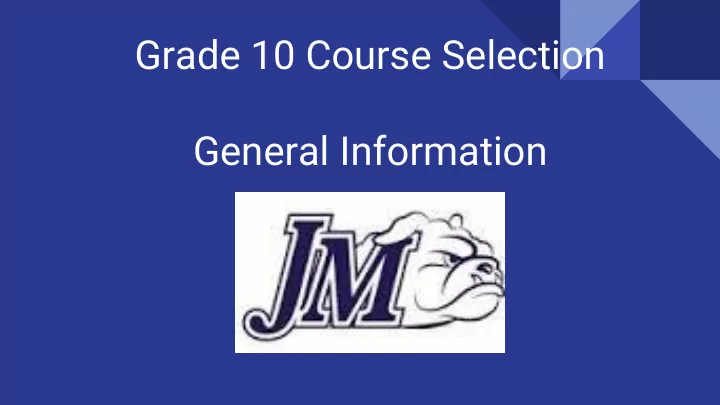
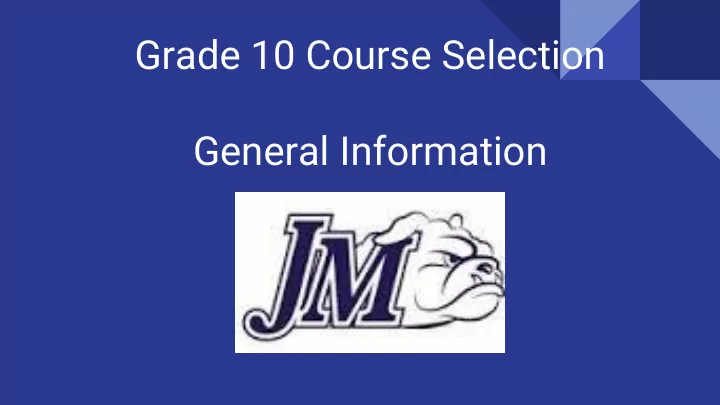
Grade 10 Course Selection General Information
Guidance Counsellors Mrs. Garnett (surnames A - F) Mr. Jardine (surnames H - M) Mrs. McLean (surnames N - Z) Mr. Toms (surname G & HPA students)
Ontario Secondary School Diploma 1) 30 Required Courses. *18 Compulsory and 12 Elective Credits. 2) 40 Hours of Community Service. 3) Successful completion of the OSSLT.
Compulsory Courses by Grade Grade 9 Grade 10 Grade 11 Grade 12 1. 1. English 1. English English 1. English (NBE3U/C/E) 2. Math 2. Math 2. Math 2. 3. Science 3. Science 3. 3. 4. Geography 4. Cdn. History 4. 4. 5. French 5. Civics/Careers 5. 5. 6. Phys. Ed 6. 6. 6. 7. Arts 7. 7. 7. 8. TIJ or BTT 8. 8. 8.
12 Elective Credits *These 12 credits are completed during your 4 years at John McCrae *Carefully consider which elective courses you would like to take each year. (Be aware of prerequisites for post- secondary programs.) *Your guidance counsellor can guide you on options for the elective courses.
OSSLT (Literacy Test) The successful completion of the OSSLT is mandatory for graduation from an Ontario Secondary School. The test is traditionally completed in 2nd semester Grade 10. Students in grade 10 will receive in-class prep for the test.
Grade 10 Course Options
5 Compulsory Credits in Grade 10 1) English 2) Math 3) Science 4) Canadian History 5) Careers (0.5) / Civics (0.5)
Academic Planning Grade 9 Grade 10 Grade 11 Grade 12 1. English 1. English 1. English 1. English 2. Math 2. Math 2. Math 2. 3. Science 3. Science 3. 3. 4. Geography 4. Cdn. History 4. 4. 5. French 5. Civics / Careers 5. 5. 6. Phys. Ed 6. Elective 6. 6. 7. Arts 7. Elective 7. 7. 8. TIJ or BTT 8. Elective 8. 8.
Grade 10 Elective Course Possibilities -Art -Business -Drama -Music -Dance -Languages (Spanish / French)
Electives -Phys. Ed -Technology Classes * PE Class / Fitness / Outdoor Ed * Communications * Design -Computer Studies
French Immersion Program *Completion of 10 credits in French Immersion over 4 years at JMSS. *You must complete 4 of the 10 Immersion credits in French (FIF) Class. Grade 9 Grade 10 Grade 11 Grade 12 French (FIF1D) French (FIF2D) French (FIF3U) French (FIF4U) Science (SNC1DF) Science (SNC2DF) Anthro (HSP3UF) Geography (CGC1DF) History (CHC2DF) Technology (TDJ3MF) Business (BTT1OF) Careers / Civics (GLC/CHV2OF) Technology (TIJ1OF) Technology (TDJ2OF)
Are you interested in CO-OP? ● CO-OP is an opportunity to gain experience in a specific career while earning credits. ● Classroom learning (2 weeks) + 4 months of work experience. ● Application is required ● Please speak with your Guidance Counsellor if you are interested.
HPA Students ● You MUST select your HPA courses on Career Cruising this year! ● If you have questions, please see Mr. Toms
Course Descriptions / Prerequisites To view course descriptions offered at John McCrae, please visit: Secondary Course Guide
Course Codes in Grade 10 D= Academic Class (the last letter will be a D) Ie: ENG2D D(F)= Academic Class (French Immersion) Ie: SNC2DF P= Applied Class (the last letter will be a P) Ie: ENG2P
Course Codes in Grade 10 O = Open Level Classes (the last letter will be an O) ie: TDJ2O ie: PE classes (PPL2OP - female) and (PPL2OQ - Male) L = Locally Developed Classes (the last letter will be an L) Ie: SNC2L or MAT2L or ENG2L
Course Levels in Grade 10? *Discuss the options with your parents. *Discuss the options with your grade 9 teachers. *Discuss the options with your Guidance Counsellor.
How to select my Grade 10 Courses online using Career Cruising?
How to start Career Cruising? 1) Go to www.ocdsb.ca and click on the “Student Portal”.
How to start Career Cruising? 2) Click “Login Now”. 3) Sign in with OCDSB email and password.
How to start Career Cruising? 4) On the Navigation Bar, select the Grade 7-12 Tile, then click on the Career Cruising Icon.
How to start Career Cruising? 5) You are now logged into Career Cruising. Select “Choose My Courses”.
Career Cruising Course Selection (Compulsory) Yellow Boxes are Compulsory Courses
Career Cruising Course Selection ● After you click on a “yellow” box, this screen will appear ● Click on your desired selection and click ADD course ● Follow these above steps to select all your compulsory courses!
Career Cruising Course Selection (Careers / Civics) You will have 9 courses as Careers / Civics will each have their own.
Career Cruising Course Selection (Electives) White Boxes are Elective Courses
Career Cruising Course Selection ● After you click on a “white” i.e. Tech, HPA Courses elective box, this screen will appear. ● Select your discipline of interest and select the course you want ● Select “Add Course” ● Follow these steps for ALL your elective courses
Career Cruising Course Selection (Band) *To be scheduled in BAND, you must select a music class and then select Concert Band, then Jazz Band (if wanted) -AMR (Concert) -AMH (Jazz)
Submit Button *You can log out, go back in and change your selections! * Nothing is official until you hit the SUBMIT button. *When you hit SUBMIT, your courses are locked! SUBMIT
After you click SUBMIT SUBMIT SUBMIT A Course Verification Window will appear, please PRINT these pages! If you are unable to print after you hit SUBMIT, you can log back in later and select the PRINT ICON and the required pages will appear for you to print.
Final Steps for Course Selection Print and hand-in to Student Services: The Course Request Sign off Sheet SIGNED BY A PARENT! Courses are not considered to be final until this is handed in.
Summer School July 2020 Summer School information will not be available until late March/early April. Please choose your courses assuming you are NOT going to Summer School for a Reach Ahead course. Course changes will be made later during Summer School registration, if needed.
Resource Period (Learning Strategies) ● You must have an IEP in order to take a Resource period. ● Resource is NOT available on Career Cruising ● Please make an appointment with your guidance counsellor to discuss this option.
E-Learning (Online Courses) ● DO NOT SIGN UP FOR E-LEARNING COURSES ON CAREER CRUISING. It does not register you for E-Learning. ● Announcements will be made when E-Learning registration becomes available. ● Please see your guidance counsellor in the spring if interested.
Career Cruising Dates Career Cruising Course Selection timeline Thursday Feb 13th to Thursday March 5th
DEADLINE TO SUBMIT Deadline to Submit your signed sheets to Student Services: Friday March 6th
A few notes and reminders….. ● Once you select SUBMIT , you cannot change your course selections. Please review carefully before you hit submit. ● If you would like to change a course after you submitted, there will be an opportunity to do so in the spring.
Questions? Contact your friendly neighbourhood Guidance Counsellor!
Recommend
More recommend