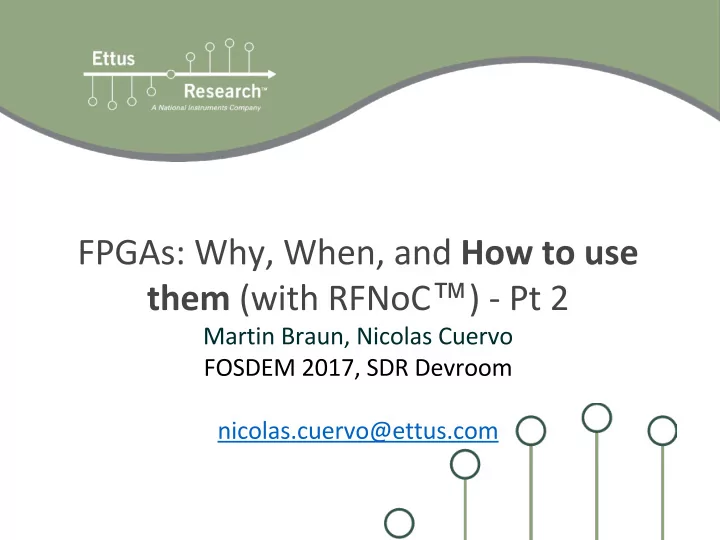
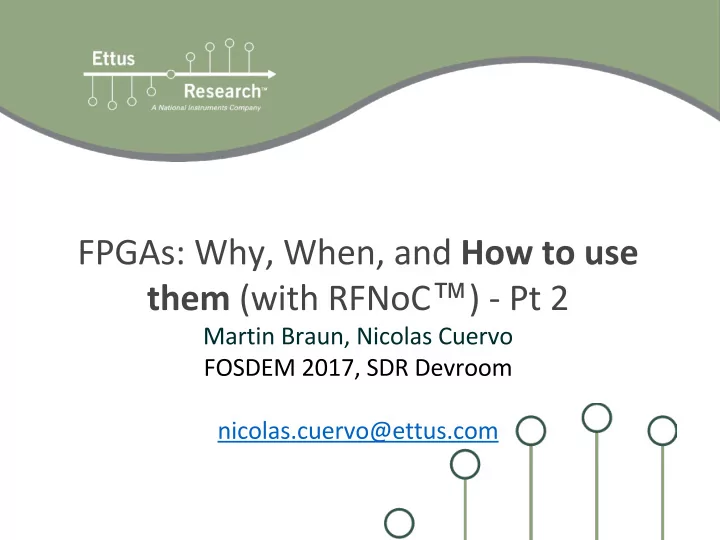
™
▪ ▪ ▪ ▪ ▪ ▪ ▪
▪ ▪ ▪
gr-ettus GR RFNoC - OOT UHD Host fpga-src
rfnocmodtool help linux; GNU C++ version 4.8.4;Boost_105400;UHD_4.0.0.rfnoc-devel-162-g335a1317 Usage: rfnocmodtool <command> [options] -- Run <command> with the given options. rfnocmodtool help -- Show a list of commands. rfnocmodtool help <command> -- Shows the help for a given command. List of possible commands: Name Aliases Description ============================================================== disable dis Disable block (comments out CMake entries for files) info getinfo,inf Return information about a given module remove rm,del Remove block (delete files and remove Makefile entries) makexml mx Make XML file for GRC block bindings add insert Add block to the out-of-tree module. newmod nm,create Create a new out-of-tree module
rfnoc-fosdem ../fosdem_foobar.xml ../fosdem/foobar.h ./foobar_block_crtl.hpp ../foobar_impl..h ./foobar_impl.cc ./foobar_block_ctrl_impl.cpp ../blocks/foobar.xml ./fpga-src/noc_block_foobar.v ./testbenches/noc_block_foobar_tb/Makefile ./noc_block_foobar_tb.sv … and you are all ready to roll!!! (almost…)
… You have to program this block into a FPGA image, and the burn it into your device… … WE GOT YOU COVERED ON THAT TOO!
▪ ▪ ▪
uhd_image_builder.py [-h] [-I INCLUDE_DIR [INCLUDE_DIR ...]] [-m MAX_NUM_BLOCKS] [--fill-with-fifos] [-o OUTFILE] [-d DEVICE] [-t TARGET] [blocks [blocks ...]] Generate the NoC block instantiation file positional arguments: blocks List block names to instantiate. optional arguments: -h, --help show this help message and exit -I --include-dir INCLUDE_DIR [INCLUDE_DIR ...] Path directory of the RFNoC Out-of-Tree module -m --max-num-blocks MAX_NUM_BLOCKS, Maximum number of blocks (Max. Allowed for x310|x300:10 , for e300: 6) --fill-with-fifos If the number of blocks provided was smaller than the max number, fill the rest with FIFOs -o OUTFILE, --outfile OUTFILE Output /path/filename - By running this directive, you won't build your IP -d DEVICE, --device DEVICE Device to be programmed [x300, x310, e310] -t TARGET, --target TARGET Build target - image type [X3X0_RFNOC_HG, X3X0_RFNOC_XG, E310_RFNOC_sg3...]
$ ./uhd_image_builder.py fft foobar fft window -I {OOT_moddir/rfnoc-fosdem}/rfnoc/fpga-src/ -d x310 -t X310_RFNOC_HG -m 5 --fill-with-fifos [-o let_me_see_results.v]
● Set up your vivado environment for the python session ● Generate a instantiation file with ... ● ... two ‘FFT’ blocks, one ‘Window’ block and one ‘demoConference’ block ● ... one ‘FIFO loopback’ block ● Either: ○ … save a file that will show how the instantiation file would look like ○ … start the FPGA image build right away!
“But I don’t recall where my OOT is, and I’d have to open a new shell to look for it…” “I don’t know the names of the blocks I want to add!” “I don’t really use terminal that much...” “Do I have to know by heart the name of the already provided blocks to add them?” “I always miss one of the targets of the make.py and I notice two hours later, when the wrong FPGA images finish it’s build!” We STILL GOT YOUR BACK!
…
Recommend
More recommend