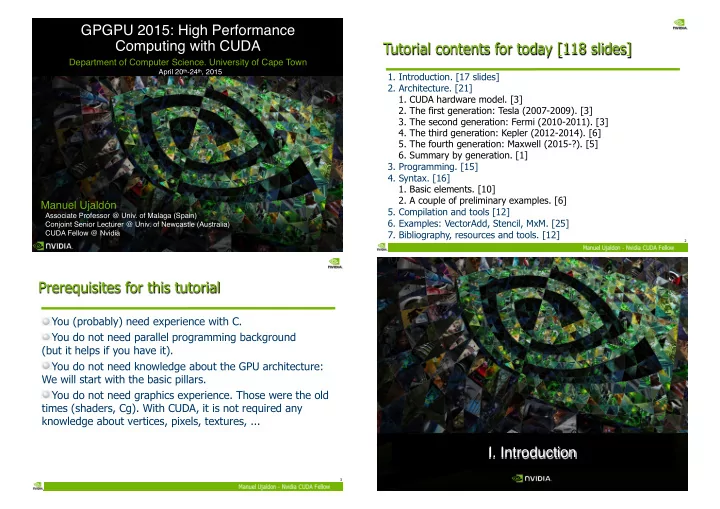
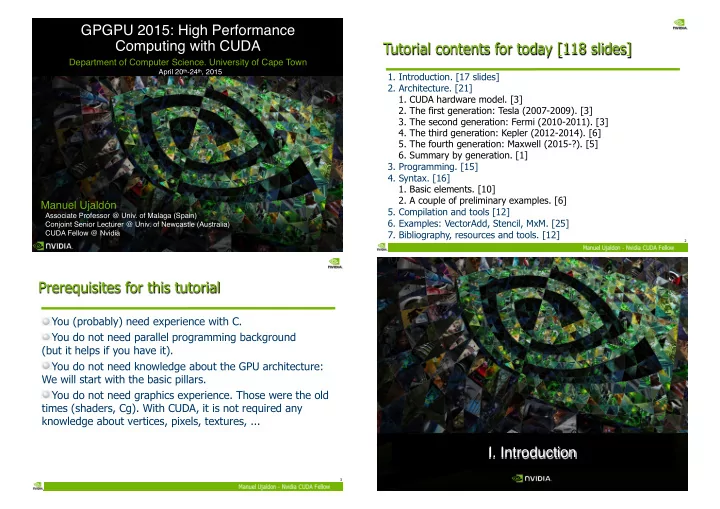
GPGPU 2015: High Performance Tutorial contents for today [118 slides] Computing with CUDA Department of Computer Science. University of Cape Town April 20 th -24 th , 2015 1. Introduction. [17 slides] 2. Architecture. [21] 1. CUDA hardware model. [3] 2. The first generation: Tesla (2007-2009). [3] 3. The second generation: Fermi (2010-2011). [3] 4. The third generation: Kepler (2012-2014). [6] 5. The fourth generation: Maxwell (2015-?). [5] 6. Summary by generation. [1] 3. Programming. [15] 4. Syntax. [16] 1. Basic elements. [10] 2. A couple of preliminary examples. [6] Manuel Ujaldón 5. Compilation and tools [12] Associate Professor @ Univ. of Malaga (Spain) 6. Examples: VectorAdd, Stencil, MxM. [25] Conjoint Senior Lecturer @ Univ. of Newcastle (Australia) 7. Bibliography, resources and tools. [12] CUDA Fellow @ Nvidia 2 Prerequisites for this tutorial You (probably) need experience with C. You do not need parallel programming background (but it helps if you have it). You do not need knowledge about the GPU architecture: We will start with the basic pillars. You do not need graphics experience. Those were the old times (shaders, Cg). With CUDA, it is not required any knowledge about vertices, pixels, textures, ... I. Introduction 3
The characters of this story: Welcome to the GPU world The CUDA family picture 5 6 Worldwide distribution The impressive evolution of CUDA of CUDA university courses Year 2008 Year 2015 100.000.000 600.000.000 CUDA-capable GPUs CUDA-capable GPUs (and 450.000 Tesla high-end GPUs) (6.000 Teslas only) 3.000.000 CUDA downloads per year 150.000 (that is, one every 9 seconds) CUDA downloads 1 75 supercomputers supercomputer in TOP500.org in top500.org (aggregate 54.000 TFLOPS) (77 TFLOPS) 60 840 university courses university courses 60.000 4.000 academic papers academic papers 7 8
The 3 features which have made Summary of GPU evolution the GPU such a unique processor 2001: First many-cores (vertex and pixel processors). Simplified. 2003: Those processor become programmable (with Cg). The control required for one thread is amortized by 31 more ( warp ). Scalability. 2006: Vertex and pixel processors unify. Makes use of the huge data volume handled by applications to 2007: CUDA emerges. define a sustainable parallelization model. 2008: Double precision floating-point arithmetic. Productivity. 2010: Operands are IEEE-normalized and memory is ECC. Endowed with efficient mechanisms for switching immediately to 2012: Wider support for irregular computing. another thread whenever the one being executed suffers from stalls . 2014: The CPU-GPU memory space is unified. CUDA essential keywords: Still pending: Reliability in clusters and connection to disk. Warp, SIMD, latency hiding, free context switch. 9 10 What is CUDA? CUDA C at a glance “Compute Unified Device Architecture” Essentially, it is C language with minimal extensions: A platform designed jointly at software and hardware levels to make use of the GPU computational power in general-purpose Programmer writes the program for a single thread, and the code is automatically instanciated over hundreds of threads. applications at three levels: CUDA defines: Software: It allows to program the GPU with minimal but An architectural model: powerful SIMD extensions to enable heterogeneous With many processing cores grouped in multiprocessors who share a SIMD control unit. programming and attain an efficient and scalable execution. A programming model: Firmware: It offers a driver oriented to GPGPU Based on massive data parallelism and fine-grained parallelism. programming, which is compatible with that used for Scalable: The code is executed on a different number of cores without recompiling it. rendering. Straightforward APIs to manage devices, memory, A memory management model: etc. More explicit to the programmer, where caches are not transparent anymore. Goals: Hardware: It exposes GPU parallelism for general-purpose computing via a number of multiprocessors endowed with Build a code which scales to hundreds of cores in a simple way, allowing cores and a memory hierarchy. us to declare thousands of threads. Allow heterogeneous computing (between CPUs and GPUs). 11 12
Heterogeneous Computing (1/4) Heterogeneous Computing (2/4) Terminology: CUDA executes a program on a device (the GPU), which is seen as a co- processor for the host (the CPU). Host: The CPU and the memory on motherboard [DDR3 as of 2013]. CUDA can be seen as a library of functions which contains 3 types of Device: The graphics card [GPU + video memory]: components: Host: Control and access to devices. GPU: Nvidia GeForce/Tesla. Device: Specific functions for the devices. Video memory: GDDR5 as of 2015. All: Vector data types and a set of routines supported on both sides. CPU (host) GPU Cores Caches (device) 50 GB/s. 3-channel (192 bits = 24 bytes) 384 bits @ 3 GHz 144 GB/s. @ 1.333 GHz 32 GB/s. System Memory Video memory (DDR3) (GDDR5) Host Device PCI-e 3.0: 8 GB/s. 13 14 Heterogeneous Computing (3/4) Heterogeneous Computing (4/4) #include <iostream> #include <algorithm> DEVICE CODE: using namespace std; #define N 1024 #define RADIUS 3 #define BLOCK_SIZE 16 Parallel function __global__ void stencil_1d(int *in, int *out) { __shared__ int temp[BLOCK_SIZE + 2 * RADIUS]; int gindex = threadIdx.x + blockIdx.x * blockDim.x; int lindex = threadIdx.x + RADIUS; written in CUDA. // Read input elements into shared memory temp[lindex] = in[gindex]; if (threadIdx.x < RADIUS) { temp[lindex - RADIUS] = in[gindex - RADIUS]; temp[lindex + BLOCK_SIZE] = in[gindex + BLOCK_SIZE]; } // Synchronize (ensure all the data is available) __syncthreads(); // Apply the stencil int result = 0; for (int offset = -RADIUS ; offset <= RADIUS ; offset++) result += temp[lindex + offset]; // Store the result out[gindex] = result; } void fill_ints(int *x, int n) { fill_n(x, n, 1); } int main(void) { int *in, *out; // host copies of a, b, c HOST CODE: int *d_in, *d_out; // device copies of a, b, c int size = (N + 2*RADIUS) * sizeof(int); // Alloc space for host copies and setup values in = (int *)malloc(size); fill_ints(in, N + 2*RADIUS); out = (int *)malloc(size); fill_ints(out, N + 2*RADIUS); - Serial code. // Alloc space for device copies cudaMalloc((void **)&d_in, size); cudaMalloc((void **)&d_out, size); // Copy to device cudaMemcpy(d_in, in, size, cudaMemcpyHostToDevice); - Parallel code. cudaMemcpy(d_out, out, size, cudaMemcpyHostToDevice); // Launch stencil_1d() kernel on GPU stencil_1d<<<N/BLOCK_SIZE,BLOCK_SIZE>>>(d_in + RADIUS, d_out + RADIUS); // Copy result back to host - Serial code. cudaMemcpy(out, d_out, size, cudaMemcpyDeviceToHost); // Cleanup free(in); free(out); cudaFree(d_in); cudaFree(d_out); The code to be written in CUDA can be lower than 5%, return 0; } but exceed 50% of the execution time if remains on CPU. 15 16
Simple Processing Flow (1/3) Simple Processing Flow (2/3) PCI Bus PCI Bus 1.Copy input data from CPU 1. Copy input data from CPU memory to GPU memory. memory to GPU memory. 2.Load GPU program and execute, caching data on chip for performance. 17 18 Simple Processing Flow (3/3) The classic example Salida: int main(void) { printf("Hello World!\n"); $ nvcc hello.cu PCI Bus return 0; $ a.out } Hello World! $ 1.Copy input data from CPU Standard C that runs on the host. memory to GPU memory. 2.Load GPU program and NVIDIA compiler (nvcc) can be used to compile programs execute, caching data on with no device code. chip for performance. 3.Transfer results from GPU memory to CPU memory. 19 20
Hello World! with device code (1/2) Hello World! with device code (2/2) __global__ void mykernel(void) Two new syntactic elements: __global__ void mykernel(void) Output: { { The CUDA C keyword __global__ } } indicates a function that runs on the $ nvcc hello.cu int main(void) device and is called from host code. $ a.out { int main(void) { mykernel<<<1,1>>> is a CUDA Hello World! mykernel<<<1,1>>>(); mykernel<<<1,1>>>(); kernel launch from the host code. $ printf("Hello World!\n"); printf("Hello World!\n"); That's all that is required to return 0; return 0; execute a function on the GPU! } } nvcc separates source code into host and device. mykernel() does nothing this time. Device functions (like mikernel() ) are procesed by Triple angle brackets mark a call from host code to device code. NVIDIA compiler. Also called a “kernel launch”. Host functions (like main() ) are processed by host Parameters <<<1,1>>> describe CUDA parallelism (blocks and threads). compiler ( gcc for Unix, cl.exe for Windows). 21 22 ``... and if so fu ware people wants good machin et , ti ey mu su learn more ab ov t hardware to influence ti at way hardware d et igners ...´´ David A. Patterson & John Hennessy Organization and Computer Design Mc-Graw-Hill (1995) Chapter 9, page 569 II. Architecture 24
Recommend
More recommend