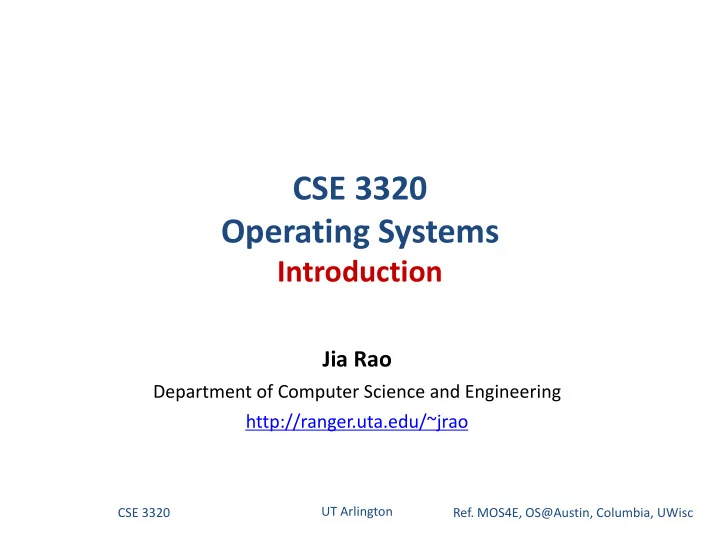
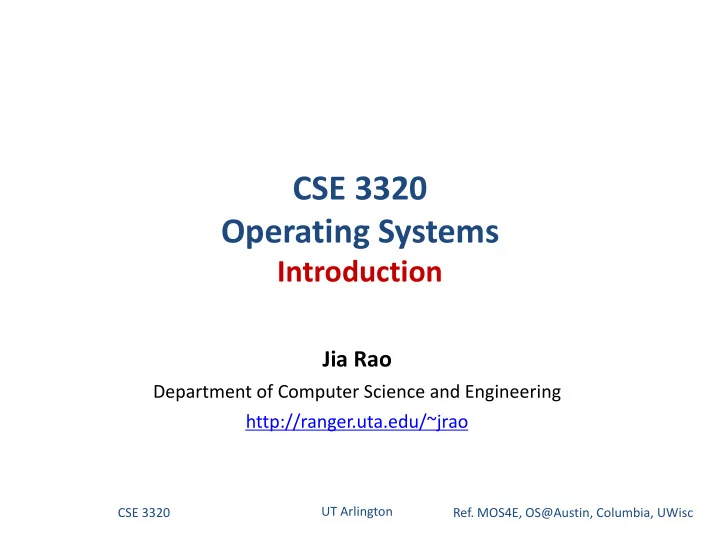
CSE 3320 Operating Systems Introduction Jia Rao Department of Computer Science and Engineering http://ranger.uta.edu/~jrao UT Arlington CSE 3320 Ref. MOS4E, OS@Austin, Columbia, UWisc
Outline • Why study Operating Systems ? • What to learn ? • Course structure • Course policy • OS overview
Why Study Operating Systems ? • The most complex software o ~ 12 million lines of code in Linux • The most fundamental software o OSes are almost everywhere, e.g., supercomputer, PC, phone… • By studying OS, you will o Learn how computers work o Gain a good understanding of OS and hardware o Learn about system design } Simplicity, portability, performance, and trade-offs
What to Learn ? • Hardware abstraction o processes, threads, files … • Resource management o CPU scheduling, memory management, file systems … • Coordination o Multiple programs and users o Fairness and efficiency • Case studies: Linux
Course Structure • Lectures o Tuesday and Thursday 12:30PM – 1:50 PM o NH 108 • Homework o 2 written assignments • Projects o 4 programming assignments o 2 students team up • Exams (closed books, one cheat sheet) o Midterm: in class, Mar. 5. o Final: 8:00AM – 10:30AM, May 14.
Course Policy • Grading scale Percentage Grade 90 - 100 A 80 - 89 B 70 - 79 C 60 - 69 D Below 60 E/F
Grading Policy (cont.) • Grading percentage o In-class discussion: 5% o Homework assignments: 10% o Projects: 35% o Midterm: 18% o Final exam: 32%
Where to seek help ? • Ask questions in class or on Pizza • Attend office hours o Dr. Jia Rao: T/Th 10:00AM – 11:00AM o SEIR 223
What is an Operating System ? A computer system consists of • hardware o system programs o application programs o
What does an Operating System do ? • It is an extended (or virtual) machine o Hides the messy details which must be performed o Presents user with a virtual machine, easier to use o Protection domain • It is a resource manager o Each program gets time with the resource, e.g., CPU o Each program gets space on the resource, e.g., MEM
The Operating System as an Extended Machine fprintf(fd, “%d”, data); write(fd, buffer, count) ; file->f_op->write(file, buf, count, pos); … load(block, length, device); seek(device, track); out(device, sector);
The Operating System as a Resource Manager … … Program 1 Program i Program n Extended Machine Interface (Resource Abstraction) OS Resource Sharing Time-multiplexed CPU Resource Space-multiplexed memory Resource
Objectives of Resource Abstraction • Resource abstraction o Mask complexity o Cover multiple devices o Reliability • Resource sharing o Efficiency o Fairness o Protection and security
How does an OS work ? • Dual mode operation o User mode (application) o Kernel mode (OS kernel) • Transition between user/kernel mode o interrupt – HW device requests OS services o Trap – user program requests OS services o Exception – error handling
Different Types of OS • Batch processing o Processes jobs one by one • Time sharing OS o Processes multiple jobs in “round robin” • Real-time OS o Still time-sharing, but has deadlines for certain jobs • Distributed OS o Multiple computers run a single copy of OS • Embedded OS o Runs on cell phones, PDAs, tailored and highly efficient
The Structure of OS Hybrid Kernel UNIX, Linux, Windows 98 Windows NT, Mac OS Mach Advantage v.s. disadvantage ?
History of Operating Systems • First generation 1945 - 1955 o vacuum tubes, plug boards • Second generation 1955 - 1965 o transistors, batch systems • Third generation 1965 – 1980 o ICs and multiprogramming • Fourth generation 1980 – present o personal computers • Present – next 5-10 years o Mobile devices o Many-core computers
Summary • An OS is just a special program o Two functionalities: resource abstraction and sharing o Provides services to user programs • Three ways to request OS services o Interrupt, trap, and exception • Next class o Overview of computer hardware o Organization of operating systems
Recommend
More recommend