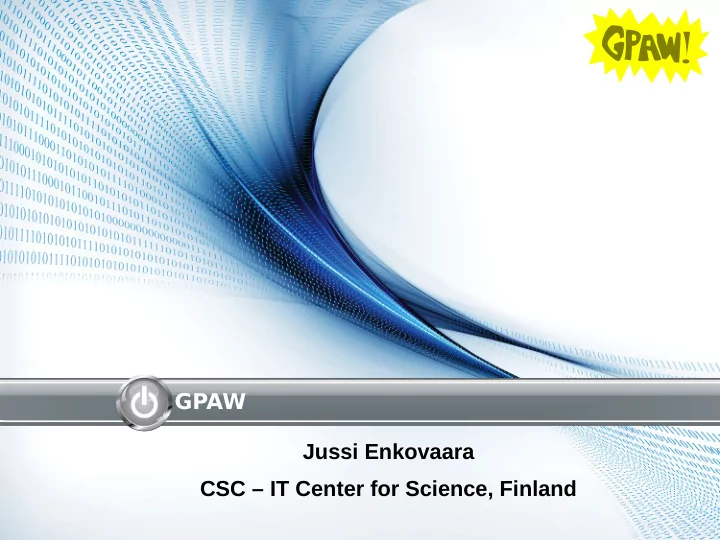
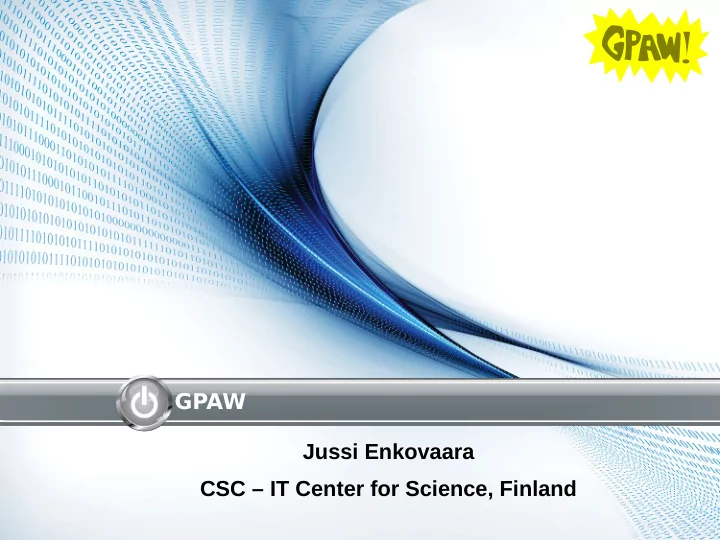
GPAW Jussi Enkovaara CSC – IT Center for Science, Finland
Outline Introduction to GPAW – Projector-augmented wave method – Basis sets in GPAW Using Atomic Simulation Environment and GPAW Hands-on exercises Lunch Time-dependent DFT with GPAW Parallel calculations ( + other features by request) Hands-on exercises
GPAW Implementation of projector augmented wave method on – uniform real-space grids, atomic orbital basis, plane waves Density-functional theory, time-dependent DFT, many-body perturbation theory, ... Massively parallelized wiki.fysik.dtu.dk/gpaw gpaw-users@listserv.fysik.dtu.dk J. J. Mortensen et al., Phys. Rev. B 71, 035109 (2005) J. Enkovaara et al., J. Phys. Condens. Matter 22, 253202 (2010)
GPAW Open source software licensed under GPL – 20-30 developers in Europe and USA The main GPAW references cited ~350 times ~300 subscribers in users mailing list
GPAW features T otal energies, forces, structural optimization – analysis of electronic structure Excited states, optical spectra – Non-adiabatic electron-ion dynamics Wide range of XC-potentials (thanks to libxc!) – LDAs, GGAs, meta-GGAs, hybrids, DFT+U, vdW, RPA Electron transport GW-approximation, Bethe-Salpeter equation ...
Projector-augmented wave method Exact all-electron formalism “Pseudopotentials done right” Good description over the whole periodic table Access to full wave functions and density Norm-conserving and ultrasoft pseudopotentials can be derived as approximations to PAW
PAW transformation Linear transformation from pseudo wave functions to all-electron wave functions Transformation operator all-electron atomic orbital pseudo atomic orbital projector function Core electrons are frozen
Properties of PAW transformation Projector functions are localized inside the augmentation spheres All-electron orbitals and pseudo Example: Platinum orbitals are equal outside the augmentation spheres Pt 5d Pt 5d Pt 6s Projector functions are Pt 6s Pt R a orthogonal to pseudo orbitals
PAW transformation The projector functions and partial waves are constructed from all-electron calculation for spherical symmetric atom T o be exact, infinite number of projectors and partial waves is needed – In practice, 1-2 functions per angular momentum is enough
One center expansion Inside augmentation spheres one can define one-center expansions of AE and PS state with expansion coefficients All electron wave function can now be written as
PAW expectation values Within frozen core approximation expectation value of operator Ô is By inserting the PAW expression, one obtains for (semi)local operators + - =
PAW Hamiltonian PAW Hamiltonian can be written as Pseudo wave functions are orthonormal only with respect to overlap operator Generalized eigenvalue equation
Approximations in PAW Finite number of projectors – typically two projectors per angular momentum are used Truncated angular momentum expansions Overlapping augmentation spheres Frozen core
PAW setup A set of for a single atom constitutes a PAW setup Setups are generated for individual atoms The actual PAW calculations use pregenerated setups Setup testing is non-trivial and time-consuming – correct properties for the particular atom – transferability in different molecules and solids
Basis sets in GPAW Real-space grids Localized atomic orbital basis Plane waves
Real-space grids Wave functions, electron densities, and potentials are represented on grids. Single parameter, grid spacing h h Accuracy of calculation can be improved systematically Derivatives by finite differences
Boundary conditions Real-space description allows flexible boundary conditions Zero boundary conditions (finite systems) – Useful especially in charged systems Periodic boundary conditions (bulk systems) Boundary conditions can be mixed – periodic in one dimension (wires) – periodic in two dimensions (surfaces)
Atomic orbital basis Linear combination of atomic orbitals (LCAO) provide compact basis set The atomic orbitals are obtained from a free atom in a confining potential well Systematic improvement of accuracy is non-trivial Possible to switch between localized basis and real-space grids
Plane wave basis Functions which are periodic with respect to unit cell can be written as sum of plane waves The expansion is truncated according to Only periodic cells (supercells)
Comparison of basis sets Real-space grids – systematic convergence with single parameter – good parallelization prospects – some integrals complicated in real-space Localized basis set – compact basis – systematic convergence can be difficult Plane waves – systematic convergence with single parameter – some integrals simplified in reciprocal space – very efficient in small to medium size systems – parallelization more limited due FFT s
Using the Atomic Simulation Environment
Atomic Simulation Environment ASE is a Python package for ASE building atomic structures – structure optimization and molecular – dynamics energies, atomic forces, analysis and visualization – positions wfs, ASE relies on external software which densities provides total energies, forces, etc. GPAW, Abinit, Siesta, Vasp, Castep, ... – Input files are Python scripts Calculator calculations are run as “python input.py” – simple format, no knowledge of Python – required knowledge of Python enables great flexibility – Simple graphical user interface wiki.fysik.dtu.dk/ase
Setting up the atoms Specifying atomic positions directly from ase.all import * # Setup the atomic simulation environment d0 = 1.10 x = d0 / sqrt(3) atoms = Atoms('CH4', positions=[(0.0, 0.0, 0.0), # C (x, x, x), # H1 (-x, -x, x), # H2 (-x, x, -x), # H3 (x, -x, -x)] # H4 ) view(atoms) Reading atomic positions from a file ... atoms = read('CH4.xyz') view(atoms) – Several file formats supported
Setting up the unit cell By default, the simulation cell of an Atoms object has zero boundary conditions and edge length of 1 Å Unit cell can be set when constructing Atoms atoms = Atoms(..., # positions must be now in absolute coordinates cell=(1., 2., 3.), pbc=True)# or pbc=(True, True, True) or later on atoms = Atoms(...) # positions in relative coordinates atoms.set_cell((2.5, 2.5, 2.5), scale_atoms=True) atoms.set_pbc(True) # or atoms.set_pbc((True, True, True)) atoms = ... atoms.center(vacuum=3.5) # finite system 3.5 Å empty space around atoms atoms = ... atoms.set_pbc((False, True, True)) # surface slab atoms.center(axis=0, vacuum=3.5) # 3.5 Å empty space in x-direction
Units in ASE Length: Å Energy: eV Easy conversion between units: from ase.units import Bohr, Hartree a = a0 * Bohr # a0 in a.u., a in Å E = E0 * Hartree # E0 in Hartree, E in eV – also Rydberg, kcal, nm, ...
Pre-defined molecules and structures Database of small molecules (G2-1 and G2-2 sets) from ase.structure import molecule mol = molecule('C6H6') # coordinates from MP2 calculation mol.center(3.5) # molecule() returns unit cell of 1 Å Bulk structures of elemental materials from ase.lattice import bulk atoms = bulk('Si') # primitive (2-atom) unit cell with exp. lattice constant atoms_conv = bulk('Si', cubic=True) # cubic 8-atom unit cell atoms_my_a = bulk('Si', a=5.4) # User specified lattice constant
Supercells and surfaces Existing Atoms objects can be “repeated” and individual atoms removed from ase.lattice import bulk atoms = bulk('Si', cubic=True) # cubic 8-atom unit cell supercell = atoms.repeat((4, 4, 4)) # 512 atom supercell del supercell[0] # remove first atom, e.g. create a vacancy Utilities for working with surfaces from ase.lattice.surface import fcc111, add_adsorbate slab = fcc111('Cu', size=(3,3,5)) # 5-layers of 3x3 Cu (111) surface # add O atom 2.5 Å above the surface in the 'bridge' site add_adsorbate(slab, 'O', 2.5, position='bridge')
Performing a calculation In order to do calculation, one has to define a calculator object and attach that to Atoms from ase.structure import molecule # Setup the atomic simulation environment from gpaw import GPAW # Setup GPAW atoms = molecule('CH4') atoms.center(3.5) calc = GPAW() # Use default parameters atoms.set_calculator(calc) atoms.get_potential_energy() # Calculate the total energy Specifying calculator parameters ... calc = GPAW(h=0.18, nbands=6, # 6 bands and grid spacing of 0.20 Å kpts=(4,4,4), # 4x4x4 Monkhorst-Pack k-mesh xc='PBE', txt='out.txt') # PBE and print text output to file ... See wiki.fysik.dtu.dk/gpaw/documentation/manual.html for all parameters
Performing a calculation Serial calculations and analysis can be carried out with normal Python interpreter [jenkovaa@flamingo ~]$ python input.py Parallel calculations with gpaw-python executable #PBS -N gpaw_test #PBS -l select=4 #PBS -l walltime=00:20:00 ... aprun -n 96 gpaw-python input.py
Recommend
More recommend