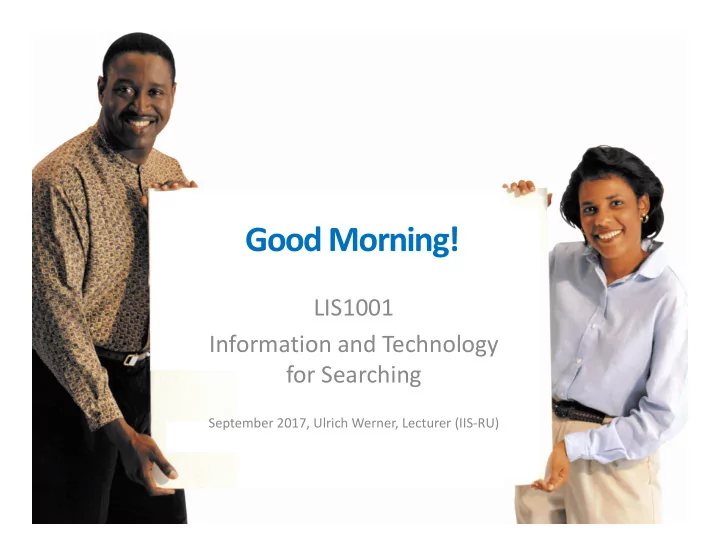
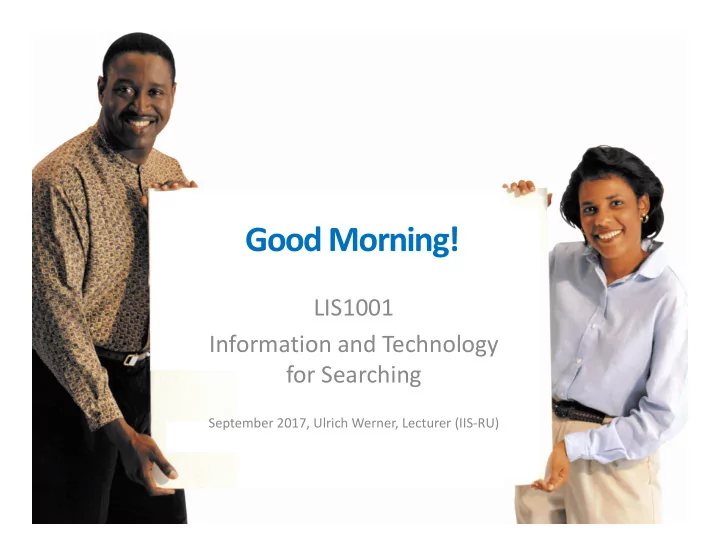
Good Morning! LIS1001 Information and Technology for Searching September 2017, Ulrich Werner, Lecturer (IIS‐RU)
Some students write perfect assignments. Some don’t.
In this course 1. Picking the right search terms 2. Understanding search results 3. Searching for evidence (for research tasks) 4. Evaluating credibility of sources 5. Searching academic journal databases
How does search work? An example from Google
How search works –by Google
From your query to the result • Search terms in page title or even in the URL? • Do they appear in the headline? • Or close to it? • Does the page use synonyms? • High or low quality Website? • Google PageRank • All these combined produce your search result.
Picking the right search terms Created by: Tasha Bergson-Michelson Kathy Glass
What food does Tyson like best? Question in a quiz about Percy Jackson & The Olympians written by Rick Riordan
[cow blister tongue sick] or [cattle blister tongue sick]
[professional toss pizza]
[ghost town San Francisco Bay]
What Matters In My Search Query?
Picking the right search terms Intermediate Created by: Tasha Bergson-Michelson Kathy Glass
“Mr. Gorbachev, tear down this wall.”
Picking the right search terms Advanced Created by: Tasha Bergson-Michelson Kathy Glass
The highly sensational story of the Navy’s Ghost Blimp is all over the web. But is the story just based upon a rumor? Can you find anywhere on the Navy website that talks about the story as if it really took place?
That’s a blimp
Notice alternate phrasing
Plan-to-learn (background/search terms)
Some more examples to find a place where you can start.
Assignment No. 1 is on the course Web page
Recommend
More recommend