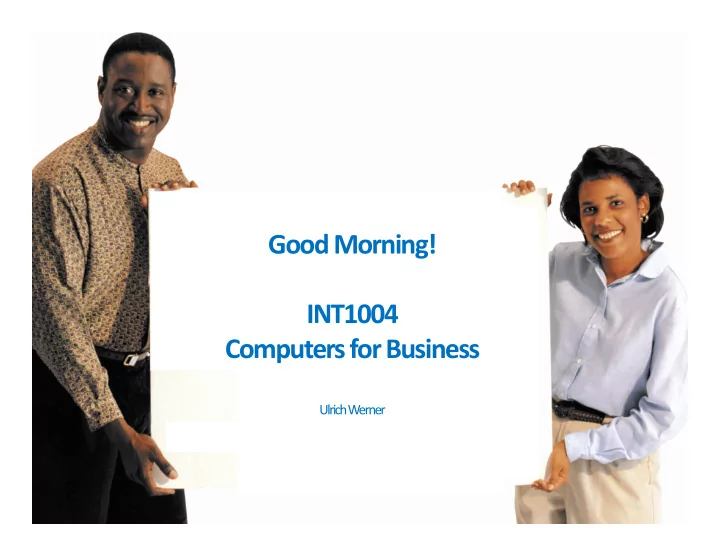
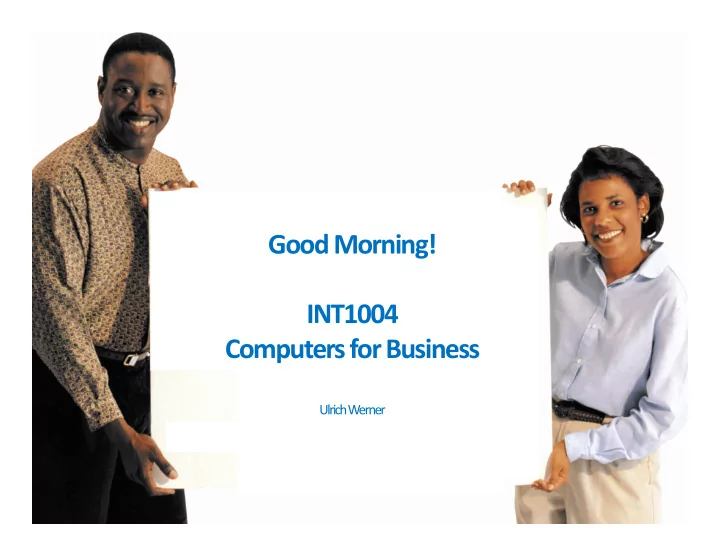
Good Morning! INT1004 Computers for Business Ulrich Werner
Multimedia: Text plus … Why putting a focus on text?
Multimedia: Text plus …
Discovering Computers Technology in a World of Computers, Mobile Devices, and the Internet Chapter 3 Computers and Mobile Devices
Computers and Mobile Devices • Types of computers include: Smartphones, digital Desktop and mobile Servers and cameras, e‐book computers terminals readers and portable media players Embedded Game devices computers
Desktops and Mobile Computers • A personal computer (PC) is a computer that can perform all of its input, processing, output, and storage activities by itself and is intended to be used by one person at a time • A mobile computer is a portable personal computer, designed so that a user easily can carry it from place to place
Desktops and Mobile Computers • A desktop , or desktop computer, is a personal computer designed to be in a stationary location, where all of its components fit on or under a desk or table
Desktops and Mobile Computers • A laptop , also called a notebook computer, is a thin, lightweight mobile computer with a screen in its lid and a keyboard in its base
Desktops and Mobile Computers • A tablet is a thin, lightweight mobile computer that has a touch screen
Desktops and Mobile Computers • A handheld computer is a computer small enough to fit in one hand
Servers • A server is a computer dedicated to providing one or more services to other computers or devices on a network – Rack server – Blade server – Tower server
Servers
Servers • A mainframe is a large, expensive, powerful server that can handle hundreds or thousands of connected users simultaneously
Supercomputers • A supercomputer is the fastest, most powerful computer — and the most expensive one.
Terminals • A terminal is a computer, usually with limited processing power, that enables users to send data to and/or receive information from a server, or host computer • A thin client is a terminal that looks like a desktop but has limited capabilities and components • Most retail stores use a POS terminal to record purchases, process credit or debit cards, and update inventory
Terminals • An ATM (automated teller machine) is a self‐service banking terminal that connects to a host computer through a network
Terminals • A self‐service kiosk is a freestanding terminal that usually has a touch screen for user interaction
Cloud Computing • Cloud computing refers to an environment of servers that house and provide access to resources users access through the Internet
Mobile Devices • A smartphone is an Internet‐capable phone that usually also includes a calendar, an appointment book, an address book, a calculator, a notepad, games, browser, and numerous other apps • Many smartphones have touch screens. Instead of or in addition to a touch screen, some have a built‐in mini keyboard on the front of the phone or a keyboard that slides in and out from behind the phone
Mobile Devices
Mobile Devices • A digital camera is a mobile device that allows users to take photos and store the photographed images digitally
Mobile Devices
Mobile Devices • A portable media player , sometimes called a personal media player, is a mobile device on which you can store, organize, and play or view digital media
Mobile Devices • An e‐book reader (short for electronic book reader), or e‐reader, is a mobile device that is used primarily for reading e‐books and other digital publications
Game Devices • A game console is a mobile computing device designed for single‐player or multiplayer video games • A handheld game device is a small mobile device that contains a screen, speakers, controls, and game console all in one unit • Game controllers include gamepads, joysticks and wheels, dance pads, and a variety of motion‐sensing controllers
Game Devices
Embedded Computers • An embedded computer is a special‐purpose computer that functions as a component in a larger product Home Consumer automation Automobiles electronics devices Process Computer controllers and devices and robotics office machines
Embedded Computers
Putting It All Together
Ports and Connections • A port is the point at which a peripheral device attaches to or communicates with a computer or mobile device so that the peripheral device can send data to or receive information from the computer or mobile device
Ports and Connections • A connector joins a cable to a port. A connector at one end of a cable attaches to a port on the computer or mobile device, and a connector at the other end of the cable attaches to a port on the peripheral device
Ports and Connections
Ports and Connections • A USB port , short for universal serial bus port, can connect up to 127 different peripheral devices together with a single connector • Instead of connecting peripheral devices directly to ports on a mobile computer, some mobile users prefer the flexibility of port replicators and docking stations
Ports and Connections
Ports and Connections • Instead of connecting computers and mobile devices to peripheral devices with a cable, some peripheral devices use wireless communications technologies Bluetooth Wi‐Fi NFC
Protecting Hardware • Some schools and businesses use cables to lock computers and help prevent theft of equipment
Protecting Hardware • Hardware can fail for a variety of reasons: aging hardware; random events such as electrical power problems; and even errors in programs or apps – Undervoltage – Overvoltage or power surge
Protecting Hardware • A surge protector , also called a surge suppressor, uses electrical components to provide a stable current flow and minimize the chances of an overvoltage reaching the computer and other electronic equipment
Protecting Hardware • An uninterruptible power supply ( UPS ) is a device that contains surge protection circuits and one or more batteries that can provide power during a temporary or permanent loss of power
Health Concerns of Using Technology • A repetitive strain injury (RSI) is an injury or disorder of the muscles, nerves, tendons, ligaments, and joints • Computer vision syndrome (CVS) is a technology‐related health condition that affects eyesight • Ergonomics is an applied science devoted to incorporating comfort, efficiency, and safety into the design of items in the workplace • Technology addiction occurs when the technology consumes someone’s entire social life
Health Concerns of Using Technology
Need a break? Enjoy your lunch!
Discovering Computers Technology in a World of Computers, Mobile Devices, and the Internet Chapter 4 Programs and Apps
Programs and Apps • A program , or software , consists of a series of related instructions, organized for a common purpose, that tells the computer what tasks to perform and how to perform them • An application , or app , sometimes called application software , consists of programs designed to make users more productive and/or assist them with personal tasks • An operating system is a set of programs that coordinates all the activities among computer or mobile device hardware – System software
Programs and Apps
Programs and Apps
Programs and Apps • Software is available in a variety of forms: Retail Custom Web app Mobile Mobile Open app Web app source Public Shareware Freeware domain
Programs and Apps • Productivity applications can assist you in becoming more effective and efficient while performing daily activities at work, school, and home Word Presentation Spreadsheet Database Note taking processing Calendar and Project Personal contact Accounting Legal management finance management Tax Document Support Enterprise preparation management services computing
Productivity Applications • With productivity applications, users often: Create a Edit a Format a Save a Distribute project project project project a project
Productivity Applications • Word processing software allows users to create and manipulate documents • Clip art is a collection of drawings, photos, and other images
Productivity Applications • Presentation software allows users to create visual aids for presentations to communicate ideas, messages, and other information to a group
Productivity Applications • Spreadsheet software allows users to organize data in rows and columns and perform calculations
Productivity Applications • A database is a collection of data organized in a manner that allows access, retrieval, and use of that data – Database software allows users to create, access, and manage a database
Productivity Applications • Calendar and contact management software is an application that helps you organize your calendar, keep track of contacts, and share this information with other devices or users
Recommend
More recommend