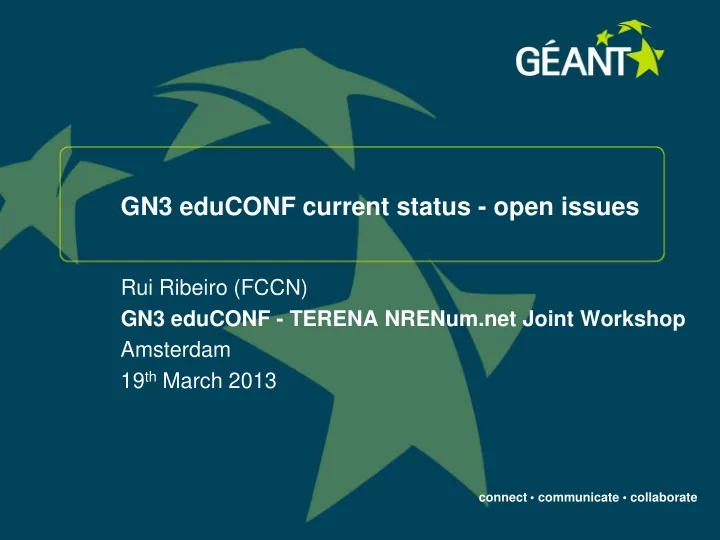
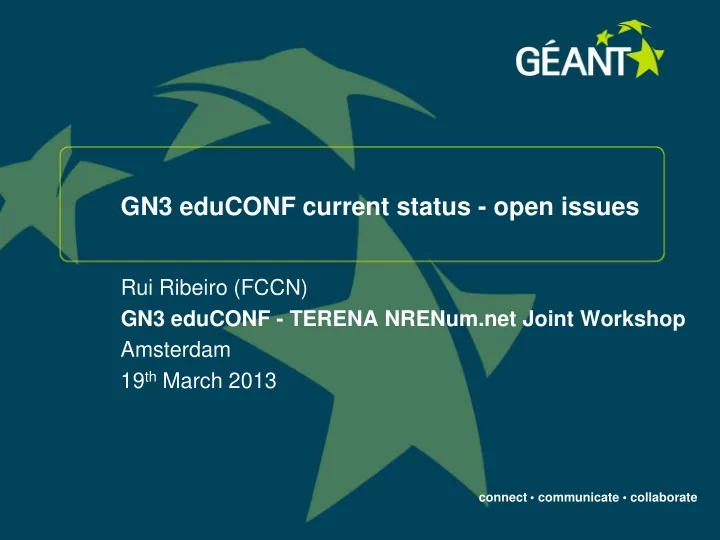
GN3 eduCONF current status - open issues Rui Ribeiro (FCCN) GN3 eduCONF - TERENA NRENum.net Joint Workshop Amsterdam 19 th March 2013 connect • communicate • collaborate
Videoconference Tipical Situation I need to setup a VC meeting! What is the IP address? Will it work? Is the system on? It isn’t working. Have you tested with the remote site? Can you make a phone call to see if there is someone there? What is the number? Can you see me? It is connected, but Can you see my powerpoint? there is no picture! Is there a VC system there? connect • communicate • collaborate
Videoconference has problems! It is estimated that 30% of the call fail on “first aptempt” IP’s are difficult to dial GDS numbers aren’t much easier (phone like, over 14 digits) Thousands of terminals in european academia no one knows where they are! If can be used and how can be booked. Sometimes it just fails! Why? Can we prevent it? When it works, sometimes: Poor video quality (network, light, room) Poor audio quality (network, light, room) connect • communicate • collaborate
eduCONF Service Addressing Directory Reliability Value Monitoring Certification Quality connect • communicate • collaborate
The GOAL connect • communicate • collaborate
eduCONF Set of tools and best pratices that will mitigate videoconference problems. Problem Technical Solution User Viewpoint Very small, simplified, eDDi – eduCONF Direct Addressing (IP, GDS, …) easy to dial, phone like Dialling numbers Where are the terminals? Web based directory Centralized directory How can I book it? (and lots of other things!) Certification Procedure of Some times it just fails, rooms and services. It just works! can we prevent it? Recurrent room monitoring. connect • communicate • collaborate
eduCONF Directory Goal: To provide a central place for NRENs and their national level users to register and search VC systems Benefits: NRENs • Remote terminals are easier to find NREN Managers • Complete information about the site (map, address, contacts, capabilities, …) Institutions • Map based search VC Managers • City based search Users • Institution based search Target: • Search filters: • Number of seats NREN Managers • Capabilities (data sharing, DVD, …) VC Managers • (much more) Users connect • communicate • collaborate
eduCONF NREN Certification Goal: To apply a certification workflow to VC NREN services. Benefits: NRENs NREN Managers • More visibility of NREN VC services Institutions • Less cost on maintaining and supporting services VC Managers • Detailed usage information Users Target: • Central support for VC systems • Better tools NREN Managers • Streamline room certification NREN VC Managers connect • communicate • collaborate
eduCONF Room Certification Goal: To apply a certification workflow to VC Rooms. Benefits: NRENs NREN Managers • More usage and control over the VC network. Institutions VC Managers • More visibility of VC Room (directory) Users • Standard configuration Target: • Certification “stamp” of the room NREN VC Managers • User has guarantees of quality Room VC Managers Users connect • communicate • collaborate
eduCONF Directory • Multiple user level access • General public • Registered User • Room Manager • NREN Manager • eduCONF Manager • Room Search • City • Institution • Room Features • Integrated • Certification Services • Monitoring Service connect • communicate • collaborate
eduCONF Certification Procedures NREN VC VC Room Services Certification Certifiation • IP Network • IP Network • Room Quality • Addressing • Information to the user • H323 Services • Information connect • communicate • collaborate
eduCONF Certification Benefits eduCONF Global Addressing Integration • Tools for management • Terminal Directory • Diagnose Tools • Role on national VC network • NREN VC room Support towards room • certification • Monitoring Service Institution • Usage statistics connect • communicate • collaborate
eduCONF Certification Benefits eduCONF Greater visibility to VC Rooms • Less user support • Technical compatibility • Less failures • Monitoring • NREN Diagnose tools • “eduCONF Certificate” • • Overall Quality • Institution More usage • Greater ROI connect • communicate • collaborate
DEMO! connect • communicate • collaborate
eduCONF Certification Governance connect • communicate • collaborate
NREN Role Certification NREN Room Program Certification Certification Room Managers NREN VC Services Room Managers eduCONF Team Room Managers NREN VC Services Room Managers connect • communicate • collaborate
Duties and Roles VC Room NREN VC Manager eduCONF Team Manager Manages Manages NREN Manages VC Certification VC Service Room Program Implement Implement Certifies NREN Certification Certification VC Services Requirements Requirements Support NREN Support local VC Support local VC maintaining VC Room Room Users Services certified Certification connect • communicate • collaborate
NREN Certification Levels Certification Level Simple Description Technical Description • GKs with GDS enabled • GKs allow IP dialing • Tech Support Core Infrastructure • Technical Contacts Standard • GDS Test numbers • VC service published on the WEB (native language) • At least one Standard Room certified • VC service published on the WEB (english) • GK service published on the WEB Infrastructure Supporter Silver • At least one Silver Room certified • MCU service available • GK Monitoring Agent (check with Bart) • GKs with eDDi enabled • IPv6 enabled IPv6 Infrastructure • IPv6/IPv4 Proxy Gold Supporter • At least one Gold Room certified • IPVCR service available • FreeGK service available • Re-certification every year. connect • communicate • collaborate
Room Certification Levels Technical Description Certification Level Simple Description • Can place calls to any destination (IPv4) • Can receive calls from any origin (IPv4) • Local tech support Can place and receive H.323 calls Standard • Technical Information (brand, model, bandwidth, …) • Room information (layout, size, # of users, …) • Paper operation quick manual (local language) • Front/Back room pictures • Can place calls to any destination (IPv4, GDS) • Can receive calls from any origin (IPv4, GDS) • Webpage of the room GDS Compliance Silver • Building picture • Extra Room information (working hours, description, pricing, …) • Paper operation quick manual (English) • Can place calls to any destination (eDDi, IPv6) IPv6 & eDDi Compliance Gold • Can receive calls from any origin (eDDi, IPv6) • All room pictures uploaded • Re-certification every year. connect • communicate • collaborate
NREN Certification Procedure Automated Certification Manual Certificate Authentication Identification Information Validation Request Validation Publishing Step 1: Authentication Step 2: Identification Step 3: Information Step 4: Automated Validation Procedure Step 5: Certification Request Step 6: Manual Validation Step 7: Certificate Publishing connect • communicate • collaborate
Requirements Videoconference Support Service eduCONF Room Certification Service National Support Videoconference Service Webpage GÉANT eduCONF Website eduCONF Directory Service eduCONF Monitoring Tool Certify One Room Gatekeeper Service ( should) connect • communicate • collaborate
NREN VC Services Action Expected effort Setup a Gatekeeper • Addressing 1 week • Monitoring • Performance Setup a Web page for the NREN VC Service • 2 days NREN VC contacts • Example room instructions 1 day Setup a VC room 1 day Apply for NREN VC Certification connect • communicate • collaborate
NREN Role withing Room Certification Motivate VC Room Managers to submit room on website When notified, schedule a date for a test session Make the test session and evaluate: Call Dialling Call Receiving Room Conditions Submit the data on-line, as you go on the meeting. Be strict on your evaluation, overall quality will only improve with strict evaluations. Be friendly and helpful. connect • communicate • collaborate
Supporting Room Certification Action Expected effort Setup/update a national VC mailing list 1 day Send an opening message to the mailing list: • eduCONF Certification Program (Room Certification) 1 day • eduCONF Directory Once year Schedule one meeting with each institution. (group, if many) 1 day Meet with them by VC and talk about: • eduCONF Certification Procedures 2 hour / meeting • Benefits to Room Certification • eduCONF Directory Support Room Certification 30 minutes / room Per Room Upon each room certification send an e-mail to the mailing list. 5 minutes / room connect • communicate • collaborate
More information about eduCONF Gatekeeper Information Documentation being produced Support tools within the platform Webpresence and dessimination materials connect • communicate • collaborate
Recommend
More recommend