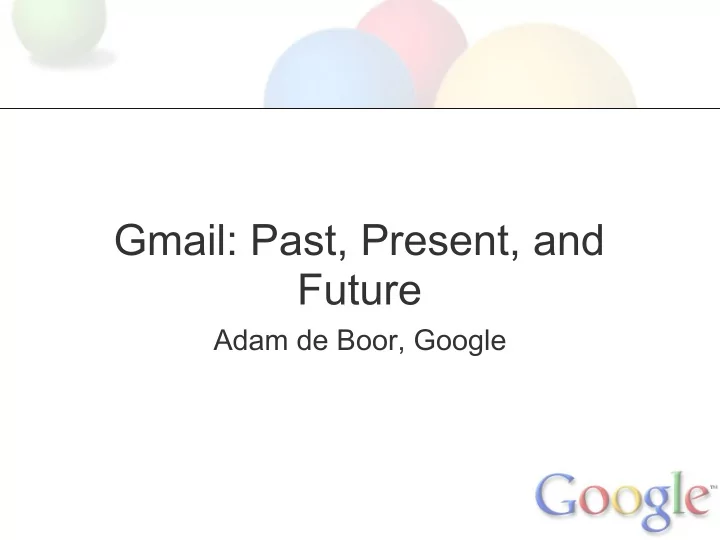
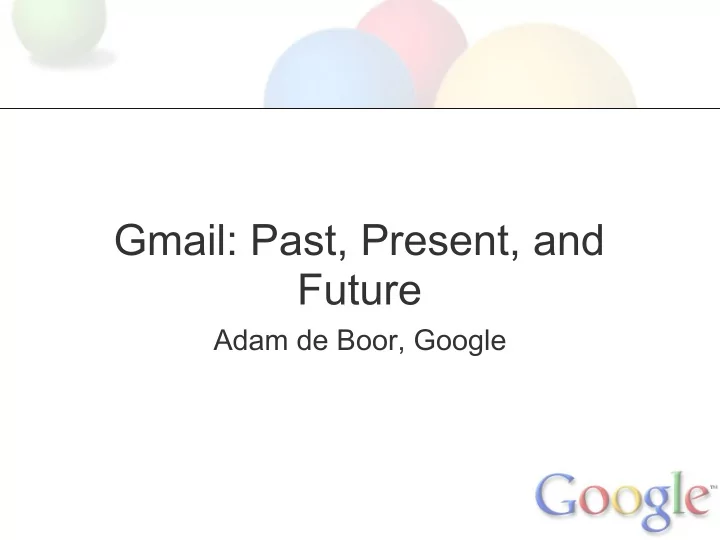
Gmail: Past, Present, and Future Adam de Boor, Google
The Plan Where we came from Where we're at What we've learned Where we're going
Where We Came From
Where We Came From - 2004 April 1, 2004 Slick webmail app using AJAX Plain-text compose 9400 lines of JS, downloaded as a block, in a frame JS compiler: Condense code Catch references to unknown vars Verify function arity Interpolate constants Remove dead code No use of object classes HTML constructed as 'str' + var + 'str' Uses iframes for different views (switched) CSS in created STYLE elements
Where We Came From - 2005 April 1, 2005 Added "web 1.0" HTML interface Rich formatting in compose Now 22,000 lines of JS (+ 10,000 lines of comments) Still one download 12 non-US languages JS compiler used to find and replace messages JS compiler now also inlines functions
Where We Came From - 2006 Chat launched in February 52,000 lines of JS (75,000 with comments) 4 modules - main broken into blocks Classes Start of Closure library 30 languages CSS still generated in JS Code base getting unwieldy Combinations exploding JS compiler looks for "frequently wrong" patterns
Where We Came From - 2007 Rewrite! (shipped in October) Make code base manageable (object classes!) Speed 90,000 lines of JS (187,000 with comments) in 31 modules + libraries New module system Dependency graph Mods Closure Templates Way easier than string concatenation Automatic escaping Macro processing of CSS, served from server Simple type checking in JS compiler + optimizations
Where We Came From - 2008 Innovation speed increased Gmail Labs Themes New feature launched / week JS Compiler: better type checking, type-based code stripping, more optimizations 190k lines of JS (403k with comments)
Where We Came From - 2009 Out of beta Offline using Google Gears JS Compiler: data-flow analysis, more checks, move functions/methods between modules 279k lines of JS (610k with comments) Released Closure library, compiler, and templates Released Open GSE
Where We Are More than just mail: Google Buzz now in Gmail Video and voice chat SMS Extensible through Google Apps Marketplace 60+ active labs 443k lines of JS (978k with comments) Really complex application
Macro-architecture data path: code, styles, preferences, user data, ... push path: chat, new mail, presence, contact updates, buzz updates, ...
Client Builds all UI Loads code when needed Fetches and caches data Records actions for performance analysis Reports presence / idle Gadget container Drives multiple windows
Server Routes / translates between client and 10+ backend servers Talk, contacts, search, spell-check, translate, antivirus, SMTP in, SMTP out, authentication, ... Compiles and serves JS Compiles and serves themes as encoded stylesheet Incoming mail processing Synchronization for offline support
Client Details - Modules Modules based on entry points Particular services (e.g. mole manager, chat) Particular views (thread list, conversation, etc.) Non-entry-point code assigned to modules automatically Files say what classes they require and provide Classes needed multiple places => synthesized modules
Client Details - Mods Mods enable tailored code w/o storage explosion Mod = named code segments enabled per-user Appended to module if enabled Tweaks base code Whole app compiled / optimized, then fragmented Modules assembled from fragments based on enabled mods
Module/Mod Example
Themes Mostly colors / images (can be radical) Macro processing of stylesheets Everything skinnable is a macro Last definition wins Start with basic color palette definitions Define attributes of all components in those terms Theme can tweak base palette or components Theme definition is last file in the compilation
Services / Components Named services with defined interfaces Service objects registered in registry tree Root registry for entire app Child registry for each window Failed lookup in child is repeated in parent Service object can be late-loaded Callback when service defined, or error Components re-usable in alternate environments Replaceable for tests, alternate environments, alternate look&feel
Latency Tracking and Alerts All user actions timed, including server time Timing data uploaded to server and gathered Graphable along many axes Country, Browser, Operation, Release, ... Local, Server, Queue-delay, ... Median, Mean, 25th pctl, 90th ptcl, ... Automated system predicts timing and count along many axes and alerts if the world is different
Test Automation Unit tests with system akin to JSUnit Compiled and uncompiled Some tests in Selenium In-application UI tests Simpler for developers to write Isolated in module and mod Still can't generate real mouse events Use automation suite to gauge latency impact of a change or feature Multiple continuous builds test all aspects of client and server
What We've Learned Type-checking is important and possible Instrument everything Codify learnings in sanity tests & compiler warnings .manager-page .searchbar span{color:#000} .CSS_IMG_DIV:hover .CSS_PLAY_DIV {opacity: 1;} Testing is vital
Where We're Going HTML5 Change to leverage CSS3 reduced DOM by 30% and initial load time by 12% Attachment / image drag-in AppCache Database Moving the platform forward Dragging files out Magic IFRAME Installable apps with persistent background page
Drag Out Leverage drag-and-drop from HTML5 Add new data transfer format: DownloadURL String of form mime-type : name : url On drop, browser downloads file and streams it to drop target, marked as insecure
Magic IFRAME Targeted at apps with multiple windows All code and data go into an IFRAME If window hosting the IFRAME unloads, it gets adopted by another of the windows In Gmail for example: Tearoff / pop-out compose creates bare window that is filled by code in IFRAME in main window If you close the main window, the code looks for a tearoff that can accept the IFRAME and moves it You finish your compose and can still send the email Old way: create new instance of Gmail tailored to the task.
Apps with Background Window User installs web app => greater trust App opens background page that is always loaded App defines domain extent that puts pages in same process Page loaded from web can find background window In Gmail: Background page holds all code and data Background code fills in DOM of foreground page Background keeps data up-to-date Really fast startup
Questions?
Recommend
More recommend