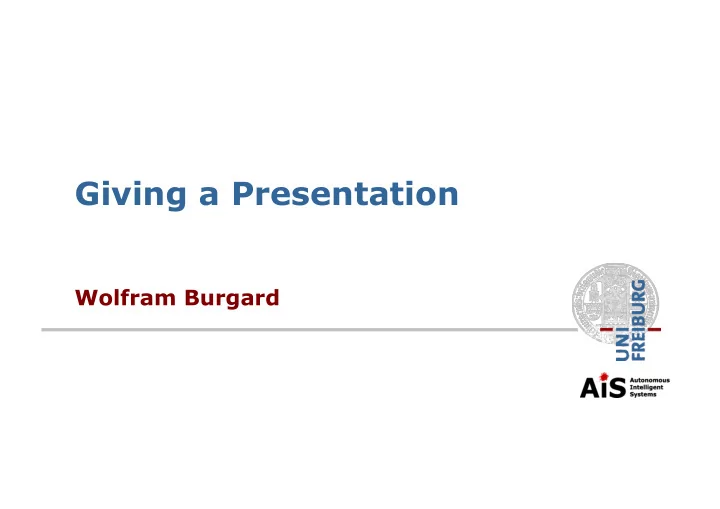
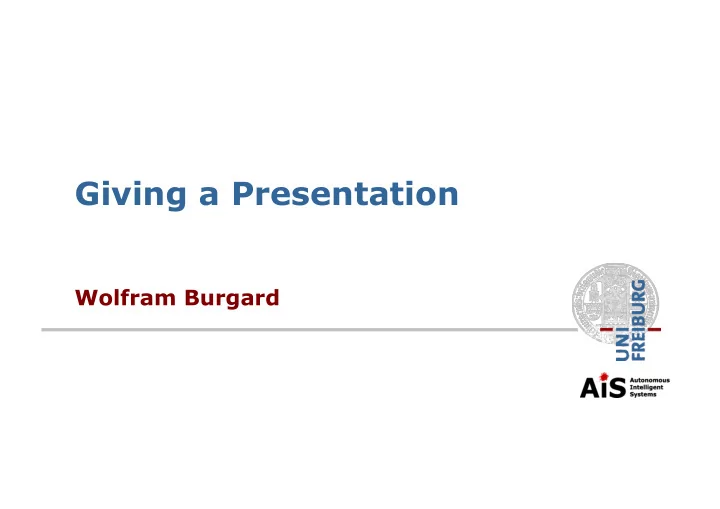
Giving a Presentation Wolfram Burgard
Outline § The slides § Content § Layout § The presentation
The Slides § Typically done long before the presentation § and long enough to practice § They are used to better convey the message § Their purpose is not to allow you to read off what you want to say
Choosing a Proper Title is Hard § The title of a slide often says what is on the slide § You actually can to better: Use the title to convey a message § The title should better tell the message of the slide. § Choosing a Proper Title is hard vs. § What is a Proper Title?
The Structure of Scientific Presentations is often Similar 1. Introduction and Motivation 2. State of the Art 3. Our Approach 4. Results 5. Conclusions and Future Work § This/such a slide is contained in many presentations § Maybe it is better to leave it out if your presentation is short.
Introduction and Motivation Describe § the problem § why it is relevant § the open question § in which way the approach you present gives an answer to this question
State of the Art § Mention relevant approaches presented in the past. § Tell in which way the approach presented in this paper goes beyond the previous ones. § The art lies in finding the right balance when describing related work § Say what the approaches do and what they solve (be friendly, make the authors happy!) § Say in which way your approach is better (do not make the authors unhappy!)
The Approach § This part of the presentation is not intended to demonstrate your skills § It is intended to let the audience understand how your approach works § Provide the audience with an intuition! § Use graphics to describe it! § Explain the math using graphics!
Example: Graph-based SLAM § Let be a graph where is a set of poses and is a set of pairwise observations of poses and , where is the corresponding measurement uncertainty. § Furthermore let be the errors between the pairwise observations and the relative poses § Goal: Find
Maybe Better: Graphical Example Given: § Poses § Pairwise observations: § Measurement uncertainty
Maybe Better: Graphical Example Given: § Additionally we observe that § This introduces the error:
Maybe Better: Graphical Example § More generally, we have an error for every pairwise observation given the positions of the nodes § Goal: Find
Algorithms are Hard to Explain Algorithm 1 Coverage( S ) 1: C ← S // Set the current node to S P aux ← C 2: 3: P ← ∅ 4: while 1 ∀ n ∈ P aux , m ∈ N , ∥ c n − c m ∥ < M R · e cell 5: visited ( m ) = 1 6: ∀ n ∈ P aux , m ∈ N , ∥ c n − c m ∥ < 2 M R · e cell overlapped ( m ) = 1 N C ← { n ∈ N | ∥ c n − c C ∥ ∞ = (2 M R + 1) · e cell 7: and overlapped ( n ) = 0 and g ( n ) < ∞ } 8: if N C ̸ = ∅ 9: find M ∈ N C with minimal g 10: else 11: D*’ ( C ) and stop at visited ( M ) = 0 or ∥ c M − c o ∥ ∞ = e cell , o ∈ O and ∃ n, visited ( n ) = 0 , ∥ c M − c n ∥ < M R · e cell 12: if no such node M exists 13: return P 14: end 15: end P aux ← P aux ( C, M ) 16: 17: C ← M // Set the new current node 18: P ← P ∪ P aux 19: end [Dakulovic et al., IFAC 2011]
Explaining Algorithms § Describe the idea § Give examples to describe how it works § Design the examples so that all features of the algorithms can be explained § Once you are done with the examples, the audience should have an idea how it works
The Results § The results should back up your claims § With them you show/demonstrate that your approach has the desired features. § They should clearly demonstrate that the approach you present is better than previous ones.
The Conclusions and Future Work § Tell what the contribution of this paper is § A good first sentence starts with “We presented a novel approach to …” § Tell what has been described in the presentation/paper § Maybe talk about limitations that might lead to future work
Seminar Talks about Other People’s Work § You might add slides describing your opinion about the paper. § Tell what you regard as positive aspects § Tell which potential improvements you see § What would you have done differently?
Text § Use sans serif fonts instead of serif fonts § Use § dark text on light background (easy to read) § light text on dark background (not so easy to read) Left-aligned text is easier to read than centered text § Avoid putting too much onto one slide (avoid clutter)
Text § Use sans serif fonts instead of serif fonts § Use § dark text on light background (easy to read) § light text on dark background (not so easy to read) Left-aligned text is easier to read than centered text § Avoid putting too much onto one slide (avoid clutter)
Text § Use sans serif fonts instead of serif fonts § Use § dark text on light background (easy to read) § light text on dark background (not so easy to read, printing uses much ink) Left-aligned text is easier to read than centered text § Avoid putting too much onto one slide (avoid clutter)
Text Color § Check readability § Check readability § Check readability § Check readability § Red and green are hard to distinguish for a large fraction of the population § Check readability, maybe ask others!
Text Size § Make sure that everyone can read the text (32Pt) § Make sure that everyone can read the text (28Pt) § Make sure that everyone can read the text (24Pt) § Make sure that everyone can read the text (20Pt) Make sure that everyone can read the text (18 Pt) § Make sure that everyone can read the text (16 Pt) § Make sure that everyone can read the text (14 Pt) § Make sure that everyone can read the text (12 Pt) § § The caption should not be smaller than the text on the slide
Abbreviations § Abbreviations reduce the length of the text § However, they also make the text harder to read and to understand § Don’t use abbreviations to show that you are an insider § Don’t use abbreviations to show that newcomers are outsiders § Avoid abbreviations (unless they are very, very common) § Especially avoid them in titles
Figures § Prefer vector graphics over images § When grabbing an image from the source paper, make sure you do this at the highest resolution § Enlarge the picture as much as possible before grabbing it § When you can see the individual pixels, think about redrawing the figure! § To check, attach your computer to an LCD monitor and check the quality by going close to the screen.
A Low Resolution Figure
Higher Resolution is better!
Plots § Use colors that can easily be distinguished § Use patterns that can easily be distinguished § Order the legend according to the functions § Make them high resolution § Create your own one if needed
Negative Example Plot 6 5 4 3 Series 1 2 Series 2 1 Series 3 0
Colors are better!
Animations § Useful to explain content § or to illustrate processes § and not to entertain the audience § Avoid line after line text-animations § Often animations are even distracting § Do not demonstrate that you know every feature of the presentation tool!
Line after Line Animations Every technical presentation has the following outline: 1. Motivation 2. Outline of the talk 3. State of the art 4. The new method 5. Experimental results 6. Conclusions
The Motivation § What is the problem? § Why is it relevant? § What has been done thus far? § What is the key idea of the approach presented in the paper? § In which way do the experiments demonstrate that it provides a better solution to the problem? § Simply avoid custom animations!
Similar Case in LaTeX Beamer § What is the problem? § Why is it relevant? § What has been done thus far? § What is the key idea of the approach presented in the paper? § In which way do the experiments demonstrate that it provides a better solution to the problem?
Similar Case in LaTeX Beamer § What is the problem? § Why is it relevant? § What has been done thus far? § What is the key idea of the approach presented in the paper? § In which way do the experiments demonstrate that it provides a better solution to the problem?
Similar Case in LaTeX Beamer § What is the problem? § Why is it relevant? § What has been done thus far? § What is the key idea of the approach presented in the paper? § In which way do the experiments demonstrate that it provides a better solution to the problem?
Similar Case in LaTeX Beamer § What is the problem? § Why is it relevant? § What has been done thus far? § What is the key idea of the approach presented in the paper? § In which way do the experiments demonstrate that it provides a better solution to the problem?
Recommend
More recommend