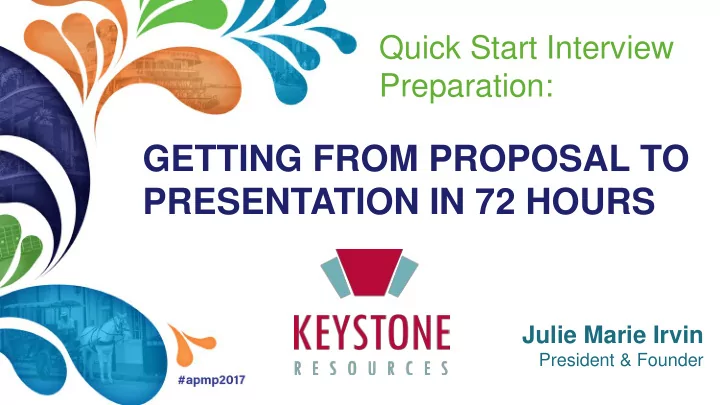
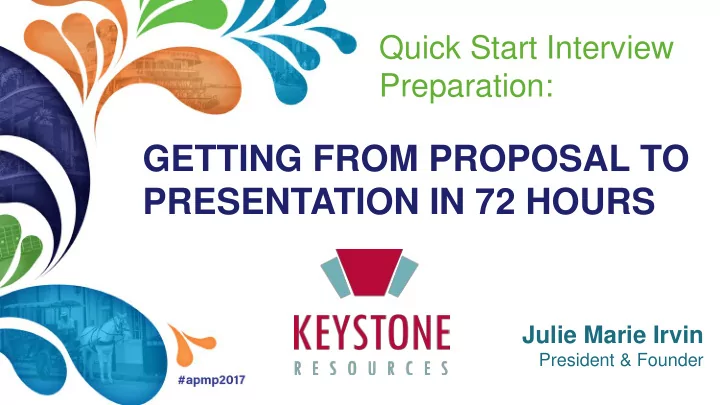
Quick Start Interview Preparation: GETTING FROM PROPOSAL TO PRESENTATION IN 72 HOURS Julie Marie Irvin President & Founder
Sign up for our monthly newsletter for more proposal and marketing tips! Grab your Text phones KEYSTONE to 66866
PRE-PROPOSAL PREPARATION
Person Role Admin Coordinate food, rooming with Hotel Branding continued to slides, banner-ups, boards, name tags, tent cards On-Site assistance with slide design & development Keystone Equipment rental (projector, remotes, printer, etc.) Resources On-Site messaging and development Message development for presentation prior to rehearsal Draft of initial PPT content On-Site messaging and development Business Actively participating in rehearsals Development Message development for presentation prior to rehearsal Lead Draft of initial PPT content Actively participating in rehearsals Speakers Listen and contribute while other presenters are rehearsing Actively participating in rehearsals SME’s Listen and contribute while other presenters are rehearsing
Pre-Presentation Preparation 1. Date 2. Time 3. Duration (total duration, presentation, Q&A Session) 4. Location & Access Needed 5. Room Access Time 6. Room Layout 7. Room Size 5
Pre-Presentation Preparation 8. Room capacity 9. Equipment provided: (projector, podium, computer, etc.) and/or can we bring our own 10. Supporting Visuals allowed (posters, Banner-ups, etc.) 11. Evaluation Team (number of people and their names) 12. Additional people in the room (key influencers, other decision makers, additional audience members) 13. Format – are there specific questions you need to answer or a format for the presentation to follow? 14. Is there a limit of our team members (speakers/presenters and supporting team members) 15. Number of handouts / Additional handouts 6
Organized Files 7
Presentation Times Topic Time Speaker 2 Robin Welcome 4 Sinclair Team Intros 5 Kay Financials 6 Melissa Architecture 5 Derrick Schedule 4 Management Gina 2 Robin Closing & Why Us 30 MINUTES
WRANGLING CONTENT
Speaker Types Scripters - have them type out their entire script and then take that and work with them to get it into slides Sketchers - Print out the Slide Sorter - 6 Slides per page
Speaker Types Hand writers - Use Post It Notes for them & have them send you a photo with headlines Outliners - Either use the Outline Feature in PowerPoint or Use the styles in Word & they will convert into PowerPoint
Speaker Types Posters - Use Post It Notes on the physical proposal or the Sticky Note feature in Acrobat Reader Talkers – Record your conversation with them, then you make the slides
MANAGING CONTENT
Proposal Developers = Slide Developers • Keep each speakers slides separate until the end - merge into one Presentation when all is final • Version control - Version Number and person's initials • Always have Sectional slides - transition from speaker to speaker or section to section.
Proposal Developers = Slide Developers
Proposal Developers = Slide Developers Recreate Org charts in PPT if you have time vs inserting a JPG Copy & Paste from InDesign as much as you can
WAR ROOM
Typical War Room Layout
Tools – iphone stopwatch
Tools – Speaker Time App $4.99 Ipad & iphone
Tools – Rehearse Timings in PPT
Tools – PPT Use speaker notes & encourage the Well designed Slide Master presenters to as well
Equipment List 3 Laptops USB Cable (two) Wirless Router USB/Thumb Drives Cat5 Cables (various lengths) Confidence Monitor At least 2 Extension Cords VGA/HDMI Switcher At least 3 Multi-Purpose VGA or HDMI Cables Strips At least two Remotes Printer
Contingency Planning
SCHEDULE (DAY BY DAY)
Schedule Day 1: Notification Conference Call • Outline of speakers / presenters & attendees • Initial Times issued to speakers / presenters • Day 2: Conference Call and Travel • Travel (PowerPoint on a Plane) • Day 3: On-Site Rehearsal
8:00 AM Meet & Greet 8:30 - 10:00 am Session #1 - stopping after each speaker Day 3: 10:00 - 10:30 am Break On-Site 10:30 - 12:00 pm Session #2 - stopping after each speaker Rehearsal 12:00 - 12:30 pm Lunch & Break 12:30 - 1:30 pm Production Review & additional time with each speaker 1:30 - 3:00 pm Rehersal 3:00 - 4:00 pm Review of speakers, content, messaging & flow & slide changes 4:00 - 4:15 pm Break 4:15 - 5:15 pm Final Rehersal 5:15 - 6:15 pm Production Final changes & QA/QC Review 6:30 PM Slides to Kinkos or to printer 7:00 PM Group dinner
REHERSAL (MANDATORY)
Rehearsal Practice builds confidence, consistency, clarity and conviction. Rehearsing is helpful in the following ways: • Outlining your part and knowing what you want to say is very different than speaking it out loud. Verbalizing your thoughts will help crystalize the presentation. • By hearing other members give their presentation, it will make it easier for ALL team members to listen for any gaps or overlaps.
Rehearsal Practice builds confidence, consistency, clarity and conviction. Rehearsing is helpful in the following ways: • Team members can ensure that they have smooth transitions between speakers & between questions. • Team members should practice where they will stand and sit, and how they will move during the presentation.
Rehearsal Practice builds confidence, consistency, clarity and conviction. • This is a stand-and-deliver session. • Each person gives their portion of the presentation. • Stage the rehearsal to resemble, as closely as possible, the actual presentation space. • Remotes will be provided to have speakers to advance their own slides.
Sessions Practice builds confidence, consistency, clarity and conviction. • Talk thru each individual presentation segment & slides. • Review win themes and key messages. • Predict Q&A and develop slides.
Sessions Practice builds confidence, consistency, clarity and conviction. • Determine transitions from one speaker to another. • Do at least 2 complete run-throughs. If you are using Banner Ups and leave behind boards, please practice with them. • Use a stop watch every time to ensure you are staying within individual limits and overall time limits. • At the end of each run-through, the team should offer suggestions to one another to fine-tune content and delivery.
Comment Feature
PREPARE FOR Q&A
Prepare for Q&A Spend time identifying anticipated questions and practicing responses. Determine how questions will be What do I hope they don’t ask – fielded. then prepare an answer for that. Will one central person be the “lead” and indicate who on the team should answer?
Prepare for Q&A Spend time identifying anticipated questions and practicing responses. Identify your potential weaknesses Create slides that visually answer ahead of time – be sure to have these questions and place them at counterpoints to those. the end of the presentation after a black slide and do not print these slides.
PRESENTATION DAY & DELIVERY
Presentation Day & Delivery • Have each speaker stand at the front of the room • Practice the flow once / hand off of the remotes • During presentation - have your laptop pulled up in slide sorter to let the next speaker know how many slides until they are up • Capture questions / comments / feedback - who is going to do this & how will it get done (ipad, iphone, computer or paper)?
Presentation Day & Delivery • If possible, do not run the presentation off a thumb drive. Move the file to their computer. • Collect all names tags for all presenters and participants. • Sweep the room for any paper or traces of being there. • If the presentation is put on their computer – delete the file and clear the recycle bin when completed.
EXAMPLE SLIDES
Proposed Schedule
# Option C Prime Phasing # Housing Type Units 1a Townhomes 6 1b Townhomes 4 1c Townhomes 8 1d Townhomes 6 1e Townhomes 15 2a Townhomes 7 2b Apartments 20 2c Apartments 24 2d Apartments 24 Total # Affordable Family Units 114 3a Wrap 226 Total # Market Units 226 4a Wrap 225 2013 2014 2015 2016 2017 A S O N D J F M A M J J A S O N D J F M A M J J A S O N D J F M A M J J A S O N D J F M A M J J A S O Dev. & Master 5a Renovated Existing Tower 224 15 months Planning Renovation of Phase 1 : 18 Months 5b Apartments 28 RBJ Tower Market Rate Phase 2 : 26 months 5c Apartments 22 Housing Affordable Family Phase 3 : 22 months Total # of Senior Units 500 Housing New Senior Phase 4 : 32 months Housing Total # Units 840
MBE/WBE/DBE Proven Success Goal Actual Achievement 89 Proposed 78 75 73 70 65 55 55 40 30 30 0 Proposed Keesler Dyess Dover Dayton View North Lincoln Park Commons Charleston
Kaua‘i
Sign up for our monthly newsletter for more proposal and marketing tips! Grab your Text phones KEYSTONE to 66866
Recommend
More recommend