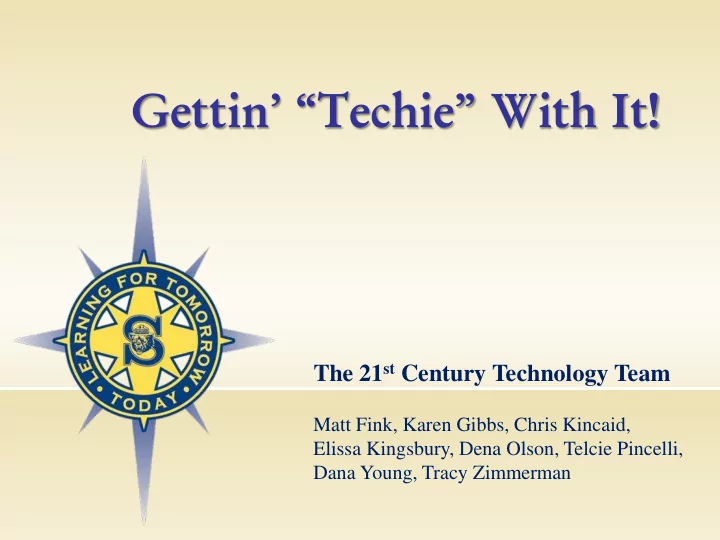
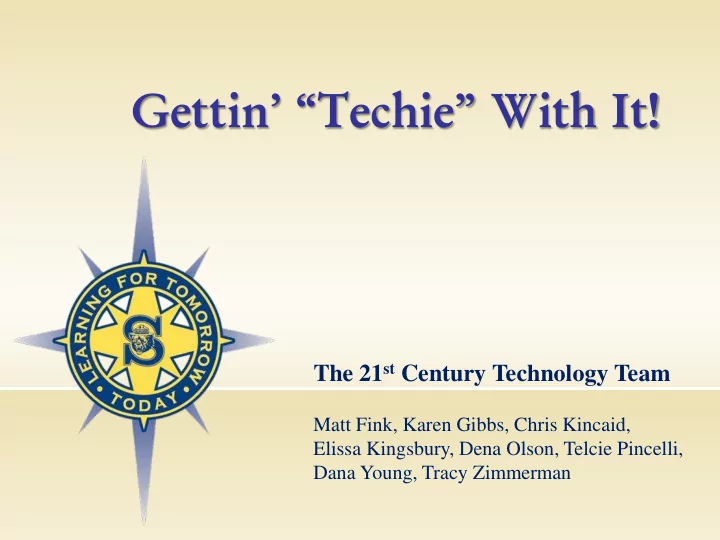
Gettin ’ “Techie” With It! The 21 st Century Technology Team Matt Fink, Karen Gibbs, Chris Kincaid, Elissa Kingsbury, Dena Olson, Telcie Pincelli, Dana Young, Tracy Zimmerman
Benefit to student learning- why and how does technology help?
Common Core Standards K-3 Grades K-2 Writing Standard 6: With guidance and support from adults, explore a variety of digital tools to produce and publish writing , including in collaboration with peers. Grade 3 Writing Standard 6: With guidance and support from adults, use technology to produce and publish writing (using keyboarding skills ) as well as to interact and collaborate with others. Grade 3 SL Standard 5: Create engaging audio recordings of stories or poems that demonstrate fluid reading at an understandable pace. Add visual displays to emphasize or enhance certain facts or details.
Common Core Standards 4-5 Grade 4 Writing Standard 6: With some guidance and support from adults, use technology, including the Internet , to produce and publish writing as well as to interact and collaborate with others ; demonstrate sufficient command of keyboarding skills to type a minimum of one page in a single sitting. Grade 4 SL Standard 5: Add audio recordings and visual displays to presentations when appropriate to enhance the development of the main ideas or themes. Grade 5 Writing Standard 6: With some guidance and support from adults, use technology, including the Internet , to produce and publish writing as well as to interact and collaborate with others; demonstrate sufficient command of keyboarding skills to type a minimum of two pages in a single sitting. Grade 5 SL Standard 5: Include multimedia components (e.g., graphics, sound ) in visual displays in presentations when appropriate to enhance the development of main ideas or themes.
Common Core College and Career Readiness Anchor Standards Speaking and Listening K-12: Make strategic use of digital media and visual displays of data to express information and enhance understanding of presentations.
Projects and Websites
Programs and Software
Technology as a Writing Tool
Flipped Learning
History of the Pilot January-June 2011 • Six pilot teachers (four k-5; one 6-8; one 9-12) 5 enrichment specialists • 1:1 devices received in March for 6 classrooms • Monthly Professional Development • Monthly meetings to collaborate and plan • Book study and blogged ( 21 st Century Skills by Bernie Trilling and Charles Fadel) • Collaborated with other districts to gain insight into how to implement 21 st Century initiative • Pilot teachers attended ISTE Conferences • Presented Spencerport’s 21 st Century Pilot Program at the Administrative Retreat
History of the Pilot Continued… 2011-2012 • Full implementation with 1:1 initiative in 6 pilot classrooms • Continued Monthly meeting to collaborate and plan • Pilot Teachers attended NYCATE Conference • Monthly Professional Development • Teachers attended Flipped Learning Conference
History of the Pilot Continued... 2012-2013 • Phase 1 Pilot Teachers continued with 1:1 devices • Added second phase of pilot program with 4 additional teachers • Phase 2 classrooms received iPads, nooks, tablets, notbooks • Continued to share new technology tools among our pilot group and enrichment specialists
Current 21 st Century Pilot Program 2013-2014 • 21 st Century Technology Team formed (6 pilot teachers and 2 TOSAs) • 1:1 device plan was modified and devices were re- distributed • Tech Team provides consistent, predictable professional development and support to colleagues across all elementary schools and grade levels in meeting the Common Core writing standards (three trainings per elementary teacher) • Provide direct support to students who are selected to be part of expert groups each month
Morning Planning Session as a team to debrief and prepare for the next session. Afternoon 8:15-8:45 21 st Century Session: Push The tech Professional into schools team trains and train Development “expert classroom Model groups” of teachers. students. Follow up with teachers and gain feedback
Technology Configuration K-5 Each room has a Smart Board station. Each teacher has a classroom laptop available and a minimum of two additional laptops for student use. Kindergarten - four iPads in each classroom First Grade & Second Grade - sharing one laptop cart Third Grade - sharing one laptop cart Fourth Grade - sharing one laptop cart Fifth Grade - sharing one laptop cart
Exit Outcomes and NYSUT Rubric The district has technology exit outcomes • for students. These can be found in your packets. The NYSUT rubric identifies the teachers’ • role, as well as the students’ in 21 st Century Learning.
What are ISTE Standards The ISTE (International Society for Technology in Education) Standards are standards for learning, teaching, and leading in the digital age . These standards align with the new STEM/STEAM Standards and help students, educators and administrators to work together to transform education collaboratively. Why are the ISTE Standards important? • Improving higher order thinking skills such as problem solving, critical thinking and creativity. • Preparing students for their future in this competitive global job market
ISTE Standards Continued... Both the Instructional Technology Specials Curriculum, and the work of the 21 st Century Technology Team is aligned to the ISTE standards. Creativity and Innovation • Communication and Collaboration • Research and Information Fluency • Critical Thinking, Problem solving and Decision • Making Digital Citizenship • Technology Operations and Concepts •
Feedback and Conversations: What are we learning? • Teachers have been receptive and appreciative of the training we have been able to provide. They are being exposed to new programs and ways to integrate these programs cross curricular. • Teachers have expressed the need for further support through a push in model to ensure every student masters program and is able to transfer knowledge to curricular areas and tasks independently.
Feedback and Conversations Continued...: What are we learning? • Teachers have asked for more professional development on programs to gain familiarity with programs and our support for implementation.(45 minutes has felt rushed for some) • Teachers have experienced challenges when incorporating these programs into their instruction due to inconsistent wireless connectivity, limited access to devices, and intermittent laptop failures.
Vision: 3-5 Year Plan • Our students will utilize technology on a daily basis. • Teachers will continue to receive professional development • 1 to 1?
How can the Board of Education provide support?
Recommend
More recommend