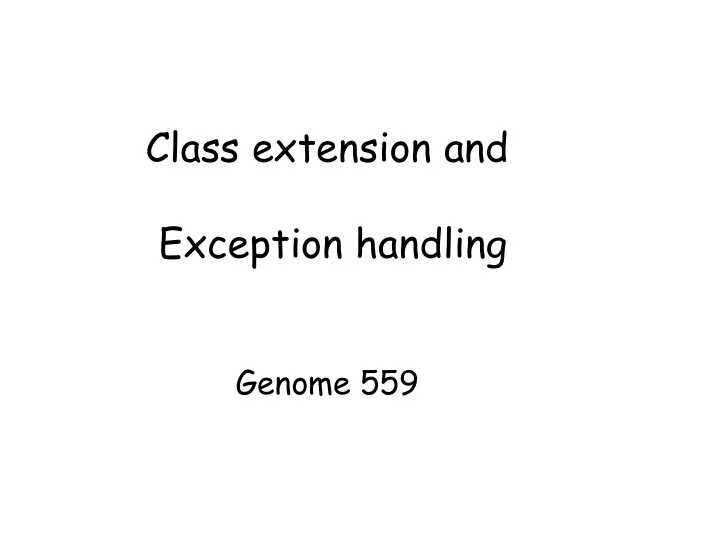
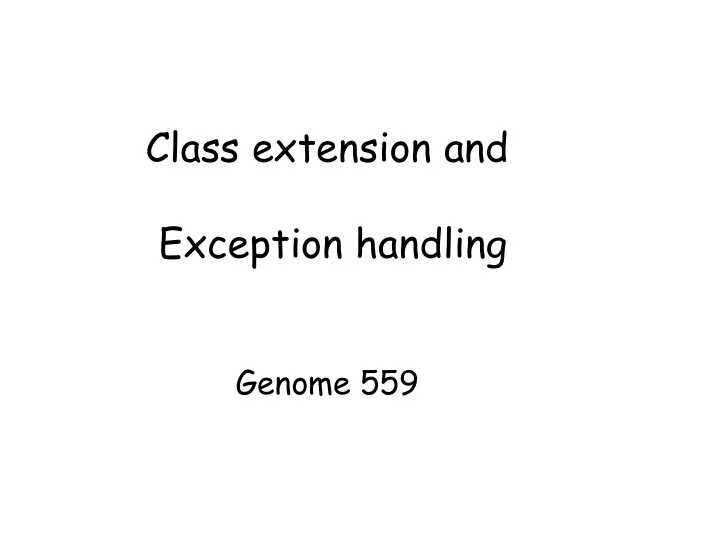
Class extension and Exception handling Genome 559
Review - classes 1) Class constructors - class myClass: def __init__(self, arg1, arg2): self.var1 = arg1 self.var2 = arg2 foo = myClass('student', 'teacher') 2) __str__() method and how Python print works 3) Other core Python class functions - __add__() # used for the '+' operator __mul__() # used for the '*' operator __sub__() # used for the '-' operator etc.
Extending Classes Suppose you want to build on a class that Python (or someone else) has already written for you? • get their code and copy it into your own file for modification • OR use the “extension” mechanism provided for you by Python
Extension formalism – much like biological classification class Eukaryote class Animal (extends Eukaryote ) add class method movementRate() class Insecta (extends Animal ) add class method numberOfWings() class Drosophila (extends Insecta ) add class method preferredFruit() What methods are available for an object of type Drosophila ? Drosophila is an Insecta so it has all the Insecta data structures and methods. Drosophila is also an Animal so it has all the Animal data structures and methods (and Eukaryote, though we didn't define any).
Writing a new Class by extension Writing a class (review): class Date: def __init__(self, day, month, year): <assign arguments to class variables> Extending an existing class: class to extend class HotDate(Date): def __init__(self, day, month, year, toothbrush): super - call the con- super(day, month, year) structor for Date self.bringToothbrush = toothbrush ALL OF THE DATA TYPES AND METHODS WRITTEN FOR Date ARE NOW AVAILABLE !
Class hierarchy super is Eukaryote class Eukaryote class Animal (extends Eukaryote ) super is Animal add class method movementRate() class Insecta (extends Animal ) add class method numberOfWings() class Drosophila (extends Insecta ) add class method preferredFruit() super is Insecta The next class up the hierarchy is the superclass (there can only be one). Each class down one level in the hierarchy (there can be more than one) is a subclass.
Exception Handling What if you want to enforce that a Date has integer values for day, month, and year? class Date: def __init__(self, day, month, year): self.day = day self.month = month self.year = year myDate = Date("Ides", "March", "XLIV BC") Does this code crash?
Checking command line arguments import sys intval = int(sys.argv[1]) How could you check that the user entered a valid argument? import sys two new reserved key try: words - try and except intval = int(sys.argv[1]) except: print "first argument must be parseable as an int value" sys.exit()
You can put try-except clauses anywhere. Python provides several kinds of exceptions (each of which is of course a class!). Some common exception classes: ZeroDivisionError # when you try to divide by zero NameError # when a variable name can't be found MemoryError # when program runs out of memory ValueError # when int() or float() can't parse a value IndexError # when a list or string index is out of range KeyError # when a dictionary key isn't found ImportError # when a module import fails SyntaxError # when the code syntax is uninterpretable (note - each of these is actually an extension of the base Exception class - any code shared by all of them can be written once for the Exception class!)
Example - enforcing format in the Date class class Date: def __init__(self, day, month, year): indicates only catches this try: self.day = int(day) type of exception except ValueError: print 'Date constructor: day must be an int value' try: self.month = int(month) except ValueError: print 'Date constructor: month must be an int value' try: self.year = int(year) except ValueError: print 'Date constructor: year must be an int value' FYI, if there are other types of exceptions, they will be reported by the default Python exception handler, with output you are very familiar with, e.g.: Traceback (most recent call last): File <pathname>, line X, in <module> <code line> <default exception report>
You may even want to force a program exit with information about the offending line of code: import traceback import sys class Date: def __init__(self, day, month, year): try: self.day = int(day) except ValueError: print 'Date constructor: day must be an int value' traceback.print_exc() sys.exit() special traceback function that prints other information for the exception
Create your own Exception class import exceptions class DayFormatException(exceptions.Exception): def __str__(self): print 'Day must be parseable as an int value' What does this mean? DayFormat extends the Python defined Exception class Remember that the __str__() function is what print calls when you try to print an object.
Using your own Exceptions class Date: def __init__(self, day, month, year): try: self.day = int(day) except: raise DayFormatException raise is a new reserved key word - it raises an exception. The DayFormatException will get returned to whereever the constructor was called - there it can be "caught" try: myDate = Date("Ides", "March", "IXIV") except: catch the exception raised <do something> by the Date constructor
Exceptions - when to use • Any software that will be given to someone else, especially if they don't know Python. • Private software that is complex enough to warrant. • Just as with code comments, exceptions are a useful way of reminding yourself of what the program expects. • They have NO computational cost (if no exception is thrown, nothing at all is computed).
Imagine some poor schmuck's frustration when they try to use your program: import sys val = int(sys.argv[1]) what the @!#&$! > parse_int.py hello Traceback (most recent call last): File "C:\Documents and Settings\jht\My Documents\parse_int.py", line 3, in <module> val = int(sys.argv[1]) ValueError: invalid literal for int() with base 10: 'hello' by the way, notice that the ValueError is an exception class import sys try: val = int(sys.argv[1]) except ValueError: print "first argument '" + sys.argv[1] + "' is not a valid integer" except IndexError: print "one integer argument required" > parse_int.py hey, nice feedback! one integer argument required > parse_int.py hello first argument 'hello' is not a valid integer
Exercise 1 Write a program check_args.py that gets two command line arguments and checks that the first represents a valid int number and that the second one represents a valid float number. Make useful feedback if they are not. > python check_args.py 3 help! help! is not a valid second argument, expected a float value > python check_args.py I_need_somebody 3.756453 I_need_somebody is not a valid first argument, expected an int value
import sys try: arg1 = int(sys.argv[1]) except ValueError: print "'sys.argv[1]' is not a valid first argument, expected an int value" sys.exit() try: arg2 = int(sys.argv[2]) except ValueError: print "'sys.argv[2]' is not a valid second argument, expected a float value" sys.exit() <do something with the arguments>
Exercise 2 Write a class fastaDNA that represents a fasta DNA sequence, with the name and the sequence itself stored as class variables (members). In the constructor, use exception handling to check that the sequence is valid (consists only of the characters 'A', 'C', 'G', 'T', or 'N' (either upper or lower case). Provide useful feedback if not.
import sys import re class fastaDNA: __init__(self, name, sequence): self.name = name match = re.match('[^ACGTNacgtn]') if match != None: print sequence, 'is an invalid DNA sequence' sys.exit() self.sequence = sequence
Challenge Exercises Rewrite Exercise 2 using proper Exception handling. Change your class definition from Exercise 2 so that it provides useful traceback information so that you can find where in your code you went wrong.
Recommend
More recommend