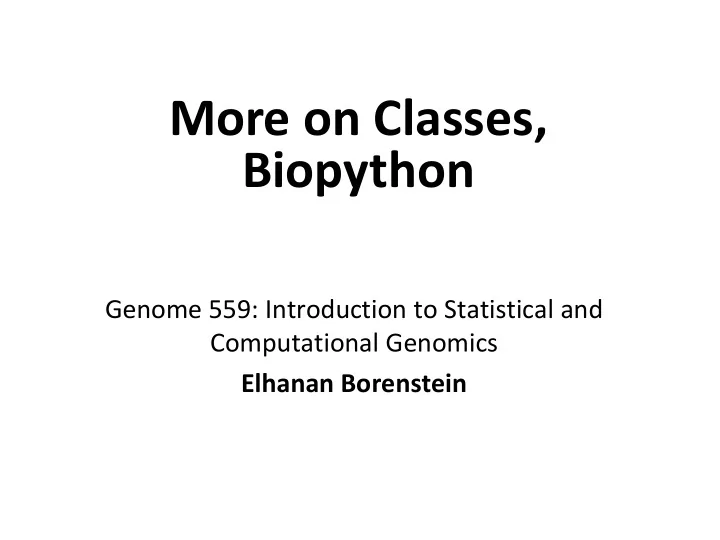
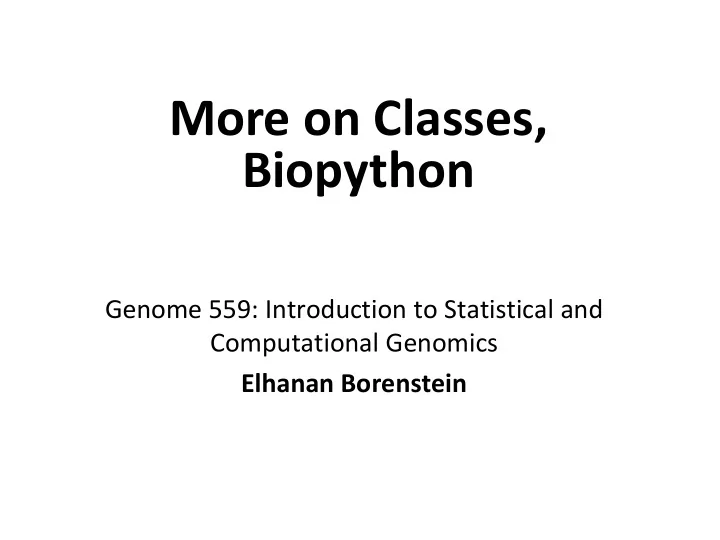
More on Classes, Biopython Genome 559: Introduction to Statistical and Computational Genomics Elhanan Borenstein
A quick review Class inheritance class HotDate(Date): __init__(self, day, month, year, toothbrush): super(day, month, year) self.bringToothbrush = toothbrush Exception Handling try: self.day = int(day) except ValueError: print 'Date constructor: day must be an int ’ Creating your own Exception Just inherit: exceptions.Exception
More about classes and inheritance
Consider two classes class A: def __init__(self, number): self.num = number Class B: str = “hello”
Relationships between classes There are two basic methods through which class B can “use” class A (e.g., have access to members of A): 1. Class A has a member object of class B Class B: str = “hello” obj_A = A(7) 2. Class A inherits class B Class B(A): str = “hello” How do we know when to use each of these methods?
The “has” vs. “is” test If B “has” an A: Class B: str = “hello” obj_A = A(7) If B “is” (or “is a type of”) A: Class B(A): str = “hello” Examples: B describes a protein, A described a domain B describes an enzyme, A described a protein
Example 1 class Date: def __init__(self, day, month): self.day = day self.mon = month def printNice(self): print self.mon , "/" , self.day class Person: def __init__(self, name, DOB): self.name = name self.DOB = DOB def printNice(self): print "Name:", self.name print "DOB:", self.DOB.printNice() person_1 = Person("John", Date(22, 11)) person_1.printNice() Name: John DOB: 11 / 22
Example 2 class Date: < AS BEFORE > class Person: < AS BEFORE > class Student(Person): def __init__(self, name, DOB, student_id): self.ID = student_id Person.__init__(self,name,DOB) def printNice(self): Person.printNice(self) print "ID:", self.ID student_1 = Student("John", Date(22, 11),32353) student_1.printNice() Name: John DOB: 11 / 22 ID: 32353
Multiple inheritance A class can inherit from more than one class … class DerivedClassName(Base1, Base2, Base3): <statement-1> . . . <statement-N> A good way to create a very powerful class by inheriting multiple capabilities
Beware of diamonds … class Person: < AS BEFORE > class Student(Person): < AS BEFORE > class TA(Person): < ADDING COURSES AND ASSIGNMENTS > Class StudentTA(Student,TA) < COOL?> This should work, right? What’s interesting about this case?
A very (very very) short introduction to Biopython
Biopython Biopython is a tool kit, not a program – a set of Python modules useful in bioinformatics Features include: Sequence class (can transcribe, translate, invert, etc) Parsing files in different database formats Interfaces to progs/DBs like Blast, Entrez, PubMed Code for handling alignments of sequences Clustering algorithms, etc, etc. Useful tutorials at http://biopython.org
Making Biopython run on your computer Runs on Windows, MaxOSX, and Linux Go to http://biopython.org/ Look for download/install instructions May require “Admin” privileges
Example: sequence class Hold the sequence string and an associated alphabet >>> from Bio.Seq import Seq # seq class >>> myseq = Seq("AGTACACTGGT") >>> myseq.alphabet Alphabet() >>> myseq.tostring() ‘AGTACACTGGT’
Example: sequence class, cont ’ More functionality than a plain string >>> myseq Seq('AGTACACTGGT', Alphabet()) >>> myseq.complement() Seq('TCATGTGACCA', Alphabet()) >>> myseq.reverse_complement() Seq('ACCAGTGTACT', Alphabet())
Biopython and Blast Biopython can run Blast! Either locally or over net Save results Parse and analyze results
http://www.biopython.org (get used to reading software documentation)
Sample problem #1 In addition to the class Date you implemented last week, implement the following classes: Time() – this class should maintain information about the time of the day (hour and minutes) Meeting() – this class will be used to handle a meeting time slot (date, start time and end time). Create an object of the class meeting (providing date, start and end time), and call its print method. Note: What should be the relationships between these 3 classes?
Solution #1 class Date: def __init__(self, day, month): self.day = day self.month = month def __str__(self) : return '%s' % self.day+"/"+'%s' % self.month class Time: def __init__(self, hour, minutes): self.H = hour self.M = minutes def __str__(self) : return '%s' % self.H+":"+'%s' % self.M class Meeting: def __init__(self, m_date, m_start, m_end): self.date = m_date self.start = m_start self.end = m_end def printNice(self) : print "Meeting on", self.date, "from", self.start, "to", self.end my_class = Meeting(Date(3,3), Time(3,30), Time(4,50)) my_class.printNice() Meeting on 3/3 from 3:30 to 4:50
Sample problem #2 Now, implement the class GroupMeeting that will be used to handle meetings of group of people. In addition to the details required for a Meeting class, this class should also store (and initialize and print) the names of the people that are to attend the meeting.
Solution #2 class Date: < AS BEFORE> class Time: < AS BEFORE> class Meeting: < AS BEFORE> class GroupMeeting(Meeting): def __init__(self, m_date, m_start, m_end, people_list): Meeting.__init__(self, m_date, m_start, m_end) self.group = people_list def printNice(self) : Meeting.printNice(self) print "The following people should attend:", self.group g_meeting = GroupMeeting(Date(3,3),Time(3,30),Time(4,50),["Elhanan","Jim"]) g_meeting.printNice() Meeting on 3/3 from 3:30 to 4:50 The following people should attend: ["Elhanan","Jim"]
Challenge Problem 1. Think which classes you would implement to model a network. What data should they hold? What methods should they provide. 2. Implement these classes and use them to model a simple 10-node network. 3. Use your network model to plot the degree of each node in the network.
Recommend
More recommend