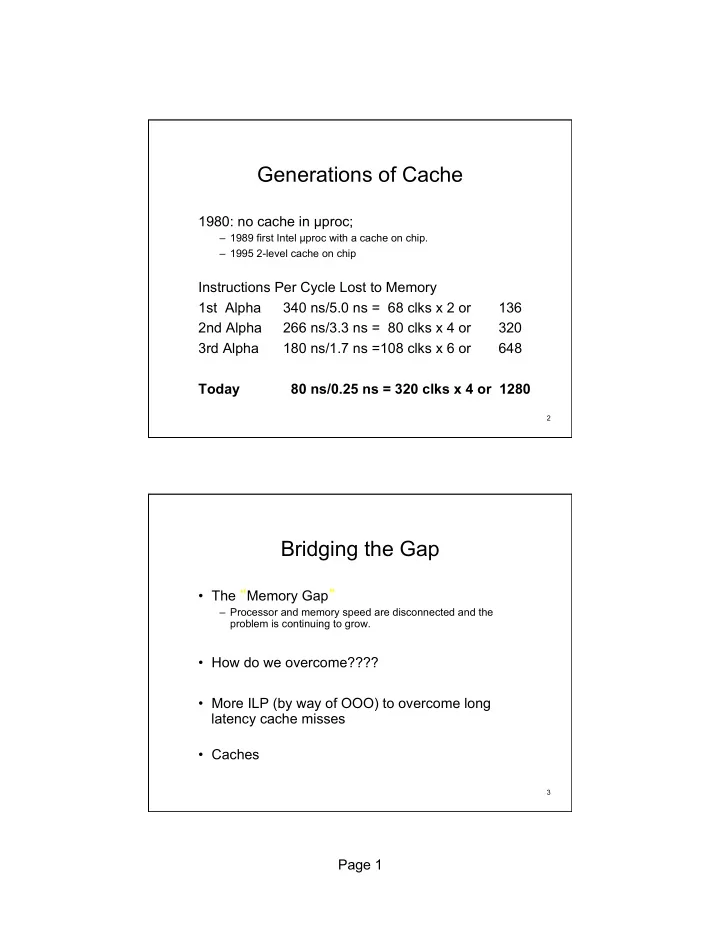
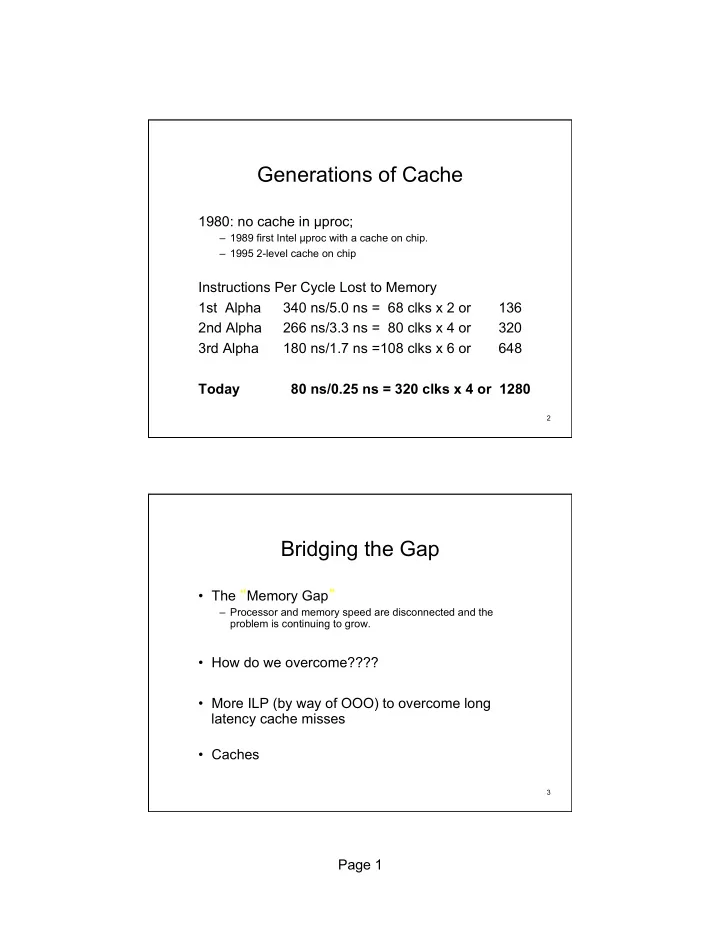
Generations of Cache 1980: no cache in µ proc; – 1989 first Intel µ proc with a cache on chip. – 1995 2-level cache on chip Instructions Per Cycle Lost to Memory 1st Alpha 340 ns/5.0 ns = 68 clks x 2 or 136 2nd Alpha 266 ns/3.3 ns = 80 clks x 4 or 320 3rd Alpha 180 ns/1.7 ns =108 clks x 6 or 648 Today 80 ns/0.25 ns = 320 clks x 4 or 1280 2 Bridging the Gap • The “ Memory Gap ” – Processor and memory speed are disconnected and the problem is continuing to grow. • How do we overcome???? • More ILP (by way of OOO) to overcome long latency cache misses • Caches 3 Page 1
Memory Hierarchies • Principle of locality: Most programs do not access all data or code uniformly, access a small number of addresses at any one time. • Smaller hardware is faster - Leads to a memory hierarchy with multiple levels L1 Data CPU Main L2 I&D Disk Core Memory L1 Instr Typically, on-chip $$$, $$, $, 4 $$$$, Fastest! Fast Slow Slowest Locality • Temporal locality - locality in time If an item is referenced, it will likely be referenced again soon. • Spatial locality - locality in space It an item is referenced, items whose addresses are close by will tend to be referenced soon. 5 Page 2
Memory Hierarchy Terminology • Block: Minimum unit of information present or not present in a level (also called a “ cache line ” ) • Hit: Data appears in a block in the upper level – Hit rate: Fraction of memory accesses found in upper level – Hit time: Time to access the upper level • Miss: Data retrieved from a lower level – Miss rate = 1 - (Hit rate) – Miss penalty: Time to replace a block in the upper level + time to deliver the block 6 Upper and Lower Memory Levels Processor L1 cache A block is transferred between levels L2 cache For data cache, a typical block size is 32B to 64B 7 Page 3
Fundamental Questions for Memory Hierarchy Design • Block placement: Where can a block be placed in the upper level? • Block identification: How is a block found if it is in the upper level? • Block replacement: Which block should be replaced on a miss? • Write strategy: What happens on a write? 8 Processor Caches 9 Page 4
Processor Caches • Modern processors: 2-3 levels, some 4 levels • L1 characteristics (on-chip SRAM) – Split instruction and data, 16K-32K, 1 to 8-way assoc., private – Very fast access: 1-4 cycles • L2 characteristics (on-chip SRAM) – Unified, 256K - 2MB, 8 to 16-way assoc., private/shared – Fast access: 2-20 cycles • L3 characteristics (on-chip/module SRAM) – Unified, 2 MB to 45 MB, shared, central/distributed – Moderately fast: 10-36+ cycles (location/hit type dependent) – May be banked (improving bandwidth) • L4 characteristics (package/module eDRAM) – May be used for multiple purposes, e.g., GPU or CPU – 128MB or larger size, similar to DRAM but faster access 10 Block Placement • Direct mapped - a block maps to a specific location in the cache • Set associative - a block maps to one of a set of specific locations in the cache • Fully associative - a block maps to any location in the cache 11 Page 5
Direct Mapped • Each memory location maps to exactly one location in the cache. 1 5 1 5 9 13 17 21 • Cache block = block address mod # cache blocks 12 Set Associative • Block can appear in a restricted set of locations Set Set 0 1 two-way set associative, four sets 0 1 5 9 13 17 21 • Cache block = block address mod # of sets • n-way associative: n blocks per set 13 Page 6
Fully Associative • Block can appear in any location 1 5 9 13 17 21 • With m blocks, m -way set associative • Direct-mapped is one-way set associative 14 Block Identification • We need a way to identify a block – E.g., direct-mapped: any one of several memory locations map to the same location; so how do we identify whether a particular memory address is in the cache? • Each block (line) in cache has an address tag • Check that the tag matches the block address from the CPU (to check for hit or miss) • Cache blocks also need a valid bit – Identify whether the line has valid data (address) – Bit cleared: can ’ t have a match on this line 15 Page 7
Forming the Tag • Block offset: Desired data from the block • Index: Selects the set (i.e., block for DM) • Tag: Compared to check block is the right one Block Address Block Offset Tag Index • How big is the offset, index, and tag for a 32B block, 32-bit word, a two-way set associative cache with 32 lines? • Offset = 3 bits (+2 for 4 bytes in a word), Index = 4 bits, Tag = 32-3-2-4=23 bits 16 Tag Comparison • Only need to check the tag - why??? • Index is redundant because it is used to select the set checked • Offset is unnecessary because the entire block is either present or not • Keeping cache size the same and increasing the associativity, what happens to tag size??? It increases! 17 Page 8
Tag Comparison • Tag check can be done in parallel with reading the cache line • Doesn’t hurt when the tag doesn’t match - just ignore the read data • Helps when the tag matches - latency of tag comparison overlapped with line read • Can we do this for writes???? No! We can’t modify a block until we check tags 18 Read Example CPU Address Tag Index Ofs Data in Data out V Tag Data 1 21 256 ... Write Buffer = Lower Level Hit or Miss 19 Page 9
Address from CPU Read Example CPU Address Tag Index Ofs Data in Data out V Tag Data 1 21 256 ... Write Buffer = Lower Level Hit or Miss 20 Read Example CPU Address Tag Index Ofs Data in Data out Access V Tag Data cache line 1 21 256 ... Write Buffer = Lower Level Hit or Miss 21 Page 10
Read Example CPU Address Tag Index Ofs Data in Data out V Tag Data 1 21 256 ... Write Check Buffer for tag match = Lower Level Hit or Miss 22 Read Example CPU Address Tag Index Ofs Data in Data out V Tag Data 1 21 256 Send data to CPU ... Write Buffer = Lower Level Hit or Miss 23 Page 11
Read Example - Miss CPU Address Tag Index Ofs Data in Data out V Tag Data 1 21 256 ... Write Check Buffer for tag match = Lower Level Hit or Miss 24 Read Example - Miss CPU Address Tag Index Ofs Data in Data out V Tag Data 1 21 256 Read data from memory ... Write Buffer = Lower Level Hit or Miss 25 Page 12
Read Example - Miss CPU Address Tag Index Ofs Data in Data out V Tag Data 1 21 256 Send the data ... Write Buffer = Lower Level Hit or Miss 26 Read Example - Miss CPU Address Tag Index Ofs Data in Data out V Tag Data 1 21 256 Send data to CPU ... Write Buffer = Lower Level Hit or Miss 27 Page 13
Cache Lookup k ways n Tag Data Tag Data b Tag Index Ofs b bytes n sets Set i ? ? Comparisons on tag Mux - Select matching line Miss Hit - selected line 28 Block Replacement • On a miss, a block must be selected for eviction. • Direct-mapped: The one the new block maps to. • Set or Fully Associative: – Random: Spread allocation uniformly » Nondeterminism can be a problem » Pseudo-random to force determinism – Least recently used (LRU): Block replaced is one that has been unused the longest. » Usually approximated » Follows corollary: recently used blocks are most likely to be used again 29 Page 14
LRU Approximation • Regular LRU – Counter updated on every cycle – Countered cleared when accessed – Highest counter value is least recently used – Typically too expensive - too many bits, constant update – Random can work well • Approximation – An access bit per block in set – Set on an access – Cleared when all bits set, except most recent – Replace block with cleared bit 30 Write Strategy • How cache lines are updated on a write – Can’t do parallel tag compare with write – Have to modify specified data (e.g., byte, halfword, word, quadword) • Write policies – Write through: Information is updated in both the block in the cache and the lower-level memory – Write back: Information is written back to the lower level only when a modified block is replaced. » Dirty bit: Keeps track of whether a line needs to be written to a lower level; ensures only modified lines get written to memory 31 Page 15
Write Through vs. Write Back • Write back – Writes happen at full cache speed (no stalls to lower level) – Multiple writes to same block require only one write to a lower memory level – Reduces bandwidth requirements between levels (less contention) • Write Through – Read misses never trigger writes to lower levels – Next lower level has current copy of data (consistency for I/O and multiprocessors) – Simplest design 32 Write Stalls • On a read miss, we stall waiting for the line (for now - this will change in a few slides) • For writes, we can continue as soon as the data is written • Write buffer: Holds stored data for write to cache • Effect: Concurrently execute during a write 33 Page 16
Recommend
More recommend