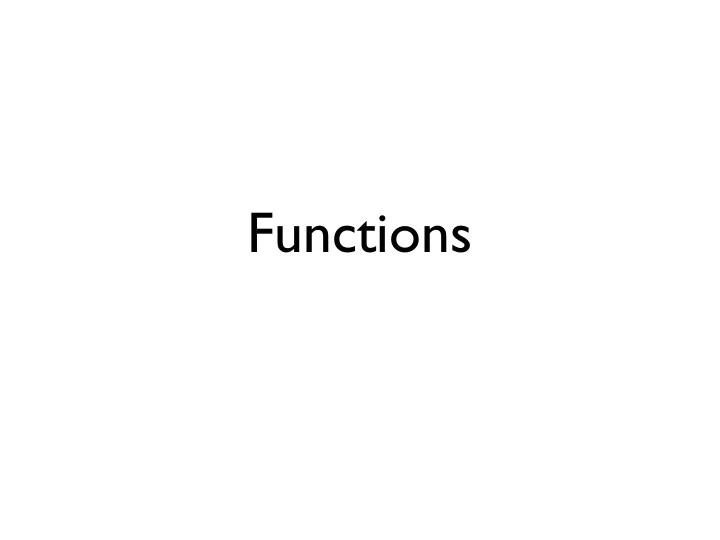
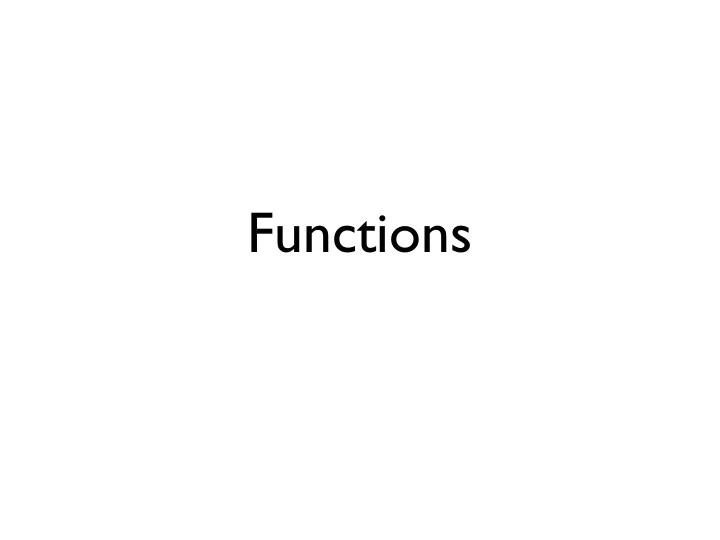
Functions
Built-in functions You’ve used several functions already >>> len("ATGGTCA") 7 >>> abs(-6) 6 >>> float("3.1415") 3.1415000000000002 >>>
What are functions? A function is a code block with a name >>> def hello(): ... print "Hello, how are you?" ... >>> hello() Hello, how are you? >>>
Functions start with ‘def’ >>> def hello(): ... print "Hello, how are you?" ... >>> hello() Hello, how are you? >>>
Then the name This function is named ‘hello’ >>> def hello(): ... print "Hello, how are you?" ... >>> hello() Hello, how are you? >>>
The list of parameters The parameters are always listed in parenthesis. There are no parameters in this function so the parameter list is empty. >>> def hello(): ... print "Hello, how are you?" ... >>> hello() Hello, how are you? >>> (I’ll cover parameters in more detail soon)
A colon A function definition starts a new code block. The definition line must end with a colon (the “:”) Just like the ‘if’, and ‘for’ statements. >>> def hello(): ... print "Hello, how are you?" ... >>> hello() Hello, how are you? >>>
The code block These are the statements that are run when the function is called. They can be any Python statement (print, assignment, if, for, open, ...) >>> def hello(): ... print "Hello, how are you?" ... >>> hello() Hello, how are you? >>>
Calling the function When you “call” a function you ask Python to execute the statements in the code block for that function. >>> def hello(): ... print "Hello, how are you?" ... >>> hello() Hello, how are you? >>>
Which function to call? Start with the name of the function. In this case the name is “hello” >>> def hello(): ... print "Hello, how are you?" ... >>> hello() Hello, how are you? >>>
List any parameters The parameters are always listed in parenthesis. There are no parameters for this function so the parameter list is empty. >>> def hello(): ... print "Hello, how are you?" ... >>> hello() Hello, how are you? >>>
And the function runs >>> def hello(): ... print "Hello, how are you?" ... >>> hello() Hello, how are you? >>>
Arguments and Parameters (T wo sides of the same idea) Most of the time you don’t want the function to do the same thing over and over. You want it to run the same algorithm using different data.
Hello, <insert name here> Say “Hello” followed by the person’s name In maths we say “the function is parameter ized by the person’s name” >>> def hello(name): ... print "Hello", name ... >>> hello("Andrew") Hello Andrew >>>
Change the function definition The function now takes one parameter. When the function is called this parameter will be accessible using the variable named name >>> def hello(name): ... print "Hello", name ... >>> hello("Andrew") Hello Andrew >>>
Calling the function The function call now needs one argument. Here I’ll use the string “Andrew”. >>> def hello(name): ... print "Hello", name ... >>> hello("Andrew") Hello Andrew >>>
And the function runs The function call assigns the string “Andrew” to the variable “name” then does the statements in the code block >>> def hello(name): ... print "Hello", name ... >>> hello("Andrew") Hello Andrew >>>
Multiple parameters Here’s a function which takes two parameters and subtracts the second from the first. Two parameters in the definition >>> def subtract(x, y): ... print x-y ... >>> subtract(8, 5) 3 >>> Two parameters in the call
Returning values Rarely do functions only print. More often the function does something and the results of that are used by something else. For example, len computes the length of a string or list then returns that value to the caller.
subtract doesn’t return anything By default, a function returns the special value None >>> def subtract(x, y): ... print x-y ... >>> x = subtract(8, 5) 3 >>> print x None >>>
The return statement The return statement tells Python to exit the function and return a given object. >>> def subtract(x, y): ... return x-y ... >>> x = subtract(8, 5) >>> print x 3 >>> You can return anything (list, string, number, dictionary, even a function).
Making a function Yes, we’re going to count letters again. A solution yesterday’s #1 (except for the raw_input) seq = "ATGCATGATGCATGAAAGGTCG" counts = {} for base in seq: if base not in counts: counts[base] = 1 else: counts[base] = counts[base] + 1 for base in counts: print base, “=”, counts[base]
Identify the function I’m going to make a function which counts bases. What’s the best part to turn into a function? seq = "ATGCATGATGCATGAAAGGTCG" counts = {} for base in seq: if base not in counts: counts[base] = 1 else: counts[base] = counts[base] + 1 for base in counts: print base, “=”, counts[base]
Identify the input In this example the sequence can change. That makes seq a good choice as a parameter. seq = "ATGCATGATGCATGAAAGGTCG" counts = {} for base in seq: if base not in counts: counts[base] = 1 else: counts[base] = counts[base] + 1 for base in counts: print base, “=”, counts[base]
Identify the algorithm This is the part of your program which does something. seq = "ATGCATGATGCATGAAAGGTCG" counts = {} for base in seq: if base not in counts: counts[base] = 1 else: counts[base] = counts[base] + 1 for base in counts: print base, “=”, counts[base]
Identify the output The output will use the data computed by your function... seq = "ATGCATGATGCATGAAAGGTCG" counts = {} for base in seq: if base not in counts: counts[base] = 1 else: counts[base] = counts[base] + 1 for base in counts: print base, “=”, counts[base]
Identify the return value ... which helps you identify the return value seq = "ATGCATGATGCATGAAAGGTCG" counts = {} for base in seq: if base not in counts: counts[base] = 1 else: counts[base] = counts[base] + 1 for base in counts: print base, “=”, counts[base]
Name the function First, come up with a good name for your function. It should be descriptive so that when you or someone else sees the name then they have an idea of what it does. Good names Bad names do_count count_bases count_bases_in_sequence count_letters CoUnTbAsEs countbases QPXT
Start with the ‘def’ line The function definition starts with a ‘ def ’ def count_bases(seq): It takes one parameter, It is named which will be accessed using ‘ count_bases ’ the variable named ‘ seq ’ Remember, the def line ends with a colon
Add the code block def count_bases(seq): counts = {} for base in seq: if base not in counts: counts[base] = 1 else: counts[base] = counts[base] + 1
Return the results def count_bases(seq): counts = {} for base in seq: if base not in counts: counts[base] = 1 else: counts[base] = counts[base] + 1 return counts
Use the function def count_bases(seq): counts = {} for base in seq: if base not in counts: counts[base] = 1 else: counts[base] = counts[base] + 1 return counts input_seq = “ATGCATGATGCATGAAAGGTCG” results = count_bases(input_seq) for base in results: print base, “=”, counts[base]
Use the function Notice that the variables def count_bases(seq): for the parameters and counts = {} the return value don’t for base in seq: if base not in counts: need to be the same counts[base] = 1 else: counts[base] = counts[base] + 1 return counts input_seq = “ATGCATGATGCATGAAAGGTCG” results = count_bases(input_seq) for base in results: print base, “=”, counts[base]
Interactively >>> def count_bases(seq): ... counts = {} ... for base in seq: ... if base not in counts: ... counts[base] = 1 ... else: ... counts[base] = counts[base] + 1 ... return counts (I don’t even need a ... >>> count_bases("ATATC") variable name - just use the values directly.) {'A': 2, 'C': 1, 'T': 2} >>> count_bases("ATATCQGAC") {'A': 3, 'Q': 1, 'C': 2, 'T': 2, 'G': 1} >>> count_bases("") {} >>>
Functions can call functions >>> def gc_content(seq): ... counts = count_bases(seq) ... return (counts["G"] + counts["C"]) / float(len(seq)) ... >>> gc_content("CGAATT") 0.333333333333 >>>
Recommend
More recommend