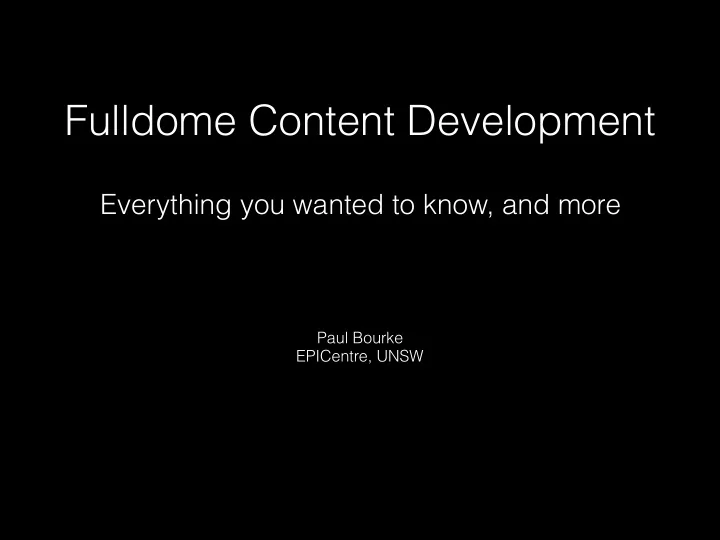
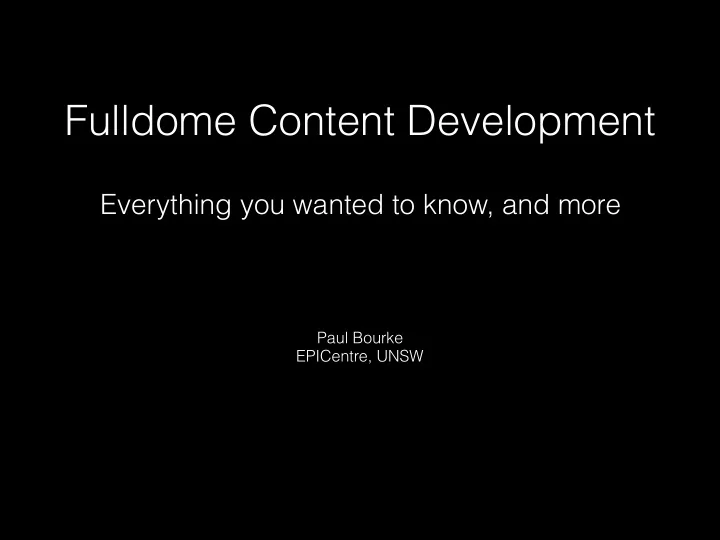
Fulldome Content Development Everything you wanted to know, and more Paul Bourke EPICentre, UNSW
Contents Introduction, why I’m presenting on fulldome • Projection theory • Types of content: CG, photography, video, realtime • Projection • Considerations • DomeLab standards • Sample workflows for Protector point clouds and panoramas • Questions and discussion •
Introduction: Movies Volumetric visualisation Biological network visualisation
Introduction: Spherical mirror
Introduction: iDome MMK Museum für Moderne Kunst Frankfurt am Main Wollongong Science Centre NTU, Singapore Ngintaka, South Australia Museum
Introduction: Capture LadyBug-3 & 5 camera Red Scarlet + Sigma fisheye Lens Canon 5K MK III + Canon 8-15mm fisheye lens Lumix + Sigma fisheye lens
Introduction: Gaming ASKAP “walk about” Mawsons Huts Island, Unity 3D Yo Frankie (Blender)
Introduction: Software cube2dome + dome2cube • sphere2fish + fish2sphere • pano2fish + fish2pano • meshmapper (calibration) • pbmesh (Unity and Vuo) • warpplayer + VLCplayer • offaxis fisheye • shaders (various) •
Projections Most familiar with rectangular frustum perspective projections. • Cannot create a180 degree perspective projection, this is required to fill a dome. • FOV: 110 degrees FOV: 130 degrees FOV: 150 degrees Most common projections encounter in the dome industry are: cube maps, spherical • (equirectangular) and fisheye. These are not “distorted”, are all precisely defined methods of mapping a 3D scene • to an image plane.
Fisheye Captures half the world. • “Back” The most natural image for a dome. • Not limited to 180 degrees, • can be more, or less. See later for topics: • Directly North Directly - dome orientation left Pole right - omnidirectional “Front”
Lines of longitude extend • radially from the north pole. Lines of latitude (3D) • create equal radius lines in the fisheye (2D)
Cube maps Captures the whole world. • Projection of the scene onto the surface of a cube. • Each face is a 90 degree FOV vertically and horizontally. • Often shown with the cube folded out. • See later with regard to realtime generation of fisheye. •
Spherical projection Captures the whole world. • Most commonly used texture map for a sphere. • North pole South pole
The right way of thinking Whatever the display surface one should consider the viewer and their relationship to • the display surface. Where an object appears on the display depends on the viewers eye(s), the display • surface and the location of the object in 3D space. This way of thinking (window on the world) is the “only” way to correctly understand • and problem solve for any interesting display type. Includes • - stereoscopic displays - multiple planar displays, stereoscopic or not - head mounted displays - cylindrical shaped displays - hemispherical shaped displays - projection mapping - … everything else Thinking this way also informs what field of view is required for projection, computer • generation and capture (photographic or video).
Content types: CG 3DStudioMax, Maya, Cinema4D … • + Data visualisation Pretty much all rendering packages today have a fisheye lens type or a third party • plugin. Fallback position is cube maps which only requires • - 90 degree perspective camera - scriptable or multiple camera rig
Content types: Photography There is a distinction (in some circles) between a wide angle fisheye and a circular • fisheye. Even a 170 degree wide angle fisheye (eg: GoPro lens) covers a very small part of a • hemispherical dome. 170 degree wide angle fisheye Circular fisheye
Realities of real lenses Need to consider the location and size of the fisheye circle on the camera sensor. • Generally a match between sensor size (eg: full frame, APS-C, etc) and the lens. • Optimal for full domes Optimal for iDome Too small (Inefficient)
Example of a full frame fisheye on a 2/3 sensor Example of a 2/3 fisheye on a full frame sensor Ideal, 2/3 fisheye on a 2/3 sensor, or full frame fisheye on full frame sensor
Nonlinear radius vs latitude Idealised fisheye projection has a linear relationship between radius on the fisheye • image and latitude on the dome. Real lenses rarely do. latitude ! Radius on fisheye on dome Ideal fisheye π /2 Fisheye lens radius ! 0 on fisheye 0 1 Latitude on dome
Content types: video Same comments regarding lenses apply here. • Huge industry at the moment trying to satisfy the HMD market, although that requires • full 360 capture which is a little harder. The problem with just using a fisheye lens with a video camera is that for fulldome you • only end up using the height of the sensor.
Multiple camera rigs The issue with multi camera rigs is that there are fundamental parallax issues if the • camera nodal points are not co-linear.
360 video Advantage is that one can extract a fisheye at the desired orientation in post. •
Realtime Realtime APIs don’t support fisheye directly. • Two approaches • - multi-pass rendered cube maps - vertex shader Each has relative merits, most implementations choose cube maps. • Unity3D, Crystal Quest and Blender have proven fisheye generation. • Fisheye Top Left Right Bottom Blender example
Vertex shaders Other approach is single pass using vertex shader. • A cunning trick: modify the position of each vertex such that the result when viewer • with an orthographic camera is a fisheye image. A straight line in a standard perspective projection only requires knowledge of the • two end points. A straight line is not “straight” in a fisheye projection. The solution is to tessellate all the 3D geometry being drawn. The optimal algorithm to • do this is not at all trivial.
Unity Proposed solution for Unity is a 4 pass render to texture to create sufficient field of • view. Apply to correctly crafted meshes to create a fisheye at a resolution suitable for the • projection system being used. Typically each render texture would be 1/2 the final fisheye width, so 2K for • DomeLab. Top Left Right Bottom Fisheye
Digital projection - Single projectors There is a hierarchy of digital projection options for fulldome. • 1. Simplest: Single projector and fisheye in the middle of the dome. • - Main issue is the hardware is occupying best seats in the house. 2. If (1) is too expensive then a single projector and spherical mirror. • - Lowest cost, hardware on rim of dome, complicated by warping required.
Digital projection - Dual projectors 1. Projectors located on the rim of the dome with wide angle lenses. • 2. Projectors in the center with truncated fisheye lenses. • (1) is lower resolution than (2) for the same resolution projectors. • (2) occupies the center, the best seats in the house. (2) is often acceptable for planetariums since they often already have a mechanical • star projector.
Digital projection - Multiple projectors This is the option where resolution scales, just a function of the number of projectors • and narrowness of lens. Similar concept as resolution scaling for gigapixel photography. • Projectors generally around the rim. • Generally employs a cluster of computers. • At some point a single machine cannot support enough graphics ports or the performance is insufficient.
DomeLab has 8 projectors
Digital projection - Imaging For 2 or more projectors the fisheye image needs • 1. To be diced into N pieces, one for each projector 2. Geometry corrected to deal with the geometric and optical projection (warped) 3. Edge blending mask applied to create a seamless image across the projector overlap. In the case of movies it is conventional that the producer supplies the 4K frames to • the dome operators. The dicing, warping, blending is applied by the operators. In the DomeLab case we will provide the software to perform the dicing. • We have a solution for Windows, Mac and Linux (source code for the later 2). The warping and blending is performed by the movie playback software (Watchout). • The diced frames need to be encoded into movies. • ffmpeg -threads auto -r 30 -i "/Volumes/Drobodome/Ocean_cut/0/%07d.png" -f vob - vcodec mpeg2video -b:v 50000k -minrate 50000k -maxrate 50000k -g 1 -bf 2 -an - trellis 2 "/Volumes/DomeLab_1_1/Ocean_50k_g1/Display_0.m2v"
Image processing pipeline Extract segment for projector N
Warp and apply edge blend mask
Recommend
More recommend