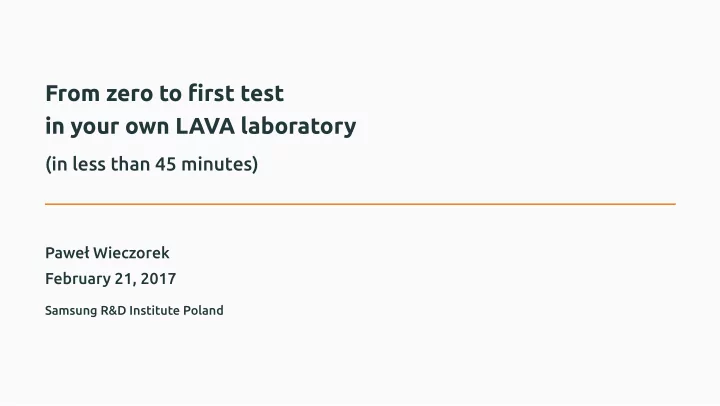
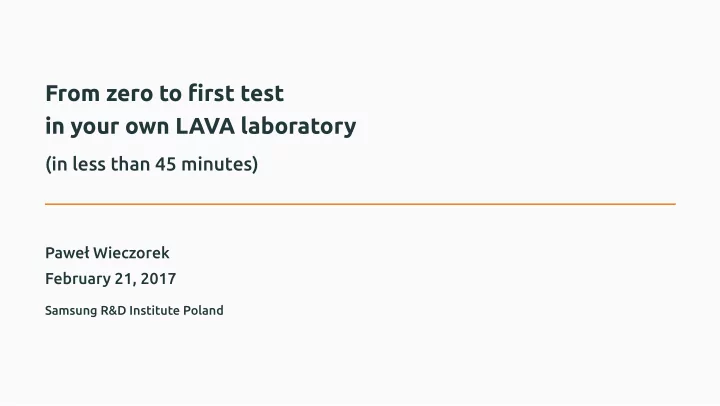
From zero to first test in your own LAVA laboratory (in less than 45 minutes) . Paweł Wieczorek February 21, 2017 Samsung R&D Institute Poland
Agenda . 1. Introduction 2. Laboratory setup 3. Tools 4. Next steps 5. Conclusion 1/31
Introduction .
What is LAVA? . • Linaro Automated Validation Architecture • Automation system for deploying operating systems • Supports both physical and virtual hardware • Allows running boot, bootloader and system level tests (extra hardware may be required) 2/31
When is it needed? (Single target) . 3/31
When is it needed? (Single instance) . 4/31
When is it needed? (Multiple targets) . 5/31
When is it needed? (New architecture) . 6/31
When is it needed? (Multiple instances) . 7/31
When is it needed? (Abstraction layer) . 8/31
What are LAVA use cases? . • Complex device management • Resource allocation (various capabilities) • Scheduling and dispatching tasks on numerous devices 9/31
How does it help? . • Provides unified device environment • Allows test execution parallelization • Collects and tracks results over time • Supports direct device access • Hacking Sessions • Board Overseer 10/31
Who uses LAVA? . Kernel CI 11/31
Laboratory setup .
Where to start? . • Standalone instance • Virtual devices only • Simple tests ( health checks ) 12/31
Rationale . • Reduce initial complexity • Familiarize with the new workflow • Understand LAVA concepts • Postpone learning how to write tests 13/31
Requirements . Machine with supported Debian release (Ubuntu support frozen) 14/31
Necessary files . • System image • Health check job • Device type template • Device dictionary (instance definition): {% extends 'qemu.jinja2' %} {% set mac_addr = '52:54:00:12:34:AB' %} {% set memory = '1024' %} 15/31
Installation – Host system . Step #1: Database & metapackage # apt install postgresql # apt install lava 16/31
Installation – Web server . Step #2: Enable access via web UI # a2dissite 000-default.conf # a2enmod proxy # a2enmod proxy_http # a2ensite lava-server.conf # service apache2 restart 17/31
Configuration – Administrator . Step #3: Add main laboratory operator # lava-server manage createsuperuser 18/31
Configuration – Devices . Step #4: Add devices to LAVA laboratory # lava-server manage add-device-type qemu # lava-server manage add-device --device-type qemu qemu01 # lava-server manage device-dictionary --hostname qemu01 --import qemu01.dict 19/31
Executing tests . CLI $ lava-tool submit-job --help Web UI 20/31
Tools .
Configuration management . • Environment reproducibility • Same on staging and production environment • Choose personal favourite • LAVA laboratory roles coming to Ansible Galaxy soon 21/31
Virtual machine management . • New machines brought up instantly • Flexible (covers various use cases) • Wide range of prebuilt boxes (careful!) • User-friendly CLI/GUI tools 22/31
Next steps .
Further details . • Adding new device types to LAVA https://validation.linaro.org/static/docs/v2/first-devices.html# adding-new-device-types • Writing tests https://validation.linaro.org/static/docs/v2/developing-tests.html • Add your lab to Kernel CI https://github.com/kernelci/lava-ci#add-your-lab-to-kernelci 23/31
Good reads . • AGL Testframework setup instructions https://wiki.automotivelinux.org/agl-testframework/setup • Civil Infrastructure Platform Testing initiative https: //wiki.linuxfoundation.org/civilinfrastructureplatform/ciptesting 24/31
Interesting talks . • Getting Started in LAVA V2 – Bill Fletcher (LAS16-TR05) • Building a Boards Farm: Continuous Integration and Remote Control – Antoine Tenart & Quentin Schulz (ELCE 2016) • Testing with volcanoes - Fuego+LAVA – Jan-Simon Möller (ELC 2017) 25/31
Help? . • Comprehensive documentation https://validation.linaro.org/static/docs/v2 • Lava-users mailing list https://lists.linaro.org/mailman/listinfo/lava-users • #linaro-lava on Freenode http://webchat.freenode.net/?channels=linaro-lava 26/31
Conclusion .
Summary . • Easy installation thanks to package repositories • Instant setup (once all requirements are met) • Environment unification for various device types • No cost test execution parallelization • Responsibilities division (farm maintained by its operators) 27/31
Final thoughts . • Exhaustive documentation has no downsides • No need to reinvent the wheel in board farm management • Automation always pays off in the long term 28/31
Questions? 28/31
Thank you! Paweł Wieczorek p.wieczorek2@samsung.com Samsung R&D Institute Poland
Acknowledgements • Bill Fletcher's YouTube channel • Senthil Kumaran S – personal website • Metropolis – simple, modern Beamer theme
Pictures used • https://validation.linaro.org/static/docs/v2/_images/lava.svg • https://c1.staticflickr.com/4/3845/14491195107_80cc27784a_b.jpg • http://core0.staticworld.net/images/article/2016/04/3.artik-10-developer-board-100657852-large.jpg • https://upload.wikimedia.org/wikipedia/commons/e/ee/Hardkernel_Odroid_XU3_Board.jpg • https://c2.staticflickr.com/4/3862/14903812841_575f03a6c4_b.jpg • https://www.linaro.org/wp-content/uploads/2014/03/RGB-Linaro_Standard.png • https://upload.wikimedia.org/wikipedia/commons/4/4a/Debian-OpenLogo.svg • https://wiki.automotivelinux.org/_media/wiki/logo.png • https://upload.wikimedia.org/wikipedia/commons/4/45/Qemu_logo.svg • https://upload.wikimedia.org/wikipedia/commons/0/05/Ansible_Logo.png • https://upload.wikimedia.org/wikipedia/commons/thumb/8/87/Vagrant.png/394px-Vagrant.png • https://upload.wikimedia.org/wikipedia/commons/thumb/d/da/Libvirt_logo.svg/800px-Libvirt_logo.svg.png
Recommend
More recommend