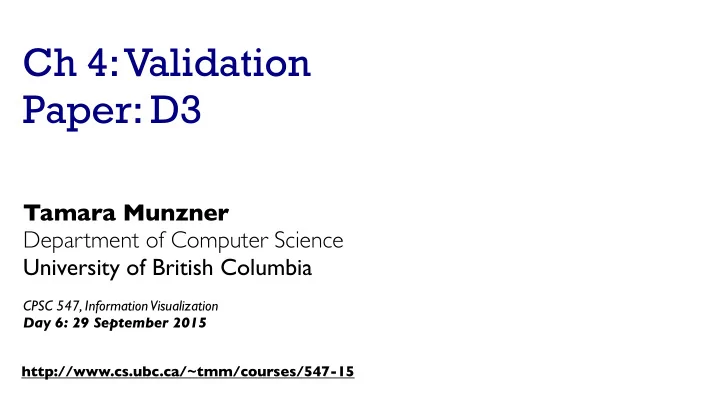
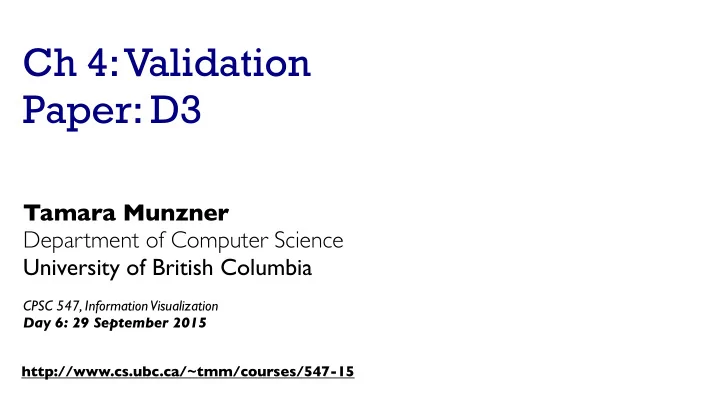
Ch 4: Validation Paper: D3 Tamara Munzner Department of Computer Science University of British Columbia CPSC 547, Information Visualization Day 6: 29 September 2015 http://www.cs.ubc.ca/~tmm/courses/547-15
News • LAVA Hackathon Oct 24-25 – http://blogs.ubc.ca/lava/ – Learning Analytics, Visual Analytics – there are no lectures in this class that week • if you want to avoid withdrawal :-) 2
VAD Ch 4: Analysis: Four Levels for Validation Domain situation Data/task abstraction Visual encoding/interaction idiom Algorithm 3
Four Levels of Design and Validation • four levels of design problems – different threats to validity at each level Domain situation You misunderstood their needs Data/task abstraction You’re showing them the wrong thing Visual encoding/interaction idiom The way you show it doesn’t work Algorithm Your code is too slow 4
Nested Levels of Design and Validation Domain situation Observe target users using existing tools Data/task abstraction Visual encoding/interaction idiom Justify design with respect to alternatives Algorithm Measure system time/memory Analyze computational complexity Analyze results qualitatively Measure human time with lab experiment ( lab study ) Observe target users after deployment ( ) Measure adoption • mismatch: cannot show idiom good with system timings • mismatch: cannot show abstraction good with lab study 5
Directionality problem-driven Domain situation work Data/task abstraction Visual encoding/interaction idiom Algorithm technique-driven work 6
Paper: D3 • paper types – design studies – technique/algorithm – evaluation – model/taxonomy – system • today’s emphasis [D3: Data-Driven Documents. Bostock, Ogievetsky, Heer. IEEE Trans. Visualization & Comp. Graphics (Proc. InfoVis), 2011.] 7
Toolkits • imperative: how – low-level rendering: Processing, OpenGL – parametrized visual objects: prefuse • also flare: prefuse for Flash • declarative: what – Protoviz, D3, ggplot2 – separation of specification from execution • considerations – expressiveness • can I build it? – efficiency • how long will it take? – accessibility • do I know how? 8
OpenGL • graphics library – pros • power and flexibility, complete control for graphics • hardware acceleration • many language bindings: C, C++, Java (w/ JOGL) – cons • big learning curve if you don’t know already • no vis support, must roll your own everything – example app: TreeJuxtaposer [Fig 5. Munzner et al. TreeJuxtaposer: Scalable Tree Comparison using Focus+Context with Guaranteed Visibility. Proc SIGGRAPH 2003, pp 453-462.] 9
Processing • layer on top of Java/OpenGL • visualization esp. for artists/designers • pros – great sandbox for rapid prototyping – huge user community, great documentation • cons – poor widget library support • example app: MizBee [Fig 1. Meyer et al. MizBee: A Multiscale Synteny Browser. Proc. InfoVis 2009.] 10
prefuse • infovis toolkit, in Java • fine-grained building blocks for tailored visualizations • pros – heavily used (previously) – very powerful abstractions – quickly implement most techniques covered so far • cons – hasn’t been under active development for a long time now – nontrivial learning curve • example app: DOITrees Revisited [DOITrees Revisited: Scalable, Space-Constrained Visualization of Hierarchical Data. Heer and Card. Proc. Advanced Visual Interfaces (AVI), pp. 421–424, 2004.] 11
prefuse • separation: abstract data, visual form, view – data: tables, networks – visual form: layout, color, size, ... – view: multiple renderers [Fig 2. Heer, Card, and Landay. Prefuse: A Toolkit for Interactive Information Visualization. Proc. CHI 2005, 421-430] 12
InfoVis Reference Model • conceptual model underneath design of prefuse and many other toolkits • heavily influenced much of infovis (including nested model) – aka infovis pipeline, data state model [Redrawn Fig 1.23. Card, Mackinlay, and Shneiderman. Readings in Information Visualization: Using Vision To Think, Chapter 1. Morgan Kaufmann, 1999.] 13
Declarative toolkits • imperative tools/libraries – say exactly how to do it – familiar programming model • OpenGL, prefuse, ... • declarative: other possibility – just say what to do – Protovis, D3 14
Protovis • declarative infovis toolkit, in Javascript – also later Java version • marks with inherited properties • pros – runs in browser – matches mark/channel mental model – also much more: interaction, geospatial, trees,... • cons – not all kinds of operations supported • example app: NapkinVis (2009 course project) [Fig 1, 3. Chao. NapkinVis. http://www.cs.ubc.ca/ ∼ tmm/courses/533-09/projects.html#will] 15
Protovis Validation • wide set of old/new app examples – expressiveness, effectiveness, scalability – accessibility • analysis with cognitive dimensions of notation – closeness of mapping, hidden dependencies – role-expressiveness visibility, consistency – viscosity, diffuseness, abstraction – hard mental operations [Cognitive dimensions of notations. Green (1989). In A. Sutcliffe and L. Macaulay (Eds.) People and Computers V. Cambridge, UK: Cambridge University Press, pp 443-460.] 16
D3 • declarative infovis toolkit, in Javascript • Protovis meets Document Object Model • pros – seamless interoperability with Web – explicit transforms of scene with dependency info – massive user community, many thirdparty apps/libraries on top of it, lots of docs • cons – even more different from traditional programming model • example apps: many 17
D3 • objectives – compatibility – debugging – performance • related work typology – document transformers – graphics libraries – infovis systems • general note: all related work sections are a mini-taxonomy! [D3: Data-Driven Documents. Bostock, Ogievetsky, Heer. IEEE Trans. Visualization & Comp. Graphics (Proc. InfoVis), 2011.] 18
D3 capabilities • query-driven selection – selection: filtered set of elements queries from the current doc • also partitioning/grouping! – operators act on selections to modify content • instantaneous or via animated transitions with attribute/style interpolators • event handlers for interaction • data binding to scenegraph elements – data joins bind input data to elements – enter, update, exit subselections – sticky: available for subsequent re-selection – sort, filter [D3: Data-Driven Documents. Bostock, Ogievetsky, Heer. IEEE Trans. Visualization & Comp. Graphics (Proc. InfoVis), 2011.] 19
D3 Features • document transformation as atomic operation – scene changes vs representation of scenes themselves • immediate property evaluation semantics – avoid confusing consequences of delayed evaluation • validation – performance benchmarks • page loads, frame rate – accessibility • everybody has voted with their feet by now! 20
Next Time • to read – VAD Ch. 7: Tables – Visualizing Sets and Set-typed Data: State-of-the-Art and Future Challenges, Bilal Alsallakh, Luana Micallef, Wolfgang Aigner, Helwig Hauser, Silvia Miksch, and Peter Rodgers. EuroVis State of The Art Report 2014. • paper type: survey 21
Now • guest lectures on tools & resources – Matt Brehmer – http://www.cs.ubc.ca/group/infovis/resources.shtml 22
Recommend
More recommend