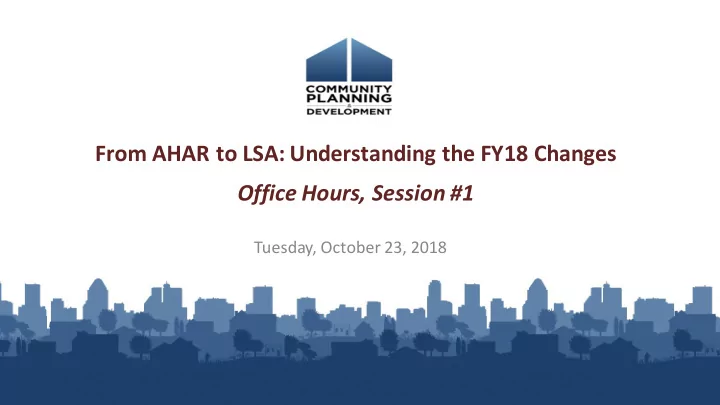
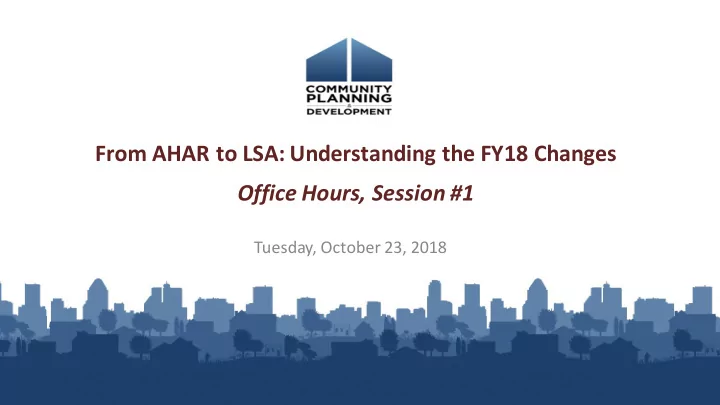
From AHAR to LSA: Understanding the FY18 Changes Office Hours, Session #1 Tuesday, October 23, 2018
Agenda Introduction of Panelists Office Hours Logistics & WebEx Functionality Overview of the LSA & Submission Process Q&A Session Available Resources & Next Steps 2
Introduction of Today’s Panelists Abt Associates LSA Team • Korrin Bishop • Julia Brown • Tanya de Sousa • Tom Baker HUD Representative • Fran Ledger 3
Office Hours Logistics • Due to the high volume of participants, phone lines are muted • Use the Q&A function to submit a question – use the “All Panelists” option to have your question triaged to the correct staff member. • You can also note any technical issues through the Q&A function. • Session will last approximately 60 minutes.
WebEx Functionality
After the Presentation • A recording of this session will not be posted; however, a resource will be posted after the event to share the Q&As covered during this presentation. • If your question is not answered today or in the Q&A document to follow, please submit it to the HUD Exchange AAQ – use the “HDX” option. 6
Overview of the LSA & Submission Process 7
What is the AHAR? • The AHAR has been reported to Congress since 2007 − Nationwide trends − Demographics − Subpopulations Past Reports: https://www.hudexchange.info/programs/hdx/guides/ahar/ 8
Data Used for the AHAR The AHAR uses two data sources: 1. Point In Time Counts 2. Homeless Management Information System 9
But, what is the LSA? Beginning in FY18, “ AHAR ” refers to the annual written report to Congress on the state of homelessness in the United States. “ LSA ” refers to the Longitudinal Systems Analysis, which provides the data used to write the AHAR. 10
Why the change to the LSA? • Expanding the scope of the AHAR; collecting much more granular data. • New reporting elements, such as RRH and total length of time homeless. • Improve overall data quality. Tip: See the From AHAR to LSA: Understanding the FY 2018 Changes document posted on the HUD Exchange for more info. 11
Anticipated LSA Timeline Overview October 31, 2018 : HDX 2.0 opens for official LSA submissions November 9, 2018 : Test LSA upload deadline November 30, 2018 : Official LSA submission deadline Late December : Data Liaisons begin outreach to CoCs Late January : Deadline to resolve data quality flags with assigned Data Liaison and mark data complete; must confirm data within 3 business days Late February : Data usability determinations are communicated to CoCs 12
Anticipated LSA Timeline Overview Tip: See the Overview of the LSA Submission Process document posted on the HUD Exchange for detailed information about each of the LSA timeline’s milestone and support available to you. 13
LSA Available Support • Through the initial upload phase, please submit questions to the AAQ. • Around late December, you will be assigned a Data Liaison, similar to previous AHAR years. At this time, the AAQ is still open, but you should plan to submit questions directly to your liaison to resolve any remaining data quality flags. 14
Q&A Session 15
Question #1 We need to update our CoC Primary Contact in the HDX 2.0. How do we do it? • Reminder: Only your CoC Primary Contact can change levels of access for users in HDX 2.0 and confirm your LSA data. • Follow the instructions in the Updating the Collaborative Applicant Organization and/or Primary Contacts document and submit an AAQ.
Question #2 I am the CoC Primary Contact, but I can’t see the “Manage My Users” function in the HDX 2.0. What do I do? • This function is currently unavailable due to some final updates to the HDX 2.0 platform before launch. • This will be available again before opening on October 31.
Question #3 I had an account on the HDX 1.0, but I can’t access the HDX 2.0. What do I do? • If it’s your first time logging into the HDX 2.0, you will need to reset your password. • If you continue to experience difficulties, please reach out to the AAQ.
Question #4 Do all of our CoC’s projects need to be in HMIS even if they don’t participate in HMIS? • Yes, every continuum project must be set up in HMIS, even if it does not participate in HMIS by entering client-level data. • More information about setting up projects correctly in HMIS can be found in a new training: Project Descriptor Data Elements: Building Projects the Correct Way for LSA, HIC, and PIT
Question #5 What if our CoC has concerns about the data quality of particular programs? • Resources for ongoing data quality can be found on the HMIS Guides and Tools page on HUD Exchange. • CoCs are encouraged to begin assessing their data quality before the HDX 2.0 system opens for official LSA submissions.
Question #6 How can I view my LSA data? Will my vendor create a summary report for me? • The LSA report generated from the HMIS is a .zip file comprising 10 CSV files with potentially thousands of rows of numerical output. Instead of reviewing these files directly, CoCs will need to upload the file to the HDX 2.0 and review the results within the HDX 2.0 Summary Data Display. • Vendors have not been asked to create an LSA report within the HMIS for CoCs to review the data prior to submission in HDX 2.0.
Question #7 What is the difference between a “Local Use Only” LSA upload and an “Official HUD Submission”? • CoCs can use the Local Use Only for upload attempts and to review their data and make any needed adjustments before changing the upload to an Official HUD Submission. This upload type can also be used throughout the year as the HDX Sandbox was. • Only Official HUD Submissions can be submitted for the Abt review team to assess. • CoCs can only have one Official HUD Submission listed at a time in the HDX 2.0. Use the “replace” button to easily switch the designation to a new upload.
Question #8 Do we seriously have to have a perfect upload by November 9?! • Nope! • By November 9, we want to see that you have attempted an upload in the HDX 2.0. • If the upload fails during this initial testing window, work with your vendor immediately to resolve any issues before the final deadline on November 30.
Questions? 24
Available Resources & Next Steps 25
Available Resources LSA Tools & Guidance landing page on the HUD Exchange, including: • Overview of the LSA Submission Process: Brief document explaining the key milestones of the LSA submission process, as well as available support. • From AHAR to LSA - Understanding the FY18 Changes: A table that highlights key changes between the LSA and the former AHAR process. • Project Descriptor Data Elements - Building Projects the Correct Way for LSA, HIC, and PIT: A presentation providing clarification on project setup in the HMIS based on the October 1, 2017 data standards. • LSA User Guide (forthcoming)
Available Resources, cont. • LSA Full Table Shells: A set of table shells to illustrate the full dataset that the LSA is capable of producing. • LSA Summary Display Table Shells: A set of table shells for the basic data displayed to HDX 2.0 users uploading their LSA reports. • LSA Report Specifications and Tools: Tools, including written specifications and SQL code, to support HMIS software providers in programming HMIS LSA report. • Homelessness Data Exchange (HDX), Versions 1.0 and 2.0 – resources landing page on the HUD Exchange. • HUD Exchange listserv – sign-up on the HUD Exchange site; select “HMIS” as one of your update options.
What’s next? • HDX 2.0 opens for official submission October 31 . • Attempt an upload by November 9 . • Utilize the AAQ HDX desk for any questions throughout this process. • Resources related to this presentation will be posted soon and announced via the HUD Exchange listserv, as well as any other available resources.
What’s next?
Thank you for joining us today! 30
Recommend
More recommend