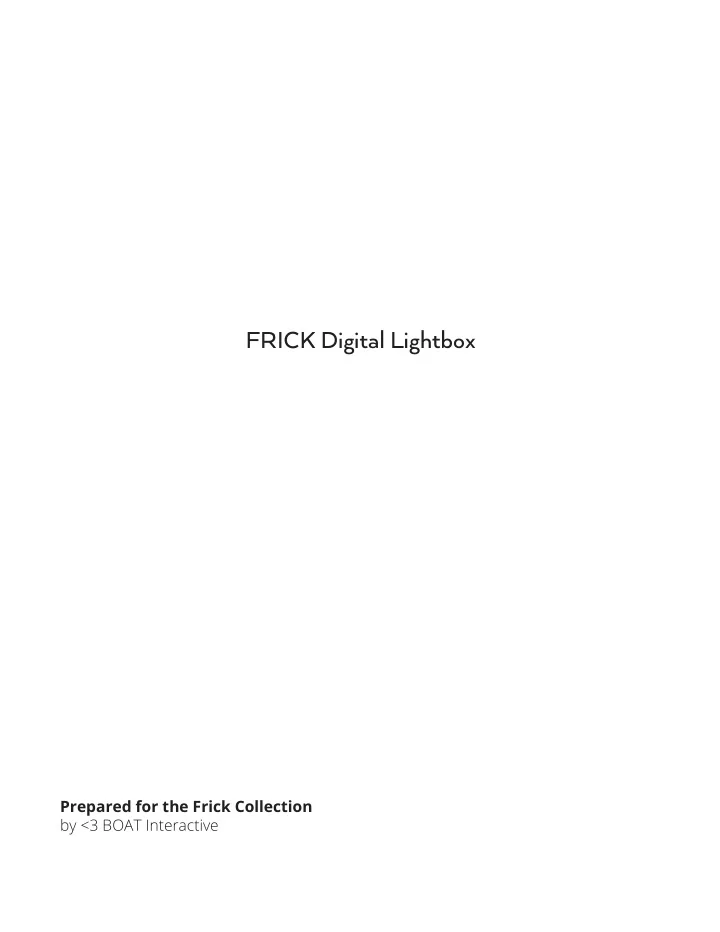
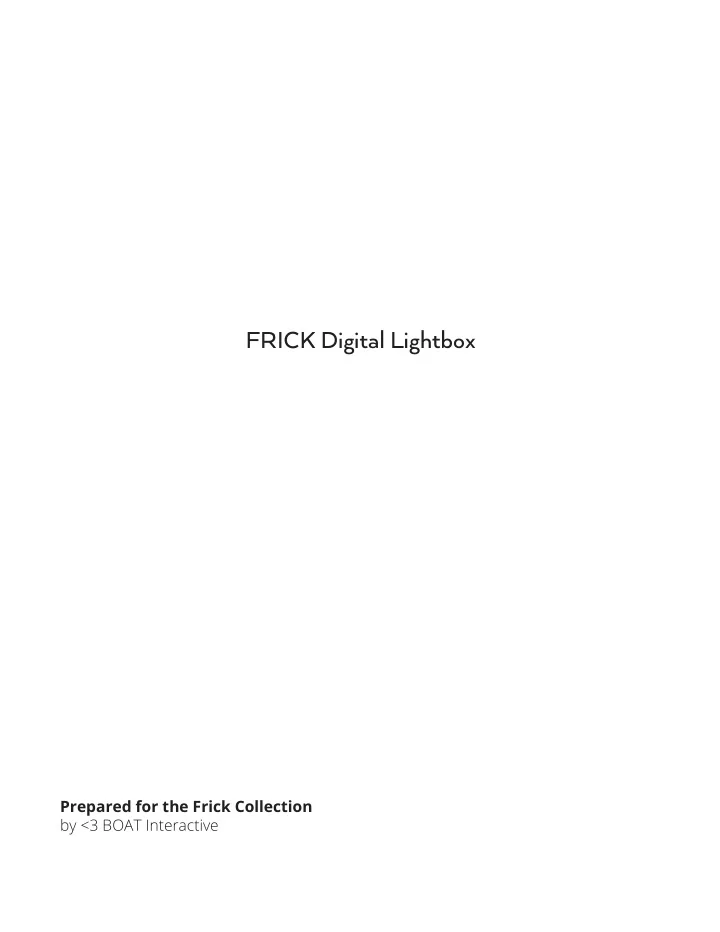
FRICK Digital Lightbox Prepared for the Frick Collection by <3 BOAT Interactive
! ! ! ! ! ! Table of Contents 5 Background Brief 6 Process Overview 8 Competitive Analysis 9 Paper Prototypes 10 Annotated Wireframes 19 User Flows 23 Site Map 24 User Personas 30 Process Photos 31 Contact Information ! ! ! ! ! ! !
Background Brief Client Goals To design an online tool that allows for the exploration and organization of images of works of art (paint- ���������������������������������������������������������������������������������������������������������� in one virtual space. (We are imaging something similar to Pinterest but with added functionality specif- ically needed by Art Historians) This tool can be called the Interactive Lightbox and will be accessed on- line as a new page to the http://images.frick.org/ website. The Interactive Lightbox will be an innovative ���������������������������������������������������������������������������������� Currently no such tool exists, although Pinterest might be the closest, it has limited features and is not �������������������������������������������������������������������������������������������������������� or other reproductive images. In the analog world, they were able to move these around at will, organiz- ing and reorganizing as desired. In this way, images from multiple sources were brought together and �������������������������������������������������������������������������������������������������������� 5
Background Brief Process Overview Our team generated a prototype interactive light box based on insights and feedback collected over the course of the project. Below are the guidelines our strategic process, with diagrams and documentation in the follwoing pages:: 1. Direct Customer Interviews: The team conducted 6 interviews with users of such services, including 3 individuals who are either now professional curators or who have been curators during their careers, and three stu- dents of art history who use online research tools in their studies. Proposed Questions for Preliminary User Interviews As an art archivist/art historian, what do you view as the most important of your daily activities? Are there any online tools you currently use to assist in these tasks? ������������������������������������������������������������������������������������������ ������������������������������������������������������������������������������������������������ ����������������������������������������������������������������������������������������������������� ��������������������������������������������������������������������������������������������������� �������������������������������������� ��������������������������������������������������������������������������������������������������� ���������������������������������������� �������������������������������������������������������������������������������������������������������� ������������������������� ������������������������������������������������������������������������������������� �������������������������������������������������������������������������������������������������� - line archive? 6
Background Brief 2. Competitive Analysis The team looked at similar services to adopt useful functionality and generate further insights valuable to the prototyping process from sources such as The Metropolitan Museum of Art, the MOMA, the New York Public Libary and the Tate Modern. (See page 8 for analysis) 3. Paper Prototyping We developed the framework of our platform on paper and tested them with a sample of poten- tial users. See page 4. Wireframes with Annotations Our completed wireframe is available on page with annotations. 5. ������������ Our completed wireframe is available on page with annotations. 5. Sitemap A diagram of the site’s structure. 6. User Flows Process of potential users was developed and demonstrated. 7
Background Brief Competitive Analysis The Metropolitan Museum of Art Key Features: Search and displayed metadata, “My Collection Online Met” saved items, zoom, download, permalink and share functions http://www.metmuseum.org/collection/ the-collection-online Good: Very clear user interface. MyMet is ����������������������������������� mechanism. Website is fast and responsive. Bad: Confusing visual design The Museum of Modern Art Key Features: Search and displayed metadata, save Collection Explore to my collection, permalink, share http://www.moma.org/explore/collec- Good: tion/index Good mechanism for adding to col- lection and sharing. Bad: ������������������������������������� tools. The Tate Key Features: Text based archive search. Mecha- Archive Collections Online nism to request images. Sharing. http://www.tate.org.uk/research/ar- Good: chive/collections/digitised-archives Comprehensive archives. Bad: ���������������������������������� - nism to save or collect. The Louvre Key Features: Search, basic data, archive lists Archives and Film Footage Good: http://www.louvre.fr/en/archives Basic search. Bad: No more complex mechanisms or annotation tools. New York Public Library Key Features: Very broad based search mechanism NYARC across various federated sources, in- cluding the Frick. Images, text, video, http://www.nyarc.org/ other artifacts. Good: Comprehensive with lots of good data, very good for long term re- search projects. Bad: 8 Onerous UI. Lack of good tools.
Background Brief Paper Prototyping 9
Background Brief Wireframes with Annotations Sign In 1. User enters her Username and password. 2. Or user may opt to register later. 3. User clicks submit to proceed to landing page. 4. Returning user Roland inputs his user name. 5. Roland inputs his password. 6. Anonymous guest checks box to register later. 10
Background Brief Create Account ��� ������������������������ ��� ����������������������� ���� ��������������������������� 11. User enters password. 12. User clicks submit. 11
Background Brief Create Account ��� ������������������������ ��� ����������������������� ���� ��������������������������� 11. User enters password. 12. User clicks submit. 12
Background Brief Search Results 13. User drags and drops image(s) onto lightbox. 13
Recommend
More recommend