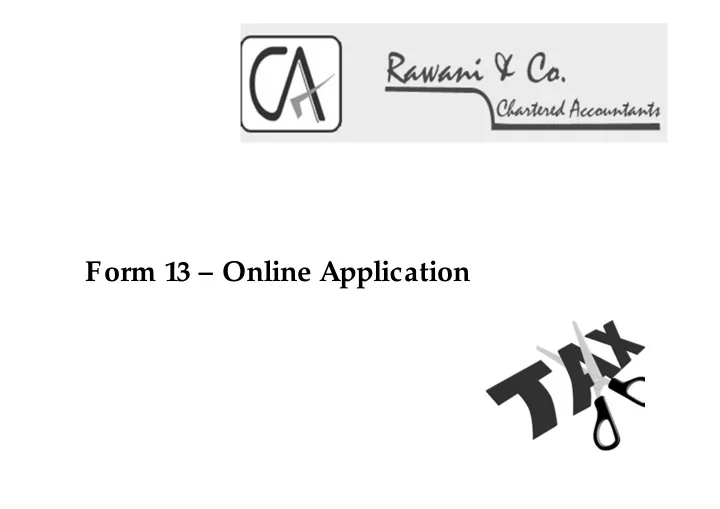
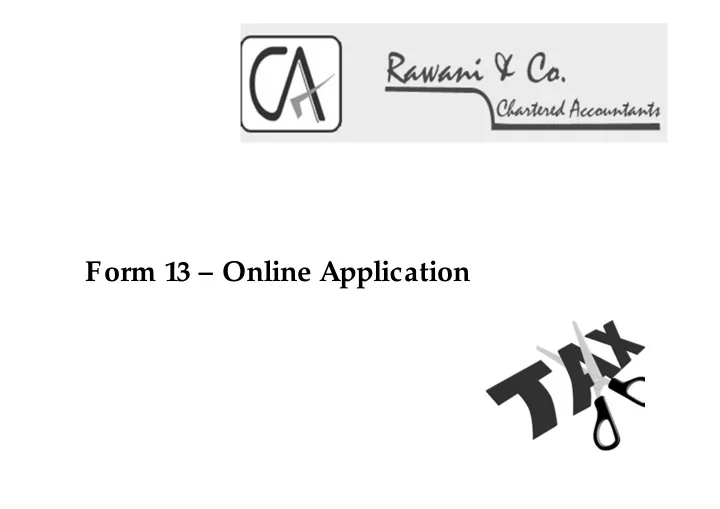
Form 13 – Online Application
SECTION 195/197 PROVISIONS AT A GLANCE • Section 197(1) [Subject to rules made under sub-section (2A)] Power to Assessing Officer to issue certificate for lower or no deduction of tax; Valid for fixed time (maximum till the end of the FY); Application to be made by the Assessee or his Authorised Representative. • Section 197(2) – Certificate issued by Asessing Officer is cancelled, deductor to deduct tax at applicable rates. • Section 197(2A) – Power to the Board to issue Notification in relation to grant of such certificate or any matters relating to the same. Presented by CA Avinash Rawani
Certificate of no deduction of tax in case of certain entities (Rule 28AB) • in receipt of income or deemed income derived from property held under trust wholly for charitable or religious purposes and who claims exemption under section 11 or section 12; or • required to file a return in respect of a scientific research association, news agency, association or institution, fund or trust or university or other educational institution or any hospital or other medical institution or trade union referred to in sub- section (4C) of section 139; • may make an application to the Assessing Officer for the grant of a certificate under sub-section (1) of section 197 authorizing him to receive incomes without deduction of tax at source. Presented by CA Avinash Rawani
Conditions to Satisfy File all the Returns till the date of Application ; Applicant must be registered with ITD and should also hold exemption certificate under Section 11 and 12, if applicable; Application to be made in accordance with the requirement of the Act with concerned AO; Presented by CA Avinash Rawani
POINTS TO REMEMBER • Application to be made by Deductee/Tax Payer; • Application to be submitted to TDS Assessing Officer where TAN is registered; • Application can be made any point of time during the Assessment Year; • Certificate issued has the maximum validity for the Assessment Year/period and needs to be re-applied. • If Trust is registered under Section 11 or 12 then tax details not required. Presented by CA Avinash Rawani
Areas of Consideration • The eligibility of an assessee to claim the benefits of this rule is determined by the Assessing Officer by assessing his/her existing and estimated liability, which is determined by considering the following: • Tax payable on estimated income of the previous year relevant to the assessment year. • Tax payable on the assessed or returned income of the preceding three tears. • Existing liability under the Income-tax Act, 1961 and Wealth-tax Act, 1957. • Payment of advance tax for the assessment year relevant to the previous year until the date of making the relevant application. • Tax deducted at source for the assessment year relevant to the previous year until the date of making the relevant application. • Tax collected at source for the assessment year relevant to the previous year until the date of making the relevant application. Presented by CA Avinash Rawani
Offline Procedure • Application in Form No. 13; • Details of the Assessee making the Application; • Details of Income Tax Returns filed during the last three Assessment Years containing the Returned Income and Taxes paid/payable – Refund’s Due; • Details of the Current Year (Provisional Details) Presented by CA Avinash Rawani
Offline Procedure (Contd) • Details of Sales, profits of the last three years along with the taxes deducted; • Details of existing liablities on the date of application; • Estimated Total Income for the year for which the certificate is sought; • Details of Tax liability on the estimated income along with the tax liability discharges; Presented by CA Avinash Rawani
Offline Procedure (Contd) • Nature of payments for which the certificate is sought; • Details of the Deductee in the required format along with the PAN and other details; • Other documentary evidences in support of the said application; • Indemnity Bond for liability discharge. Presented by CA Avinash Rawani
PROCEDURAL ASPECT FOR ONLINE APPLICATION • Made effective from Financial Year 2018-19 vide Income Tax (Eleventh Ammendment Rules, 2018) dated 26.10.2018; • Application on TRACES Portal; • Application to be in Form 13 online for all assessees; • Form-13 request through DSC (Digital Signature Certificate), E- Verification (Through Internet Banking) or Mobile OTP or Aadhaar Number ; • The mandatory fields and the details required are to be entered to ensure that the application is processed; • Exempt Income details also needs to be given. Presented by CA Avinash Rawani
Important Information • Form can be submitted through TRACES for current financial year only; • Taxpayer can raise more than one original requests for Form-13 if status of previous request is „Submitted ‟ ; • Size of file should not be larger than 5MB; • Jurisdictional Assessing Officer (AO) for approval; • E Verification (EVC) option is not available on NRI website www.nriservices.tdscpc.gov.in Presented by CA Avinash Rawani
Where to find Application on TRACES- STEP 1 Presented by CA Avinash Rawani
Digital Signature –STEP2 Presented by CA Avinash Rawani
All Assessees Can Apply-STEP3 Presented by CA Avinash Rawani
STEP-4 : CHECKLIST STEP 5: Enter Financial Year then click on „Proceed ‟ button. – Presented by CA Avinash Rawani
STEP-6 Select option “With (TAN & Amount)- Deductor TANs & Amount”. Pop up on the screen to select the number of entries. Select on „Less than or equal to 50 (Online)‟ option. Note : Offline mode for uploading annexure in case of more than 50 entries will be available subsequently. Presented by CA Avinash Rawani
User need to basic fill details which STEP-7 needs to be furnished in Form -13, some of the details are auto-populated on the basis of Traces profile. Presented by CA Avinash Rawani
Selection of Annexure- Separate for Lower Deduction & Non deduction STEP-8 ANNEXURE-1 & ANNEXURE-3 ARE REQUIRED TO BE FILLED BY ASSESSEES NOT COVERED UNDER RULE 28AB Presented by CA Avinash Rawani
Compilation of Section wise STEP-8 Details in Single Annexure PART-1 Presented by CA Avinash Rawani
Compilation of Section wise STEP-8 Details in Single Annexure (PART-2) Presented by CA Avinash Rawani
After filling up the basic details Annexure- I will open to fill the STEP-8 annexure details. Presented by CA Avinash Rawani
Uploading Documents page STEP-8 Presented by CA Avinash Rawani
OTHER REQUIREMENTS • Computation of Estimated Total Income to be given Head wise; • Option for submission of clarification in respect of increase/decrease in income in comparision to previous year given Presented by CA Avinash Rawani
STEP-9 • Step 9: – User need to upload and fill the Estimated Income Computation for which Financial Year certificate is sought. Click on „Browse ‟ to select a file and then click on „Upload ‟ to upload the document in tiff, .pdf, .zip,. JPEG formats only. Note: Size of file should not be larger than 5MB. Kindly upload password free file. Click on „Template ‟ button to fill Computation of Estimated Income of Financial Year for which certificate is sought then submit. • Details saved successfully message will appear on screen. It is mandatory to FILL Presented by CA Avinash Rawani
DOCUMENTS TO BE UPLOADED • Estimated Income Computation for which F.Y certificate is sought. • Computation of estimated total income any of the four previous year preceding to the previous year for which return of income has not been filed. • Upload registration /exemption Certificate in case of certain entities covered under section 11 or 12 or section 139(4C). • Assessment Orders if assessed, for the last four assessment years. • Return of income for any of the four previous year has been filed in paper form. • Details of income claimed to be exempt and not included in the total income: If amount is provided in column of basic details then this will be enabled & mandatory. • Upload any other document. Presented by CA Avinash Rawani
Presented by CA Avinash Rawani
OPTIONS AVAILABLE • Options of Preview Available, before submitting the same; • Option of Removal of Documents before uploading Available; • Once submitted cannot be modified, Option of Withdrawal Available to the Tax Payer; • E-verification mode Digital Signature or Internet Banking; • SMS confirmation will be sent to the Registered Mobile Number; • Status of Application can be tracked online through the generated Request Number; • If Deductees are more than 50, then only Annexure to be attached in the format given. Presented by CA Avinash Rawani
Presented by CA Avinash Rawani
Presented by CA Avinash Rawani
Presented by CA Avinash Rawani
Presented by CA Avinash Rawani
Any Clarification Sought by AO Presented by CA Avinash Rawani
Presented by CA Avinash Rawani
Status- Approved Presented by CA Avinash Rawani
Presented by CA Avinash Rawani
HOW TO DOWNLOAD CERTIFICATES Presented by CA Avinash Rawani
ENTER FIN YEAR & FORM NO Presented by CA Avinash Rawani
Recommend
More recommend