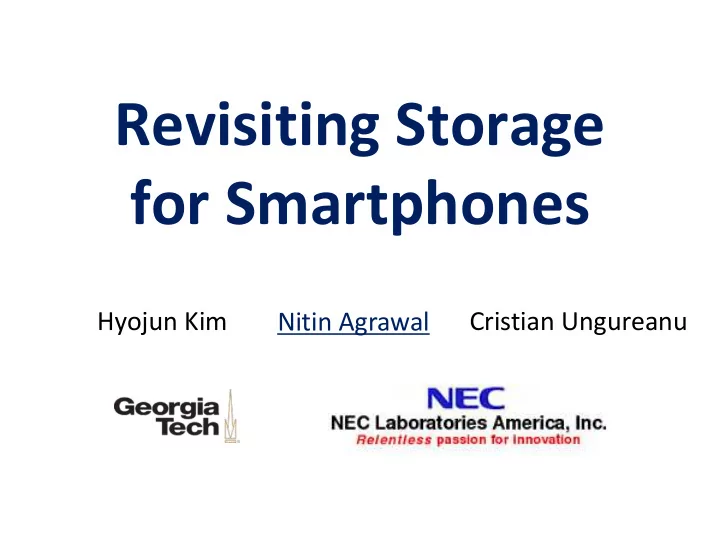
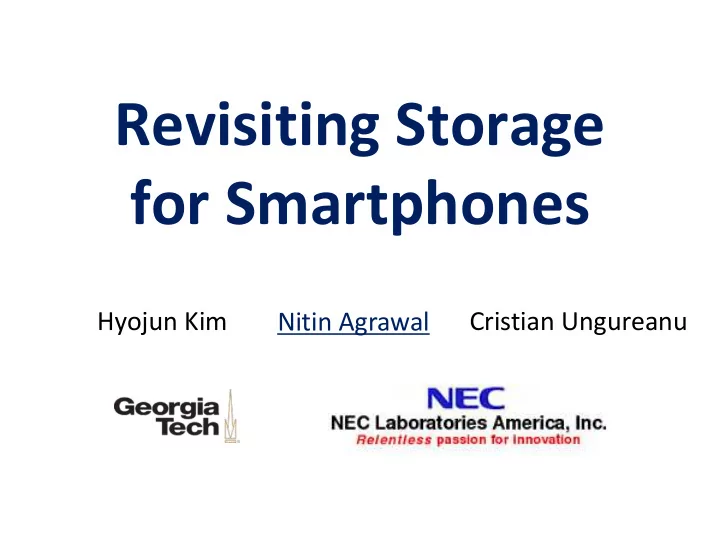
Revisiting Storage for Smartphones Hyojun Kim Cristian Ungureanu Nitin Agrawal
Life in the “Post - PC” Mobile Era Smartphone and tablet markets are huge & growing Mobile – 100 Million smartphones shipped in Q4 2010, 92 M PCs [IDC] – Out of 750 Million Facebook users, 250 Million (& growing) access through mobile; mobile users twice as active [FB] Innovation in mobile hardware: packing everything you need in your pocket – Blurring the phone/tablet divide: Samsung Galaxy Note – Hardware add-ons: NEC Medias (6.7mm thick, waterproof shell, TV tuner, NFC, HD camera, ..) Manufacturers making it easier to replace PCs – Motorola Atrix dock converts a phone into laptop 2
3
4
Waiting is undesirable! Annoying for the user More so for interactive mobile users More time, more battery Easy to lose customers Aren’t network and CPU the real problem? Why are we talking about storage? 5
Understanding Mobile Performance Well understood! Network performance can impact user experience – 3G often considered the bottleneck for apps like browsing – Service providers heavily investing in 4G and beyond CPU and graphics performance crucial as well – Plenty of gaming, video, flash-player apps hungry for compute – Quad-core CPUs, GPUs to appear on mobile devices Not well understood! Does storage performance impact mobile experience? – For storage, vendors & consumers mostly refer to capacity 6
Wireless Network Throughput Progression Standard (theoretical) Measured in Lab Mobile Flash 802.11 a/g 3G Flash storage on mobile performs better than wireless networks Most apps are interactive; as long as performance exceeds that of the network, difficult for storage to be bottleneck 7
Outline Introduction Why storage is a problem Android storage background and setup Experimental results Solutions 8
Why Storage is a Problem Random versus Sequential Disparity Vendor Speed Cost Seq Rand Performance for random I/O (16GB) Class US $ Write Write significantly worse than seq; Transcend 2 26 4.2 1.18 Performance MB/s inherent with flash storage RiData 2 27 7.9 0.02 Mobile flash storage classified Sandisk 4 23 5.5 0.70 Kingston 4 25 4.9 0.01 into speed classes based on Wintec 6 25 15.0 0.01 sequential throughput A-Data 6 30 10.8 0.01 Random write performance is Patriot 10 29 10.5 0.01 orders of magnitude worse PNY 10 29 15.3 0.01 Consumer-grade SD performance However, we find that for several popular apps, substantial fraction of I/O is random writes (including web browsing!) 9
Why Storage is a Problem Shifting Performance Bottlenecks Measured in Lab Standard (theoretical) Mobile Flash Seq 802.11 A/G 3G Mobile Flash Rand Storage coming under increasingly more scrutiny in mobile usage – Random I/O performance has not kept pace with network improvements – 802.11n (600 Mbps peak) and 802.11ad (7 Gbps peak) offer potential for significantly faster network connectivity to mobile devices in the future 10
Deconstructing Mobile App Performance Focus: understanding contribution of storage – How does storage subsystem impact performance of popular and common applications on mobile devices? – Performed analysis on Android for several popular apps Several interesting observations through measurements – Storage adversely affects performance of even interactive apps, including ones not thought of as storage I/O intensive – SD Speed Class not necessarily indicative of app performance – Higher total CPU consumption for same activity when using slower storage; points to potential problems with OS or apps Improving storage stack to improve mobile experience 11
Outline Introduction Why storage is a problem Android storage background and setup Experimental results Solutions 12
Storage Partitions on Android /misc /recovery /boot /system /cache /data /sdcard rootfs rootfs yaffs2 yaffs2 yaffs2 FAT32 896KB 4MB 3.5MB 145MB 95MB 196.3MB 16GB settings alternate boot kernel read-only read write read write read write Internal NAND Flash Memory (512MB) External SD Partition Function Misc H/W settings, persistent shared space between OS & bootloader Recovery Alternative boot-into-recovery partition for advanced recovery Boot Enables the phone to boot, includes the bootloader and kernel System Contains the remaining OS, pre-installed system apps ; read-only Cache Used to stage and apply “over the air” updates; holds system images Data Stores user data (e.g., contacts, messages, settings) and installed apps; SQLite DB containing app data also stored here. Wiped on factory reset Sdcard External SD card partition to store media, documents, backup files etc Sd-ext Non-standard partition on SD card that can act as data partition 13
Phone and Generic Experimental Setup Rooted and set up a Google Nexus One phone for development – GSM phone with a 1 GHz Qualcomm QSD8250 Snapdragon processor – 512 MB RAM, and 512 MB internal flash storage Setup dedicated wireless access point – 802.11 b/g on a laptop for WiFi experiments Installed AOSP (Android Open Source Project) – Linux kernel 2.6.35.7 modified to provide resource usage information 14
Custom Experimental Setup Requirements beyond stock Android Ability to compare app performance on different storage devices – Several apps heavily use the internal non-removable storage – To observe and measure all I/O activity, we modified Android’s init process to mount all internal partitions on SD card – Measurement study over the internal flash memory and 8 external SD cards, chosen 2 each from the different SD speed classes Observe effects of shifting bottlenecks w/ faster wireless networks – But, faster wireless networks not available on the phones of today – Reverse Tethering to emulate faster networks: lets the smartphone access the host computer’s internet connection through a wired link ( miniUSB cable) Instrumentation to measure CPU, storage, memory, n/w utilization Setup not typical but allows running what-if scenarios with storage devices and networks of different performance characteristics 15
Apps and Experiments Performed WebBench Browser Facebook Visits 50 websites Android Email Based on WebKit Using HTTP proxy server Google Maps App Install Top 10 apps on Market Pulse News Reader App Launch Background Games, Weather, YouTube GasBuddy, Gmail, Twitter, Apps: Twitter, Books, Gmail Books, Gallery, IMDB Contacts, Picasa, Calendar Widgets: Pulse, YouTube, RLBench SQLite News, Weather, Calendar, Synthetic SQL benchmark Facebook, Market, Twitter 16
Outline Introduction Why storage is a problem Android storage background and setup Experimental results (talk focuses on runtime of apps) Paper has results on I/O activity, CPU, App Launch behavior, etc Solutions 17
WebBench Results: Runtime 4000 100 WiFi WIFI Time (seconds) USB 80 3000 Time (s) 60 2000 40 1000 20 USB 0 0 Time taken for iPerf to download 100MB Runtime on WiFi varies by 2000% between internal and Kingston • Even with repeated experiments, with new cards across speed classes Even without considering Kingston, significant performance variation (~200%) Storage significantly affects app performance and consequently user experience With a faster network (USB in RT), variance was 222% (without Kingston) With 10X increase in N/W speed, hardly any difference in runtime 18
WebBench Results: Runtime 600 100 WIFI WiFi Time (seconds) 500 USB 80 Time (s) 400 60 300 40 200 20 USB 100 0 0 Time taken for iPerf to download 100MB Runtime on WiFi varies by 2000% between internal and Kingston • Even with repeated experiments, with new cards across speed classes Even without considering Kingston, significant performance variation (~200%) Storage significantly affects app performance and consequently user experience With a faster network (USB in RT), variance was 222% (without Kingston) With 10X increase in N/W speed, hardly any difference in runtime 19
Runtimes for Popular Apps (without Kingston) Maps Email FaceBook 200 40 200 100 20 100 0 0 0 Pulse News App Install RLBench 200 100 400 100 50 200 0 0 0 We find a similar trend for several popular apps Storage device performance important, better card faster apps Apart from the benefits provided by selecting a good flash device, are there additional opportunities for improvement in storage? 20
WebBench: Sequential versus Random I/O Vendor Seq:Rand Rand I/O Breakdown perf ratio IOPS Transcend 4 302 Sandisk 8 179 RiData 395 5 Kingston 490 2.6 Wintec 1500 2.6 A-Data 1080 2.6 Patriot 1050 2.6 PNY 1530 2.6 • Few reads, mostly at the start; significantly more writes • About 2X more sequential writes than random writes • Since rand is worse than seq by >> 2X, random dominates • Apps write enough randomly to cause severe performance drop Paper has a table on I/O activity for other apps 21
Recommend
More recommend