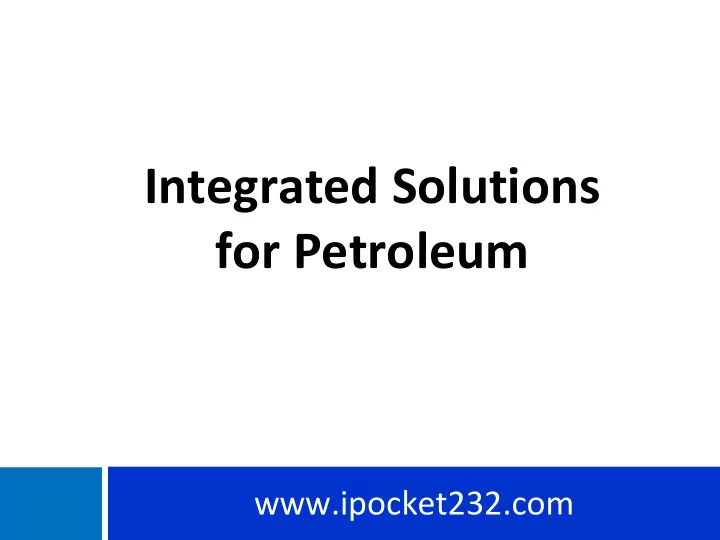
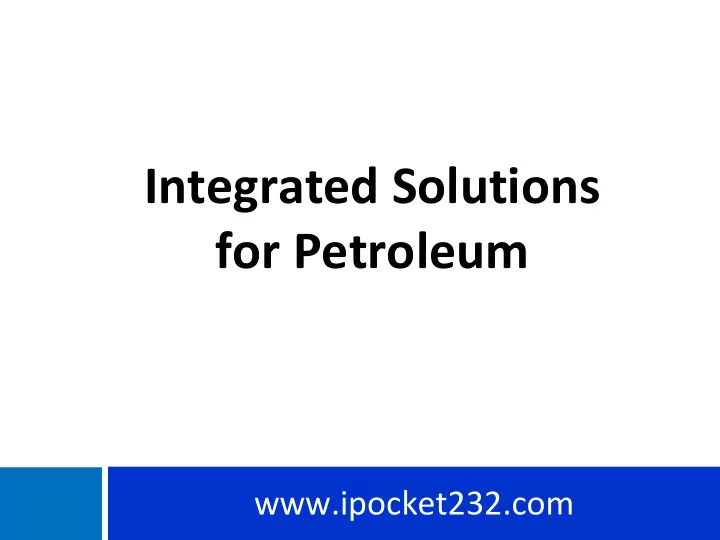
Integrated Solutions for Petroleum www.ipocket232.com
iPocket232 History • Founded in 1999 as Precidia Technologies Inc. • Focus on payment solutions – POSLynx hardware, TransNet payment engine and NetVu management server • In 2015, Precidia and its payment division purchased by MerchantLink • Original company, and networking division, renamed iPocket232 Inc. • Deepak Wanner, private owner of iPocket232 Inc., joins iPocket232’s operations in 2018 • Cstore wins with Shell, Quarles, TNS, Paymentech, ConocoPhillips, Hughes, ADS, Cybera, Netifice/Megapath, AuBeta, CircleK, PetroCanada, Jordan Oil, Toot n'Totum, Sinclair Oil, CFN, Davidson Oil, Valero, FlashFoods, P97, QuikMart 2
iPocket232 Integrated Solutions Payment and Performance Management • Integrated Solutions for C-Store FuelLynx payment server: FuelLynx-24 integrated payment/networking solution POSPIN Mobile Solution (coming soon) • Drives PCI compliance • Centrally hosted management system • Simple to install, configure • Full store redundancy 3
FuelLynx: Payment Solution • iPocket232’s payment firmware loaded onto Raspberry Pi • Raspberry Pi is a Linux-based computer that is pocket-sized • All the benefits of a desktop computer in a super-compact, reliable, affordable solution • Includes Wi-Fi, Bluetooth, Ethernet connectivity, USB ports, serial interface and HDMI for video • Payment securely added through SD card • Integrated to POSPIN Mobile Solution • Provides a simple, secure API • Simple deployment • 24/7 remote access 4
FuelLynx-24: Networking Platform • Each port is uniquely configurable to address all onsite devices, including controllers, pumps, etc. • 24 ports available • Separation between payments and applications/networking • Easy to understand status lights • Bluetooth • Wireless solution AT&T, Sprint, Verizon • Ethernet • DB9, DB25, 4 USB ports • Coming Soon 5
PosPin Mobile Solution Secure, easy to deploy solution to pay at the pump • Securely used PIN technology through the customer’s smartphone • Works seamlessly with iPocket232’s FuelLynx products • Easily integrating a loyalty program, it keeps customers satisfied with speed while enticing them into the store • Utilizing the mobile application customers will also be able to receive the advantages of the SMS server • Using the mobile app customers will be able to: View their rewards points totals View current and upcoming sales and offers Receive extra rewards for referring friends to enroll Find gas stations in their area using the interactive map View C-Store locations on an interactive map 6
Network Servers 3 Network Servers allow for remote configuration/monitoring, real- time data based on payment transactions and the loyalty program Network Configuration Server • Used by your ISO to manage the deployment and monitoring of the FuelLynx and FuelLynx-24 Merchant Transaction Server • Provides detailed reports on payment transactional data and activity SMS Servers for the PosPin Mobile Solution Provides merchants • and customers with statistics on the rewards program 7
Network Configuration Server Facilitates remote deployment, configuration and downloads. Actively manages field devices. An out of band server which provides valuable information without affecting the transaction.
Network Configuration Server Configuration Reporting Security Audit Ideal Tool for your ISO’s Help Desk 9
Simple to Configure • Each FuelLynx has a unique MAC ID Merchant: Cstore #10 which is assigned upon purchase Location: Store 1 Product: PosFuel Serial: 00011E0B0F • Remote configuration provides your ISO with drop down menus to allow them to select the merchant, location, application version, configuration file, and timeframe for reporting diagnostics, polls and statistics • Configuration files can be prepared as templates (one for each processor) and easily modified 10
Reporting Screen • Devices report regularly every 2 minutes, diagnostics every hour and statistics every 30 minutes • Through this screen Red Lost contact (default view) your ISO can monitor your entire Black Ready to deploy customer base; track product deployments, Green Operating normally monitor and access information/data Purple Unregistered • Colors indicate status of Blue Inventoried units, at a glance 11
Security/Audit Trial • All activity is logged • As per PCI, password updates are mandatory • Assists with network issues - - polling history shows if units are offline • Alerts can be automatically sent out 12
Merchant Transaction Server
Payment View for Merchants • Merchants can see payment data • Data by store/region, transaction date, processor, type of transaction, card type, card number • Assists merchant’s accounting office • Evaluate campaign results • Graphical analysis Detailed Sales Information • Export to Excel/web service for more in-depth analysis Unique in Industry 14
Batch Information • Click on a date and the batch information for that particular date can be shown • Colors are used for quick reference – green if batch closed and amount is shown; black if open and red if not settled • Clicking on the settlement report will show the following details 15
Detailed Reporting • Determine a date or period of time you want to examine and click on detailed report • Information on each transaction is available – the processor, the card type, last few digits of the card • Each field can be sorted or compressed. For example, you can limit your search to Visa by right clicking on card type. You can also limit to a particular store • Real-time data (5 minute delay) 16
Alerts • An alert can be triggered for a manual Allows merchants to entry over a certain value (determined customize several types by merchant) of alerts • If a refund is given out for an amount over a certain value (determined by merchant), an alert is sent • Certain card ranges can be programmed to be automatically rejected • A specific card number for all stores for a defined period of time can be searched • An alarm can be triggered if the batch has not closed or there has not been any transactions (for a period of time set by the merchant) 17
SMS Servers For stores using the PosPin Mobile Solution, there are two servers - - one for the merchant and one for their customers
Merchant Rewards View • View a wide variety of data based on the loyalty program at your store(s) Rewards points Customer data Transactions Customer communications • Data can be used to evaluate and adjust rewards campaign strategies 19
Merchant Rewards View: Rewards • Monitor points data Earned Redeemed Remaining • Monitor which rewards are most popular • Trends 20
Merchant Rewards View: Customers • Gain customer contact information • Learn the demographics of the customers visiting your stores • View customer spending habits • Determine who your top customers are • Collect and evaluate trending data at your c- store 21
Merchant Rewards View: Transactions • Track and analyze transactions made at your store(s) • Transactions are recorded by date and time • Compare revenue and cost of loyalty program • Improve rewards program with analysis 22
Merchant Rewards View: Communication • With the contact info gained when customers sign up, a channel of communication can than be established with your customers • Build a formidable email list for online marketing campaigns • Gas prices can be displayed and messaged to customers on the mobile app • New rewards and in-store specials can be advertised on the app 23
Customer Rewards View: Points With the customer rewards view on the mobile app, users will have the ability to monitor their points • Earned • Redeemed • Remaining 24
Customer View: Communication • The customer rewards view helps users stay connected with c-stores • Customers can view gas prices at surrounding They will also be able to view new products and specials offered • Existing members are encouraged to invite their friends in order to receive extra rewards bonuses 25
Customer Rewards View: Transactions • Customers pay from their mobile device by entering a secure PIN • Receipt is sent straight to mobile phone • Customers can view their transaction history 26
Customer Rewards View: Maps • Maps show gas station locations on an interactive map • Shows prices of gas at each listed location 27
Next Steps with iPocket232 We would like to work with partners to overlay a payment system: Migration Path with EMV Enhanced solution with Bluetooth, Wifi, FXS/Ethernet ports, SD card loading. Mobile Solution Pay at the pump with PosPin Mobile Solution. Management & Support Enhances your support capabilities with 24/7 activity tracking, firmware upgrades, remote configuration, secure enrolment, VPN updates. Security The most comprehensive approach; field testing firewalling, SSL encryption, PCI PA-DSS compliance; secure signed image. Pinpads Working with Ingenico and Verifone . 28
Recommend
More recommend