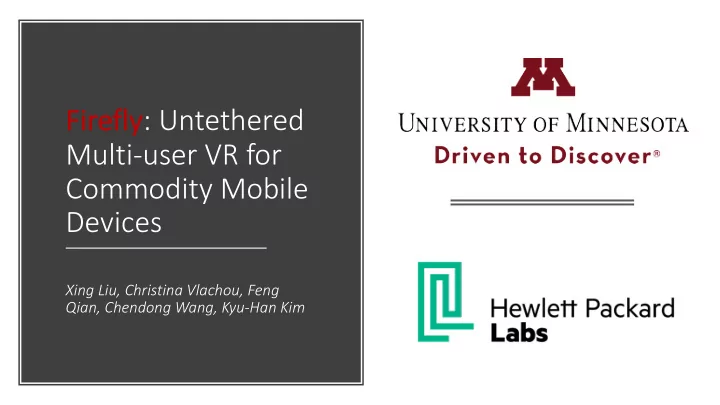
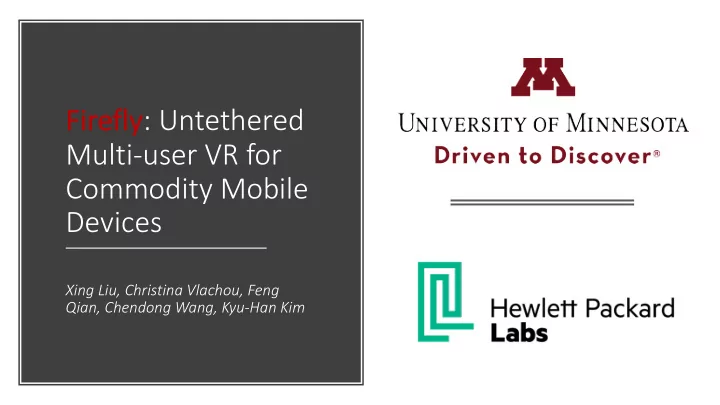
Fi Firefl fly : Untethered Multi-user VR for Commodity Mobile Devices Xing Liu, Christina Vlachou, Feng Qian, Chendong Wang, Kyu-Han Kim
Motivation Performance User User scalability mobility Deployment Cost
State-of-the-art • Flashback (Mobisys 2016) – Aggressive prerendering, local memorization. • Furion (Mobicom 2017) – Pipelining, offloading.
Firefly • A low co cost and ea easy to depl deploy colocation mul multi-us user er VR system that supports… ü 10+ users with mobility ü High quality VR content ü 60 FPS ü Low motion-to-photon latency ü Quad HD ü Single server/AP, commodity smartphones, cheap VR headsets (e.g. google cardboard) • Team training, group therapy, collaborative product design, multi-user gaming…
Challenges • Weak mobile GPU • Energy/heat constrains • Heterogeneous computing capabilities • Multi-user scalability • Client-server load split • Single AP bandwidth limitation
Outline • Overview • Firefly System Components • Evaluation • Summary
High Level Architecture • A Serverless Design • full-fledged client rendering • far from being powerful enough • Edge offloading • server real-time rendering, streamed as encoded VR frames • high encoding overhead for single server (~150 FPS for Quad HD) • Performs One-time, Exhaustive Offline Rendering • Offline: prepare all possible VR viewports, encodes as video stream • Online: streams based on VR motion • eliminates rendering/encoding overhead, scales to tens of users, at the cost of high mem, disk and network usage.
Outline • Overview • Firefly System Components • Evaluation • Summary
Offline Rendering Engine • Populates the content DB by… • Discretizing whole VR space into grids • At each grid, renders a panoramic VR frame (360° view) Client Projection
Offline Rendering Engine Color • Tiles • Independently transmitted & decoded • Streams at tile level • Finer fetch ching granularity • Ba Bandwidth th saving • Office vs. Museum Depth • Map size: 30 X 30 m • Grid size: 5cm • Size: 137GB vs. 99GB Mega Frame
How to fetch tiles? • 6 degree of freedom (DoF) • Translational • Rotational • ( x, y, z, yaw, pitch, roll ) -> tile x • Fetch based on user’s VR motion • End-to-end latency estimation: 3ms + 30ms + 34ms + 3ms = 70ms req trans decode render • Motion-to-photon latency requirement: 1000ms / 60FPS = 16.7ms
Understanding VR Motion Predictability • VR user motion data collection • 25 participants • Unity API ( Office , Museum ) • 6-DoF motion enabled by Oculus Rift • 6-DoF trajectory recorded • 50 5-min VR trajectory traces
VR User Motion Profile Museum Office
Understanding VR Motion Predictability • A simple Linear Regression (LR) model ( H =50ms, P =150ms) • MAE trans = 1.4cm, MAE lat = 1.9°, MAE lon = 7.6° ( Fo FoV 100 100° x x 90° ) • Predict each dimension separately Tr Translational Ro Rotational Lat Lon
VR User Stationary Periods (SP) 1 • Within a 5-min VR session… 0.8 • 43 seconds of SP 0.6 CDF • SP are short (~ 1s), but frequent 0.4 • Sudden movements makes prediction unavailable Translation 0.2 Rotation • Mov Moving ng – fetch ch based on predict ction 0 • St Stationary – fetch ch (best-ef effort) neighboring tiles 0 2 4 6 8 10 12 Duration (sec) TAKE AWAY : 1. Users’ motion profile are diverse. 2. Good predictability for continuous VR motion. 3. Need to handle sudden movements.
System Architecture Offline rendering engine 0 populates content DB Lightweight motion prediction for Offline Foreground Rendering Object 1 frequent viewport updates Object Profiling Profiles Store Interprets prediction results into a 2 Renderer Network BW from AP ranked list of tiles L1 Cache 3 Adaptive Quality Control (AQC) Client 1 Tile Xmit Queue L2 Cache Tile Decoder Firefly Features Fe Tile Req. Queue maximize the quality level, minimize • Decoding � L3 Cache 3 Scheduler stall and quality switch Content DB 2 ����� AQC Fairness among users • 1 Tile Fetching � Fast pace • Motion User Scheduler Firefly Server Scale more users • Prediction Motion 0 Optimization vs. heuristics • ����� Offline Rendering Engine Client 2 Client 3 Client 4 …
Adaptive Quality Control (AQC) n : total number of users T : total available bandwidth across all users Q : users’ current quality levels ( input & output ) Tiles : users’ to-be-fetched tile lists ( input ) Q’ : local copy of Q B : individual user’s available bandwidth λ : bandwidth usage safety margin RESERVE : reserved bandwidth for each user bw_util: estimate bandwidth requirement for the request 01 T = get_total_bw_from_AP() * λ 02 Q’ [1.. n ] = Q [1.. n ] 03 B [1.. n ] = get_individual_bw_from_AP([1.. n ]) * λ 04 foreach user i : 05 while (bw_util( Tiles [ i ], Q’ [ i ])≥ B [ i ] and Q’ [ i ] is not lowest): 06 Q’ [ i ] = Q’ [ i ] - 1 07 T = T – min( B [ i ], max( RESERVE , bw_util( Tiles [ i ], Q’ [ i ]))) 08 if ( T < 0): 09 lru_decrease( Q’ [1.. n ]) until ( T ≥0 or Q’ [1.. n ] are lowest) 10 else: 11 lru_increase( Q’ [1.. n ]) until ( T ≈0 or Q’ [1.. n ] are highest) 12 Q [1.. n ] = Q’ [1.. n ]
System Architecture Offline rendering engine 0 populates content DB Lightweight motion prediction for 1 Offline Foreground Rendering Object frequent viewport updates Object Profiling Profiles Store 6 Interprets prediction results into a 2 Renderer Network BW from AP ranked list of tiles L1 Cache 4 5 3 Adaptive Quality Control (AQC) Client 1 Tile Xmit Queue L2 Cache Tile Decoder Firefly Hierarchical cache, L3 disk, L2 4 Tile Req. Queue main mem, L1 video mem Decoding � L3 Cache 3 Scheduler Content DB Hardware accelerated concurrent 2 ����� AQC 5 1 decoders, tile decoding Tile Fetching � Motion User Scheduler Firefly Server Prediction Motion Tiles rendering, foreground object 0 6 overlaying ����� Offline Rendering Engine Client 2 Client 3 Client 4 …
Dynamic Foreground Objects • Other users’ avatars, control panel, etc. • Foreground objects are rendered locally real-time • Pre-render not feasible • Less rendering compared with complex backgrounds • Latency sensitive • Adaptive object ct rendering • Prepare lower quality by mesh simplification • Dynamic decision
Outline • Overview • Firefly System Components • Evaluation • Summary
Implementation and Evaluation Setup • Offline rending engine: Unity API and ffmpeg, C#/Python (LoC 1,500) • Client: Android SDK (LoC 14,900) • Tile decoding: Android MediaCodec Projection/rendering: OpenGL ES • • L1 cache: OpenGL frame buffer object (FBO) • Server: Python (LoC 1,000) • “Replayable” experiment (15 devices) • SGS8 x 2, SGN8, MOTO Z3, SGS 10 Raspberry Pi 4 x 10 • Server colocates with AP in a VR lab • • Clients randomly distributed
Overall Performance Comparison 1 1 1 ������� 0.8 0.8 0.8 Furion � ������� 0.6 0.6 0.6 CDF CDF … CDF �������� 0.4 0.4 �������� 0.4 Furion Furion 0.2 0.2 0.2 ������� Perfect 0 0 0 � 30 40 50 60 70 0 3 9 12 19 23 27 31 ��������������� FPS CRF Firefly vs. multi-user Furion vs. Perfect • FPS, stall, content quality, motion-to-photon delay, inter-frame quality variation, intra-frame quality variation, fairness • Overall, Firefly achieves good performance across all metrics • 90%/99% of the time FPS ≥ 60/50 • Stall = 1.2 sec/min • Bandwidth consumption (15 users) < 200 Mbps • Quad HD (2560 x 1440) with average CRF = 23.8
Micro Benchmarks • Impact of AQC • Impact of Bandwidth Reservation for stationary periods • Impact of different viewport prediction strategy • Impact of adaptive object quality selection • …
Case Study - Adaptiveness to Number of Users Average FPS Content Quality 31 70 � �� �� �� � 65 ������ ������ ������ ������ ������ Av � CRF Av � FPS 27 60 23 � �� �� �� � 55 ������ ������ ������ ������ ������ 50 19 0 60 120 180 240 300 0 60 120 180 240 300 Time � (sec) Time � (sec) The global available bandwidth is throttled at 200 Mbps
Case Study - Adaptiveness to Available Bandwidth Average FPS Content Quality 70 31 �������� � ���������� � ������ ����� � �������� � ���������� � ������ ����� � 65 Av � FPS Av � CRF 27 60 23 55 100 Mbps 100 Mbps 140 Mbps 140 Mbps 50 19 0 60 120 180 240 300 0 60 120 180 240 300 Time � (sec) Time � (sec) 15 concurrent users
Energy Usage and Thermal Characteristics • After 25 mins of Firefly client usage, a fully charged smartphone • Battery left: 92% ~ 96% • GPU temperature < 50°C
Recommend
More recommend