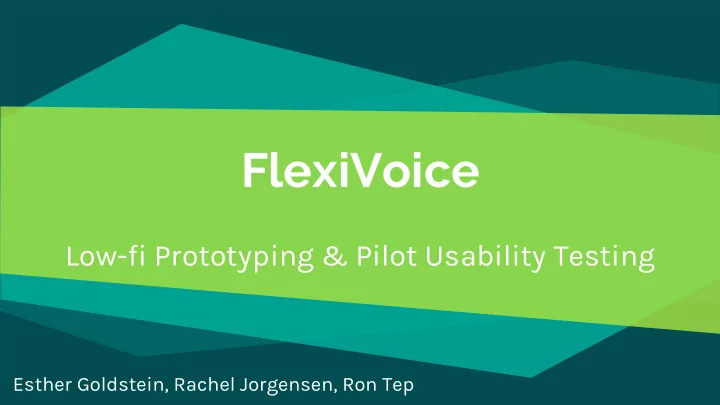
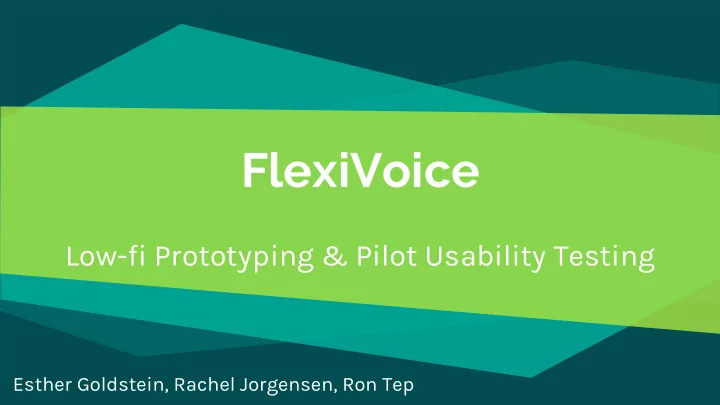
FlexiVoice Low-fi Prototyping & Pilot Usability Testing Esther Goldstein, Rachel Jorgensen, Ron Tep
Overview of Talk 1. Mission and Interface 2. Prototype and Task Flows 3. Testing and Results 4. Suggested Changes and Summary
Mission/Value Proposition ● “ Make voice interaction work for you! ” ● Make voice interaction easier to manage, track, and customize ● Help guests communicate properly with others’ voice assistants.
Interface and Rationale ● Phone app over smart watch ● Visual interaction, complex tasks that require many steps ● Larger screen, more computing power ● Widespread use of smartphones, including interviewees ● Group members don’t own a smart watch
Prototype 5
Prototype Structure
Tasks & Task Flows 1. Add a new personalized command to your Google Home, changing it from "Google, turn on my Apple TV" to "Google, turn on my TV"
Tasks & Task Flows
Tasks & Task Flows 2. Look up the ingredients in the recipe you used the Living Room Alexa to make last Monday
Task & Task Flows
Tasks & Task Flows 3. Text your personalized commands list for the Living Room Alexa to someone named Rachel J
Tasks & Task Flows
Tasks & Task Flows 4. Look up how to call a Lyft
Tasks & Task Flows
Tasks & Task Flows 5. Add a new Google Home to the app and name it "Garage Google"
Tasks & Task Flows
Tasks & Task Flows 6. Look up the daily usage for any Living Room Alexa
Tasks & Task Flows
Usability Testing 19
Participants ● A retired, former video game market researcher ● A retired, former software technical writer ● A Stanford undergraduate student
Methods ● Procedure: ○ Overview of app, consent form, description of task, completion attempt, feedback ● Test Measures: ease of use, intuitiveness of the task, whether labels make sense
Results ● Overall we received positive feedback ● Task 1: Older participants did not understand “ command. ” ● Task 2: Overall Usage is a bit vague; liked Search option
Results ● Task 3: ○ Confused about function of Share My Devices ○ Difference between the Alexa Commands and My Commands ● Task 4: ○ ⅔ completed easily ○ Call A Lyft -> button or label?
Results ● Task 5: ○ All initially clicked on the map ○ Couldn’t find garage ● Task 6: ○ All clicked on Overall Usage ○ Didn’t realize specific usage in My Devices
Suggested UI Changes ● Overall Usage -> History ● Unclear meaning of Command -> Glossary ● Click Add New Device -> Click room on map ● Share My Devices -> Share My Commands ● Better indicate button vs. label
Summary ● Goal: help people be flexible in smart device interaction ● Phone app with tasks for sharing devices, calling a Lyft, checking usage, etc. ● Results: some labels vague; map screen unclear
Questions? 27
Recommend
More recommend