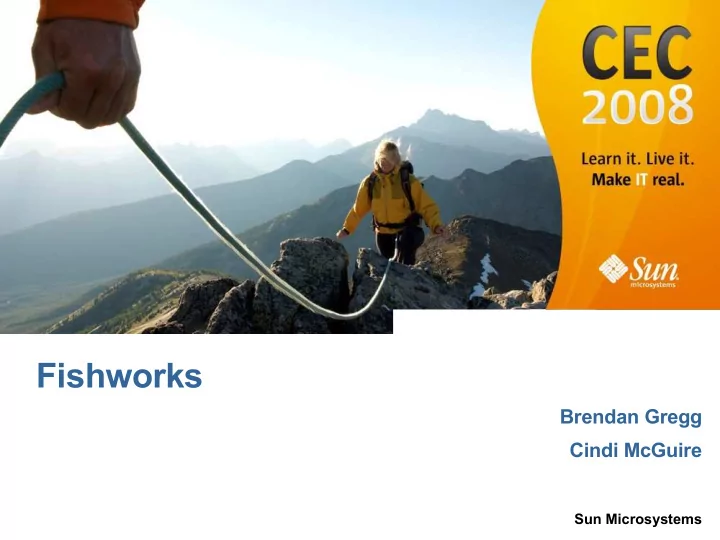
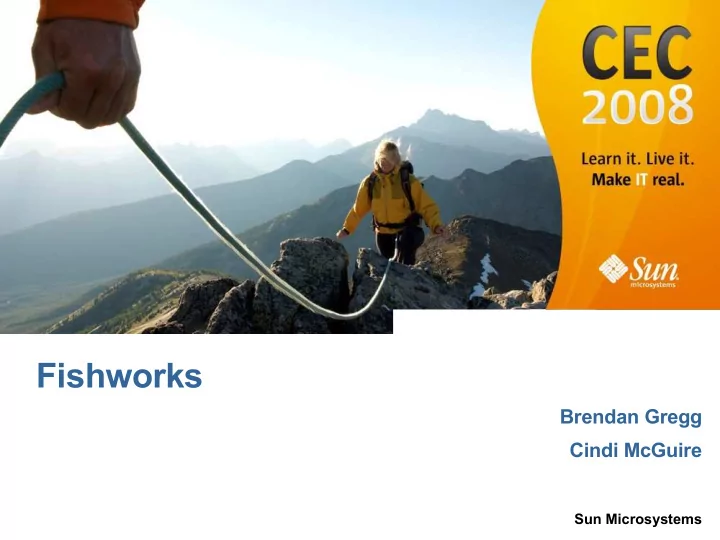
Fishworks Brendan Gregg Cindi McGuire Sun Microsystems
Fishworks is the name of an engineering team at Sun Microsystems FISH: “Fully Integrated Software and Hardware” - a suitable acronym to ● describe our strategy Our goal – to provide a unified management framework for appliances ● built on Solaris
Fishworks Overview ● Fully Integrated Software and Hardware ● Unified User Interface ● Turning Solaris into an appliance ● Example: NAS appliance
What Does it Take to Build an Appliance? ● Solid OS foundation ● Key Solaris 10 building blocks: SMF (Service Management Facility) FMA (Fault Management Architecture) DTrace (Dynamic Tracing) Networking Security ● Common user interface ● Integrated higher-level management and configuration tasks with OS
Unified User Interface ● One User Interface to rule them all ● BUI: Browser User Interface ● CLI: Command Line Interface ● This is possible in the confines of an appliance ● A special-purpose server confined to a limited set of configuration and management tasks
BUI: Browser User Interface ● Consistent look and feel ● As fast as possible ● Usability – no special OS knowledge required ● Value add – a real BUI (not a CLI wrapper) ● Pie charts, traffic lights, plots, dialogs, navigation, ... ● Status updated live – no need to refresh ● Not a(nother) skin – speaks to akd, which speaks to OS ● Communication secured over HTTPS ● Extensive test framework ● Required writing a JavaScript CLI
BUI Examples Masthead: Lists:
Dashboard:
CLI: Command Line Interface ● Mirror BUI functionality as much as possible ● Standard framework – a tree of contexts ● Usability ● Help for every context ● Tab-completion ++ ● Rich scripting environment ● Stripped-down JavaScript ● SSH keys can be added for automated scripts from a different host
CLI Example vimba:> tree | +---> configuration | | | +---> net | | | | | +---> datalinks | | | | | +---> devices | | | | | +---> interfaces | | | +---> services ... vimba:> configuration net interfaces select e1000g tab e1000g0 e1000g1 vimba:> configuration net interfaces select e1000g1 vimba:configuration net interfaces e1000g1> set v4dhcp= tab false true
CLI Scripting Example % ssh root@vimba << EOF configuration net interfaces select e1000g1 show EOF Properties: <state> = up class = ip label = Untitled Interface admin = true links = nge0 dhcp_clientid = dhcp_hostname = dhcp_primary = false v4addrs = 192.168.2.124/22 v4dhcp = true v6addrs = v6dhcp = false
Solaris Server Configuration For example... ● NFS /etc/default/nfs /var/svc/log/network-nfs-server:default.log ● DNS /etc/resolv.conf, /etc/nsswitch.conf /var/svc/log/network-dns-client:default.log ● Networking ifconfig, dladm, netstat, route, routeadm /etc/inet/hosts, /etc/inet/ipnodes, /etc/hostname.* /var/adm/messages, /var/svc/log/* ● Consider NIS, LDAP, FTP, Apache, iSCSI, etc...
Fishworks Server Configuration
Fishworks Server Configuration vimba:> configuration services nfs vimba:configuration services nfs> show Properties: <status> = online version_min = 3 version_max = 4 nfsd_servers = 500 grace_period = 90 mapid_dns = true mapid_domain = domain vimba:configuration services nfs> set grace_period=30 grace_period = 30 (uncommitted) vimba:configuration services nfs> commit vimba:configuration services nfs> get grace_period grace_period = 30
Solaris Server Status For example... ● Hardware fmadm faulty ● Services svcs (if the service is in SMF, otherwise application specific commands and log files must be used to determine service status) ● Consider older Solaris (and other OSes): ps -ef , iostat -En , netstat -i /var/adm/messages, /var/log/*
Fishworks Server Status
Fishworks Server Status tarpon:> maintenance hardware show Chassis: NAME STATE MANUFACTURER MODEL chassis-000 0839QCJ01A ok Sun Microsystems, Inc... cpu-000 CPU 0 ok AMD Quad-Core AMD Op cpu-001 CPU 1 ok AMD Quad-Core AMD Op cpu-002 CPU 2 ok AMD Quad-Core AMD Op cpu-003 CPU 3 ok AMD Quad-Core AMD Op disk-000 HDD 0 ok STEC MACH8 IOPS disk-001 HDD 1 ok STEC MACH8 IOPS disk-002 HDD 2 absent - - disk-003 HDD 3 absent - - disk-004 HDD 4 absent - - disk-005 HDD 5 absent - - disk-006 HDD 6 ok HITACHI HTE5450SASUN500G disk-007 HDD 7 ok HITACHI HTE5450SASUN500G fan-000 FT 0 ok unknown ASY,FAN,BOARD,H2 ...
Fishworks Server Status
Fishworks Server Status vimba:> configuration services show Services: ad => disabled cifs => disabled dns => online ftp => disabled http => disabled identity => online idmap => online ipmp => online iscsi => online ldap => disabled ndmp => online nfs => online nis => disabled ntp => disabled &
Solaris Server Performance Observability For example... ● CPU vmstat, mpstat, prstat, dtrace ● Memory vmstat, prstat ● Disk I/O iostat, dtrace ● Network I/O netstat, dladm, nicstat, nx.se, dtrace ● NFS nfsstat, dtrace
Fishworks Server Performance Observability
Fishworks Server Performance Observability Ok, that's a bit hard to do in the CLI. This is one of the few differences between BUI and CLI functionality. But while the graphs aren't available, the data is: vimba:> status activity show Activity: CPU 10 %util Sunny Disk 2 ops/sec Sunny iSCSI 0 ops/sec Sunny NDMP 0 bytes/sec Sunny NFSv3 0 ops/sec Sunny NFSv4 0 ops/sec Sunny Network 3K bytes/sec Sunny CIFS 0 ops/sec Sunny And individual statistics (datasets) ...
Fishworks Server Performance Observability vimba:> analytics datasets vimba:analytics datasets> show Datasets: DATASET STATE INCORE ONDISK NAME dataset-000 active 893K 342K arc.accesses[hit/miss] dataset-001 active 270K 83.1K cpu.utilization dataset-002 active 748K 280K cpu.utilization[mode] & vimba:analytics datasets> select dataset-006 read 5 DATE/TIME %UTIL %UTIL BREAKDOWN 2006-2-15 15:56:55 7 6 kernel 1 user 2006-2-15 15:56:56 7 6 kernel 1 user 2006-2-15 15:56:57 29 17 user 12 kernel &
Missing Piece That looks great but how do we link our new Unified User Interfaces with the core OS services in Solaris? BUI/CLI ??? Solaris
Fishworks Unified Management ● Appliance Kit Daemon (akd) ● Not a(nother) wrapper around the Solaris CLIs ● Tightly integrated with the Solaris OS libraries to provide appliance abstractions for: ● Storage: ZFS, NDMP ● Protocols: iSCSI, NFS, CIFS, HTTP, FTP, WebDAV ● Networking: ifconfig, routing, IPMP ● Security: OpenSSL, ssh ● RAS: fmd, libtopo, IPMI, SMBIOS, SNMP ● Service management: SMF ● Observation: DTrace, kstats
Fishworks Unified Management ● Additional features added to support appliance-specific tasks ● Clustering ● Software upgrade/rollback ● Integrated phone home, service tag, and audit capabilities ● Roles and authorizations ● Secure communication channel for BUI and CLI ● Customers interact with the BUI or CLI, akd interacts with Solaris BUI/CLI akd Solaris
Putting it All Together javascript Common BUI, CLI, and test framework to BUI CLI test drive management software: JavaScript Standard protocol for communication: XML- RPC Common control point (akd) to OS libraries akd Enhance OS to leverage appliance hardware: clustering and ZFS L2ARC Solaris Hardware supported by FMA hardware
SMF: Service Management Facility ● Service abstraction for a running application, device state or set of other services ● SMF(5) provides a common infrastructure for service: ● Configuration ● Fault monitoring ● Restart ● Observability ● All appliance applications and facilities run under the SMF
FMA: Fault Management Architecture ● Appliance software and hardware errors reported to fmd(1M) ● CPU/Memory, PCI-Express, HBA controllers, fans, power supplies, and disks ● Appliance kit software instrumented for FMA ● Faults and defects reported using the Sun Fault Messaging Standard with problem resolution at http://www.sun.com/msg ● Guided FRU replacement made possible by FMA topology libraries ● IPMI, SMART, and other sensor data collected and reported to fmd(1M) ● Configurable SNMP traps and alerts
DTrace ● Analytics uses DTrace (and Kstat) to visualize statistics in real-time ● Not just bolting on a GUI, but rethinking how to visualize performance – and investigating what new features GUIs make possible ● Statistics can be archived and saved forever ● Investigate performance issues after the event ● Analytics can answer high level questions: “What clients are making NFS requests?” “What CIFS files are being accessed?” “How long are disk operations taking?”
DTrace: Analytics Demonstrating how GUIs can add value DEMO
Recommend
More recommend