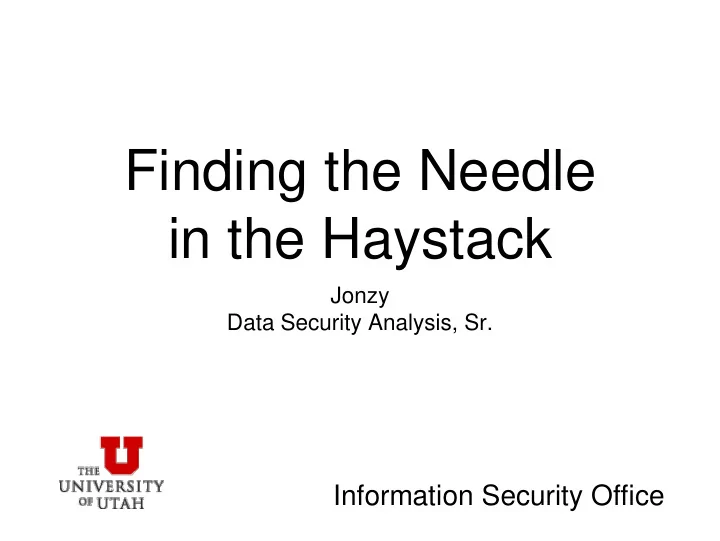
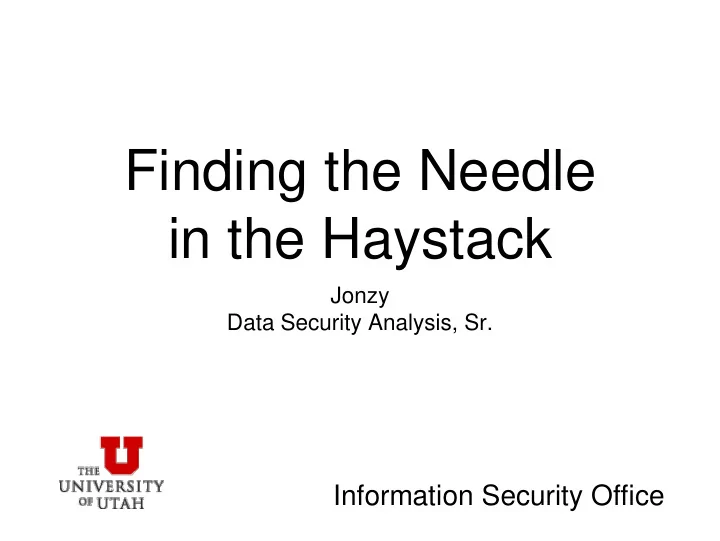
Finding the Needle in the Haystack Jonzy Data Security Analysis, Sr. Information Security Office
Finding the Needle in the Haystack With all the information available via NetFlows, finding the "Needle in the Haystack" (the bad actor in NetFlows), can be somewhat difficult at best. Methods to discover illegitimate traffic can be as simple as looking at TCP flags, to more complex procedures such as defining thresholds for number of flows with ratios to unique destinations. There are other methods available, but I will be focusing on these thresholds and ratios and why this approach turns the needle into a goal post. The CPU cycles needed for this analysis are reduced by implementation of AVL trees (Balanced Binary Trees), and knowing the bottleneck to process the data is based on reading the data from disc. The algorithm used takes less then a second to process 3 million flows collected over a 5 minute time span. Both inbound and outbound, as well as local, traffic needs to be considered. Inbound analysis will help protect against external threats, outbound traffic protects yourself from external embarrassment, and local analysis identifies local problems that can lead to bigger problems. Information Security Office
Network Layout / Flow Collection IBR - 2 routers, with a 100 Gb/s channel to the Net WAN - 2 routers, with a 40 Gb/s commodity network LAN - 28 routers, with a 40 Gb/s internal network HSN - 1 router, with a 100 Gb/s channel to the Net FP - Flow Processor Null-route / Blockage Netflow Collection QR to FP link QR Tap Information Security Office
Flow Collection Hardware and Stats The Collector HP ProLiant DL380p Gen8 Processor: 2x Intel(R) Xeon(R) CPU E5-2640 0 @ 2.50GHz 6/6 cores; 12 threads 64-bit Capable Memory: 98 GB DDR3 1333 MHz RAM Storage: 12x HP 600GB 15K RPM 6GBs SAS Drives configured RAID 5 NIC: 3x 1Gbs copper NIC connected full duplex Average Load: less then 1.5, but has been as high as 22. Flow Collection Statistics AVERAGE/DAY AVERAGE_TIME COLLECTOR NUM_FLOW_RECORDS TO_PROCESS_24_HOURS IBR 719,521,466 13 seconds WAN 711,442,717 12 seconds LAN 1,945,181,346 32 seconds HSN 14,065,862 less then a second Information Security Office
Information Security Office
Information Security Office
Destination Port Traffic Information Security Office
Destination Port Traffic Information Security Office
Information Security Office
Information Security Office
Information Security Office
Information Security Office
Information Security Office
Thresholds Identify Bad Actors Any given IP generating X amount of flows per time period T, destined to N number of unique hosts is cause for alarm when: X >= number of flows threshold, 128 for example N >= unique destination IP's threshold, 75% or 96 for example Caution: This does not guarantee a Bad Actor. Case in point, there may be a case where multiple local devices are accessing a 1 or more remote IP's for anything ranging from News, Patches, or a remote proxy. Either way, looking are local responses, SYN flags, number of packets, and byte size can help identify problematic traffic. Anything matching X >= 256 and N >= 75% or 192, where all the destination IP's reside in a /24 or contiguous set of Class-C Ciders, is almost 100% a remote probe. Information Security Office
Thresholds Identify Bad Actors Another situation is a botnet probing your local network, where X is small, say16, and N is 16 – a possible probe. Additionally you may see a small X, say 16, with an N < 25% - a possible brute force attack. The key with using thresholds, is determined by your environment. Some thresholds will be different for different ports. Case in point, you may see a local host attempting to contact a remote host dozens of times a second, but this type of traffic would have X = ? but N = 1. Information Security Office
Thresholds Identify Bad Actors Information Security Office
Thresholds Identify Bad Actors Information Security Office
Thresholds Identify Bad Actors Information Security Office
Thresholds Identify Bad Actors Information Security Office
Conclusion Monitoring and tracking destination port usage is by no means a complete solution finding the “Needle in the Haystack”, but it definitely turns a needle into haystack. Thresholds for the number of flows generated by remote IP's, per unique destination IP's also turns a needle into a haystack. Using destination port analysis along with thresholds is one method for finding the Needle in the Haystack. Information Security Office
Recommend
More recommend