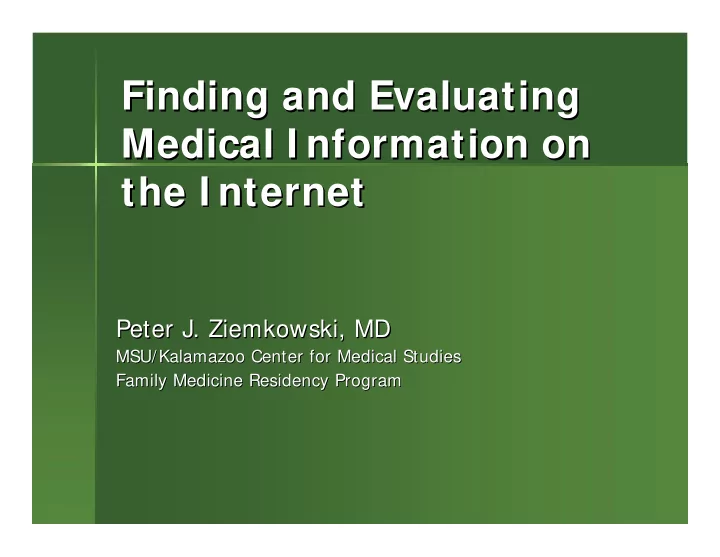
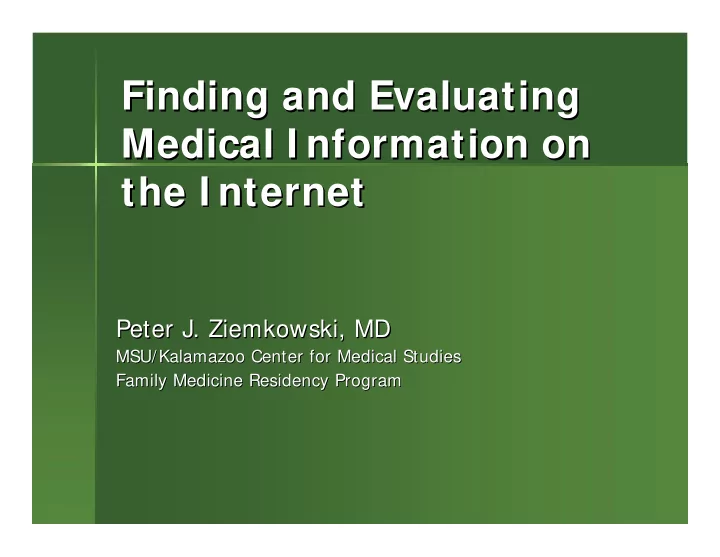
Finding and Evaluating Finding and Evaluating Medical I nformation on Medical I nformation on the I nternet the I nternet Peter J. Ziemkowski, MD Peter J. Ziemkowski, MD MSU/Kalamazoo Center for Medical Studies MSU/Kalamazoo Center for Medical Studies Family Medicine Residency Program Family Medicine Residency Program
Caveat Petitor Caveat Petitor (Let the Seeker Beware) (Let the Seeker Beware) Peter J. Ziemkowski, MD Peter J. Ziemkowski, MD MSU/Kalamazoo Center for Medical Studies MSU/Kalamazoo Center for Medical Studies Family Medicine Residency Program Family Medicine Residency Program
Objectives Objectives Learn to use the internet to search for and � Learn to use the internet to search for and � analyze appropriate answers to clinical analyze appropriate answers to clinical questions in real time. questions in real time. Use the internet to find good quality Use the internet to find good quality � � patient information and handouts. patient information and handouts. Gain confidence in navigating the ever Gain confidence in navigating the ever � � changing and expanding internet by using changing and expanding internet by using simple effective search and analysis rules. simple effective search and analysis rules.
I ntroduction I ntroduction 61% of American adults use the internet for information. � 61% of American adults use the internet for information. � – 63% of American adult internet users have searched for medical – 63% of American adult internet users have searched for medical information about a disease. information about a disease. – = 93 million people 93 million people – = – Half of these searchers use internet as their first resource. as their first resource. – Half of these searchers use internet – Tend to use general internet search sites – Tend to use general internet search sites � Google, MSN search, Yahoo Google, MSN search, Yahoo… … �
I ntroduction I ntroduction What about physicians? � What about physicians? � – 98% of medical residents use the internet – 98% of medical residents use the internet
I ntroduction I ntroduction What about physicians? � What about physicians? � – 98% of medical residents use the internet – 98% of medical residents use the internet – 40- -50% of practicing physicians use information technology for 50% of practicing physicians use information technology for – 40 clinical care clinical care
I ntroduction I ntroduction What about physicians? � What about physicians? � – 98% of medical residents use the internet – 98% of medical residents use the internet – 40- -50% of practicing physicians use information technology for 50% of practicing physicians use information technology for – 40 clinical care clinical care So just how do we know that his information is any good? So just how do we know that his information is any good? � �
Keeping safe in the I nternet Keeping safe in the I nternet Jungle Jungle Learn the skills to assess website Learn the skills to assess website � � validity. validity. Let someone else organize it for you. Let someone else organize it for you. � � Stick to well worn paths Stick to well worn paths � � Search using the right tools. Search using the right tools. � � Search and browse safely. Search and browse safely. � �
How to tell if information is How to tell if information is good? good? National Network of – Rated overall on scale � National Network of – Rated overall on scale � Libraries of Medicine Libraries of Medicine � 0 0- -25 = Poor 25 = Poor � (NNLM) WebSite Evaluation (NNLM) WebSite Evaluation � 26 26- -50 = Weak 50 = Weak � Criteria Criteria � 51 51- -60 = Average 60 = Average � � 61 61- -70 = Good 70 = Good � – 42 questions – 42 questions � 71 71- -80 = Excellent 80 = Excellent � – each worth + / - - 1 1- -3 points 3 points – each worth + / � Authority, Authority, � � Currency, Currency, � � Information, Information, � � Scope/Selection, Scope/Selection, � � Audience, Audience, � � Value, Value, � � Accuracy, Accuracy, � � Advertising, Advertising, � � Navigation, Navigation, � � Speed, Speed, � � Access Access � Health Resources on the Internet, National Network of Libraries of Medicine, http://nnlm.gov/train/hri/ (accessed April 10, 2005)
Learn the skills to assess Learn the skills to assess website validity. website validity. Accurate ? Accurate ? � � – Does it appear to contain fact? – Does it appear to contain fact? – Does this information agree with the most recent you are – Does this information agree with the most recent you are aware of, or can you verify it? aware of, or can you verify it? Qualified ? Qualified ? � � – Are their qualifications apparent and verifiable? – Are their qualifications apparent and verifiable? Objective ? Objective ? � � – – Are there any hidden agendas such as a support for a Are there any hidden agendas such as a support for a commercial product? commercial product? Timely ? Timely ? � � – When and how often is it updated? – When and how often is it updated? Complete ? Complete ? � � – Are any important facts or suggestions missing? – Are any important facts or suggestions missing? Adapted from Health Resources on the Internet, National Network of Libraries of Medicine, http://nnlm.gov/train/hri/ (accessed April 10, 2005)
Learn the Skills to Assess Learn the Skills to Assess Website Validity Website Validity Online resources- - Online resources National Library of Medicine National Library of Medicine • www.nlm.nih.gov/medlineplus/evaluating www.nlm.nih.gov/medlineplus/evaluating • healthinformation.html healthinformation.html
Let someone else organize it Let someone else organize it for you. for you. � Meta Meta- -directories directories � – Public Public – � Univ Univ of Iowa, Hardin MD of Iowa, Hardin MD � www.lib.uiowa.edu/hardin/md/ www.lib.uiowa.edu/hardin/md/ – Sponsored Sponsored – � Yahoo: Yahoo: www.yahoo.com www.yahoo.com/health /health � � Google: Google: � directory.google.com/Top/Health/Medicine/ directory.google.com /Top/Health/Medicine/ – Fee Fee – � Medical Matrix: Medical Matrix: www.medmatrix.org www.medmatrix.org �
Stick to well worn paths Stick to well worn paths � Government sites Government sites � – CDC: CDC: www.cdc.gov www.cdc.gov – – AHRQ: AHRQ: www.ahrq.gov www.ahrq.gov – � NIH Institutes NIH Institutes � – NHLBI: NHLBI: www.nhlbi.nih.gov www.nhlbi.nih.gov –
Stick to well worn paths Stick to well worn paths � Professional Societies Professional Societies � – American Academy of Family Physicians American Academy of Family Physicians – � www.aafp.org www.aafp.org � � Trusted Organizations Trusted Organizations � – Mayo Clinic Mayo Clinic – � www.mayo.com www.mayo.com � � “ “Open Source Open Source” ” Reference Reference � – Wikipedia Wikipedia: : www.wikipedia.org www.wikipedia.org – – Dr. Dr. Wiki Wiki: : www.askdrwiki.com www.askdrwiki.com –
Search Using the Right Search Using the Right Tools. Tools. • Search Engines Search Engines • • Microsoft: Microsoft: www.live.com www.live.com ( (free+ sponsors free+ sponsors) ) • • Windows Live Search Windows Live Search • • Yahoo: Yahoo: www.yahoo.com www.yahoo.com ( (free+ sponsors free+ sponsors) ) • • “ “Human powered Human powered” ” search search • • Mahalo Mahalo: : www.mahalo.com www.mahalo.com • (free+ sponsors free+ sponsors) ) ( • Goal is to Goal is to “ “hand write the top 20,000 search hand write the top 20,000 search • terms” ” terms
Search Using the Right Search Using the Right Tools. Tools. � Google: Google: www.google.com www.google.com � (free+ sponsors free+ sponsors) ) ( • How does it work? How does it work? • • Can you really Can you really ‘ ‘google google’ ’ clinical medicine? clinical medicine? •
Search and Browse Safely Search and Browse Safely � Malicious software Malicious software � – Viruses, Trojans, Viruses, Trojans, Spyware Spyware – � Use Use “ “safe safe” ” programs programs � – OS: Keep it updated OS: Keep it updated – – Browsers: IE, Browsers: IE, Firefox Firefox, Opera , Opera – – Security: Firewalls, Virus checker, Security: Firewalls, Virus checker, – spyware spyware
Recommend
More recommend