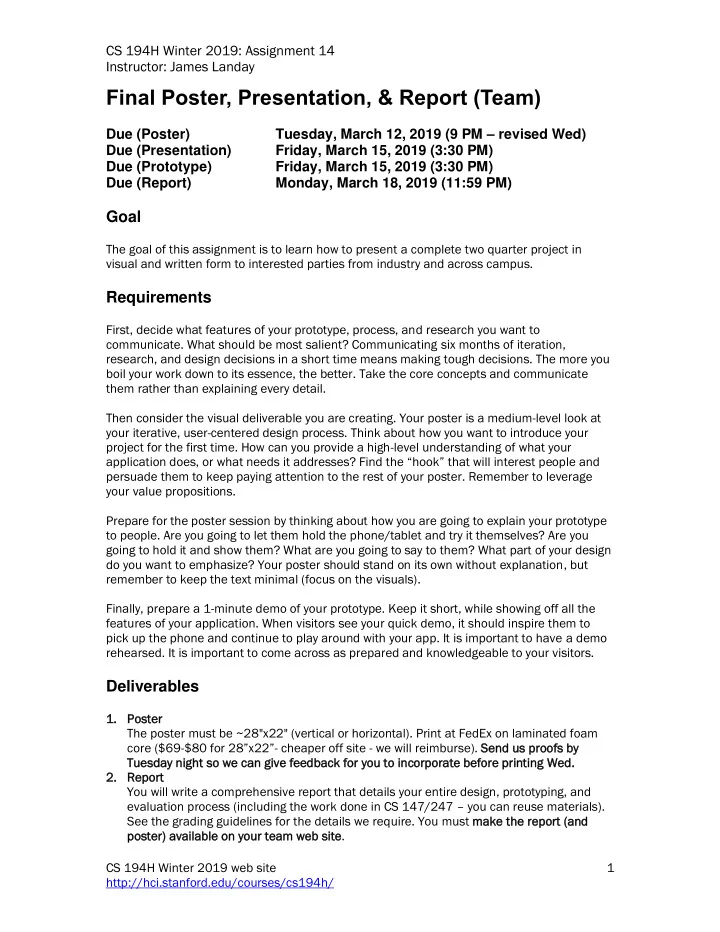
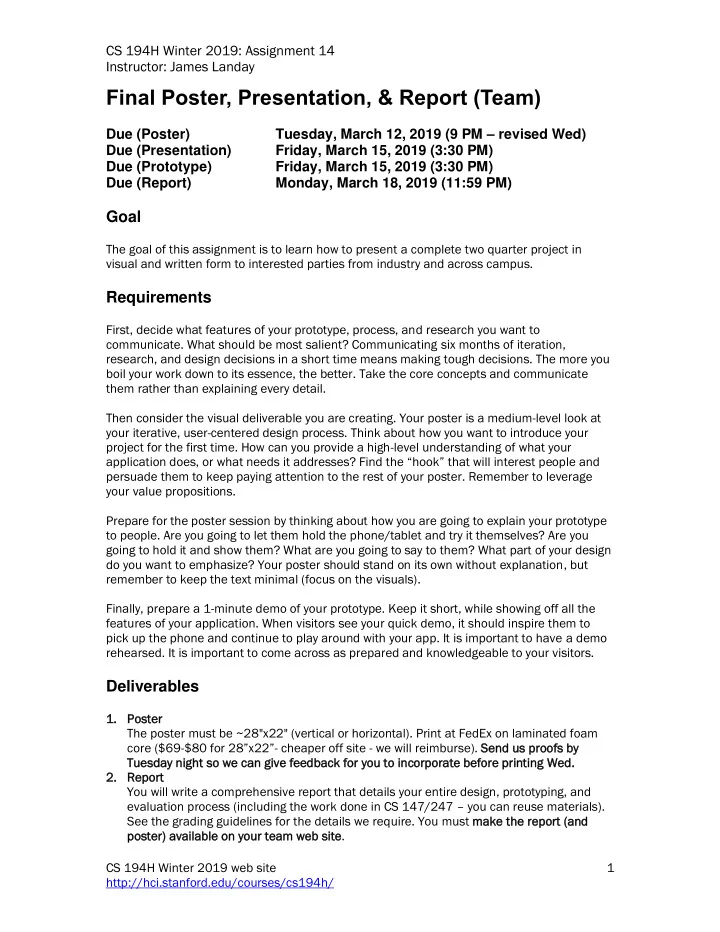
CS 194H Winter 2019: Assignment 14 Instructor: James Landay Final Poster, Presentation, & Report (Team) Tuesday, March 12, 2019 (9 PM – revised Wed) Due (Poster) Due (Presentation) Friday, March 15, 2019 (3:30 PM) Due (Prototype) Friday, March 15, 2019 (3:30 PM) Due (Report) Monday, March 18, 2019 (11:59 PM) Goal The goal of this assignment is to learn how to present a complete two quarter project in visual and written form to interested parties from industry and across campus. Requirements First, decide what features of your prototype, process, and research you want to communicate. What should be most salient? Communicating six months of iteration, research, and design decisions in a short time means making tough decisions. The more you boil your work down to its essence, the better. Take the core concepts and communicate them rather than explaining every detail. Then consider the visual deliverable you are creating. Your poster is a medium-level look at your iterative, user-centered design process. Think about how you want to introduce your project for the first time. How can you provide a high-level understanding of what your application does, or wha t needs it addresses? Find the “hook” that will interest people and persuade them to keep paying attention to the rest of your poster. Remember to leverage your value propositions. Prepare for the poster session by thinking about how you are going to explain your prototype to people. Are you going to let them hold the phone/tablet and try it themselves? Are you going to hold it and show them? What are you going to say to them? What part of your design do you want to emphasize? Your poster should stand on its own without explanation, but remember to keep the text minimal (focus on the visuals). Finally, prepare a 1-minute demo of your prototype. Keep it short, while showing off all the features of your application. When visitors see your quick demo, it should inspire them to pick up the phone and continue to play around with your app. It is important to have a demo rehearsed. It is important to come across as prepared and knowledgeable to your visitors. Deliverables 1. Pos 1. oster er The poster must be ~28"x22" (vertical or horizontal). Print at FedEx on laminated foam core ($69- $80 for 28”x22” - cheaper off site - we will reimburse). Sen Send us proo oofs b by Tuesday n nig ight so we c o we can g give ive fee eedback f k for or y you ou to in o incor orpor orate e befor efore e prin inting ing Wed Wed. 2. 2. Rep Repor ort You will write a comprehensive report that details your entire design, prototyping, and evaluation process (including the work done in CS 147/247 – you can reuse materials). See the grading guidelines for the details we require. You must make t ke the e rep eport (a (and pos oster er) avail ilable on le on y you our tea eam web eb s sit ite. CS 194H Winter 2019 web site 1 http://hci.stanford.edu/courses/cs194h/
CS 194H Winter 2019: Assignment 14 Instructor: James Landay Presentation Guidelines You will have 10 minutes for this presentation plus up to 3 minutes for questions. All team members are expected to work collaboratively on the presentation and be involved in the presentation. For teams of five, the last team member will deliver the presentation. For other teams, it could be a team presentation (time does not need to be strictly equal, and not all members need to speak). The presentation grade will be based on the content and flow of the slides in addition to the individual presenters themselves. Talk O k Outline: I. I. Introduction 1. Project title & team (introduce yourselves) [1 slide] a. Title your pitch as the opportunity rather than just the title of the project b. Anecdote to hook them in (tell a story about yourself--personal, relevant, impressive) 2. Outline ( briefly tell us what you are going to tell us in the rest of the talk – tell a story) a. Problem (Problem, existing solutions & why inadequate) b. Our Solution (Solution overview, video, user interface, implementation) c. Making it Real (Team, Business Model) II. Problem II. 3. Problem a. Introduction to the overall problem (w/ images) [1 slide] 4. Existing Solutions [1 slide] a. Show how they are inadequate III. III. Our Solution 5. Solution [1 slide] a. Brief mission statement or value proposition b. High level solution description (w/ image of design) 6. Video (use your final video to introduce context and solution) 7. Design Evolution [multiple slides] a. Show major steps covered in both quarters (including sketches, etc.) b. Explain reasoning/evidence behind design changes (i.e., evaluation technique & what it found at each stage & how you changed in response) 8. User Interface a. Tasks & Interface Description [multiple slides for each task] i. Explain reasoning behind choice of each of the tasks ii. Present walkthrough of each task iii. Explain what it does & how it works iv. Recommended to include short video 9. Implementation a. Tools/infrastructure/services used to build the final prototype [1 slide] b. What is missing & what might you add in the future? [1-2 slides] IV. Conclusion 10. Summary [15 seconds] a. What is your key innovation b. What will your key impact on the world be CS 194H Winter 2019 web site 2 http://hci.stanford.edu/courses/cs194h/
CS 194H Winter 2019: Assignment 14 Instructor: James Landay Poster Guidelines Your poster should include • Logo • Project Title • Value Proposition • Basic Problem • How you solve it / purpose of the project • Key Features • Design iteration • Team members names / CS194h Winter 2019 • use URLs of form: http://hci.stanford.edu/courses/cs194h/2019/wi/projects/project-title/ On your poster, you should include scree een s shots, and a small amount of text . Do not use full sentences. To make this assignment easier, I have four kinds of help to offer: 1. Here are some examples of good posters from previous classes. Feel free to copy the style: 1. Petflix & Chill 2. Spark 3. NightOwl 2. Print a laminated poster on foam core at FedEx or equivalent 3. Email Prof. Landay & the TA your poster on Mon night, we will proofread it for writing and design and help you make it better (for printing on Wed). 4. You must put a a li link to your poster on the team web site. CS 194H Winter 2019 web site 3 http://hci.stanford.edu/courses/cs194h/
CS 194H Winter 2019: Assignment 14 Instructor: James Landay Report Guidelines Your report should be comprehensive (including sketches and screen shots). The report should follow the outline below with separate sections for the top-level items (number of pages/section are approximate): 1. 1. Prob oblem lem des escription ion (1 (1 paragraph) This is the need you have been trying to solve with this application the last o two quarters 2. Solut Solution ion O Overview iew (1 (1 p paragraph) Value proposition / mission o Overview of your solution without the details [include one image] o 3. Tasks (1 (1/2 /2 p page) e) List and describe the 3 tasks you designed with (ranked by difficulty) and tell o us why hy you chose them 4. Task k Flow lows (1 (1/2 /2 p page + e + s screen en s shot ots) Task Flows for 3 tasks o Storyboards of task flows (using fin inis ishe hed screen shots) ▪ Make sure to use arrow/numbers to show how user completes task ▪ 5. Desig ign Evo Evolut lution ion (2 (2 pages es + + s sket ketches es & & scree een s shot ots) How did your UI change from initial sketches, paper prototype, medium-fi o prototype, hi-fi prototype 1, hi-fi prototype 2, and hi-fi prototype 3? Show what the major jor c changes es were and why they were made o Which evaluation technique over the two quarters was most valuable to your o prototypes usability and why? 6. Fin inal Int l Inter erface ( e (4 p pages es + + s screen en s shot ots- refer eferen ence fi e figures es!) Describe the final UI des esig ign o Describe the functionality (i.e., what are the operations you can do ▪ with it) Describe the user interface design (i.e., how ow you use the functionality) ▪ What was left uni nimp mpleme lement nted ed o What was left out and why ▪ Any wizard of oz techniques that are required to make it work ▪ Tools you used o How the tools helped and how the tools did not help ▪ Download o Directions on how to download and install it ▪ 7. Maki Real (3/4-1 page) king i it R Team: who are you (background) and why qualified to do this? o Model Business M o What is the business model to make this viable? ▪ ze) ▪ Who is the Customer & How big would the market be? (Market ket S Size ▪ How are you going to make money? How would you charge for it? How do you make this sustainable? (Pricing) Impact) ▪ What will be the long-term impact of your product? (Im 8. Summary (1 p paragraph) What is your key innovation? o What will your key impact on the world be? o CS 194H Winter 2019 web site 4 http://hci.stanford.edu/courses/cs194h/
Recommend
More recommend