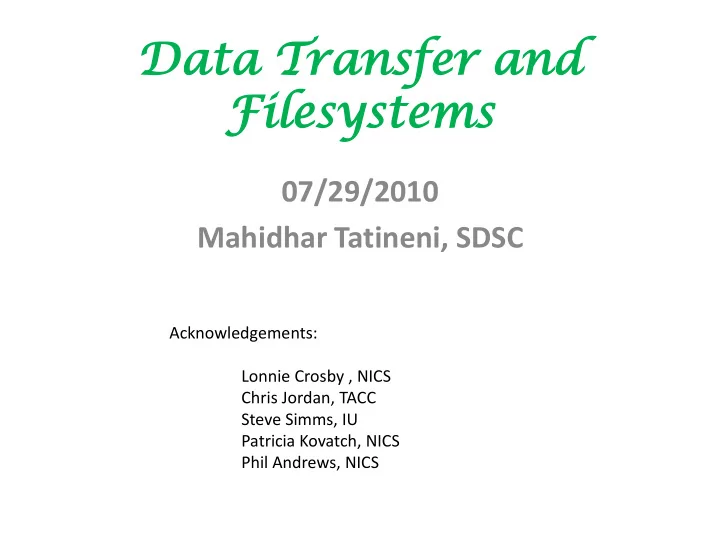
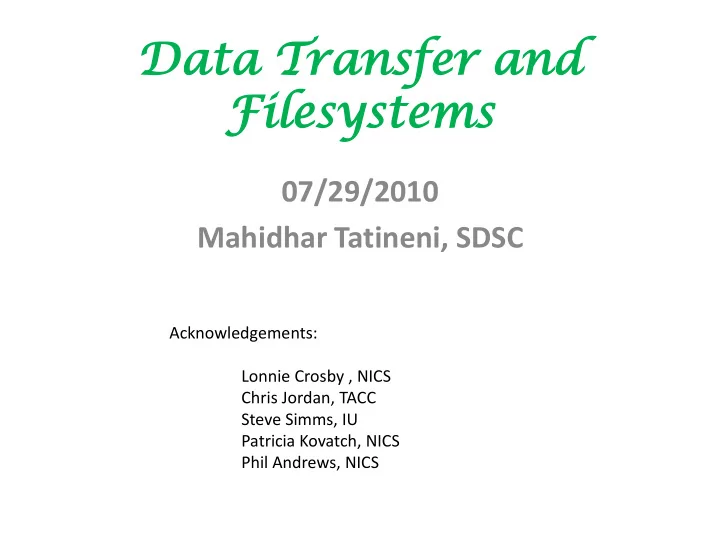
Dat ata a Tr Trans ansfer fer an and d Filesystems Fi esystems 07/29/2010 Mahidhar Tatineni, SDSC Acknowledgements: Lonnie Crosby , NICS Chris Jordan, TACC Steve Simms, IU Patricia Kovatch, NICS Phil Andrews, NICS
Background • Rapid growth in computing resources/performance => a corresponding rise in the amount of data created, moved, stored, and archived. • Large scale parallel filesystems (Lustre, GPFS) use striping across several disk resources, with multiple I/O servers to achieve bandwidth and scaling performance => need to understand the I/O subsytem to compute at large scale. • Post-processing, visualization, and archival resources can be at a different site than the compute resources; Input data for large scale computations and processing codes can come from various sources (including non-computational) => need high speed data transfer options to and from the compute site. • Computational/processed results important to wider science community => need nearline and archival storage with easy access; Data preservation is also important.
Outline of Talk • Parallel filesystems – Lustre I/O optimization tips and examples using resources in TeraGrid. • Wide area network (WAN) filesystems – JWAN, Lustre-WAN, GPFS-WAN. • Data Transfer options – simple (scp, scp-hpn), threaded (bbftp, bbcp) to threaded and striped (gridftp). Specific examples using resources in TeraGrid including via the TeraGrid Portal. • Data management – medium term storage (for processing), long term nearline/online storage (for community access), and long term archival (including archive replication). Specific examples from TeraGrid. • Data work flow example – SCEC
Lustre Filesystem • I/O striped across multiple storage targets. I/O subsystem processes on object storage servers (OSS). • I/O from multiple compute nodes goes through high performance interconnect and switching to the OSSs. • User can control stripe count (how many storage targets to use), stripe size, and stripe index (which OST to start with) for any given file or directory. Stripe size and stripe count can affect performance significantly and must be matched with the type of I/O being performed. • Meta data operations can be a bottleneck => avoid lots of small reads and writes; aggregate the I/O (preferably to match the stripe parameters for the file).
Lustre Filesystem Schematic
Lustre Filesystem (Details) • Metadata, such as filenames, directories, permissions, and file layout, handled by the metadata server (MDS), backended to the metadata target (MDT). • Object storage servers (OSSes) that store file data on one or more object storage targets (OSTs). • Lustre Client(s) can access and use the data. • The storage attached to the servers is partitioned, optionally organized with logical volume management (LVM) and/or RAID, and formatted as file systems. The Lustre OSS and MDS servers read, write, and modify data in the format imposed by these file systems. • Clients get file layout info from MDS, locks the file range being operated on and executes one or more parallel read or write operations directly to the OSTs via the OSSs.
Factors influencing I/O • Large scale I/O can be a very expensive operation with data movement /interactions in memory (typically distributed over thousands of cores) and on disk (typically hundreds of disks). • Characteristics of computational system. High performance interconnect can be a factor. • Characteristics of filesystem – network between compute nodes and I/O servers, number of I/O servers, number of storage targets, characteristics of storage targets. • I/O Patterns – Number of processes, files, characteristics of file access (buffer sizes etc).
I/O Scenarios • Serial I/O: One process performs the I/O. Computational task may be serial or parallel. In the case of parallel computation this means aggregation of I/O to one task => high performance interconnect becomes a major factor. Time scales linearly with number of tasks and memory can become an issue at large core counts. • Parallel I/O with one file per process: Each computational process writes individual files => the I/O network, metadata resources become very important factors. • Parallel I/O with shared file: Data layout in shared file is important, at large processor counts the high performance interconnect, I/O network can be stressed. • Combinations of I/O patterns with aggregation, subgroups of processors writing files.
I/O Scenarios • Detailed performance considerations for each scenario in upcoming slides. • Low core counts (<256 cores) – serial, simple parallel I/O (one file per core) are o.k. Easy to implement. • Medium core counts (<10k cores) – simple parallel I/O not recommended but feasible (starts to hit limits). If absolutely needed (due to memory constraints), stagger the individual file I/O to avoid metadata contention. • Large core counts (>10k cores) – file per core scenario should always be done asynchronously from different cores. For MPI-IO aggregation to write from processor subsets is recommended. This can lower the metadata and filesystem resource contention.
SOURCE: Lonnie Crosby, NICS
SOURCE: Lonnie Crosby, NICS
SOURCE: Lonnie Crosby, NICS
SOURCE: Lonnie Crosby, NICS
SOURCE: Lonnie Crosby, NICS
SOURCE: Lonnie Crosby, NICS
Lustre- Performance Considerations • Minimize metadata contention. This becomes an issue if there is I/O to too many files – typically the case when you have a file per core situation at very large scales (>10K cores). • Minimize filesystem contention. Problem can arise in cases: – Shared file with large number of cores – File per core combined with large stripe count on each file. This might happen because the default stripe count is used without checking. • Stripe size, stripe count. • If possible, a process should not access more than one or two OSTs.
Lustre Commands • Getting striping info of file/directory: mahidhar@kraken-pwd2(XT5):/lustre/scratch/mahidhar> lfs getstripe test OBDS: 0: scratch-OST0000_UUID ACTIVE 1: scratch-OST0001_UUID ACTIVE 2: scratch-OST0002_UUID ACTIVE … …. 334: scratch-OST014e_UUID ACTIVE 335: scratch-OST014f_UUID ACTIVE test obdidx objid objid group 92 12018931 0xb764f3 0 38 11744421 0xb334a5 0 138 11679805 0xb2383d 0 26 11896612 0xb58724 0 • Setting stripe parameters: lfs setstripe – s 1M – c 8 – i -1 -s sets the stripe size (1 MB in this case) -c sets the stripe count (8 in this case) -i sets the stripe index start
SOURCE: Lonnie Crosby, NICS
References (for Lustre part) • Lonnie Crosby (NICS) has detailed paper & presentation on lustre performance optimizations: http://www.cug.org/5- publications/proceedings_attendee_lists/CUG09CD/S09_Proceedings/page s/authors/11-15Wednesday/13A-Crosby/LCROSBY-PAPER.pdf http://www.teragridforum.org/mediawiki/images/e/e6/Lonnie.pdf
Wide Area Network (WAN) Filesystems • A single “file system” entity that spans multiple systems distributed over a wide area network. • Often but not always spans administrative domains. • Makes data available for computation, analysis, visualization across widely distributed systems. • Key usability aspect is that there is nothing special about a WAN-FS from the user perspective – no special clients, no special namespace, etc.
A Long History in TeraGrid • First demonstration by SDSC at SC 2002. • Numerous demonstrations at Supercomputing. • Several production file systems past and present – currently GPFS-WAN at SDSC, DC-WAN at IU, and Lustre-WAN at PSC. • Many TeraGrid research projects have used the production WAN file systems. • Many TeraGrid research projects have used experimental WAN file systems. • Continuing research, development, and production projects from 2002-2010.
WAN File System Challenges • Security – Identity mapping across administrative domains – Control of mount access and root identity • Performance – Long network latencies imply a delay on every operation – Appropriate node/disk/network/OS configuration on both client and server • Reliability – Network problems can occur anywhere – Numerous distributed clients can inject problems
GPFS-WAN 1.0 • First Production WAN File System in TeraGrid • Evolution of SC04 demo system • 68 IA64 “DTF Phase one” server nodes • .5 PB IBM DS4100 SATA Disks, Mirrored RAID • ~250 TB Usable storage, ~8GB/sec peak I/O • Still the fastest WAN-FS ever deployed in TeraGrid (30Gb/s) – network got slower afterward • Utilized GSI “grid -mapfile ” for Identity Mapping • Utilized RSA keys w/ OOB exchange for system/cluster authentication
Use of GPFS-WAN 1.0 • Production in October 2005 • Accessible on almost all TeraGrid resources (SDSC, NCSA, ANL, NCAR) • Required major testing and debugging effort (~1 year from SC 2004 demo) • BIRN, SCEC, NVO were major early users • Lots of multi-site use in a homogeneous computing environment (IA64/IA32) • BIRN Workflow – compute on multiple resources, visualize at Johns Hopkins
GPFS-WAN 2.0 • In production late 2007 • Replaced all Intel hardware with IBM p575s • Replaced all IBM Disks with DDN arrays • Essentially everything redundant • Capacity expanded to ~1PB raw • Added use of storage pools and ILM features • Remains in production 3 years later
Recommend
More recommend