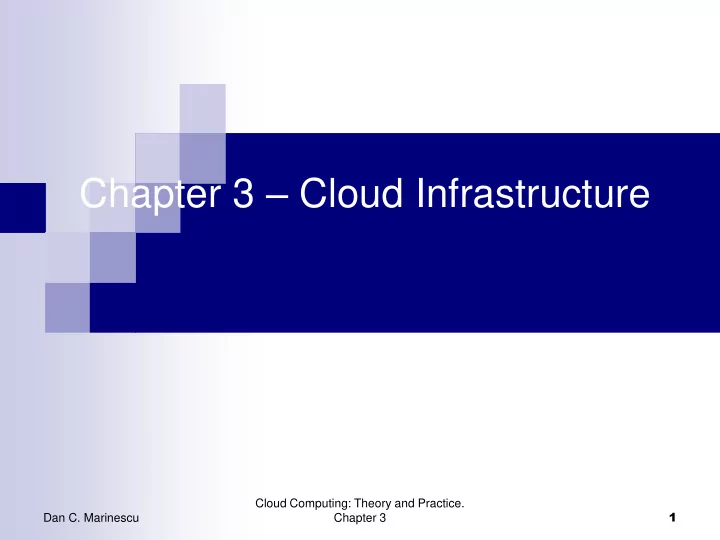
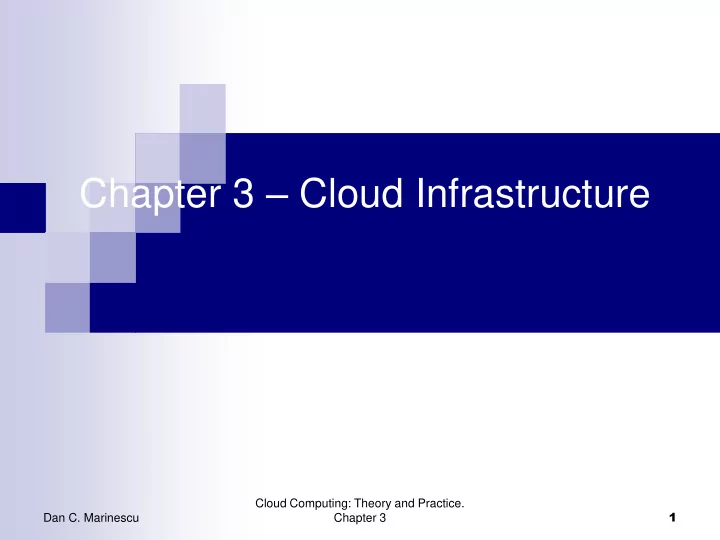
Chapter 3 – Cloud Infrastructure Cloud Computing: Theory and Practice. 1 Dan C. Marinescu Chapter 3
Contents IaaS services from Amazon. Regions and availability zones for Amazon Web Services. Instances – attributes and cost. A repertoire of Amazon Web Services. SaaS and PaaS services from Google. SaaS and PaaS services from Microsoft. Open-source platforms for private clouds. Cloud storage diversity and vendor lock-in. Cloud interoperability; the Intercloud. Energy use and ecological impact large datacenters . Service and compliance level agreements. Responsibility sharing between user and the cloud service provider. User security concerns. User motivation. Cloud Computing: Theory and Practice. 2 Chapter 3 Dan C. Marinescu
Existing cloud infrastructure The cloud computing infrastructure at Amazon, Google, and Microsoft (as of mid 2012). Amazon is a pioneer in Infrastructure-as-a-Service (IaaS). Google's efforts are focused on Software-as-a-Service (SaaS) and Platform-as-a-Service (PaaS). Microsoft is involved in PaaS. Private clouds are an alternative to public clouds. Open-source cloud computing platforms such as: Eucalyptus, OpenNebula, Nimbus, OpenStack can be used as a control infrastructure for a private cloud. Cloud Computing: Theory and Practice. 3 Chapter 3 Dan C. Marinescu
Amazon Web Services (AWS) AWS IaaS cloud computing services launched in 2006. Businesses in 200 countries used AWS in 2012. The infrastructure consists of compute and storage servers interconnected by high-speed networks and supports a set of services. An application developer: Installs applications on a platform of his/her choice. Manages resources allocated by Amazon. Cloud Computing: Theory and Practice. 4 Chapter 3 Dan C. Marinescu
AWS regions and availability zones Amazon offers cloud services through a network of data centers on several continents. In each region there are several availability zones interconnected by high-speed networks. An availability zone is a data center consisting of a large number of servers. Regions do not share resources and communicate through the Internet. Cloud Computing: Theory and Practice. 5 Chapter 3 Dan C. Marinescu
Cloud Computing: Theory and Practice. 6 Chapter 3 Dan C. Marinescu
AWS instances An instance is a virtual server with a well specified set of resources including: CPU cycles, main memory, secondary storage, communication and I/O bandwidth. The user chooses: The region and the availability zone where this virtual server should be placed. An instance type from a limited menu of instance types. When launched, an instance is provided with a DNS name; this name maps to a private IP address for internal communication within the internal EC2 communication network. public IP address for communication outside the internal Amazon network, e.g., for communication with the user that launched the instance. Cloud Computing: Theory and Practice. 7 Chapter 3 Dan C. Marinescu
AWS instances (cont’d) Network Address Translation (NAT) maps external IP addresses to internal ones. The public IP address is assigned for the lifetime of an instance. An instance can request an elastic IP address , rather than a public IP address. The elastic IP address is a static public IP address allocated to an instance from the available pool of the availability zone. An elastic IP address is not released when the instance is stopped or terminated and must be released when no longer needed. Cloud Computing: Theory and Practice. 8 Chapter 3 Dan C. Marinescu
EC2 instance Compute server EC2 instance Instance EC2 instance Compute server SQS Compute server Cloud watch Cloud front NAT Cloud interconnect Elastic cache Internet Cloud formation Elastic beanstalk Elastic load balancer AWS management S3 EBS SDB console SDB S3 EBS Servers running AWS S3 SDB services S3 Simple DB AWS storage servers Cloud Computing: Theory and Practice. 9 Chapter 3 Dan C. Marinescu
Steps to run an application Retrieve the user input from the front-end. Retrieve the disk image of a VM (Virtual Machine) from a repository. Locate a system and requests the VMM (Virtual Machine Monitor) running on that system to setup a VM. Invoke the Dynamic Host Configuration Protocol (DHCP) and the IP bridging software to set up MAC and IP addresses for the VM. Cloud Computing: Theory and Practice. 10 Chapter 3 Dan C. Marinescu
User interactions with AWS The AWS Management Console. The easiest way to access all services, but not all options may be available. AWS SDK libraries and toolkits are provided for several programming languages including Java, PHP, C#, and Objective-C. Raw REST requests. Cloud Computing: Theory and Practice. 11 Chapter 3 Dan C. Marinescu
Examples of Amazon Web Services AWS Management Console - allows users to access the services offered by AWS . Elastic Cloud Computing (EC2) - allows a user to launch a variety of operating systems. Simple Queuing Service (SQS) - allows multiple EC2 instances to communicate with one another. Simple Storage Service (S3) , Simple DB , and Elastic Bloc Storage (EBS) - storage services. Cloud Watch - supports performance monitoring. Auto Scaling - supports elastic resource management. Virtual Private Cloud - allows direct migration of parallel applications . Cloud Computing: Theory and Practice. 12 Chapter 3 Dan C. Marinescu
CloudWatch EC2 Linux, Debian, Fedora,OpenSolaris, Open Suse, Red Hat, S3 Ubuntu, Windows, Suse Linux EBS SQS -Simple Queue Service EC2 Simple DB Linux, Debian, Fedora,OpenSolaris, Open Suse, Red Hat, Ubuntu, Windows, Suse Linux Virtual Private Cloud Autoscaling AWS Management Console Cloud Computing: Theory and Practice. 13 Chapter 3 Dan C. Marinescu
EC2 – Elastic Cloud Computing EC2 - web service for launching instances of an application under several operating systems, such as: Several Linux distributions. Microsoft Windows Server 2003 and 2008. OpenSolaris. FreeBSD. NetBSD. A user can Load an EC2 instance with a custom application environment. Manage network’s access permissions. Run the image using as many or as few systems as desired. Cloud Computing: Theory and Practice. 14 Chapter 3 Dan C. Marinescu
EC2 (cont’d) Import virtual machine (VM) images from the user environment to an instance through VM import . EC2 instances boot from an AMI (Amazon Machine Image) digitally signed and stored in S3 . Users can access: Images provided by Amazon. Customize an image and store it in S3 . An EC2 instance is characterized by the resources it provides: VC (Virtual Computers) – virtual systems running the instance. CU (Compute Units) – measure computing power of each system. Memory. I/O capabilities. Cloud Computing: Theory and Practice. 15 Chapter 3 Dan C. Marinescu
Instance types Standard instances: micro (StdM), small (StdS), large (StdL), extra large (StdXL); small is the default. High memory instances: high-memory extra large (HmXL), high- memory double extra large (Hm2XL), and high-memory quadruple extra large (Hm4XL). High CPU instances: high-CPU extra large (HcpuXL). Cluster computing: cluster computing quadruple extra large (Cl4XL). Cloud Computing: Theory and Practice. 16 Chapter 3 Dan C. Marinescu
Instance cost A main attraction of the Amazon cloud computing is the low cost. Cloud Computing: Theory and Practice. 17 Chapter 3 Dan C. Marinescu
S3 – Simple Storage System Service designed to store large objects; an application can handle an unlimited number of objects ranging in size from 1 byte to 5 TB. An object is stored in a bucket and retrieved via a unique, developer-assigned key; a bucket can be stored in a Region selected by the user. Supports a minimal set of functions: write, read, and delete; it does not support primitives to copy, to rename, or to move an object from one bucket to another. The object names are global. S3 maintains for each object: the name, modification time, an access control list, and up to 4 KB of user-defined metadata. Cloud Computing: Theory and Practice. 18 Chapter 3 Dan C. Marinescu
S3 (cont’d) Authentication mechanisms ensure that data is kept secure. Objects can be made public, and rights can be granted to other users. S3 computes the MD5 of every object written and returns it in a field called ETag. A user is expected to compute the MD5 of an object stored or written and compare this with the ETag; if the two values do not match, then the object was corrupted during transmission or storage. Cloud Computing: Theory and Practice. 19 Chapter 3 Dan C. Marinescu
Recommend
More recommend