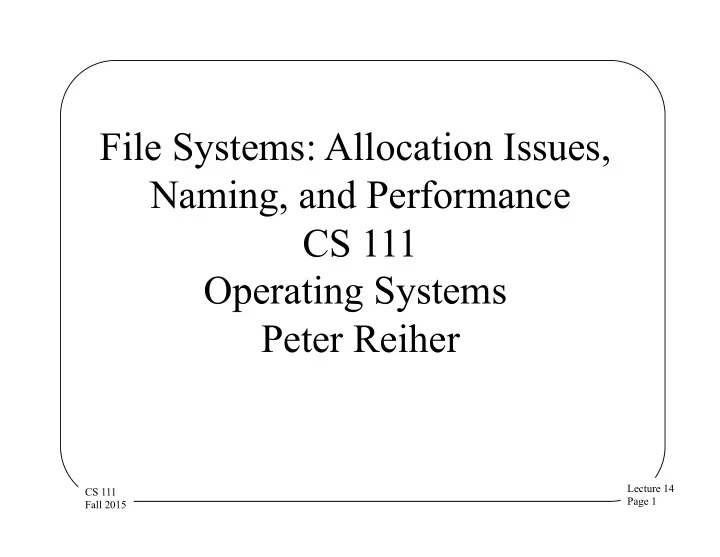
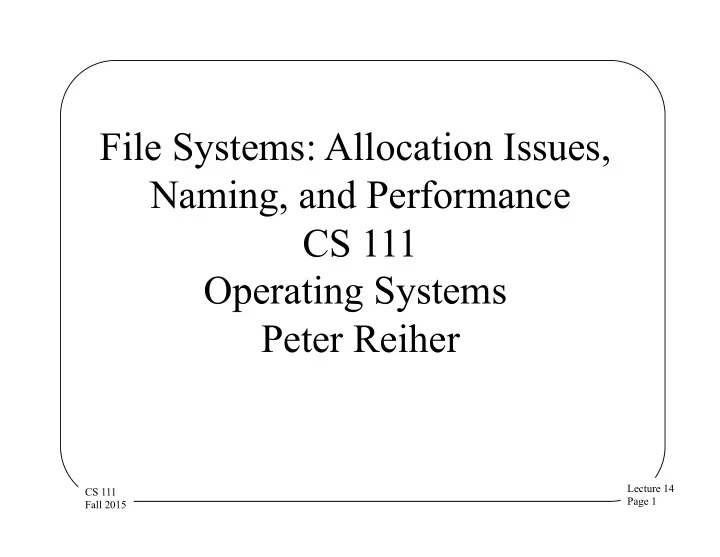
File Systems: Allocation Issues, Naming, and Performance CS 111 Operating Systems Peter Reiher Lecture 14 CS 111 Page 1 Fall 2015
Outline • Allocating and managing file system free space • File naming and directories • File volumes • File system performance issues Lecture 14 CS 111 Page 2 Fall 2015
Free Space and Allocation Issues • How do I keep track of a file system’s free space? • How do I allocate new disk blocks when needed? – And how do I handle deallocation? Lecture 14 CS 111 Page 3 Fall 2015
The Allocation/Deallocation Problem • File systems usually aren’t static • You create and destroy files • You change the contents of files – Sometimes extending their length in the process • Such changes convert unused disk blocks to used blocks (or visa versa) • Need correct, efficient ways to do that • Typically implies a need to maintain a free list of unused disk blocks Lecture 14 CS 111 Page 4 Fall 2015
Creating a New File • Allocate a free file control block – For UNIX • Search the super-block free I-node list • Take the first free I-node – For DOS • Search the parent directory for an unused directory entry • Initialize the new file control block – With file type, protection, ownership, ... • Give new file a name – Naming issues will be discussed in the next lecture Lecture 14 CS 111 Page 5 Fall 2015
Extending a File • Application requests new data be assigned to a file – May be an explicit allocation/extension request – May be implicit (e.g., write to a currently non-existent block – remember sparse files?) • Find a free chunk of space – Traverse the free list to find an appropriate chunk – Remove the chosen chunk from the free list • Associate it with the appropriate address in the file – Go to appropriate place in the file or extent descriptor – Update it to point to the newly allocated chunk Lecture 14 CS 111 Page 6 Fall 2015
Deleting a File • Release all the space that is allocated to the file – For UNIX, return each block to the free block list – DOS does not free space • It uses garbage collection • So it will search out deallocated blocks and add them to the free list at some future time • Deallocate the file control lock – For UNIX, zero inode and return it to free list – For DOS, zero the first byte of the name in the parent directory • Indicating that the directory entry is no longer in use Lecture 14 CS 111 Page 7 Fall 2015
Free Space Maintenance • File system manager manages the free space • Getting/releasing blocks should be fast operations – They are extremely frequent – We'd like to avoid doing I/O as much as possible • Unlike memory, it matters what block we choose – Best to allocate new space in same cylinder as file’s existing space – User may ask for contiguous storage • Free-list organization must address both concerns – Speed of allocation and deallocation – Ability to allocate contiguous or near-by space Lecture 14 CS 111 Page 8 Fall 2015
DOS File System Free Space Management • Search for free clusters in desired cylinder – We can map clusters to cylinders • The BIOS Parameter Block describes the device geometry – Look at first cluster of file to choose the desired cylinder – Start search at first cluster of desired cylinder – Examine each FAT entry until we find a free one • If no free clusters, we must garbage collect – Recursively search all directories for existing files – Enumerate all of the clusters in each file – Any clusters not found in search can be marked as free – This won’t be fast . . . Lecture 14 CS 111 Page 9 Fall 2015
Extending a DOS File • Note cluster number of current last cluster in file • Search the FAT to find a free cluster – Free clusters are indicated by a FAT entry of zero – Look for a cluster in the same cylinder as previous cluster – Put -1 in its FAT entry to indicate that this is the new EOF – This has side effect of marking the new cluster as “not free” • Chain new cluster on to end of the file – Put the number of new cluster into FAT entry for last cluster Lecture 14 CS 111 Page 10 Fall 2015
DOS Free Space boot BIOS File Allocation data clusters block parms Table … ## ## ## ## -1 0 0 ## 0 ## Each FAT entry corresponds to a cluster, and contains the number of the next cluster. A value of zero indicates a cluster that is not allocated to any file, and is therefore free. Lecture 14 CS 111 Page 11 Fall 2015
The BSD File System Free Space Management • BSD is another version of Unix • The details of its inodes are similar to those of Unix System V – As previously discussed • Other aspects are somewhat different – Including free space management – Typically more advanced • Uses bit map approach to managing free space – Keeping cylinder issues in mind Lecture 14 CS 111 Page 12 Fall 2015
The BSD Approach • Instead of all control information at start of disk, • Divide file system into cylinder groups – Each cylinder group has its own control information • The cylinder group summary – Active cylinder group summaries are kept in memory – Each cylinder group has its own inodes and blocks – Free block list is a bit-map in cylinder group summary • Enables significant reductions in head motion – Data blocks in file can be allocated in same cylinder – Inode and its data blocks in same cylinder group – Directories and their files in same cylinder group Lecture 14 CS 111 Page 13 Fall 2015
BSD Cylinder Groups and Free Space cylinders 0 100 200 300 400 cylinder groups I-nodes data blocks file system & free block cylinder group bit-map parameters free I-node bit-map Lecture 14 CS 111 Page 14 Fall 2015
Bit Map Free Lists … 0 0 1 0 1 1 block #1 block #2 block #3 block #4 block #5 block #6 (in use) (in use) (free) (in use) (free) (free) Actual data blocks BSD Unix file systems use bit-maps to keep track of both free blocks and free I-nodes in each cylinder group Lecture 14 CS 111 Page 15 Fall 2015
Extending a BSD/Unix File • Determine the cylinder group for the file’s inode – Calculated from the inode’s identifying number • Find the cylinder for the previous block in the file • Find a free block in the desired cylinder – Search the free-block bit-map for a free block in the right cylinder – Update the bit-map to show the block has been allocated • Update the inode to point to the new block – Go to appropriate block pointer in inode/indirect block – If new indirect block is needed, allocate/assign it first – Update inode/indirect to point to new block Lecture 14 CS 111 Page 16 Fall 2015
Unix File Extension block pointers (in I-node) 1 st 1 st C.G. summary 2 nd 2 nd 3 rd F ree 4 th 3 d I-node 5 th 6 th b it map 7 th 1. Determine cylinder 8 th 9 th ✔ group and get its 10 th 2. Consult the cylinder Free information 11 th b lock group free block bit map 12 th 3. Allocate the block to 13 th bit map to find a good block 3.1 Set appropriate block the file pointer to it 3.2 Update the free block bit map Lecture 14 CS 111 Page 17 Fall 2015
Naming in File Systems • Each file needs some kind of handle to allow us to refer to it • Low level names (like inode numbers) aren’t usable by people or even programs • We need a better way to name our files – User friendly – Allowing for easy organization of large numbers of files – Readily realizable in file systems Lecture 14 CS 111 Page 18 Fall 2015
File Names and Binding • File system knows files by descriptor structures • We must provide more useful names for users • The file system must handle name-to-file mapping – Associating names with new files – Finding the underlying representation for a given name – Changing names associated with existing files – Allowing users to organize files using names • Name spaces – the total collection of all names known by some naming mechanism – Sometimes all names that could be created by the mechanism Lecture 14 CS 111 Page 19 Fall 2015
Name Space Structure • There are many ways to structure a name space – Flat name spaces • All names exist in a single level – Hierarchical name spaces • A graph approach • Can be a strict tree • Or a more general graph (usually directed) • Are all files on the machine under the same name structure? • Or are there several independent name spaces? Lecture 14 CS 111 Page 20 Fall 2015
Some Issues in Name Space Structure • How many files can have the same name? – One per file system ... flat name spaces – One per directory ... hierarchical name spaces • How many different names can one file have? – A single “true name” – Only one “true name”, but aliases are allowed – Arbitrarily many – What’s different about “true names”? • Do different names have different characteristics? – Does deleting one name make others disappear too? – Do all names see the same access permissions? Lecture 14 CS 111 Page 21 Fall 2015
Recommend
More recommend