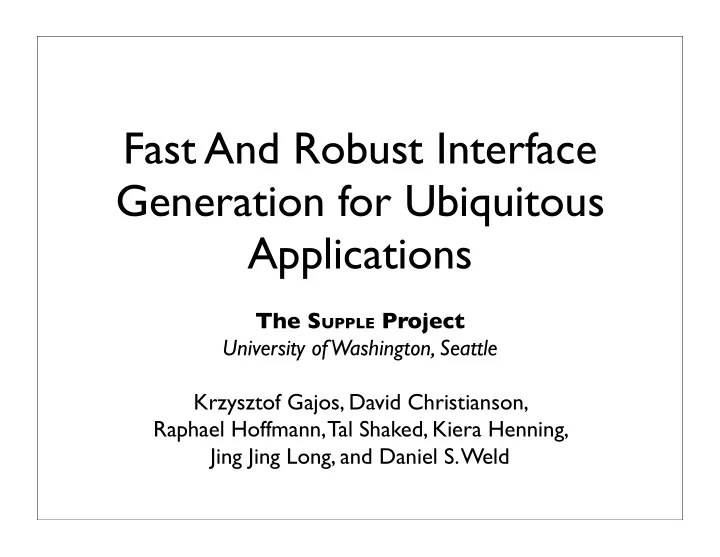
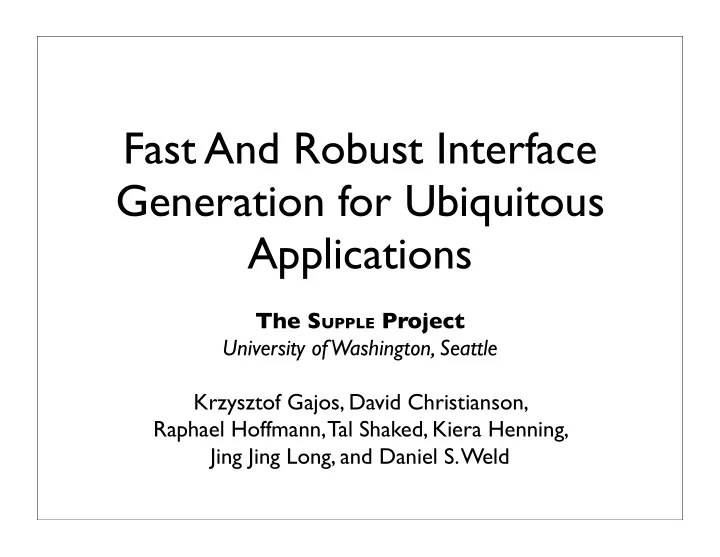
Preliminary User Study Visual Split Popout Interface Interface
Preliminary User Study Results
Preliminary User Study Results • Split Interface strongly preferred over non-adaptive
Preliminary User Study Results • Split Interface strongly preferred over non-adaptive • Both adaptive interfaces slightly faster than non-adaptive
Preliminary User Study Results • Split Interface strongly preferred over non-adaptive • Both adaptive interfaces slightly faster than non-adaptive • But: Visual Popout interface often found distracting
Sneak Peak: Followup Study with Mary Czerwinski and Desney Tan
Sneak Peak: Followup Study • In a different setting, we tested three adaptation strategies including Split Interface and Visual Popout Interface with Mary Czerwinski and Desney Tan
Sneak Peak: Followup Study • In a different setting, we tested three adaptation strategies including Split Interface and Visual Popout Interface • Users strongly preferred and were significantly faster using Split Interface with Mary Czerwinski and Desney Tan
Sneak Peak: Followup Study • In a different setting, we tested three adaptation strategies including Split Interface and Visual Popout Interface • Users strongly preferred and were significantly faster using Split Interface • Users strongly disliked Visual Popout Interface with Mary Czerwinski and Desney Tan
Split Interfaces in S UPPLE • Adapting by promoting hard-to-reach but frequently used functionality
Split Interfaces in S UPPLE
Split Interfaces in S UPPLE Click!
Split Interfaces in S UPPLE
Split Interfaces in S UPPLE Click!
Split Interfaces in S UPPLE Click!
Split Interfaces in S UPPLE Click! Click!
Split Interfaces in S UPPLE
Split Interfaces in S UPPLE Click!
Split Interfaces in S UPPLE
Split Interfaces in S UPPLE Four extra clicks required just to print in landscape mode!
Split Interfaces in S UPPLE
Split Interfaces in S UPPLE
Split Interfaces in S UPPLE
System- Vs. User-Initiated Adaptation: Customization • Customizing any part of the interface with drag and drop • Out of order undo • Generalization
Customization
Customization
Recommend
More recommend