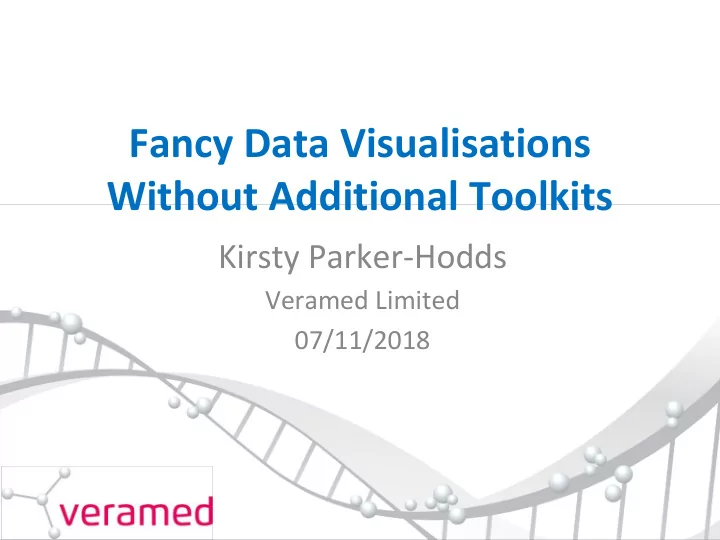
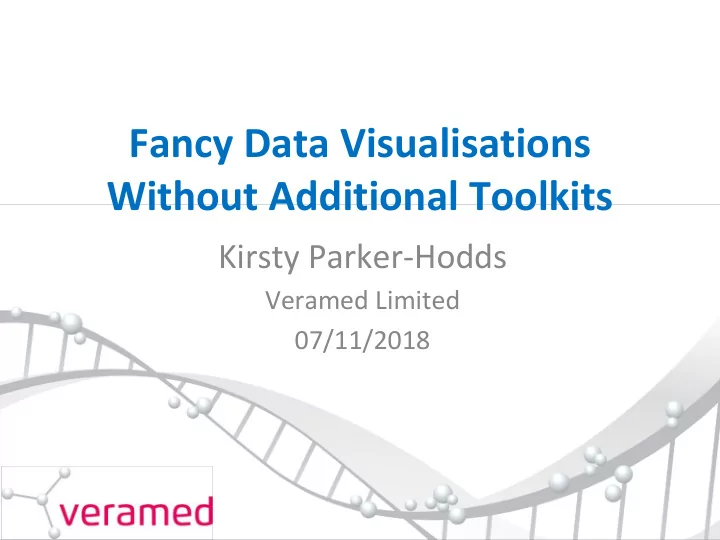
Fancy Data Visualisations Without Additional Toolkits Kirsty Parker-Hodds Veramed Limited 07/11/2018
Agenda Introduction • The Problem and The Tool • First Tool – Excel • Second Tool – PDF • Conclusion • Fancy Data Visualisations Without Additional 2 07/11/2018 Toolkits
Introduction • Data visualisation tools • Important that tools can be used by all study team members • Good tools don’t always need fancy software Fancy Data Visualisations Without Additional 3 07/11/2018 Toolkits
The Problem and The Tool The Problem • Varied quality of data • Clinical team members do not have immediate access to study databases • Longitudinal data The Tool • Seemed necessary and appropriate to create a tool • Important to be in a package that is widely accessible and familiar to everyone in the study team • Needed to have clear graphics Fancy Data Visualisations Without Additional 4 07/11/2018 Toolkits
First Tool - Excel • Excel – Microsoft office is a package that people are familiar with and feel comfortable using • Can create multiple sheets so can view the numeric data as well as seeing it visually • Use of drop down menus • Con – takes time changing between different subjects and types of data Fancy Data Visualisations Without Additional 5 07/11/2018 Toolkits
Example Fancy Data Visualisations Without Additional 6 07/11/2018 Toolkits
Code • SAS to export data • VLOOKUP • IFERROR(IF(VLOOKUP(),NA(),VLOOKUP()),NA()) • Data Validation -> Allow -> List Fancy Data Visualisations Without Additional 7 07/11/2018 Toolkits
Second Tool - PDF • Extended the tool to use PDF • Again software everyone is familiar with and has access to • Static versions of the plots - easy to quickly view all plots and identify abnormalities/anomalies • Annotated plots with different information and colours • Plots adapted for dimensions which perfectly fit computer screens for ease of viewing Fancy Data Visualisations Without Additional 8 07/11/2018 Toolkits
PDF Tool Diastolic Blood Pressure Systolic Blood Pressure Subject 123456 Site:789 Age:60 Gender: Male Subject 123456 Site:789 Age:60 Gender: Male Blood Pressure (mmHg) Blood Pressure (mmHg) Time (Days) Time (Days) Visit Screening VISIT 8 VISIT 4 VISIT 6 VISIT 10 VISIT 14 VISIT 12 Screening Visit VISIT 4 VISIT 6 VISIT 8 VISIT 10 VISIT 12 VISIT 14 Value 120.00 120.00 122.00 121.00 118.00 120.00 121.00 Value 80.00 81.00 78.00 80.00 84.00 81.00 98.00 Chg Baseline 2.00 1.00 0.00 -2.00 0.00 1.00 Chg Baseline -2.00 0.00 1.00 4.00 1.00 18.00 Chg Visit -1.00 2.00 -1.00 -2.00 1.00 2.00 Chg Visit -2.00 2.00 1.00 3.00 -3.00 17.00 Fancy Data Visualisations Without Additional 9 07/11/2018 Toolkits
Code proc sgplot data=plots noautolegend dattrmap=myattrmap; where subject=&subject and type=Diastolic Blood Pressure’; by subject type; title "Diastolic Blood Pressure Profile Plot Subject &subject"; title2 "Site:&pp_siteid (&pp_country) Investigator:&pp_invnam"; title3 "Age:&pp_age Gender:&pp_sex"; scatter x=day y=dxa_result / group=flag markerattrs=(symbol=CircleFilled) attrid=myid; option nobyline; xaxis label="Time (Days)" values=(- 30 to 1270 by 50 ); yaxis label="Blood Pressure (mmHg)" values=( 70 to 130 by 10 ); refline 0 / axis=x lineattrs=(color=black pattern=dot); refline &pp_baseline / axis=y lineattrs=(color=black pattern=dot) label="Baseline"; xaxistable visit_no dxa_result_c chg_c chg_previous_visit_no_c/ position=bottom location=outside labelattrs=(size= 8 pt); run ; Fancy Data Visualisations Without Additional 10 07/11/2018 Toolkits
Conclusion WINNER WINNER • Both tools enabled visualisation when discussing data issues • Easy to replicate over multiple studies • Conclusion… use both tools!!! • PDF tool - view plots quickly to find subjects needing investigation • Excel tool - look at subjects in more detail Fancy Data Visualisations Without Additional 11 07/11/2018 Toolkits
Questions Fancy Data Visualisations Without Additional 12 07/11/2018 Toolkits
Recommend
More recommend