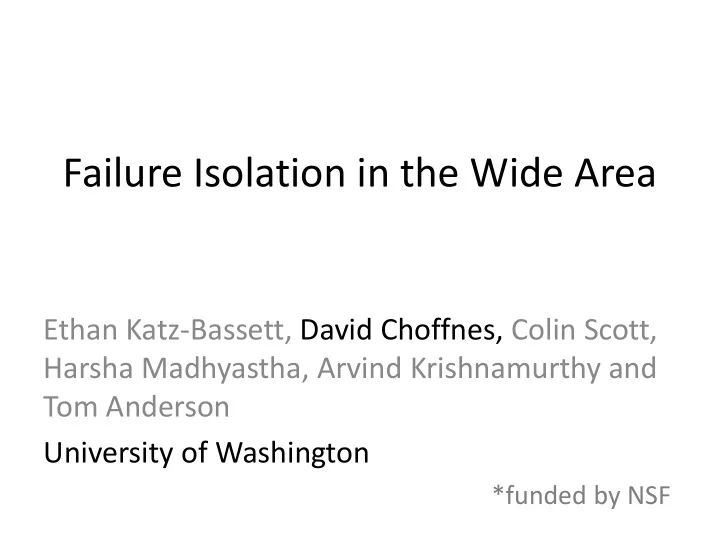
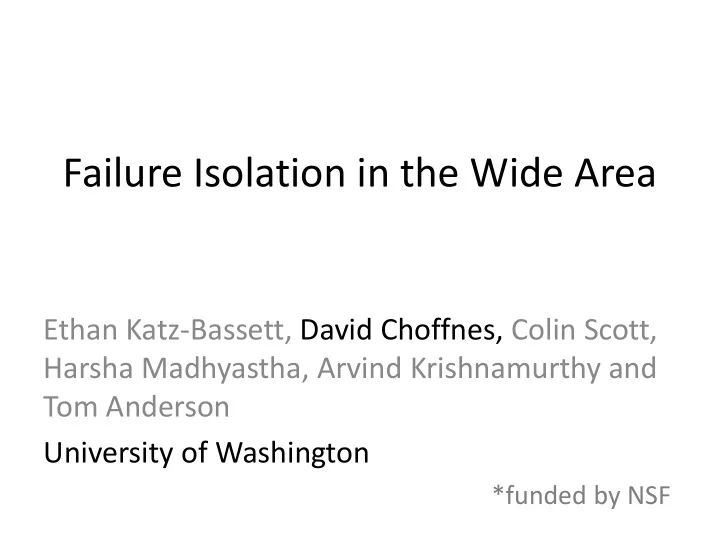
Failure Isolation in the Wide Area Ethan Katz-Bassett, David Choffnes, Colin Scott, Harsha Madhyastha, Arvind Krishnamurthy and Tom Anderson University of Washington *funded by NSF
Outages happen. • They’re expensive, embarrassing and annoying • They take a long time to fix – Alert – Troubleshoot – Repair • Lack of good tools for wide-area isolation • Some examples… Isolating Failures in the Wide Area 2
Many outages and most are partial Outages grouped by number of witnessing VPs 6000 Approx 90% are partial 5000 4000 3000 # events 2000 1000 0 1 2 3 4 Number of VPs Isolating Failures in the Wide Area 3
And can be surprisingly long-lasting Approx 10% last 10 minutes or longer Isolating Failures in the Wide Area 4
Improving outage response time • Move from human to computer timescale – Detection • Hubble, NEWS – Isolation – Remediation Isolating Failures in the Wide Area 5
What we know about outages • Hubble told us they can be … – Frequent and long-lasting • confirmed with EC2 study – Invisible to BGP feeds – Partial – Unidirectional – In ASes outside of source and destination Isolating Failures in the Wide Area 6
But where are the outages? • Can’t fix a problem if you don’t know where • State of the art: traceroute – Only tells part of the story – Even with control of source and destination – Especially without control of destination Isolating Failures in the Wide Area 7
Example confusion (12/16/10) “It seems traffic attempting to pass through Level3's network in the Washington, DC area is getting lost in the abyss. Here's a trace from VZ residential FIOS to www.level3.com :” – Outages.org list User 1 User 1: Broken link is in DC 1 Wireless_Broadband_Router.home [192.168.3.254] 2 L100.BLTMMD-VFTTP-40.verizon-gni.net [96.244.79.1] 3 G10-0-1-440.BLTMMD-LCR-04.verizon-gni.net [130.81.110.158] 4 so-2-0-0-0.PHIL-BB-RTR2.verizon-gni.net [130.81.28.82] 5 so-7-1-0-0.RES-BB-RTR2.verizon-gni.net [130.81.19.106] 6 0.ae2.BR2.IAD8.ALTER.NET [152.63.34.73] 7 ae7.edge1.washingtondc4.level3.net [4.68.62.137] 8 vlan80.csw3.Washington1.Level3.net [4.69.149.190] 9 ae-92-92.ebr2.Washington1.Level3.net [4.69.134.157] 10 * * * Request timed out. Isolating Failures in the Wide Area 8
Example confusion (12/16/10) “It seems traffic attempting to pass through Level3's network in the Washington, DC area is getting lost in the abyss. Here's a trace from VZ residential FIOS to www.level3.com :” – Outages.org list User 2 User 1: Broken link is in DC 1 192.168.1.1 (192.168.1.1) 2 l100.washdc-vfttp-47.verizon-gni.net (96.255.98.1) 3 g4-0-1-747.washdc-lcr-07.verizon-gni.net (130.81.59.152) 4 so-3-0-0-0.lcc1-res-bb-rtr1-re1.verizon-gni.net (130.81.29.0) User 2: It’s in Denver? 5 0.ae1.br1.iad8.alter.net (152.63.32.141) 6 ae6.edge1.washingtondc4.level3.net (4.68.62.133) 7 vlan90.csw4.washington1.level3.net (4.69.149.254) 8 ae-71-71.ebr1.washington1.level3.net (4.69.134.133) 9 ae-8-8.ebr1.washington12.level3.net (4.69.143.218) 10 ae-1-100.ebr2.washington12.level3.net (4.69.143.214) Is this even the same problem? 11 ae-6-6.ebr2.chicago2.level3.net (4.69.148.146) 12 ae-1-100.ebr1.chicago2.level3.net (4.69.132.113) What if it’s on the reverse path? 13 ae-3-3.ebr2.denver1.level3.net (4.69.132.61) 14 ge-9-1.hsa1.denver1.level3.net (4.68.107.99) (and paths aren’t symmetric) 15 4.68.94.27 (4.68.94.27) 16 4.68.94.33 (4.68.94.33) 17 * * * Isolating Failures in the Wide Area 9
System for wide-area failure isolation • Goal: Detect and isolate outages online • What kind of outages? – Long lasting, partial and avoidable • What kind of isolation? – IP link or ASN • How quickly? – Within seconds or small numbers of minutes Isolating Failures in the Wide Area 10
Overview • Detection – Target selection – Implementation • Isolation Isolating Failures in the Wide Area 11
Types of outages we detect • Focus on long-lasting, avoidable and high-impact outages – Long-lasting: not fixing itself (needs some help) – Avoidable: requires path diversity, no stub ASes – High impact: outages in PoPs affecting many paths Isolating Failures in the Wide Area 12
Experimentation platform • Monitoring VPs: geographically diverse (~12) • CloudFront PoP (16) – Correlate with app-layer outages • Popular PoPs wrt # intersecting paths (83) – And targets on “other” side of PoPs (185) • PlanetLab hosts (76) – Ground-truth isolation Isolating Failures in the Wide Area 13
Detection implementation • Partial outages – 2+ sources reach the destination – 2+ sources see no ping response 4 consecutive times (8 minutes) • Reducing noise – Destination is consistently reachable from 1+ sources (filter out lossy links) – 1+ sources without connectivity has seen at least one ping response from destination in the past Isolating Failures in the Wide Area 14
Overview • Detection • Isolation – Approach – System design – Early results Isolating Failures in the Wide Area 15
What we want out of isolation • Direction (forward or reverse) • Narrowly determine location (link or ASN) • Online (allow for immediate action) Isolating Failures in the Wide Area 16
Isolation approach • When outage between two endpoints occurs: – What were the previously working paths ? – What are the current working hops ? – Combine to infer likely problem links/networks Isolating Failures in the Wide Area 17
Enabling isolation during outages • Atlas of path information to “seed” isolation – Rapidly refreshed, historical path information – Forward & reverse traceroute (intermediate hops) – Historical alternative paths • Measurements during outages – Forward hops: spoofed forward traceroute – Pings to historical hops (fwd and rev) – Reverse hops: reverse traceroute Isolating Failures in the Wide Area 18
Isolation system VPs Targets Isolating Failures in the Wide Area 19
Traceroute atlas • Forward traceroutes to all targets – Updated every 5 minutes Isolating Failures in the Wide Area 20
Each host traceroutes each target VPs Targets Isolating Failures in the Wide Area 21
Traceroute atlas • Forward traceroutes to all targets – Updated every 5 minutes • Traceroutes toward measurement sources – Rounds start every 5 minutes – Maximum staleness: 15 minutes • Opportunities for optimization – Great motivation for work on path-measurement efficiency Isolating Failures in the Wide Area 22
All VPs traceroute each other VPs Targets Isolating Failures in the Wide Area 23
Traceroute atlas • Forward traceroutes to all targets – Updated every 5 minutes • Traceroutes toward measurement sources – Rounds start every 5 minutes – Maximum staleness: 15 minutes • Reverse path measurements – Use reverse traceroute technique… Isolating Failures in the Wide Area 24
Each VP measures reverse paths VPs Targets Isolating Failures in the Wide Area 25
Reverse traceroutes • Reverse path info generally requires – IP options support along the path – Limited spoofing – A lot of trial and error • Comparison – Fwd traceroute • 10s of measurements • Usually done in a few seconds (less than a minute at most) – Reverse traceroute (unoptimized) • ~40 measurements • 100s of seconds (median: 851 seconds when done in bulk) Isolating Failures in the Wide Area 26
Scaling reverse traceroute • Feedback loop for retaining path knowledge – Path-segment caching layer – Batching/staging measurements – Clearing bottlenecks • Determining when to spoof • Identifying successful spoofers • Avoiding probes to unresponsive routers • Results (amortized averages) – Without optimizations: 53 seconds per revtr – With optimizations: 1-2 seconds (15 meas per revtr) Isolating Failures in the Wide Area 27
Atlas VPs Destinations Isolating Failures in the Wide Area 28
Measurements during outages VPs Target Isolating Failures in the Wide Area 29
Spoofed forward traceroutes • Problem: traceroute can’t measure working forward path during reverse path outage – Need tool that avoids reverse path • SFT: TTL-limited probes spoofed as another VP – Select VPs that are likely to be reachable – Yields forward hops during reverse-path outage – Can provide more information than traceroute, even during forward/bidirectional failures Isolating Failures in the Wide Area 30
Simple (real) example plgmu4.ite.gmu.edu to pl2.bit.uoit.ca Normal traceroute Spoofed traceroute 1. 199.26.254.65 1. 199.26.254.65 2. 10.255.255.250 2. 10.255.255.250 3. 192.70.138.121 3. 192.70.138.121 4. 192.70.138.110 4. 192.70.138.110 5. 216.24.186.86 5. 216.24.186.86 6. 216.24.186.84 6. 216.24.186.84 7. 216.24.184.46 7. 216.24.184.46 8. * * * 8. 205.189.32.229 9. * * * 9. 66.97.16.57 10. * * * 10. 66.97.23.238 11. * * * 11. pl2.bit.uoit.ca (205.211.183.4) 12. * * * Isolating Failures in the Wide Area 31
SFT during a failure VP VP Ping Target from S, spoofing as each VP Target Source VP VP Isolating Failures in the Wide Area 32
SFT during a failure VP If they reach spoofers, failure Spoof receiver must be on reverse path Target Source VP VP Isolating Failures in the Wide Area 33
Recommend
More recommend