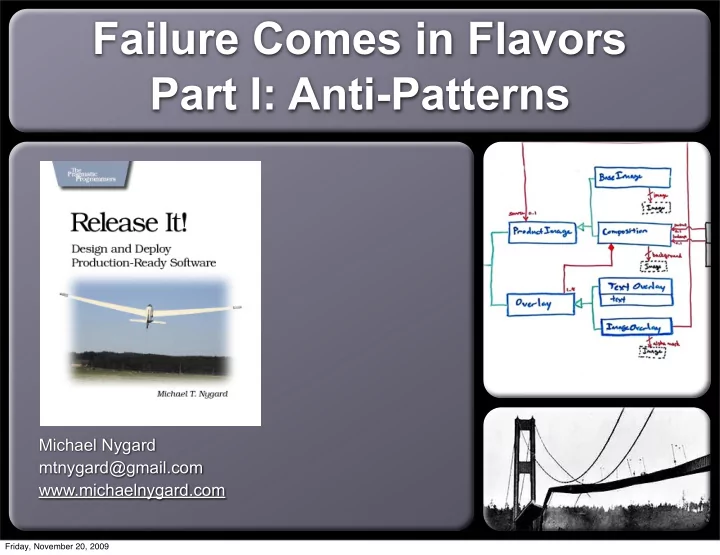
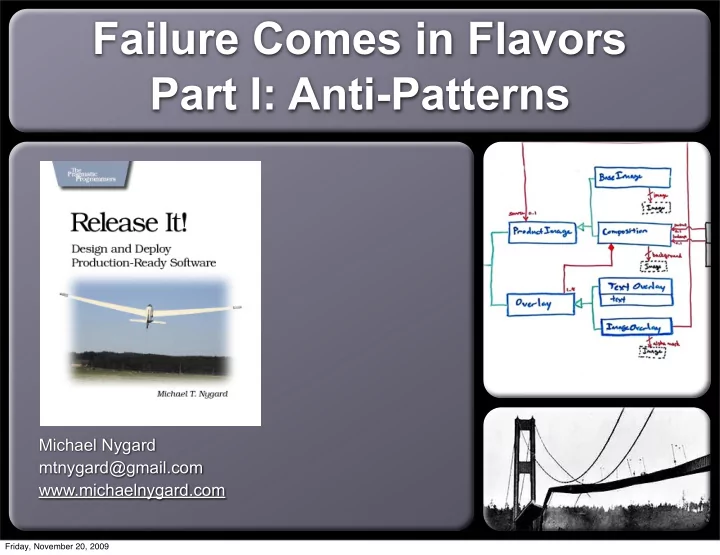
Failure Comes in Flavors Part I: Anti-Patterns Michael Nygard mtnygard@gmail.com www.michaelnygard.com Friday, November 20, 2009
Failure Comes in Flavors Michael Nygard mtnygard@gmail.com www.michaelnygard.com Friday, November 20, 2009
About the Author Michael Nygard Application Developer/Architect – 20 years Web Developer – 14 years IT Operations – 6 Years 2 Friday, November 20, 2009
About This Talk Consequences of Production Failures Stability Antipatterns Failure-Oriented Mindset Friday, November 20, 2009
Consequences of Failure Friday, November 20, 2009
High-Consequence Environments Users by the million 24 hours a day, 365 days a year Millions in hardware and software Revenue in the millions or billions Highly interdependent systems Friday, November 20, 2009
Aiming for the Wrong Target Projects cancelled before release. The consultants’ exodus. Strong QA practices. Clearly defined roles and responsibilities. Separation between Development and Operations. Friday, November 20, 2009
Friday, November 20, 2009
What you say: “It hasn’t really crashed. All the daemons are still running, it’s just that the threads got deadlocked on a connection pool.” Friday, November 20, 2009
What you say: “It hasn’t really crashed. All the daemons are still running, it’s just that the threads got deadlocked on a connection pool.” What they hear: “... bla bla bla ... dead demons crashed the pool ...” Friday, November 20, 2009
Assumption #1 Users care about the things they do–features–not the software or hardware. We naturally focus on our work– the hardware and software–but we need to focus on features. Friday, November 20, 2009
Assumption #2 Failure is an invariant No matter what you do, some portion of your application will be malfunctioning some appreciable part of the time. Your can choose to engineer safe failure modes into your system or to accept whatever random failure modes naturally occur. Friday, November 20, 2009
Engineering Failure Modes Tolerance Absorb shocks, but do not transmit them. Severability Limit functionality instead of crashing completely. Recoverability Allow component-level restarts instead of rebooting the world. Resilience Recover from transient effects automatically. These produce consistent availability of features. Friday, November 20, 2009
Stability Antipatterns Friday, November 20, 2009
Integration Points Examine every arrow in the architecture diagram with deep suspicion Integrations are the #1 risk to stability. Your first job is to protect against integration points. Every socket, process, pipe, or remote procedure call can and will eventually kill your system. Even database calls can hang, in obvious and not-so-obvious ways. Friday, November 20, 2009
“In Spec” vs. “Out of Spec” Example: Request-Reply using XML over HTTP “In Spec” failures “Out of Spec” failures TCP connection accepted, but no data TCP connection refused sent HTTP response code 500 TCP window full, never cleared Error message in XML Server never ACKs TCP, causing very response long delays as client retransmits Connection made, server replies with SMTP hello string Server sends HTML “link-farm” page Server sends one byte per second Server sends Weird Al catalog in MP3 Well-Behaved Errors Wicked Errors Friday, November 20, 2009
Integration Points Be defensive. Assume every integration point can hang. Use timeouts everywhere. Time out on the whole communication, not just the connection. Beware vendor libraries. Friday, November 20, 2009
Remember This Beware this necessary evil. Prepare for the many forms of failure. Know when to open up abstractions. Failures propagate quickly. Large systems fail faster than small ones. Apply “Circuit Breaker”, “Use Timeouts”, “Use Decoupling Middleware”, and “Handshaking” to contain and isolate failures. Use “Test Harness” to find problems in development. Friday, November 20, 2009
Chain Reaction Failure in one component raises probability of failure in its peers Example: Suppose S4 goes down S1 - S3 go from 25% of total to 33% of total That’s 33% more load Each one dies faster Failure moves horizontally across tier Common in search engines and application servers Friday, November 20, 2009
Remember This One server down jeopardizes the rest. Hunt for Resource Leaks. Defend with “Bulkheads”. Friday, November 20, 2009
Cascading Failure Failure in one system causes calling systems to be jeopardized Example: System S goes down, causing calling system A to get slow or go down. Failure moves vertically across tiers Common in enterprise services and SOAs Friday, November 20, 2009
Remember This Prevent Cascading Failure to stop cracks from jumping the gap. Think “Damage Containment” Scrutinize resource pools, they get exhausted when the lower layer fails. Defend with “Use Timeouts” and “Circuit Breaker”. Friday, November 20, 2009
Users Can’t live with them... Ways that users cause instability Sheer traffic Flash mobs Click-happy Malicious users Screen-scrapers Badly configured proxy servers Friday, November 20, 2009
The first type of “bad” user Front-page viewer Creates useless sessions Ties up memory for no reason Application servers are all fragile to sessions Users can always create session floods, deliberately or inadvertently, killing memory DDoS attacks usually break app servers Friday, November 20, 2009
Handle Traffic Surges Gracefully Turn off expensive features when the system is busy. Divert or throttle users. Preserve a good experience for some when you can’t serve all. Reduce the burden of serving each user. Be especially frugal with memory. Hold IDs, not object graphs. Hold query parameters, not result sets. Differentiate people from bots. Don’t keep sessions for bots. Friday, November 20, 2009
The second type of “bad” user Buyers Most expensive type of user to service Secure pages, requires more CPU cycles More pages (10 – 12 per session) External integrations: credit card processor, address verification, inventory management, shipping and fulfillment High conversion rate is bad for the systems! Your sponsors may not agree. Friday, November 20, 2009
Remember This Minimize the memory you devote to each user. Malicious users are out there. But, so are weird random ones. Users come in clumps: one, a few, or way too many. Friday, November 20, 2009
Blocked Threads Request handling threads are precious. Protect them. Most common form of “crash”: all request threads blocked Very difficult to test for: Combinatoric permutation of code pathways. Safe code can be extended in unsafe ways. Errors are sensitive to timing and difficult to reproduce Dev & QA servers never get hit with 10,000 concurrent requests. Best bet: keep threads isolated. Use well-tested, high-level constructs for cross-thread communication. Learn to use java.util.concurrent or System.Threading Friday, November 20, 2009
Example: Blocking calls Friday, November 20, 2009
Example: Blocking calls Example: In a request-processing method: String key = (String)request.getParameter(PARAM_ITEM_SKU); Availability avl = globalObjectCache.get(key); Friday, November 20, 2009
Example: Blocking calls Example: In a request-processing method: String key = (String)request.getParameter(PARAM_ITEM_SKU); Availability avl = globalObjectCache.get(key); In GlobalObjectCache.get(String id), a synchronized method: Object obj = items.get(id); if(obj == null) { obj = remoteSystem.lookup(id); } … Friday, November 20, 2009
Example: Blocking calls Example: In a request-processing method: String key = (String)request.getParameter(PARAM_ITEM_SKU); Availability avl = globalObjectCache.get(key); In GlobalObjectCache.get(String id), a synchronized method: Object obj = items.get(id); if(obj == null) { obj = remoteSystem.lookup(id); } … Remote system stopped responding due to “Unbalanced Capacities” Friday, November 20, 2009
Example: Blocking calls Example: In a request-processing method: String key = (String)request.getParameter(PARAM_ITEM_SKU); Availability avl = globalObjectCache.get(key); In GlobalObjectCache.get(String id), a synchronized method: Object obj = items.get(id); if(obj == null) { obj = remoteSystem.lookup(id); } … Remote system stopped responding due to “Unbalanced Capacities” Threads piled up like cars on a foggy freeway. Friday, November 20, 2009
Remember This Scrutinize resource pools. Don’t wait forever. Use proven constructs. Beware the code you cannot see. Defend with “Use Timeouts”. Friday, November 20, 2009
Attacks of Self-Denial Good marketing can kill your system at any time. Ever heard this one? A retailer offered a great promotion to a “select group of customers”. Approximately a bazillion times the expected customers show up for the offer. The retailer gets crushed, disappointing the avaricious and legitimate. It’s a self-induced Slashdot effect. Friday, November 20, 2009
Recommend
More recommend