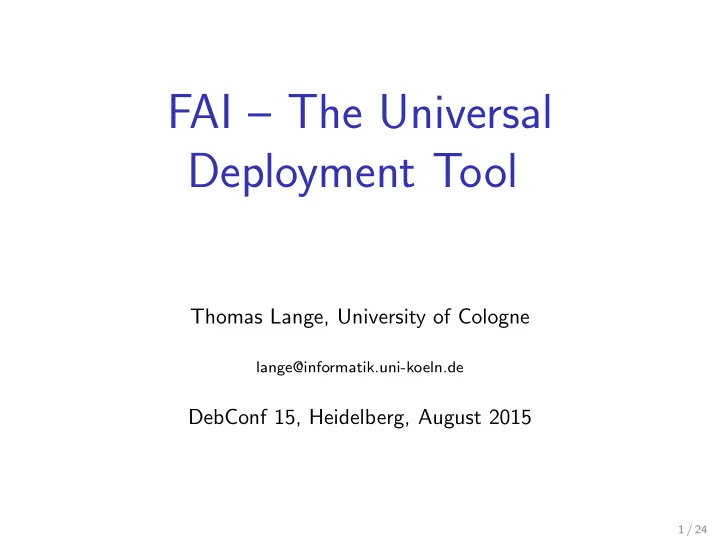
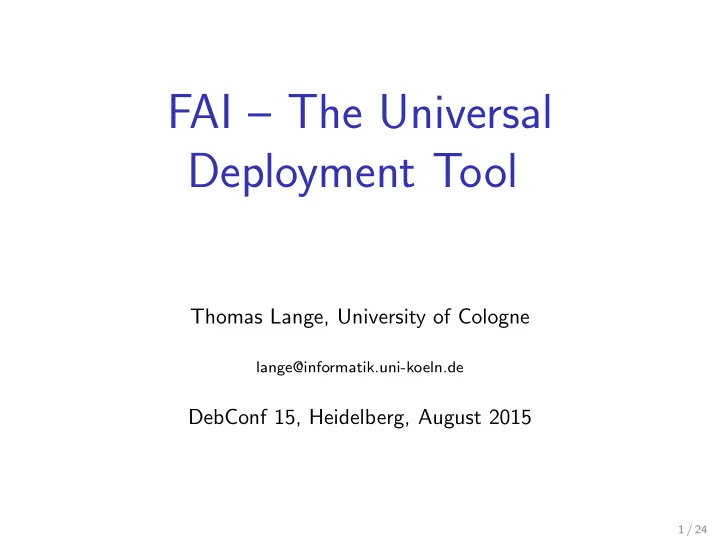
FAI – The Universal Deployment Tool Thomas Lange, University of Cologne lange@informatik.uni-koeln.de DebConf 15, Heidelberg, August 2015 1 / 24
finger lange@localhost ◮ whoami ◮ Diploma in computer science, University of Bonn, Germany ◮ Sysadmin since over two decades ◮ SunOS 4.1.1 on SPARC hardware ◮ Solaris Jumpstart ◮ Started FAI in 1999 ◮ 1999 first cluster (16 × Dual PII 400 MHz) ◮ Debian developer since 2000 ◮ Several talks and tutorials: Linux Kongress, Linuxtag, DebConf, SANE, LCA, FOSDEM, CeBit, OSDC, UKUUG, FrOSCon, Chemnitzer Linuxtag 2 / 24
What is a deployment? ◮ FAI = Fully Automatic Installation ◮ Making a computer ready to work ◮ From power-off to applications running ◮ It’s all about software packages ◮ Initial installation and maintanance upgrade ◮ Configuration and customization ◮ Central administration and control 3 / 24
What is FAI? ◮ FAI does everything a sysadmin (you!) has to do, before users can log in to a brand new computer for the first time ◮ Server based tool for a script based automatic installation ◮ Installs and configures the OS and all applications ◮ No master or golden image needed ◮ Class system provides modularity ◮ Flexible and easy to expand with hooks ◮ FAI documents the installation and configuration for you ◮ It can’t plan your installation :-( but ◮ Plan your installation and FAI installs your plan! :-) 4 / 24
FAI overview install client install server / /usr nfsroot mounted by kernel /bin /var config space NFS, svn, git, HTTP .../fai/config/ ./hooks ./class /target/ ./disk_config /target/usr ./package_config /target/var ./scripts ./files provided via HTTP, FTP or NFS Debian mirror local hard disk ◮ The configuration is stored on the install server ◮ The installation runs on the client 5 / 24
Parts of an installation I ◮ Plan your installation! ◮ PXE boot (DHCP, TFTP) ◮ Install client runs as diskless client (aufs for rw access) ◮ Define classes and variables 6 / 24
Parts of an installation II ◮ Create partitions on local hard disk ◮ Create file systems ◮ Install software packages (OS and applications) ◮ Configure and customize packages (using scripts) ◮ Boot new system 7 / 24
The class concept of FAI ◮ You can group a list of hosts by using a class ◮ These hosts share the same configuration data defined in this class (e.g. a partitioning scheme, a list of packages, a customization script) ◮ A host usually belongs to multiple classes ◮ Example: GRUB DESKTOP XORG GNOME demohost LAST ◮ Order of the classes defines the priority from low to high ◮ All parts of the installation are using the classes 8 / 24
The config space |-- class/ | |-- 10-base-classes | |-- 50-host-classes | |-- FAIBASE.var | ‘-- GERMAN.var |-- disk config/ | |-- FAIBASE | |-- DESKTOP | ‘-- demohost |-- basefiles/ |-- package config/ | |-- FAIBASE | |-- DESKTOP | |-- GERMAN | |-- GNOME | ‘-- server07 9 / 24
Defining classes Example: .../class/10-base-classes : #! /bin/sh dpkg --print-architecture | tr a-z A-Z # AMD64, I386 case $HOSTNAME in demohost) echo "FAIBASE DHCPC DEMO" ;; gnomehost) echo "FAIBASE DHCPC DEMO XORG GNOME";; esac case $IPADDR in 123.45.6.*) echo "CS_KOELN DESKTOP NET_6" ;; esac ifclass -o AMD64 I386 && echo "GRUB" lspci | grep -q MATROX || echo "MATROX" 10 / 24
Variables Example: .../class/FAIBASE.var : FAI_ALLOW_UNSIGNED=1 KEYMAP=de-latin1-nodeadkeys UTC=yes TIMEZONE=Europe/Berlin ROOTPW=’$1$kBn.MWcO.B$djxB38B7dMkplhJHPf2d1’ LOGUSER=fai YPDOMAIN=dept-a ◮ Define your own variables ◮ Use the variables in .../scripts/* 11 / 24
Disk partitioning Example: .../disk config/FAIBASE : disk_config disk1 preserve_always:8 fstabkey:uuid primary / 4G-10G ext4 rw,noatime,errors=remount-ro logical swap 1G swap rw logical /var 1G-2G ext4 rw createopts="-L var -m 5" logical /tmp 1G-2% ext4 rw tuneopts="-c 0 -i 0" logical /home 5G- ext4 defaults ◮ File systems: ext[2,3,4], vfat, xfs, ReiserFS, NTFS, brtfs 12 / 24
RAID, LVM disk_config disk1 primary - 50-100 - - primary swap 1G swap sw primary - 2G-10G - - logical - 0- - - logical - 0- - - disk_config disk2 sameas:disk1 disk_config raid raid1 /boot disk1.1,disk2.1 ext4 rw raid1 / disk1.3,disk2.3 ext4 rw,acl,user_xattr raid1 - disk1.5,disk2.5 - - raid1 - disk1.6,disk2.6 - - disk_config lvm vg volg1 md2,md3 volg1-usr /usr 8G ext4 rw createopts="-O dir_index" volg1-var /var 2G ext4 rw createopts="-O dir_index" volg1-hl /home/local 10G ext4 rw,acl,user_xattr,noexec,nosuid volg1-es /export/sites 3G ext4 rw createopts="-O none" volg1-v /vservers 8G ext4 rw createopts="-O ^dir_index" 13 / 24
Software package installation Example: .../package config/BEOWULF : # packages for Beowulf clients PACKAGES aptitude fping ganglia-monitor lam-runtime lam4 lam4-dev libpvm3 pvm-dev mpich scalapack-mpich-dev PACKAGES install BEOWULF_MASTER gmetad apache ◮ Supported package tools: aptitude, apt-get, smart, rpm, urpmi, y2pmsh, yast, yum, zypper 14 / 24
Scripts and files |-- scripts/ | |-- FAIBASE/ | | |-- 10-misc Bourne shell script | | |-- 30-interface Bourne shell script | | ‘-- 40-misc Cfengine script | ‘-- DEMO/ | |-- 10-misc Perl script | ‘-- 30-demo Cfengine script | ‘- files/ ‘-- etc/ ‘-- X11/ ‘-- xorg.xonf/ fcopy /etc/X11/xorg.conf |-- FAIBASE |-- MATROX |-- CAD ‘-- demohost 15 / 24
Config scripts #! /bin/bash # create NIS/NONIS config fcopy -M /etc/nsswitch.conf /etc/host.conf ifclass NONIS && rm -f $target/etc/defaultdomain if ifclass NIS; then echo $YPDOMAIN > $target/etc/defaultdomain rm -f $target/etc/yp.conf for s in $YPSRVR; do ainsl -av /etc/yp.conf "ypserver $s" # don’t do this! # echo "ypserver $s" >> $target/etc/yp.conf done fi ainsl -v /etc/fstab "${hserver}:/home /home nfs ro 0 0" ainsl -av /etc/default/ssh ’SSHD_OPTS=-4’ fcopy -Mv /etc/hosts.allow /etc/hosts.deny fcopy -M /etc/X11/xorg.conf 16 / 24
Installation times Host, RAM Software Zeit E5-2690v2, 3.0 GHz, 128GB 5.4 GB 7 min Core i7, 3.2 GHz, 6GB 4.3 GB 7 min Core i7, 3.2 GHz, 6GB 471 MB 77 s Core2duo, 2 GHz, 2GB 4.3 GB 17 min Core2duo, 2 GHz, 2GB 471 MB 165 s Pentium 4, 3 GHz, 1GB 2200 MB 10 min Pentium 4, 3 GHz, 1GB 1100 MB 6 min Pentium 4, 3 GHz, 1GB 300 MB 105 s ◮ New Cluster: 36 node, each Gbit, server with 10Gbit ◮ No change of the installation time (426 sec) ◮ Max. CPU usage on the server: system < 13%, user < 1 . 5% ◮ 10 Gbit network was saturated for 1 minute (98%) ◮ NFS is NOT a bottleneck 17 / 24
The universal tool 18 / 24
Installing different distributions ◮ Booting FAI and disk partitioning does not need modification ◮ You can use a Debian nfsroot when installing CentOS ◮ Use a different base file for each distribution ( rinse ) ◮ Different access to package repository ( sources.list, yum.repos.d ) ◮ Adjust package names ◮ Adjust customization scripts |-- basefiles/ |-- CENTOS6_32.tar.xz |-- CENTOS6_64.tar.xz |-- CENTOS7_64.tar.xz |-- SLC6_64.tar.xz ‘-- UBUNTU_1410.tar.xz 19 / 24
The universal tool ◮ FAI does not distinguish between ◮ bare metal ◮ virtual host ◮ chroot ◮ Live CD ◮ Golden image ◮ disk image, cloud image ◮ It’s always about installing and configuring software packages ◮ chroot: fai dirinstall ◮ chroot does not have a hard disk ◮ chroot does not need a kernel ◮ TODO: fai-cloudimage ◮ FAI runs on i386, amd64, IA64, SPARC, PowerPC, ALPHA, z10 mainframe ◮ GOsa, FusionDirectory, openQRM, Qlustar, DebianLAN 20 / 24
FAI users ◮ Anonymous, financial industry, 32.000 hosts ◮ LVM insurance, 10.000 hosts ◮ City of Munich, 16.000 hosts ◮ Albert Einstein Institute, 1725 hosts ◮ Zivit, 260 hosts on two IBM z10 EC mainframes ◮ Archive.org, 200+ hosts ◮ XING AG, 300-400 hosts ◮ Opera Software, ∼ 300 hosts ◮ Stanford University, 450 hosts ◮ MIT Computer science research lab, 200 hosts ◮ The Welcome Trust Sanger Institute, 540 hosts ◮ Deutsches Elektronen-Synchrotron, 273 hosts ◮ Mobile.de, ∼ 600 hosts ◮ Electricit´ e de France (EDF), 1500 hosts ◮ BUF, digital visual effects company, 1000 hosts ◮ ETH Zurich, systems group, ∼ 300 hosts ◮ StayFriends, 700+ hosts ◮ Grml, creating eight different ISOs, daily builds 21 / 24
NEWS in FAI 4.4 ◮ major rewrite and update of FAI guide \o/ ◮ image installations (e.g. from a tarball) ◮ fai-cd now uses dracut instead of live-boot/initramfs-tools ◮ allows single device/partition btrfs configurations 22 / 24
fai-monitor-gui 23 / 24
http://fai-project.org Questions? 24 / 24
Recommend
More recommend