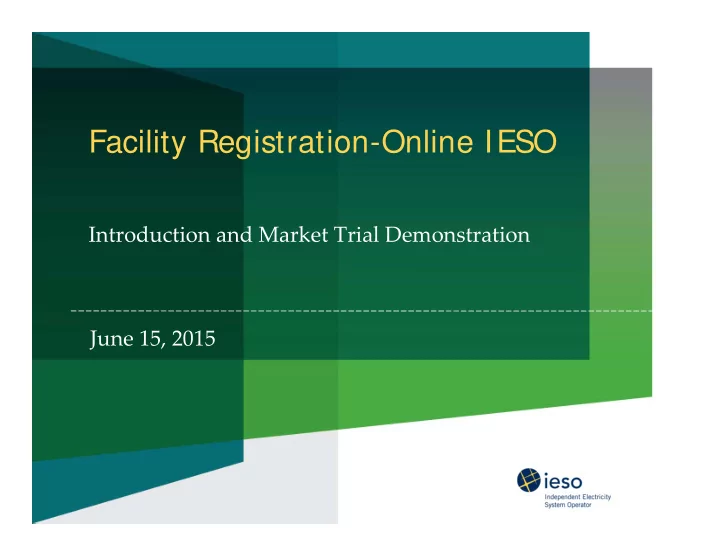
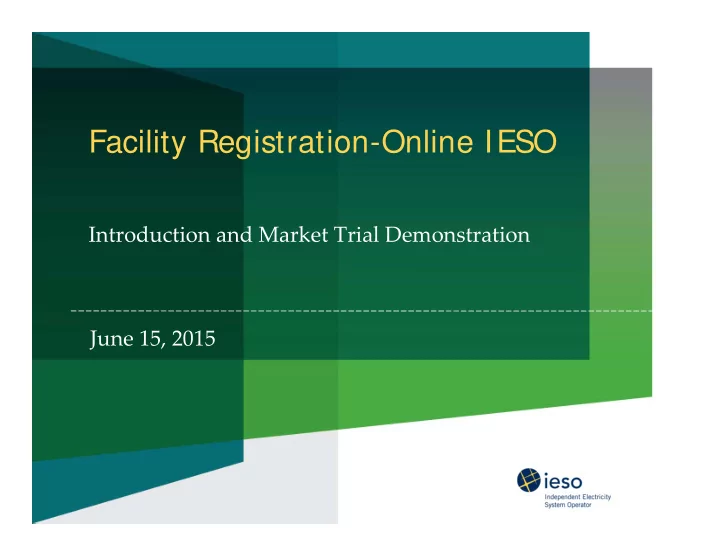
Facility Registration-Online IESO Introduction and Market Trial Demonstration June 15, 2015
Agenda • Introduction and Background • Overview of Facility Registration • Online IESO • Demonstration • Market Trials • Questions • Wrap Up 2
Background • As part of the Online Registration Project the IESO has begun development work on a new application to Register Facilities and Equipment through Online IESO. • With the new application you will be able to register your new facilities and equipment. You will be able to update, decommission or replace existing equipment and manage your resource associations. • You will no longer submit paper forms to the IESO. All requests will be submitted through Online IESO. • All information submitted through a request will go directly to the IESO master database once approved by the IESO. 3
Project Objectives • Replace paper forms with online applications • Provide you with a more streamlined experience • Process requests faster • Increase data accuracy and consistency • Allow you to access your data 4
Facility Registration using Online IESO • Action - Manage Facilities and Equipment Data • Register a new facility and its associated equipment • Add or remove equipment to or from an existing facility • Replace existing equipment • Manage market resource and delivery point relationships and parameters • Records - Facility and Equipment Data • View all registered facility and equipment data • Request - Tracking • Monitor the status of your request 5
Equipment Registration Specialist • New contact role that will be responsible for initiating and completing facility registration requests • This contact role will be available to all organizations authorized with the following participations: • Generator-Owner • Load-Owner • Transmitter-Owner • Distributor-Owner • Centralized Forecasting-Variable Generator • The contact role is assigned through Online IESO at the time of authorization into one of the above participations (Manage Participation) or through ‘Update Organization-Update Contacts at anytime once authorized . 6
7 Market Trial-Demo
Market Trial Setup and Expectations Setup • Each participant in the market trials will receive their login information and market trial testing package • Each participant will been assigned the ‘Equipment Registration Specialist’ contact role and will be able to initiate Manage Facilities and Equipment requests Testing and Feedback • Participants are expected to complete the three test scenarios provided in the testing package. Any defects or enhancements should be recorded and sent to stakeholder.engagement@ieso.ca 8
Market Trial-Test Scenarios 1. Registration of a new Generation Facility 2. Update to equipment and excitation model at an existing facility 3. Registration of a new Load Facility 9
Scenario 1a You have just completed a new generation facility (hydraulic or wind turbine) consisting of the elements in the single line diagram below. Your staff, external vendors and external consultants have given you all of the data for the new equipment. You will need to register: – The generators – Switches – Breakers – Bus Section – Transformer(s) 10
Scenario 1b You have just completed a new generation facility (hydraulic or wind turbine) consisting of the elements in the single line diagram below. Your staff, external vendors and external consultants have given you all of the data for the new equipment. You will need to register: – The generators – Switches – Breakers – Bus Section – Transformer(s) 11
Scenario 2 You have just replaced your generator’s rotating AC excitation system with a new Static excitation system. In parallel you have also replaced one of your 230kV circuit breakers. Your staff, external vendors and external consultants have given you all of the data for the new equipment. – You will need to update the excitation system data. – You will need to update the circuit breaker data. 12
Scenario 3 You have just completed a new load facility comprising of the elements in the single line diagram below. Your staff, external vendors and external consultants have given you all of the data for the new equipment. You will need to register: – The Motor – Switches – Breakers – Bus Section – Transformer – Shunt Capacitor – Circuit 13
Next Steps • Market Trials will run from June 15 to June 26 • Support or questions during market trials can be directed to stakeholder.engagement@ieso.ca • Feedback would be appreciated throughout the market trials but no later than July 6 • Market trials feedback and other information will be posted at: http://www.ieso.ca/Pages/Participate/Stakeholder- Engagement/Facility-Registration.aspx 14
Recommend
More recommend