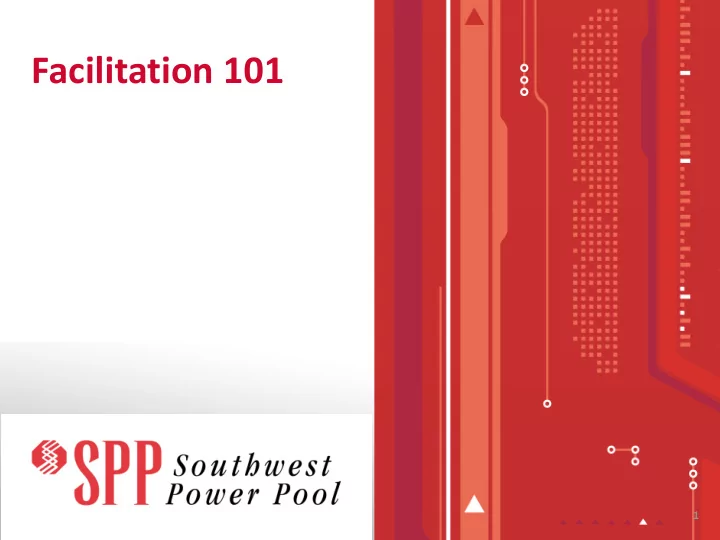
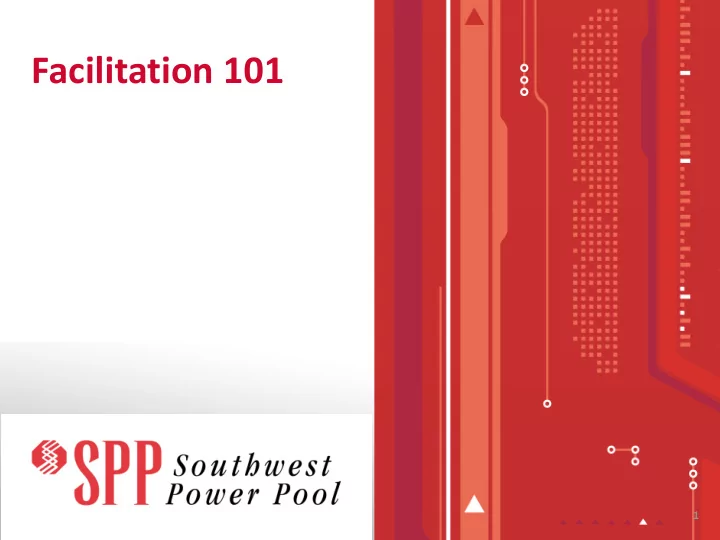
Facilitation 101 1
FACILITATION SKILLS 2
Think of a time when… 3
FACILITATION : “How do you think the company can solve this problem? Does anyone have any ideas?” PRESENTATION : “This is how we’ll solve the problem…” 4
Facilitation is appropriate when… • You want to encourage motivation, commitment, and confidence. • You want to make the most of group knowledge, experience, and diversity. • There’s more than one answer to a question or side to a story. • A person in power wants to be a participant. • You want to learn about your group’s process or challenge an inefficient process. 5
What is a Facilitator? An individual or individuals that help manage the • process for group centered meetings. A facilitator helps groups arrive at their objective by • ensuring everyone’s contribution is heard and that the processes used are productive and empowering to all. Facilitation can involve managing emotions, defusing • tensions and encouraging cohesiveness. Facilitators attend to process first, then content. • 6
Process Elements Meeting Flow Participation • • Communication Roles • • Power/ Influence Decision-Making Process • • Problem-Solving Process Group Atmosphere • • 7
Content The subject matter of a • discussion. The literal meaning of • words. • ALL content in a facilitated discussion should come from the group, not the facilitator. 8
A Facilitator’s Focus • Content-neutral process experts. • When a facilitator adds content, their role is confused. from neutral guide to biased participant or trainer/ coach. 9
Facilitation Tasks Collect data • Gather, then present/clarify • information Synthesize and summarize • Encourage participation • Conflict Management • 10
Top Things to Remember Effective facilitation • makes things easier . Facilitators must be • content-neutral process experts . Positions generally • mask underlying interests . Facilitation begins before a meeting and ends after . • 11
QUESTIONS AND/OR COMMENTS? 12
INCREASING ENGAGEMENT 13
Engagement – What is it? • Emotional involvement or commitment • Meaningful and mutually beneficial collaboration • A promise, obligation, or other condition that binds Engagement is key to successful collaboration 14
Engagement – Your Group How would you describe your Group’s current level of engagement? 1. During meetings 2. Between meetings What drives their engagement? 15
Engagement – Getting the most from meetings Pre meeting – Advance communication before agenda and background materials – Encourage participation; have 1:1 discussions – Agenda design Room set up – Conducive to group discussion – Members in center “U” – Appropriate audio system Virtual – Net conference/webex – Frequent checks 16
Engagement – Getting the most from meetings Presenters – Front of the room – Standardize presentation outline – Focus on C.L.E.A.R. content Breaks – Improves mental and physical focus – Enables informal dialogue 17
Engagement – C.L.E.A.R information C ontext Give information and context up front—don’t just jump into the topic L ogical structure Give information a logical structure; don’t ramble E ssential elements Cut out unnecessary elements, stay on main message, and keep sentences short and simple A mbiguity reduction Choose specific, clearly-defined and familiar words, and avoid vague terms R esonance Provide elements that resonate with the audience 18
Top Things to Remember 1. Attendance does not equal engagement. 2. Extroverts and introverts engage differently. 3. Make sure new members are “installed.” 4. Create an environment conducive for engagement. 5. Check for understanding to get a real time assessment. 6. Make your content C.L.E.A.R. 7. Call on members to bring them into the conversation. 19
QUESTIONS? 20
MANAGING CONFLICT 21
Facilitating Through Conflict Address disruptions. • Help the group resolve issues on their own. • Establish rules for preventing/addressing dysfunction. • Restate and reframe. • Get/keep people on track. • 22
INTERESTS POSITIONS 23
There are no problem people, only problem facilitators, who can’t cope with energy and creativity. Trevor Bentley, UK facilitator and author 24
Difficult People and How to Handle Them Type of Person Description Typical Behavior Ways to Deal with Them • Dominating Members who “I’m the only one with Solicit others’ opinions. “We monopolize conversation experience in this appreciate your experience and will and overtly block others matter. Let me tell you take it into account. Let’s see what from contributing. what to do.” others think now.” • Aggressive Members who resort to “You don’t know what Reiterate ground rules. “We agreed personal attacks. you’re doing!” there will be no personal attacks.” • Get back on topic. “All comments are useful as long as they relate to the topic. • Re-state their position objectively. • Quiet or Non- Members who are quiet … Establish eye contact and invite Participative because they are shy, them to join. “We’d like to hear intimidated, or from people we haven’t heard from uncomfortable joining in yet. What’s your take on the issue?” the topic. • Overly Talkative Members talk too much. blahblahblahblahblah Remind them of the time limit. • blahblahblahblahblah Tell them you can only discuss one blahblahblahblahblah point at a time. • blahblahblahblahblah Ask them for summary points. 25
Virtual Facilitation: Think PULL, not PUSH Set participation • expectations. Recognize benefits • and limitations of technology. Get comfortable with • silence. Use pre- and post- • meeting time effectively. 26
QUESTIONS? 27
BUILDING CONSENSUS 28
Building Consensus Goal: Cooperative rather than • competitive decision- making. All members should have • equal input in the process, and equal opportunity to voice opposition to an idea or conclusion. 29
Building Consensus 1. Focus on interests rather than positions. 2. Surface the underlying value that makes people take the position they do. 3. Involve all parties in the solution-making process. 4. Increase sameness and reduce differentiation. 5. An increased empathy can make finding common interests easier. 30
Building Consensus Collect data • Gather information • Present information • Synthesize and summarize • Reach a decision point • Choose a solution • 31
Collecting Data Understand what is expected from the meeting • and what is expected from you as a facilitator. Talk to or survey participants ahead of time. This • can give you time to understand the dynamics of the issue. Review documentation about the group’s previous • meetings e.g. minutes or progress reports. If there’s a sensitive issue involved, know as much • as you can about it– and even the personalities involved. 32
Encouraging Participation Provide guidelines in the meeting agenda. • Check everyone’s comfort level. • Set participation expectation. • Acknowledge all responses. • Avoid discounting or judging responses. • Solicit group members’ responses. • Build on responses. • Intentionally keep silent. • Thank the group. • 33
Gathering Information Go-round • Break out groups • Brainstorming • 34
Presenting Information Separate presentation from discussion time. • Assign equal time for more than one: • – Side of the issue – Option in consideration Use multi-media. • 35
Synthesizing and Summarizing From the group: Ask a group member/group members to provide a • synthesis or summary. – Example: “What have we discussed so far?”, “What did you learn from this discussion?” or “What have we decided about this situation?” 36
Synthesizing and Summarizing From the Facilitator: Offer your tentative synthesis/summary and seek for • clarification. Example: “This is what we have discussed so far….Did I miss anything out?” Refer to the agenda, documentation or flip chart paper. • – “So far, we have discussed Topic A and B. These are our resolutions…” 37
Reaching a Decision Point Identify options • Create a short list • Choose a short list option • Multi-option technique • 38
Identifying the Options Brainstorm • Pro’s and Con’s • Round Robin • Strengths, Weaknesses, Opportunities and Threats • (SWOT) Analysis 39
Brainstorming Rules… Some of the ideas will not be good. • If you start analyzing the ideas while you are • generating them, you may miss out on some great ideas. Allow creativity and imagination to take over in this • phase of the process. Finally, use early ideas as springboards to other ideas. • 40
Pro’s and Con’s Pro’s Con’s 41
SWOT Subject of SWOT Analysis: Strength Weakness Opportunities Threats 42
Recommend
More recommend