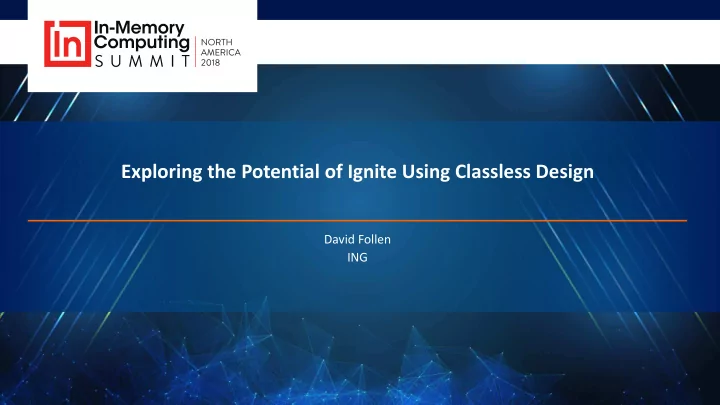
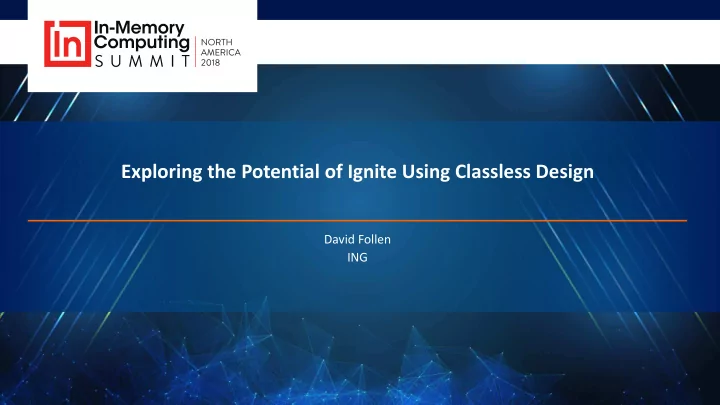
Exploring the Potential of Ignite Using Classless Design David Follen ING
Original use case: ShieldING Layer in front of the mainframes • Serves many applications • Caches data to shield mainframe from parallel concurrent load • Big cluster own by different teams: multitenant • Client Client Client Client Ignite services calls Shielding Cluster group Cluster group Cluster group TCP or via Tibco Mainframe Mainframe Mainframe 2
Investing in Ignite In-Memory Computing shows promising features • Resilient • Performant • Scalable • High availability • Consistency • Ignite showed some limitations • Service grid present many issues • Update of a service imposes a full restart of the grid • Issues with services lifecycle • Multi-tenancy complexities • Configuration is propagated on all nodes • missing/incompatible classes might result on impossibility to start the node • 3
ING’s Think Forward strategy 4
Scenario Define requirements for an application Come up with a design Introduce changes in the requirements 5
Payment application User can get list of accounts and their balances • User can get a list of transactions of an account • User can initiate a debit from an account • Debit currency has to be identical to account currency • Debit amount has to be lower or equal to account balance • Focus on backend • Expose REST API • Simple application (no authorisation/authentication) • 6
Architecture Vanilla Ignite server nodes • Ignite Native persistent store • Springboot based REST server • Client Springboot server starts an Ignite client node • node Server node Server node Server node Stable server node topology • Allows scaling of the API layer independently • of the data/compute layer Ignite cluster Ignite cluster can be seen as datastore • 7
Creating Ignite caches Maintenance of the data store • Done via simple Java application connecting • Java via an Ignite Client node application Create caches • Client Create/update indexes • node Server node Server node Server node Ignite cluster 8
Model Customer ID: String Customer cache Firstname: String PARTITIONED • Lastname: String Backup: 1 • 1 Account cache * Account PARTITIONED • ID: String Backup: 1 • Owner ID: String Transactional • 1 AccountNumber: String Index on Owner Id • * Currency: String Transaction Balance: BigDecimal Index on AccountNumber • Id: String Type: AccountType Account Id: String Transaction cache DebitAccountNumber: String CreditAccountNumber: String PARTITIONED • Currency: String Backup: 1 • Amount: BigDecimal Transactional • Communication: String Index on AccountId • ReceivedTime: LocalDateTime Type: TransactionType 9
Data affinity co-location No co-location Co-location A1 A1 A6 A3 A4 A7 A1 A1 A6 A3 A4 A7 Account cache Account cache Account cache Account cache A6T3 A5T2 A6T1 A1T3 A1T3 A7T2 A3T2 A6T3 A1T3 A1T3 A6T1 A4T3 A7T2 A3T2 A4T3 A1T1 A4T1 A6T2 A1T2 A1T2 A1T1 A1T1 A3T1 A4T1 A4T2 A1T1 Transaction cache Transaction cache Transaction cache Transaction cache Server Node 1 Server Node 2 Server Node 1 Server Node 2 A2 A5 A8 A2 A5 A8 Account cache Account cache A1T2 A1T2 A3T1 A4T2 A5T2 A5T1 A5T1 A6T2 Transaction cache Transaction cache Server Node 3 Server Node 3 10
Affinity execution Execute the code along with the data Client Calculate the average transaction amount for Compute transactions of account A1 A1 A6 A3 A4 A7 A2 A5 A8 Account cache Account cache Account cache A6T3 A1T3 A1T3 A6T1 A4T3 A7T2 A3T2 A5T2 A5T1 A6T2 A1T2 A1T2 A1T1 A1T1 A3T1 A4T1 A4T2 Transaction cache Transaction cache Transaction cache Result Server Node 1 Server Node 2 Server Node 3 See talk from Valentin Kulichenko (Gridgain) from IMC Summit EU 2018: https://www.imcsummit.org/2018/eu/session/want-extreme-performance-scale-do-distributed-right-way 11
Working with BinaryObject Do not deploy business nor model classes on Ignite server nodes • Any client can connect, no classpath/version/dependency conflict • Only works with BinaryObjects (see https://apacheignite.readme.io/docs/binary-marshaller ) • Puts de-serialisation on the client application • public static Account fromBinary(BinaryObject binaryAccount) { String id = binaryAccount.field("id"); String accountNumber = binaryAccount.field("accountNumber"); String currency = binaryAccount.field("currency"); BigDecimal balance = binaryAccount.field("balance"); String ownerId = binaryAccount.field("ownerId"); BinaryEnumObjectImpl type = binaryAccount.field("type"); AccountType accountType = AccountType. values ()[type.enumOrdinal()]; return new Account(id, accountNumber, currency, balance, ownerId, accountType); } 12
Demo code (a) Ignite cluster • No dependency except ignite jars • Starts nodes • API server • Springboot based application • Exposes REST endpoints • Uses a client node to connect to the cluster • Maintenance client • Simple java application • Uses a client node to connect to the cluster • 13
Let’s accept new requirements Users can choose to receive an alert when account balance goes under a given amount • Limit amount must be > 0 • When a debit is received, if the resulting amount is below the alert amount, an alert is sent to the • customer Create a new cache for outgoing alerts Add a new field on the Customer: contact details Add a new field on the Account: alertAmount 14
Application evolution Keep ignite cluster up and running • No restart of server nodes: no rebalancing management • Use the migration client to create the new Alert cache • Validation of the transaction is done on Ignite server with a compute task • Start a different API server • In the service to update the limit amount, we also ask for the contact details • Customers who use this service will be represented by a different model • Existing applications will be able to continue reading the data • New applications need to deal with customers that are migrated yet • 15
Application evolution Alert cache PARTITIONED • Alert Backup: 1 ID: String • Destination: String Message: String New field on Customer: CreationTime: LocalDateTime ContactDetails: String New field on Account: Limit: BigDecimal 16
Demo code (b) Keep existing running Second API server • Copy of the first one with modifications for the new requirements • 17
What we achieved No need to restart the cluster to update the application • Have multiple clients with different concerns • Used co-location for best performance • Using binary objects and class-less design we managed to solve the issues we had encountered 18
Solution limitations Only application owner of the data should modify the data • Mainly works with Ignite native persistence • More effort to work with BinaryObjects • Does not work with Ignite Queues or Topics • Once a cache is created, query fields are fixed (Schema-on-write vs Schema-on-read) • 19
https://www.linkedin.com/company/ing/ ing.be/jobs david.follen@ing.com https://www.linkedin.com/in/david-follen/
Recommend
More recommend