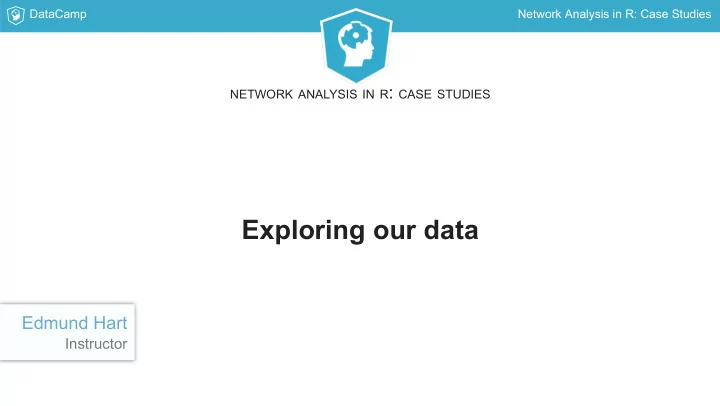
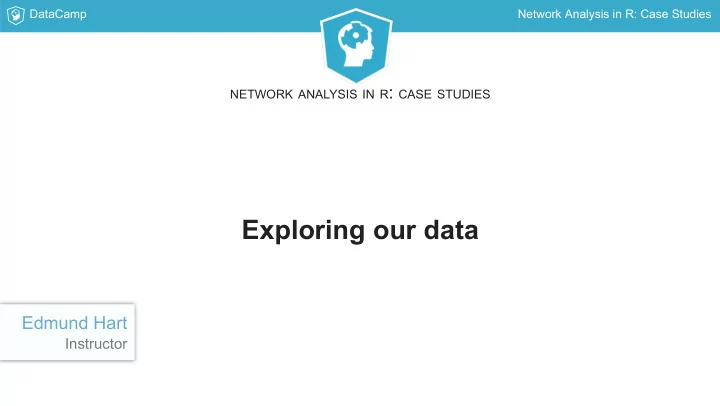
DataCamp Network Analysis in R: Case Studies NETWORK ANALYSIS IN R : CASE STUDIES Exploring our data Edmund Hart Instructor
DataCamp Network Analysis in R: Case Studies Bike data frame library(igraph) library(dplyr) library(lubridate) bike_dat <- read.csv("datasets/bike2_test3.csv", stringsAsFactors = FALSE) str(bike_dat) 'data.frame': 52800 obs. of 13 variables: $ tripduration : int 295 533 1570 2064 2257 296 412... $ from_station_id : int 49 165 25 300 85 174 75 45 85 99 ... $ from_station_name: chr "Dearborn St & Monroe St" ... $ to_station_id : int 174 308 287 296 313 198 56 147 174 99 .. $ to_station_name : chr "Canal St & Madison St" ... $ usertype : chr "Subscriber" "Subscriber" "Customer"... $ gender : chr "Male" "Male" "" "" ... $ birthyear : int 1964 1972 NA NA 1963 1973 1989 1965 1983 $ from_latitude : num 41.9 42 41.9 41.9 41.9 ... $ from_longitude : num -87.6 -87.7 -87.6 -87.6 -87.6 ... $ to_latitude : num 41.9 41.9 41.9 41.9 41.9 ... $ to_longitude : num -87.6 -87.7 -87.6 -87.6 -87.6 ... $ geo_distance : num 859 1882 2159 288 3044 ...
DataCamp Network Analysis in R: Case Studies Creating the bike sharing graph trip_df <- bike_dat %>% group_by(from_station_id, to_station_id) %>% summarize(weights = n()) head(trip_df) # A tibble: 6 x 3 # Groups: from_station_id [1] from_station_id to_station_id weights <int> <int> <int> 1 5 5 2 2 5 14 1 3 5 16 1 4 5 25 3 5 5 29 3 6 5 33 1
DataCamp Network Analysis in R: Case Studies Creating the bike sharing graph trip_g <- graph_from_data_frame(trip_df[, 1:2]) # add edge weights E(trip_g)$weight <- trip_df$weights # Quick exploration of our graph gsize(trip_g) [1] 19052 gorder(trip_g) [1] 300
DataCamp Network Analysis in R: Case Studies Explore the graph sg <- induced_subgraph(trip_g, 1:12) plot(sg, vertex.label = NA, edge.arrow.width = 0.8, edge.arrow.size = 0.6, margin = 0, vertex.size = 6, edge.width = log(E(sg)$weight + 2))
DataCamp Network Analysis in R: Case Studies NETWORK ANALYSIS IN R : CASE STUDIES Let's practice!
DataCamp Network Analysis in R: Case Studies NETWORK ANALYSIS IN R : CASE STUDIES Compare graph distance vs. geographic distance. Edmund Hart Instructor
DataCamp Network Analysis in R: Case Studies
DataCamp Network Analysis in R: Case Studies Graph distance farthest_vertices(trip_g_simp) $vertices + 2/300 vertices, named, from 20dcfff: [1] 336 340 $distance [1] 5 get_diameter(trip_g_simp) + 4/300 vertices, named, from 20dcfff: [1] 336 267 76 340
DataCamp Network Analysis in R: Case Studies
DataCamp Network Analysis in R: Case Studies Geographic distance library(geosphere) # Get the to stations coordinates st_to <- bike_dat %>% filter(from_station_id == 336) %>% sample_n(1) %>% select(from_longitude, from_latitude) # Get the from stations coordinates st_from <- bike_dat %>% filter(from_station_id == 340) %>% sample_n(1) %>% select(from_longitude, from_latitude) # find the geographic distance farthest_dist <- distm(st_from, st_to, fun = distHaversine) farthest_dist [1, ] 13660.66
DataCamp Network Analysis in R: Case Studies Geographic distance bike_dist <- function(station_1, station_2, divy_bike_df){ st1 <- divy_bike_df %>% filter(from_station_id == station_1) %>% sample_n(1) %>% select(from_longitude, from_latitude) st2 <- divy_bike_df %>% filter(from_station_id == station_2) %>% sample_n(1) %>% select(from_longitude, from_latitude) farthest_dist <- distm(st1, st2, fun = distHaversine) return(farthest_dist) }
DataCamp Network Analysis in R: Case Studies NETWORK ANALYSIS IN R : CASE STUDIES Let's practice!
DataCamp Network Analysis in R: Case Studies NETWORK ANALYSIS IN R : CASE STUDIES Connectivity Edmund Hart Instructor
DataCamp Network Analysis in R: Case Studies Measuring connectivity rand_g <- erdos.renyi.game(10, 0.4, "gnp", directed = FALSE) plot(rand_g)
DataCamp Network Analysis in R: Case Studies Measuring connectivity rand_g <- erdos.renyi.game(10, 0.4, "gnp", directed = FALSE) vertex_connectivity(rand_g) [1] 2 edge_connectivity(rand_g) [1] 2
DataCamp Network Analysis in R: Case Studies Minimum number of cuts min_cut(rand_g, value.only = FALSE) $value [1] 2 $cut + 2/18 edges from 17a8fad: [1] 10--7 10--1 $partition1 + 1/10 vertex, from 17a8fad: [1] 10 $partition2 + 9/10 vertices, from 17a8fad: [1] 1 2 3 4 5 6 7 8 9
DataCamp Network Analysis in R: Case Studies Connectivity randomizations # Get parameters to simulate graph nv <- gorder(trip_g_ud) ed <- edge_density(trip_g_ud) # Empty vector to store output graph_vec <- rep(NA, 1000) # Generate 1000 random graphs and find the edge connectivity for(i in 1:1000) { w1 <- erdos.renyi.game(nv, ed, "gnp", directed = TRUE) graph_vec[i] <- edge_connectivity(w1) }
DataCamp Network Analysis in R: Case Studies Connectivity randomizations # Find actual connectivity econn <- edge_connectivity(trip_g_ud) hist(graph_vec, xlim = c(0, 140)) abline(v = edge_connectivity(trip_g_ud))
DataCamp Network Analysis in R: Case Studies NETWORK ANALYSIS IN R : CASE STUDIES Let's Practice
Recommend
More recommend