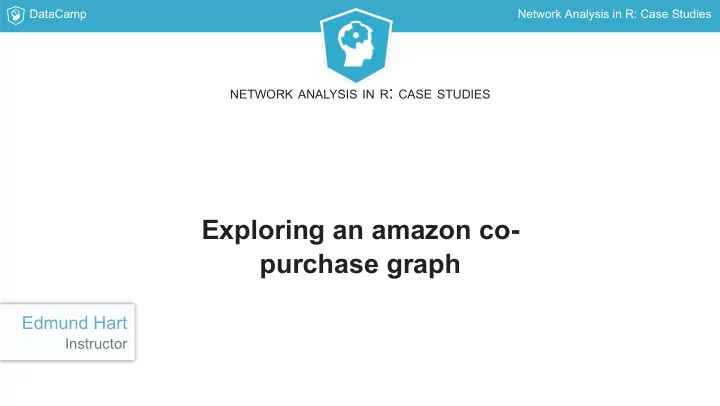
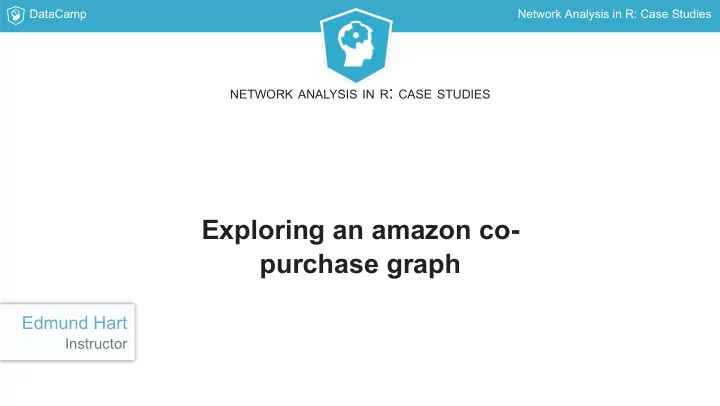
DataCamp Network Analysis in R: Case Studies NETWORK ANALYSIS IN R : CASE STUDIES Exploring an amazon co- purchase graph Edmund Hart Instructor
DataCamp Network Analysis in R: Case Studies Exploring your data library(igraph) library(dplyr) amzn_raw <- read.csv("datasets/amazon_purchase_no_book.csv") head(amzn_raw) from to title.from group.from categories.fro 1 1 44 42 The NBA's 100 Greatest Plays DVD 3312 2 2 179 71 Africa Screams/Jack & The Bean DVD 5382 totalreviews.from totalreviews.1.from 1 13 13 2 13 13 Jonny Quest - Bandit in Adve categories.to salesrank.to totalreviews.to totalreviews.1.to 1 19685 15 24 24 2003- 2 21571 5 2 2 2003-
DataCamp Network Analysis in R: Case Studies Creating the graph amzn_g <- amzn_raw %>% filter(date == "2003-03-02") %>% select(from, to) %>% graph_from_data_frame(directed = TRUE) gorder(amzn_g) gsize(amzn_g)
DataCamp Network Analysis in R: Case Studies Visualize the graph sg <- induced_subgraph(amzn_g, 1:500) sg <- delete.vertices(sg, degree(sg) == 0) plot(sg, vertex.label = NA, edge.arrow.width = 0, edge.arrow.size = 0, margin = 0, vertex.size = 2)
DataCamp Network Analysis in R: Case Studies
DataCamp Network Analysis in R: Case Studies
DataCamp Network Analysis in R: Case Studies NETWORK ANALYSIS IN R : CASE STUDIES Let's practice
DataCamp Network Analysis in R: Case Studies NETWORK ANALYSIS IN R : CASE STUDIES Exploring temporal structure Edmund Hart Instructor
DataCamp Network Analysis in R: Case Studies Are important products always important? # Get unique Dates d <- sort(unique(amzn_raw$date)) # Create graph from first date amzn_g <- graph_from_data_frame( amzn_raw %>% filter(date == d[1]) %>% select(from, to), directed = TRUE )
DataCamp Network Analysis in R: Case Studies Are important products always important? # Find products that are "important" high_out_degree <- degree(amzn_g, mode = "out") > 2 low_in_degree <- degree(amzn_g, mode = "in") < 1 important_nodes <- high_out_degree & low_in_degree imp_prod <- V(amzn_g)[importnant_nodes] # Store as a data frame to later join on tmp_df <- data.frame(imp_prod = as.numeric(names(imp_prod)))
DataCamp Network Analysis in R: Case Studies Plotting important vertices at each date ## Create list to hold output time_graph <- list() ## Create a 2x2 layout for plots and increase margins par(mfrow = c(2, 2), mar = c(1.1, 1.1, 1.1, 1.1)) ## Loop over the data to build for(i in 1:length(d)){ ## Create a data frame at each time stamp ip_df <- amzn_raw %>% filter(date == d[i]) %>% right_join(tmp_df, by = c("from" = "imp_prod")) %>% na.omit() ## Create an igraph object from that data frame time_graph[[i]] <- ip_df %>% select(from, to) %>% graph_from_data_frame(directed = TRUE) ## See what important vertices look like by date plot(time_graph[[i]], main = d[i]) }
DataCamp Network Analysis in R: Case Studies
DataCamp Network Analysis in R: Case Studies NETWORK ANALYSIS IN R : CASE STUDIES Let's practice!
Recommend
More recommend