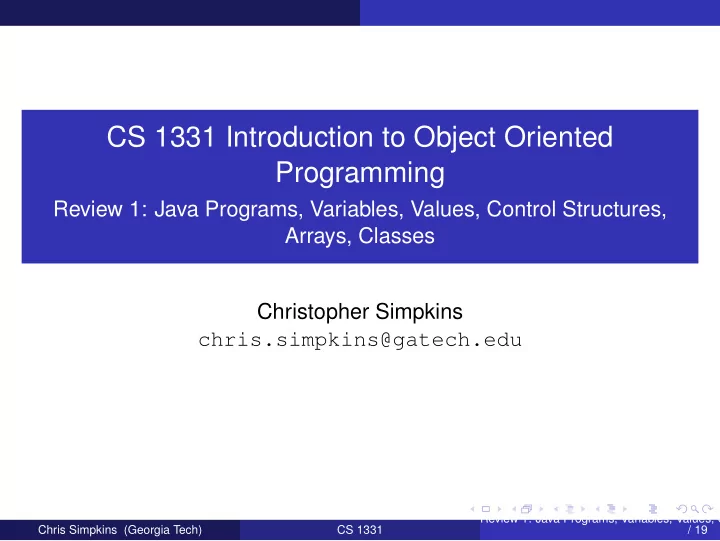
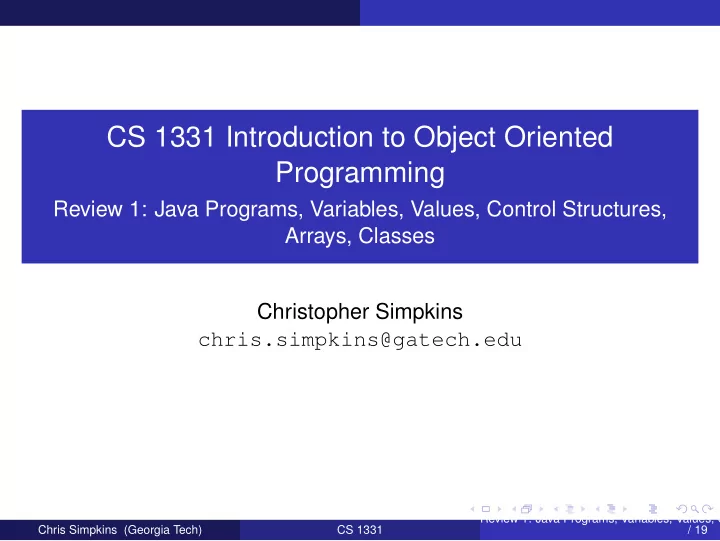
CS 1331 Introduction to Object Oriented Programming Review 1: Java Programs, Variables, Values, Control Structures, Arrays, Classes Christopher Simpkins chris.simpkins@gatech.edu Review 1: Java Programs, Variables, Values, Control Chris Simpkins (Georgia Tech) CS 1331 / 19
The Anatomy of a Java Program import java.util.Random; public class Hello { private static final String[] GREETINGS = {"Hello, world!", "Hi there!", "W’sup!"}; private String greeting; private Hello() { Random rand = new Random(); int greetingsIndex = rand.nextInt(GREETINGS.length); greeting = GREETINGS[greetingsIndex]; } public Hello(int anIndex) { int greetingsIndex = anIndex % GREETINGS.length; greeting = GREETINGS[greetingsIndex]; } public String getGreeting() { return greeting; } Review 1: Java Programs, Variables, Values, Control Chris Simpkins (Georgia Tech) CS 1331 / 19 public static void main(String[] args) {
The import Statement The statement import java.util.Random; allows us to use the java.util.Random class in our program. Without the import, the line Random rand = new Random(1); would prodiuce the following error: Hello.java:11: error: cannot find symbol Random rand = new Random(1); ^ symbol: class Random location: class Hello Review 1: Java Programs, Variables, Values, Control Chris Simpkins (Georgia Tech) CS 1331 / 19
The class Declaration A class is declared with the following syntax: public class Hello { ... } public means that the class is visible to any object within the class’s package, or within any Java file that imports the class class means we’re declaring and defining a class the code between { and } define the class Every Java source file must contain exactly one public class. In this case Hello is public, so it must be in a file named Hello.java Review 1: Java Programs, Variables, Values, Control Chris Simpkins (Georgia Tech) CS 1331 / 19
static and final Variables private static final String[] greetings = {"Hello, world!", "Hi there!", "W’sup!"}; private means the variable is only visible within instances of the Hello class static means that there is exactly one copy of this variable for all instances of the Hello class, even if no Hello objects have been instantiated final means we can only assign a value to this variable once. After that, its value is constant. Note that any variable can be final , not just static variables. String[] is the variable’s type (in particular, a String array). Every variable has a type, which restricts the values it may be assigned. greetings is the variable’s name In this case, we have both declared the variable greetings and initialized it with the value {"Hello, world!", "Hi Review 1: Java Programs, Variables, Values, Control there!", "W’sup!"} Chris Simpkins (Georgia Tech) CS 1331 / 19
Instance Variables private String greeting; is an instance variable declaration. private means it is only visible within the Hello class String is the variables type greeting is the variable’s name Every Hello object has it’s own greeting instance variable Since we didn’t initialize greeting , its value is null (until we execute a constructor) Review 1: Java Programs, Variables, Values, Control Chris Simpkins (Georgia Tech) CS 1331 / 19
No-arg Constructors public Hello() { Random rand = new Random(10); int greetingsIndex = rand.nextInt(greetings.length); greeting = greetings[greetingsIndex]; } Constructors initialize an object of a class. In this case, the constructor initializes the greeting instance variable. Constructors are called with operator new , as in Hello h = new Hello(); After Hello h = new Hello(); , h holds the address of a Hello object which has some randomly assigned greeting instance variable. h is a reference to a Hello object What does Random rand = new Random(10); do? Review 1: Java Programs, Variables, Values, Control Chris Simpkins (Georgia Tech) CS 1331 / 19
Constructors With Parameters public Hello(int anIndex) { int greetingsIndex = anIndex % greetings.length; greeting = greetings[greetingsIndex]; } To call this constructor, provide an argument in the call to new , as in Hello h = new Hello(1); Providing the argument in the new call selects a particular constructor, in this case the constructor that takes one int parameter Review 1: Java Programs, Variables, Values, Control Chris Simpkins (Georgia Tech) CS 1331 / 19
Getter Methods public String getGreeting() { return greeting; } is a “getter” method, a.k.a., an “accessor”. getGreeting() returns the value of the greeting instance variable for the object on which it is invoked In general, the preferred way of naming getters is getMyVariable , where myVariable is an instance variable. For boolean instance variabes, the naming convention is isMyFlag , where myFlag is a boolean instance variable. Using this naming convention makes a class usable as a Java Bean (just get in the naming habit for now) “Setters”, a.k.a. “mutators”, are named the same way, e.g., setGreeting(String aNewGreeting) Since we don’t have any setters in our Hello class, instances of Hello are immutable Review 1: Java Programs, Variables, Values, Control Chris Simpkins (Georgia Tech) CS 1331 / 19
The main Method The method public static void main(String[] args) { Hello h = new Hello(); System.out.println(h.getGreeting()); } makes the Hello class executable. The signature must match public static void main(String[] args) It means that we can run the class with the java command Review 1: Java Programs, Variables, Values, Control Chris Simpkins (Georgia Tech) CS 1331 / 19
Compiling a Java Program Given the definition of the Hello class, we can compile it like this: $ javac Hello.java $ is the command prompt. The argument to the javac command is the name of a Java source file ending in .java This example must be executed in the same directory Hello.java is located Executing the command above produces a Hello.class file (provided there are no compile errors) Review 1: Java Programs, Variables, Values, Control Chris Simpkins (Georgia Tech) CS 1331 / 19
Running a Java Program Since Hello has a main method, we can run it: $ java Hello The argument to the java command is the name of a compiled class Java finds this class on the classpath (which includes the current directory by default) and executes its main method This example must be executed in the same directory Hello.class is located Review 1: Java Programs, Variables, Values, Control Chris Simpkins (Georgia Tech) CS 1331 / 19
Maintaining Class Invariants This Card class won’t allow a client to set an invalid rank: public class Card { private final String[] VALID_RANKS = {"2", "3", "4", "5", "6", "7", "8", "9", "10", "jack", "queen", "king", "ace"}; private String rank; public void setRank(String rank) { if (!isValidRank(rank)) { throw new IllegalArgumentException("Invalid rank."); } this.rank = rank; } private boolean isValidRank(String someRank) { return Arrays.asList(VALID_RANKS).contains(someRank); } } Types restrict the values you may set for a variable to a particular domain. With encapsulation you can further restrict the domain of Review 1: Java Programs, Variables, Values, Control allowable values for a variable. Chris Simpkins (Georgia Tech) CS 1331 / 19
Static Variables public class Doberman { private static int dobieCount = 0; private String name; public Doberman(String name) { this.name = name; dobieCount++; } public String reportDobieCount() { return name+" says there are "+dobieCount+" dobies."; } } What does this code print? Doberman fido = new Doberman("Fido"); System.out.println(fido.reportDobieCount()); Doberman prince = new Doberman("Prince"); System.out.println(prince.reportDobieCount()); Doberman chloe = new Doberman("Chloe"); System.out.println(chloe.reportDobieCount()); Review 1: Java Programs, Variables, Values, Control Chris Simpkins (Georgia Tech) CS 1331 / 19
Review Questions: Variables and Values Is int n = 2.2; legal? What’s the value of the expression 17 % 4 ? What’s the value of n after int n = (int) 2.2; ? After the line above and n++; , what’s the value of n ? After the line above and n += 2; , what’s the value of n ? After the line above and String s = "Answer: " + n; , what’s the value of s ? Given boolean a = true; boolean b = false; What’s the value of x after boolean x = a || b; ? What’s the value of y after boolean y = a && b; ? Review 1: Java Programs, Variables, Values, Control Chris Simpkins (Georgia Tech) CS 1331 / 19
Review Questions: if -Statements Will this code compile? String condition = "true"; if (condition) { System.out.println("The true path."); } else { System.out.println("The false path."); } What will this code print? boolean a = true; boolean b = false; if (a && b ) { System.out.println("The true path."); } else { System.out.println("The false path."); } Review 1: Java Programs, Variables, Values, Control Chris Simpkins (Georgia Tech) CS 1331 / 19
Recommend
More recommend