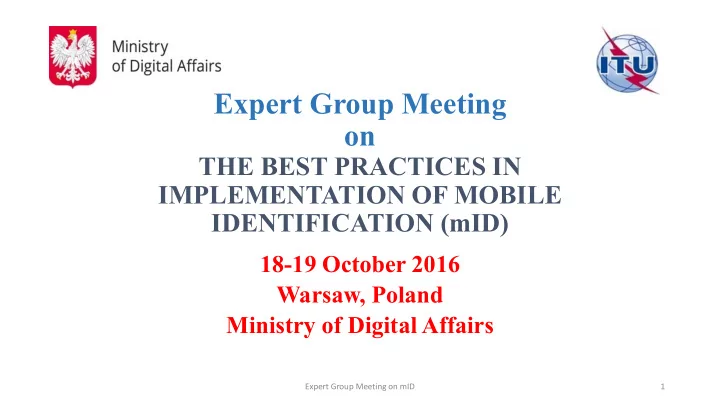
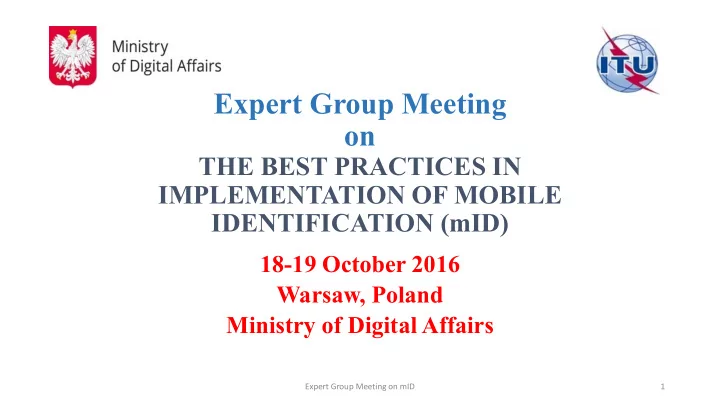
Expert Group Meeting on THE BEST PRACTICES IN IMPLEMENTATION OF MOBILE IDENTIFICATION (mID) 18-19 October 2016 Warsaw, Poland Ministry of Digital Affairs Expert Group Meeting on mID 1
PRESENTATION GUIDELINES: • Each expert is asked to prepare ONE presentation (PowerPoint) comprising information on all 6 sessions. • Each expert is given 10 minutes in a given session to present questions related to each sessions. After, presentation in each session will be followed by a discussion among all invitees. • Keeping the above in mind, the experts can put more emphasis on sessions and topics they are more familiar with during the panels. • In order to facilitate the discussion and to make it easier for experts to prepare, the next slides include guiding comments/questions. • The moderator will use the guideline questions during the discussion. • Each session lasts 2 hours. Expert Group Meeting on mID 2
Session 1: Introduction on mID: Trends, Challenges and Opportunities (10 minutes) • Overview about eGovernment platforms – one / two slides (eg. is there one public services portal, open data portal, emergency notification server, identity services, e-signatures services, mobile signatures, interoperability platform, payment services) • Overview of legal framework • Overview of portfolio of ID solutions used by Citizens (like PKI, mID, Token/OTP, Smart Cards etc) • Short history of identity development – key dates (eg. started in 2009) • mID in numbers – statistics about uptake, popularity, transaction per day, avg transactions per citizen, popular transation • What were the key success factor for successful mID implementation? (eg. easiness of use, use of current well-known mechanism from citizen point of view) Expert Group Meeting on mID 3
Overview about eGovernment platforms • mID on production Electronic Administration AEAT Service Provider (SP) Cl@ve e-Admin ID service management GISS ID providers (IdP) Browser redirection based communication (SAML asertions) STORK / @firma eIDAS Certificates and ID Foreigner eID cards intermediary Intermediary 4
Overview about eGovernment platforms • Electronic invoice (including local and regional admin.): FACe • Public service portal (central administration): http://administracion.gob.es/ • Specific for digital administration solutions: http://administracionelectronica.gob.es/pae_Home • Open data portal: http://datos.gob.es/ • Transparency portal: http://transparencia.gob.es/ • Official notifications to citizens (not emergency): Notifica • Interoperability solution: intermediation platform • Digital signature and ID: @firma suite 5
Overview of legal framework • The Regulation (EU) N°910/2014 on electronic identification and trust services for electronic transactions in the internal market ( eIDAS Regulation) • COMMISSION IMPLEMENTING DECISION (EU) 2015/1506: laying down specifications relating to formats of advanced electronic signatures and advanced seals to be recognized by public sector bodies • - Low 40/2015 de Public Sector Judicial Regime: each administration (central/regional/local) can decide the eSignature system the staff will use. Such system can identify the staff by a code (pseudonym). • - Decrete 668/2015: enable these pseudonym-eSignature system for central administration. 6
Overview of portfolio of ID solutions used by Citizens Middle 7
Short history of identity development • 1999: CERES project. PKI-FNMT made possible to hand in annual tax declaration online with an Electronic Certificate. • 1999: Directive 1999/93/EC Electronic Signature • 2003: Electronic Signature Law and Certification Services Provider market regulation • Before 2006: independent applications and user registries. • 2006: • Signing tokens and validating the certificate in the token • @firma: platform for validating Electronic Certificate • DNI-e 2016: v3.0 NFC ID and signature • 2007: Law 11/2007. Citizens have the right to Electronic Administration • 2008: Stork for some projects • 2014: eIDAS regulation. • Mid 2014: Cl@ve Platform • Central federated platform using authentication keys (password, sms codes, etc) with a single user database and available for all administrations. • Support for Single Sign On • Goal: reduce the need for digital certificates and related technologies • 2016: Cl@ve firma: digital signature on the cloud (next year) 8
mID in numbers – services’ demand and use of mID • Transitions can be found at PAG 9
What were the key success factor for successful mID implementation? • The Cl@ve project has allowed to have an authentication mechanism adapted for mobile devices and mobile identification. It allows to get rid of technologies associated to digital certificates like java in the browser, smart card readers, etc. which allows easiness of use by using simpler tools like passwords and keys. • Registration 100% online • Use of Digital Certificates on Smartphones is also possible. 10
Session 2: Business Models of mID Finance Accord and Public- Private Exchange (10 minutes) • Who pays for what – to whom and etc? • What are the fees in system? • Is the system private-based or public-based? • Is there a central hub for eID exchange? Expert Group Meeting on mID 11
Who pays for what – to whom and etc? • Electronic Certificate validation broker (@firma) is provided to all public sector by Finance Ministry (DTIC): SaaS • If heavy use is demanded: single installation needed (@firma_federado). • Central administration pays SW development and maintenance: Cl@ve (next slide) • Traditional Certification Authorities (CA): • Public or private • Cost for buying an Electronic Certificate • Cost for checking an Electronic Certificate • Public CA doesn’t charge to citizens (receive money from government) 12
Who pays for what – to whom and etc? MINHAP SPs GISS Cl@ve system Petición de SP autenticación SMS PLATAFORMA ENVÍO SMS PLATAFORMA IdP internal SMS ENVÍO SMS Cl@ve Gateway cost: AEAT SMS € PLATAFORMA ENVÍO SMS Movistar PLATAFORMA SP CC.AA 1 SaaS IdP ENVÍO SMS SMS platform € Vodafone SP CC.AA 2 Middle BB.DD Organismos Operador € Euskaltel SP CC.AA n 13
What are the fees in system? • @firma and Cl@ve: developing cost 1.000.000 € /year to hire (not considering internal staff) • Usage to public sector is for free • Certification Authorities revenue ??? 14
• Is the system private-based or public-based? • Mix • Is there a central hub for eID exchange? • @firma: hub for validating EC • Connects to CAs • Cl@ve: hub for validating ID 15
Session 3: IT and Technical Achitecture: Solutions, Services and Advantages (10 minutes) • What were the key technical questions that were answered during project? • Was the identity solution implementation Client-side (on SIM/device) or server-side (eg. token generated via centralized system) • Was the system build in house or bought from the market? Is the system open-sourced and current code could be reused by other countries? • Does mID solution use biometrics? Which kind (iris, palm, fingers etc). What is the name of biometrics provider (vendor like Fujitsu) • Does mID allow to use it in real, physical work or only digital? • Is there any central system which logs every transactions? • Is every transaction handled by central system? This means that country / system knows about every transactions (citizen could have problem with privacy) • Does citizen has access to his transactions and logs (like where his mID was used?) • How is mID verified? Are there any physical chips or scanners which are used by eg. Policeman in order to verify mID ? Expert Group Meeting on mID 16
What were the key technical questions that were answered during project? • Simpler technologies help citizens to access electronic administration more easily. • Federated authentication is the way to go in Spanish electronic administration. • Different assurance levels are possible using passwords and authentication tokens without the need of digital certificates. • SMS PIN • SMS PIN + password 17
Client-side or server-side • Client-side: • SW Electronic Certificate based authentication • Miniapplet • Autofirma • mID: @firma_mobile_client: run a daemon reached by web browser (afirma://) • HW Electronic Certificate based authentication: eDNI 3.0 • mID: NFC • Connection for apps: under development for applications to be able to use it • Server-side: • Cl@ve: user&pass with password holder certification • Cl@ve_signature: digital signature on the cloud (mid 2017). 18
Was the system build in house or bought from the market? Open-source? • System is build on the house • ACs can be public or private • Client side components are open source now • Server side • @firma hub is scheduled to be opened in November (version 6.3). • Library IAIK (newer versions) can be distributed in open source projects • Library BouncyCastle will be included instead of IAIK: it’s open source • Cl@ve hub: open source 19
Does mID solution use biometrics? Which kind (iris, palm, fingers etc). What is the name of biometrics provider (vendor like Fujitsu) • Only higest security use biometrics: eDNI • If password is forgoten, citycens can use the finger to reactivate it. • Provided by the police • Does mID allow to use it in real, physical work or only digital? • This is the only allowed use for biometrics Middle 20
Recommend
More recommend