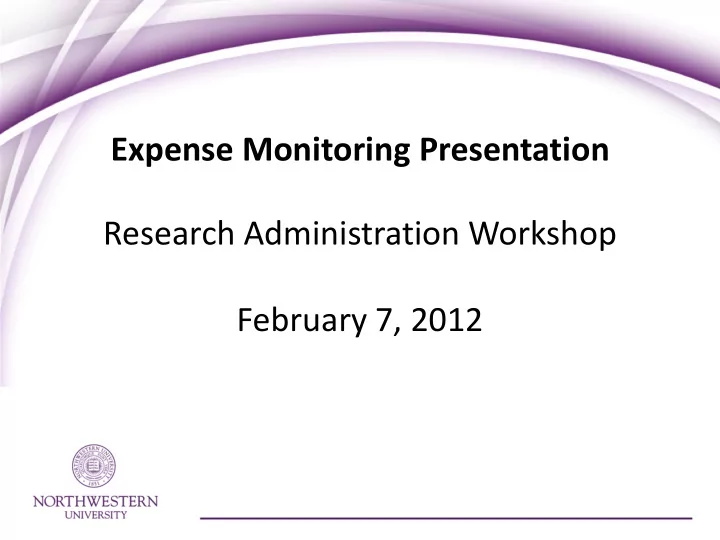
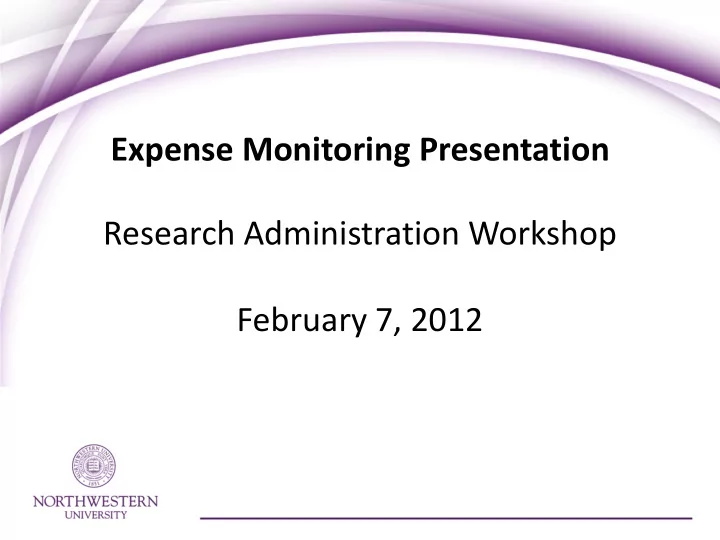
Expense Monitoring Presentation Research Administration Workshop February 7, 2012
Expense Monitoring 1. Importance of Monitoring Mike Daniels 2. Reporting Overview Melody Delfosse 3. The Department’s Perspective Michelle Grana 4. The Dean’s Office Perspective Marsha McClellan
Expense Monitoring Part I: Importance of Monitoring Michael S. Daniels Senior Associate Controller & Executive Director Office of Financial Operations
Expense Monitoring Essentials • Overall spending plan for new award • Budgeted Categories – Personnel/Payroll – Travel – Subcontracts – Equipment
Expense Monitoring Essentials • Timely communication to PI – Reconciliation on a monthly basis • http://www.northwestern.edu/auditing/what/audit/preparing.html – Follow up on questions/issues – Cost transfers within 90 days • Monitor rate of spending (burn rate) – Balances – Overdrafts
NU FINANCIALS • Sponsored Project Funds – 610 FEDERAL GRANTS & CONTRACTS – 611 FEDERAL ARRA GRANTS & CONTRACTS – 620 FEDERAL FLOW-THROUGH – 621 FEDERAL ARRA FLOW-THROUGH – 630 STATE OF ILLINOIS FUNDING – 640 INDUSTRY CLINICAL TRIALS – 650 NON-FEDERAL AWARDS – 191 MANDATORY COST SHARING – 192 OVER THE CAP
Payment Types • Letter of Credit (LOC) – Draw down of expenses incurred • Cost Reimbursement (as expense is incurred) • Scheduled • Fixed (usually based on deliverables, milestones) Billing Awards – Dependent on terms and conditions of award – Timely posting of expense extremely important
Payment Management System
Clinical Trials • Maximum awarded amount is appropriated to the project • GM045 lists revenue received to date (which may be less than the appropriation) • Residual balance can usually be retained after trial is completed-need to ensure all allocable, reasonable and allowable costs associated with the clinical trial are booked to project
Clinical Trials • The residual balance, if less than 25% of the awarded amount, will be transferred (less F&A) to a department chart string. • Residual balances over 25% of awarded amount requires Chair’s approval prior to authorizing the transfer • Residual balance remaining = revenue received in excess of expenses incurred
Helpful Tools • Sample Close-Out Checklist http://www.northwestern.edu/asrsp/closeout.html • Principal Investigator Expenditure Certification Checklist http://www.northwestern.edu/asrsp/monitor.html • Project Café Training Guides http://cafe.northwestern.edu/training/materials.html • Useful Cognos Reports
Expense Monitoring Part II: Reporting Overview Melody Delfosse ASRSP Information Manager Accounting Services for Research & Sponsored Programs
Useful Cognos Reports • GM044 – Sponsored Project Portfolio • GM086 – Projects Balances Report • GM045 – Sponsored Project Budget Statement • GL008 – Revenue and Expense Activity Report • SC016 – Open Encumbrances • GL005 – Summary Budget Status • GL068 – Financial Summary http://www.northwestern.edu/asrsp/monitor.html
GM044 – Sponsored Project Portfolio • Displays balances for active projects including totals for direct and indirect expenditures as well as encumbrances by department and/or principal investigator • Can run for only negative balances to monitor deficit spending • Drill through available by project to the GM045 – Sponsored Project Budget Statement • Café reworking to include “Budget Checked Not Posted” column
GM044 – Sponsored Project Portfolio
GM086 – Projects Balances Report • Similar to Sponsored Project Portfolio, but with a few more data fields including: ASRSP GCFA Name Award ID = InfoEd Proposal ID Start and End Dates Award ID= Contract ID • No drill through capability
GM086 – Projects Balances Report
GM045 – Sponsored Project Budget Statement • Displays direct and indirect expenditure totals by project against the total budget amount along with project demographic data • The dollars are broken out and shown by Current Accounting Period, Fiscal Year to Date, and Inception to Date • No detailed transaction data • Can see “Budget Checked Not Posted” items
GM045 – Sponsored Project Budget Statement
GM045 – Sponsored Project Budget Statement • Does not include future tuition and stipend obligations • Only includes payroll encumbrances that are funded in FASIS • Total Balance Remaining for prior “Closed” months can change if Encumbrances of Budget Checked Not Posted items are relieved
GL008 – Revenue and Expense Activity Report • All transactions affecting the budget for the current period • Displayed by project • Drill through to transactional data • Can run to CSV file to make data more accessible
GL008 – Revenue and Expense Activity Report
SC016 – Open Encumbrances • Shows open encumbrances and helps users to reconcile budgets and track purchase orders that have not been finalized
SC016 – Open Encumbrances
GL005 – Summary Budget Status • Summarizes budget to actuals for revenue and expenses for a specific Fund, Dept ID, Project • Can be used to track cost sharing commitments and funding received for a project
GL005 – Summary Budget Status
GL005 – Summary Budget Status
GL069 – Financial Summary • Displays summarized expense and revenue (actuals and budget) financial information by chart string for a DeptID or School/Unit, reflecting the typical Expenses, Revenues, and Ending Balance, as applicable. • Can be used to track cost-sharing commitments • Cannot run by PI name
GL068 – Financial Summary
Additional Resources • Training Materials http://cafe.northwestern.edu/training/materials.html#reporting • Training Classes http://cafe.northwestern.edu/training/matrix.html • Reporting Tips http://www.cafe.northwestern.edu/reports/tips.html • Scheduling Reports http://cafe.northwestern.edu/documents/training/cognosreporting/113/S avePromptsHaveDelivered.pdf
Expense Monitoring Part III: The Department’s Perspective Michelle Grana Administrative Director Buehler Center on Aging, Health & Society
Expense Monitoring: Departmental Perspective • Planning for Monitoring • Salary Planning • Budget Planning • Commitment Planning • Reconciliation Procedures • Goals/Objectives • Procedures • Principal Investigator Participation • Reporting Requirements • Communication
Planning for Monitoring: Measure Twice, Cut Once! Salary Planning • Templates Available • How do effort changes impact budget? Budget Planning • Begins at proposal stage • OSR-3: Do cost categories translate? Commitment Planning • Be cognizant of potential for commitment overlap & consequences of effort reduction on budget
Planning for Monitoring: Salary Planning Salary Planning • First step in budget planning • FSM annual budget process is “position driven” • Salary planning templates (faculty & staff) are linked to worksheets for each account.
Planning for Monitoring: Salary Planning
Planning for Monitoring: Salary Planning
Planning for Monitoring: Salary Planning
Planning for Monitoring: Salary Planning
Planning for Monitoring: Salary Planning
Planning for Monitoring: Salary Planning
Planning for Monitoring: Salary Planning
Planning for Monitoring: Salary Planning
Planning for Monitoring: Budget Planning • Begins at proposal stage • Revisit plan at award stage • OSR-3: Do cost categories translate? • Develop internal process for continuous planning & monitoring
Planning for Monitoring: Budget Planning
Planning for Monitoring: Commitment Planning Be cognizant of potential for commitment overlap • From NIH Sample Other Support: There is potential commitment overlap for Dr. Hernandez between 5 R01 CA 00000-07 and the application under consideration. If the application under consideration is funded with Dr. Hernandez committed at 3.60 person months, Dr. Hernandez will request approval to reduce her months on the NCI grant. • Work with OSR – they will work with the agencies on your PI’s behalf. • How will effort reduction impact budget planning?
Commitment Planning: Impact on Budget Under expanded authority, must request prior approval for carry-over of 25% or more to next budget period.
Commitment Planning: Impact on Budget PLAN early to address potential unobligated ending balance.
Budget Reconciliation: Departmental Perspective Reconciliation Goals • Inform • Monitor • Adjust Reconciliation Procedures • Develop internal process • Complete reconciliation requirements and provide reports to PIs on monthly basis • What else can we do?
Budget Reconciliation: Goals • Keep PI’s informed on a monthly basis • Monitor spending (over/under budget) • Ensure charges are allowable, allocable, consistent, reasonable • Track cost share revenue and expense • Review status of charges (requisitions are received, encumbrances are resolved, payroll not in suspense, journals are processed) • Plan for future expenditures not encumbered
Recommend
More recommend