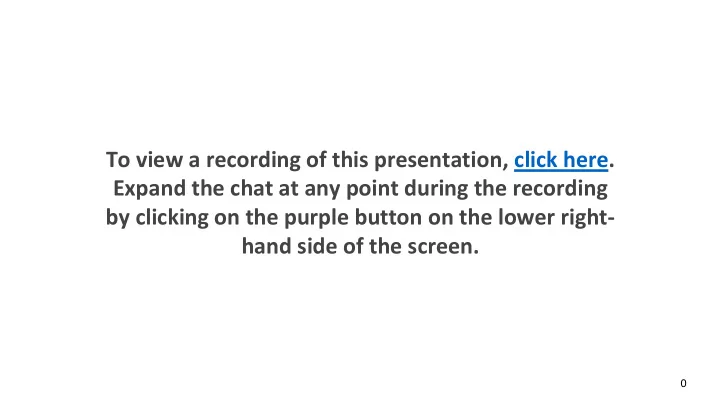
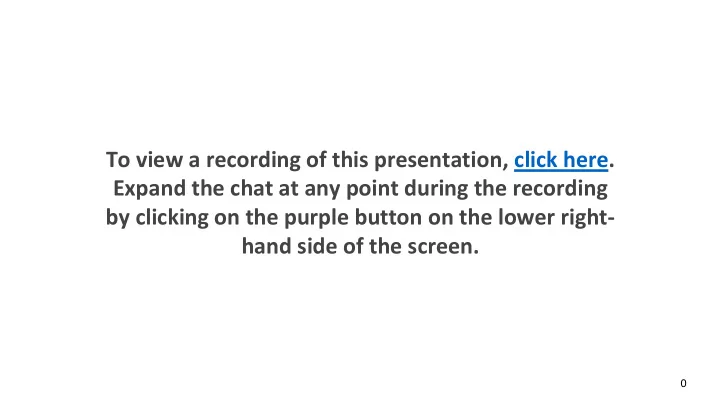
To view a recording of this presentation, click here. Expand the chat at any point during the recording by clicking on the purple button on the lower right- hand side of the screen. 0
Welcome, ACWG Members Before we get started: 1) Open the Collaborate panel (bottom right of screen) 2) Click on the gear icon Controls: Please keep your microphone muted. for settings 3) Check your audio before we begin. Chat: We will be monitoring the chat for your questions and comments.
Other BBCollaborate Moderator Tools 2
Experience poll 1. I have experience in remote/online learning as a student 2. I have experience in remote/online learning as an instructor. 3. This is all new to me. 3
Asynchronous versus synchronous teaching 4
Modes of delivery Asynchronous Synchronous Primary: Knowledge transfer or Primary: Class discussion or demonstration participation Flexible access Group activity (any time/self-paced) (students join at scheduled time) Small chunks of content Content requires longer explanation Larger class size Smaller class size 5
Use cases Asynchronous Synchronous Record structured video lecturettes Facilitate interactive discussions Curate readings that can be accessed Enable student presentations virtually Assign virtual lab exercises Conduct online office hours 6
Which modality? Considerations: Class size • Instructor to student interaction • Student to student interaction • For synchronous; need to schedule class at a specific time • Instructor comfort with managing live sessions • Focus on essential learning outcomes to drive course format decisions. 7
Course Components Combine elements that engage students with instructors, with peers, and with content. Instructor-Directed Peer-Based Activity Individual Assignments Video-lectures Discussions Reflections ● ● ● Webinars Peer feedback Quizzes ● ● ● Online tutorials Group projects Assignments ● ● ● Office hours Presentations Online labs ● ● ● 8
Course Format Scenarios 9
Example: course that uses a mix of synchronous and asynchronous Readings & Recorded Weekly Quiz Out of class virtual demos lecturettes (Asynchronous) Assignments Group case Breakout TA-led tutorial In-class and/or analysis discussions (webinar) Synchronous online 10
Example: Online/remote lab-based course Video tutorials Recorded Weekly Quiz Out of class of lab (Asynchronous) lecturettes Assignments procedures Synchronous Lab activity TA-led tutorial "In-class" (Synchronous) (webinar) demo (online) (webinar) 11
Some students in-person for whole term, some online for whole term Out of class Weekly Quiz Application (Asynchronous) Group Projects Assignments Assignments “In - class” Discussion (Synchronous) board Synchronous Lecture (live- stream webinar) Small group In-class (Face-to-face) discussion 12
Models ● Online course: generally all components are online. ● Online course w/ in-person assessment: we currently have many “online” courses like this. ● Hybrid: a course where a third or more of in-person activities have been moved online. ● Web option: some sections of the course are in-person, and some are online. In-person lectures are captured and provided asynchronously to all students. 13
Quercus has numerous tools integrated in the system to support all the activities noted on the previous slides. Online webinars Discussions Assignments BBCollaborate Asynchronous: Reflections ● ● ● MS Teams Quercus Quercus quizzes, ● ● Discussion board assignments, and Lecture recording Synchronous: rubrics ● Record over PPT BBCollaborate chat BBCollaborate for ● ● Snag it or breakout rooms presentations ● 14
Questions? 15
Recommend
More recommend