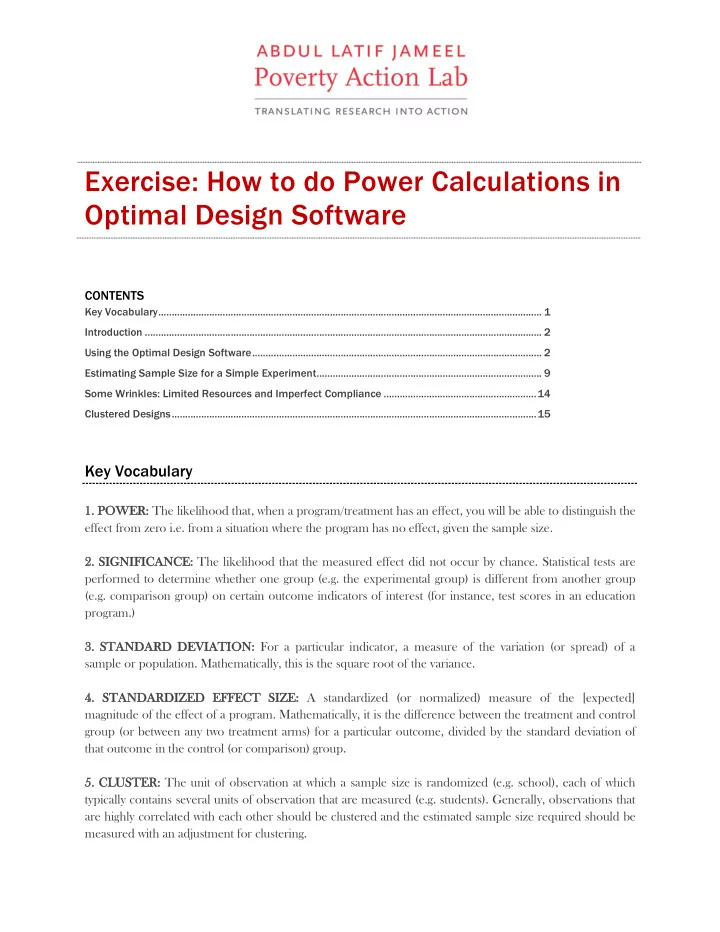
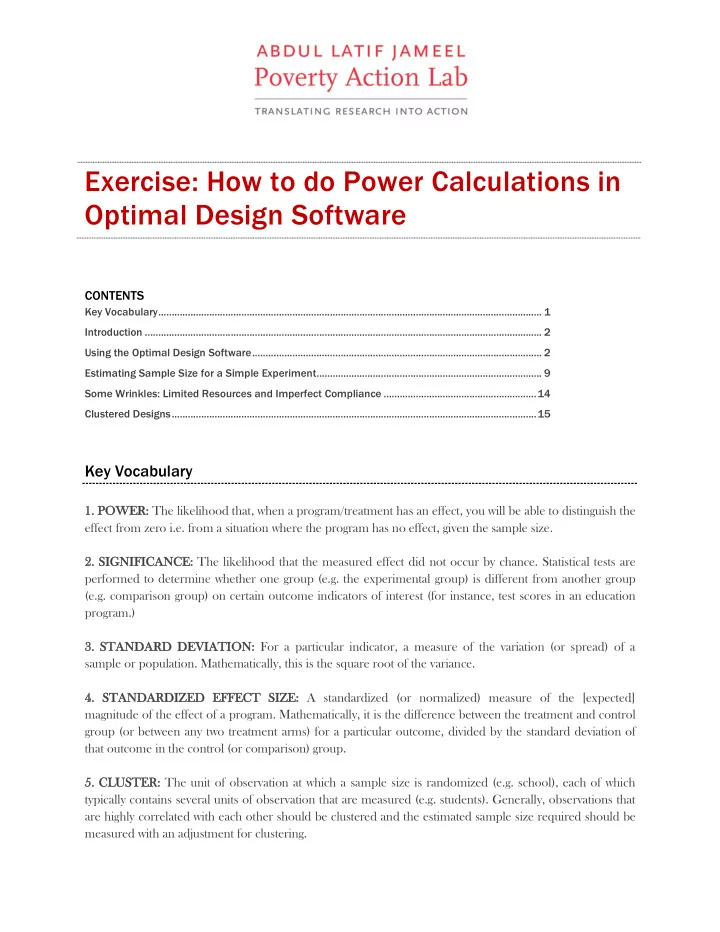
Exercise: How to do Power Calculations in Optimal Design Software CONTENTS Key Vocabulary ............................................................................................................................................... 1 Introduction .................................................................................................................................................... 2 Using the Optimal Design Software ............................................................................................................ 2 Estimating Sample Size for a Simple Experiment .................................................................................... 9 Some Wrinkles: Limited Resources and Imperfect Compliance ......................................................... 14 Clustered Designs ........................................................................................................................................ 15 Key Vocabulary 1. P POW OWER: The likelihood that, when a program/treatment has an effect, you will be able to distinguish the effect from zero i.e. from a situation where the program has no effect, given the sample size. 2. S SIGN IGNIFIC IFICANCE: The likelihood that the measured effect did not occur by chance. Statistical tests are performed to determine whether one group (e.g. the experimental group) is different from another group (e.g. comparison group) on certain outcome indicators of interest (for instance, test scores in an education program.) 3. S . STAND NDARD D DEVIATION: N: For a particular indicator, a measure of the variation (or spread) of a sample or population. Mathematically, this is the square root of the variance. 4. S STANDARDIZED ED E EFFEC ECT S SIZE: E: A standardized (or normalized) measure of the [expected] magnitude of the effect of a program. Mathematically, it is the difference between the treatment and control group (or between any two treatment arms) for a particular outcome, divided by the standard deviation of that outcome in the control (or comparison) group. 5. CL CLUST STER: R: The unit of observation at which a sample size is randomized (e.g. school), each of which typically contains several units of observation that are measured (e.g. students). Generally, observations that are highly correlated with each other should be clustered and the estimated sample size required should be measured with an adjustment for clustering.
6. I . INT NTRA-CL CLUST STER R CO CORRE RRELATION CO COEFFICI CIENT (ICC) CC): A measure of the correlation between observations within a cluster. For instance, if your experiment is clustered at the school level, the ICC would be the level of correlation in test scores for children in a given school relative to the overall correlation of students in all schools. Introduction This exercise will help explain the trade-offs to power when designing a randomized trial. Should we sample every student in just a few schools? Should we sample a few students from many schools? How do we decide? We will work through these questions by determining the sample size that allows us to detect a specific effect with at least 80 percent power, which is a commonly accepted level of power. Remember that power is the likelihood that when a program/treatment has an effect, you will be able to distinguish it from zero in your sample. Therefore at 80% power, if an intervention’s impact is statistically significant at exactly the 5% level, then for a given sample size, we are 80% likely to detect an impact (i.e. we will be able to reject the null hypothesis.) In going through this exercise, we will use the example of an education intervention that seeks to raise test scores. This exercise will demonstrate how the power of our sample changes with the number of school children, the number of children in each classroom, the expected magnitude of the change in test scores, and the extent to which children within a classroom behave more similarly than children across classrooms. We will use a software program called Optimal Design, developed by Stephen Raudenbush et al. with funding from the William T. Grant Foundation. Additional resources on research designs can be found on their web site. Note t that at O Optim imal D al Desig ign is is n not M Mac ac-co compat atib ible le. Using the Optimal Design Software Optimal Design produces a graph that can show a number of comparisons: Power versus sample size (for a given effect), effect size versus sample size (for a given desired power), with many other options. The chart on the next page shows power on the y-axis and sample size on the x-axis. In this case, we inputted an effect size of 0.18 standard deviations (explained in the example that follows) and we see that we need a sample size of 972 to obtain a power of 80%.
We will now go through a short example demonstrating how the OD software can be used to perform power calculations. If you haven’t downloaded a copy of the OD software yet, you can do so from the following website (where a software manual is also available): http://sitemaker.umich.edu/group-based/optimal_design_software Running the HLM software file “od” should give you a screen which looks like the one below:
The various menu options under “Design” allow you to perform power calculations for randomized trials of various designs. Let’s work through an example that demonstrates how the sample size for a simple experiment can be calculated using OD. Follow the instructions along as you replicate the power calculations presented in this example, in OD. On the next page we have shown a sample OD graph, highlighting the various components that go into power calculations. These are: • Significance level ( α ): For the significance level, typically denoted by α , the default value of 0.05 (i.e. a significance level of 95%) is commonly accepted. • Standardized effect size ( δ ): Optimal Design (OD) requires that you input the standardized effect size, which is the effect size expressed in terms of a normal distribution with mean 0 and standard deviation 1. This will be explained in further detail below. The default value for δ is set to 0.200 in OD. • Proportion of explained variation by level 1 covariate (R 2 ): This is the proportion of variation that you expect to be able to control for by including covariates (i.e. other explanatory variables other than the treatment) in your design or your specification. The default value for R 2 is set to 0 in OD. • Range of axes ( ≤x≤ and ≤y≤ ): Changing the values here allows you to view a larger range in the resulting graph, which you will use to determine power.
Proportion of explained variation by level 1 covariate Range of axes Significance level Inputted parameters; in this case, α was set to 0.05 and δ was set to 0.13. Graph showing power (on y-axis) vs. total number of subjects (n) on x-axis Standardized effect size
Recommend
More recommend