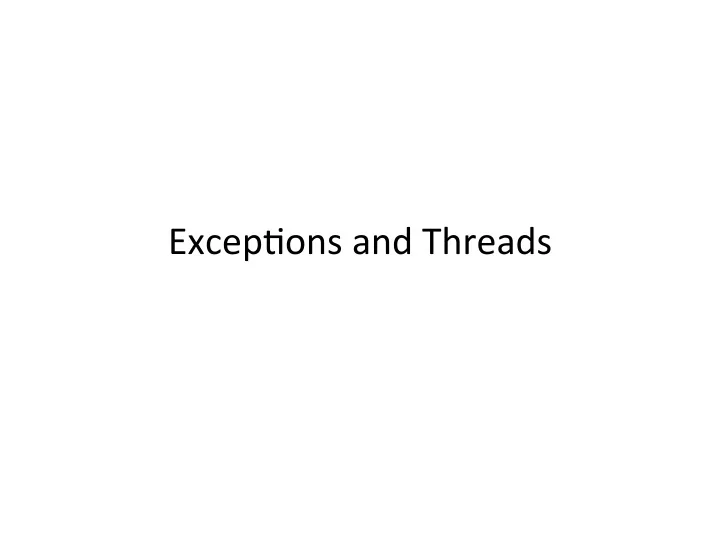
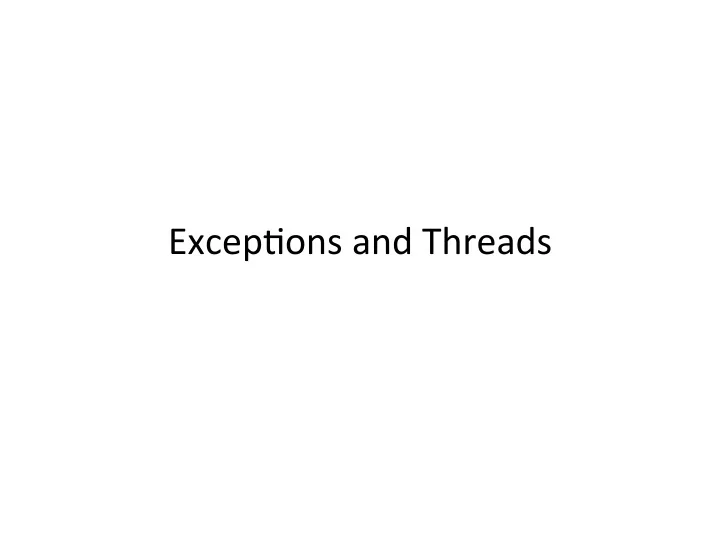
Excep&ons ¡and ¡Threads ¡
Excep&ons ¡ • What ¡do ¡you ¡do ¡when ¡a ¡program ¡encounters ¡ an ¡anomalous, ¡unusual ¡event? ¡ ¡ ¡ – Try ¡to ¡open ¡a ¡file ¡and ¡it's ¡not ¡there ¡ – Try ¡to ¡convert ¡a ¡string ¡to ¡an ¡integer ¡and ¡it's ¡not ¡a ¡ valid ¡integer ¡ – Try ¡to ¡dereference ¡a ¡pointer ¡and ¡it's ¡null ¡
Excep&ons ¡ • You ¡could ¡ – crash ¡the ¡program ¡ • Not ¡a ¡great ¡idea ¡ – return ¡an ¡error ¡code ¡ • But ¡what ¡if ¡all ¡return ¡values ¡are ¡"meaningful?" ¡ – force ¡the ¡user ¡to ¡manually ¡check ¡the ¡condi&on ¡ before ¡taking ¡the ¡ac&on ¡that ¡might ¡cause ¡ problems ¡ • More ¡work ¡for ¡the ¡programmer ¡
Excep&ons ¡ • Java ¡(and ¡other ¡languages) ¡choose ¡to ¡"throw ¡ an ¡excep&on." ¡
Excep&ons ¡ • An ¡ Excep&on ¡is ¡an ¡encapsula&on ¡of ¡a ¡problem ¡ that ¡occurred ¡while ¡your ¡program ¡was ¡ running. ¡ • Excep&ons ¡allow ¡the ¡programmer ¡to ¡separate ¡ the ¡logic ¡of ¡the ¡excep&onal ¡situa&on ¡itself ¡ from ¡what ¡to ¡do ¡about ¡it. ¡ – The ¡other ¡ways ¡usually ¡force ¡you ¡to ¡couple ¡ together ¡the ¡code ¡that ¡generated ¡the ¡error ¡with ¡ the ¡code ¡that ¡handles ¡the ¡error ¡situa&on. ¡
Excep&ons ¡ • When ¡an ¡excep&onal ¡situa&on ¡occurs, ¡your ¡ code ¡can ¡choose ¡to ¡"throw ¡an ¡excep&on." ¡ • When ¡this ¡happens, ¡another ¡piece ¡of ¡code ¡ must ¡"catch ¡the ¡excep&on." ¡
try { � Scanner sc = new Scanner(new File("data.txt")); � // read data from the scanner… � } � catch (FileNotFoundException e) { � System.err.println("Couldn't open file."); � } � • Any code that has the ability to throw an exception should be placed inside a try block. – Here, the Scanner constructor may throw an exception if it can't find data.txt • The catch block afterwards is the error handler code.
try { � Scanner sc = new Scanner(new File("data.txt")); � // read data from the scanner… � } � catch (FileNotFoundException e) { � System.err.println("Couldn't open file."); � } � • If the code in the try block doesn't throw an exception, the catch block is skipped. • If the code in the try block does throw an exception, as soon as the exception happens, the catch block starts running. After it finishes, program continues with whatever is after the catch block. – Therefore you can recover from errors gracefully. – Error handling logic is separated from the "normal program" logic.
• Methods ¡that ¡have ¡the ¡ability ¡to ¡throw ¡ excep&ons ¡must ¡declare ¡what ¡excep&ons ¡are ¡ possible. ¡ � public Scanner(File source) throws FileNotFoundException { � ... � } � • Java API tells you which methods throw which exceptions. • Code will not compile without proper try/ catch blocks.
Code ¡can ¡further ¡decouple ¡the ¡"throwing" ¡logic ¡from ¡the ¡ "catching" ¡logic: ¡ void methodA() throws SomeException { � // code here that may throw SomeException � } � void methodB() throws SomeException { � methodA() � If ¡a ¡method ¡wants ¡to ¡call ¡ } � some ¡code ¡that ¡may ¡throw ¡ an ¡excep&on, ¡the ¡method ¡ void methodC() { � must ¡either ¡handle ¡it ¡(with ¡a ¡ try { methodB(); } � catch ¡block) ¡or ¡pass ¡it ¡back ¡ catch (SomeException e) to ¡the ¡calling ¡method ¡(add ¡ { … } � "throws" ¡to ¡the ¡declara&on ¡ line). ¡
Call ¡Stack ¡ A ¡throws ¡an ¡excep&on. ¡ Java ¡looks ¡for ¡a ¡catch ¡ block ¡in ¡A. ¡ methodA() ¡ ¡ There ¡is ¡no ¡catch ¡block ¡in ¡ A. ¡ ¡Java ¡looks ¡for ¡a ¡catch ¡ methodB() ¡ block ¡in ¡B. ¡ methodC() ¡ There ¡is ¡no ¡catch ¡block ¡in ¡ B. ¡ ¡Java ¡looks ¡for ¡a ¡catch ¡ main() ¡ block ¡in ¡C. ¡
• "Normal" ¡Excep&ons ¡ – Inherit ¡from ¡class ¡ Exception . ¡ ¡Must ¡be ¡caught ¡with ¡ a ¡try ¡block ¡somewhere. ¡ • Run&me ¡Excep&ons ¡ – Inherit ¡from ¡class ¡ RuntimeException . ¡ ¡Do ¡not ¡ have ¡to ¡be ¡caught. ¡ – DivideByZeroExcep&on, ¡IndexOutOSoundsExcep&on, ¡ NullPointerExcep&on. ¡ • Errors ¡ – Inherit ¡from ¡class ¡ Error . ¡ ¡Do ¡not ¡have ¡to ¡be ¡caught ¡ because ¡they ¡indicate ¡something ¡a ¡reasonable ¡ applica&on ¡probably ¡can't ¡recover ¡from ¡anyway ¡(e.g., ¡ out ¡of ¡memory, ¡stack ¡overflow). ¡
Takeaway ¡ • There ¡are ¡some ¡methods ¡that ¡force ¡you ¡to ¡ write ¡error-‑handling ¡code. ¡ ¡Won't ¡compile ¡ without ¡the ¡try-‑catch. ¡ • Wrap ¡the ¡error-‑causing ¡code ¡in ¡a ¡try ¡block ¡ (can ¡wrap ¡as ¡much ¡code ¡as ¡you ¡want), ¡and ¡ then ¡put ¡a ¡catch ¡block ¡and ¡try ¡to ¡do ¡ something ¡intelligent ¡in ¡it ¡(can ¡be ¡as ¡simple ¡as ¡ prin&ng ¡a ¡message.) ¡
More ¡advanced ¡stuff ¡ • Wri&ng ¡your ¡own ¡Excep&on ¡classes ¡ • Wri&ng ¡your ¡own ¡methods ¡that ¡throw ¡ Excep&ons ¡(you ¡can ¡also ¡throw ¡excep&ons ¡ that ¡come ¡with ¡Java) ¡ • Beyond ¡the ¡scope ¡of ¡this ¡class; ¡consult ¡a ¡Java ¡ book; ¡won't ¡be ¡necessary ¡for ¡projects ¡or ¡ exams. ¡ • C++ ¡also ¡has ¡excep&ons; ¡other ¡languages ¡too. ¡
Threads ¡
• Most ¡programs ¡you ¡write ¡do ¡one ¡thing ¡at ¡a ¡ &me. ¡ ¡ • Execu&on ¡proceeds ¡in ¡a ¡linear ¡fashion, ¡where ¡ the ¡previous ¡command ¡always ¡completes ¡ before ¡the ¡next ¡one ¡starts. ¡ • Some&mes ¡we ¡need ¡to ¡write ¡programs ¡that ¡ do ¡mul&ple ¡things ¡at ¡once. ¡
• Examples ¡ – Display ¡a ¡loading ¡anima&on ¡while ¡accessing ¡a ¡big ¡ file. ¡ • e.g., ¡web ¡browsers ¡ – Handling ¡requests ¡in ¡a ¡client-‑server ¡applica&on. ¡ • e.g., ¡web ¡servers ¡ – Monitoring ¡some ¡situa&on ¡in ¡the ¡background ¡ while ¡le]ng ¡the ¡program ¡do ¡other ¡things. ¡ • e.g., ¡your ¡email ¡applica&on ¡ – Games, ¡games, ¡games ¡(and ¡other ¡GUI ¡stuff) ¡ • Separate ¡threads ¡to ¡handle ¡informa&on ¡coming ¡from ¡ keyboard, ¡mouse, ¡network. ¡
• A ¡single ¡CPU ¡really ¡can't ¡do ¡mul&ple ¡things ¡at ¡ once. ¡ – If ¡you ¡have ¡mul&ple ¡CPUs, ¡OK. ¡ • Simulated ¡by ¡switching ¡back ¡and ¡forth ¡ between ¡tasks ¡really ¡quickly. ¡
Processes ¡vs ¡threads ¡ • A ¡ process ¡is ¡a ¡self-‑contained ¡execu&on ¡ environment. ¡ ¡ ¡ – Process ¡is ¡oaen ¡synonymous ¡with ¡"program" ¡or ¡ "applica&on" ¡but ¡not ¡always. ¡ – Most ¡importantly, ¡each ¡process ¡has ¡its ¡own ¡ memory ¡space. ¡ – Processes ¡can ¡communicate ¡with ¡each ¡other ¡ through ¡interprocess ¡communica&on ¡(IPC) ¡[see ¡ networking ¡class] ¡
Processes ¡vs ¡threads ¡ • A ¡ thread ¡ is ¡an ¡execu&on ¡environment ¡within ¡a ¡ process. ¡ – Within ¡a ¡process, ¡there ¡can ¡be ¡mul&ple ¡threads, ¡ and ¡they ¡all ¡share ¡the ¡same ¡memory ¡space. ¡ – Threads ¡communicate ¡with ¡each ¡other ¡through ¡ variables ¡(memory ¡is ¡shared, ¡so ¡variable ¡are ¡ shared ¡among ¡threads). ¡ • By ¡default, ¡all ¡programs ¡are ¡single-‑threaded. ¡ – These ¡are ¡the ¡kinds ¡of ¡programs ¡you've ¡been ¡ wri&ng ¡so ¡far. ¡
Recommend
More recommend